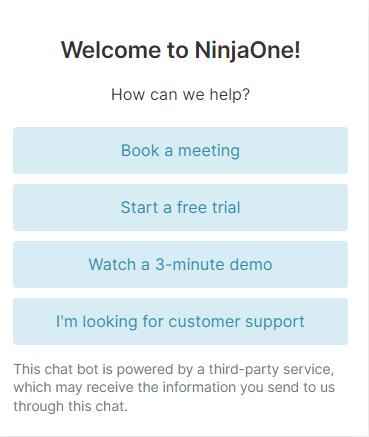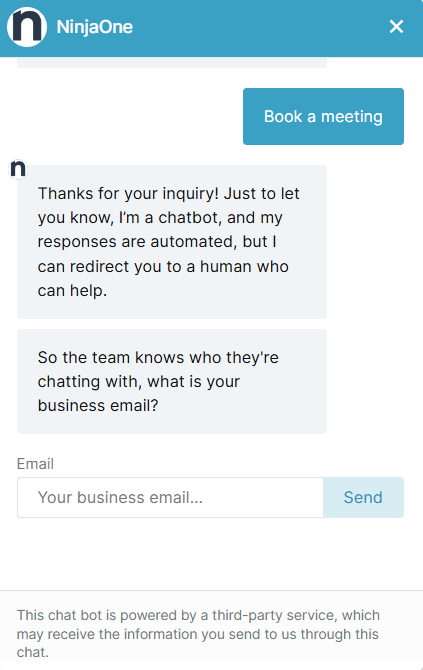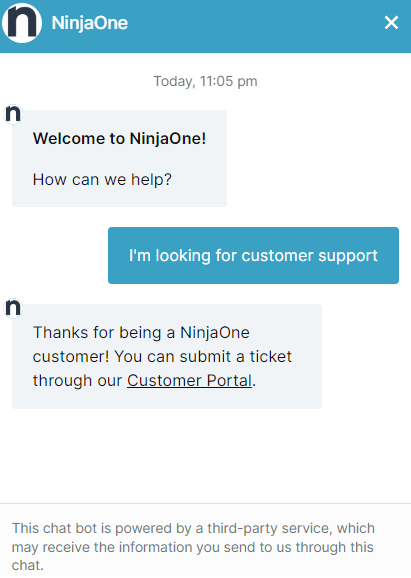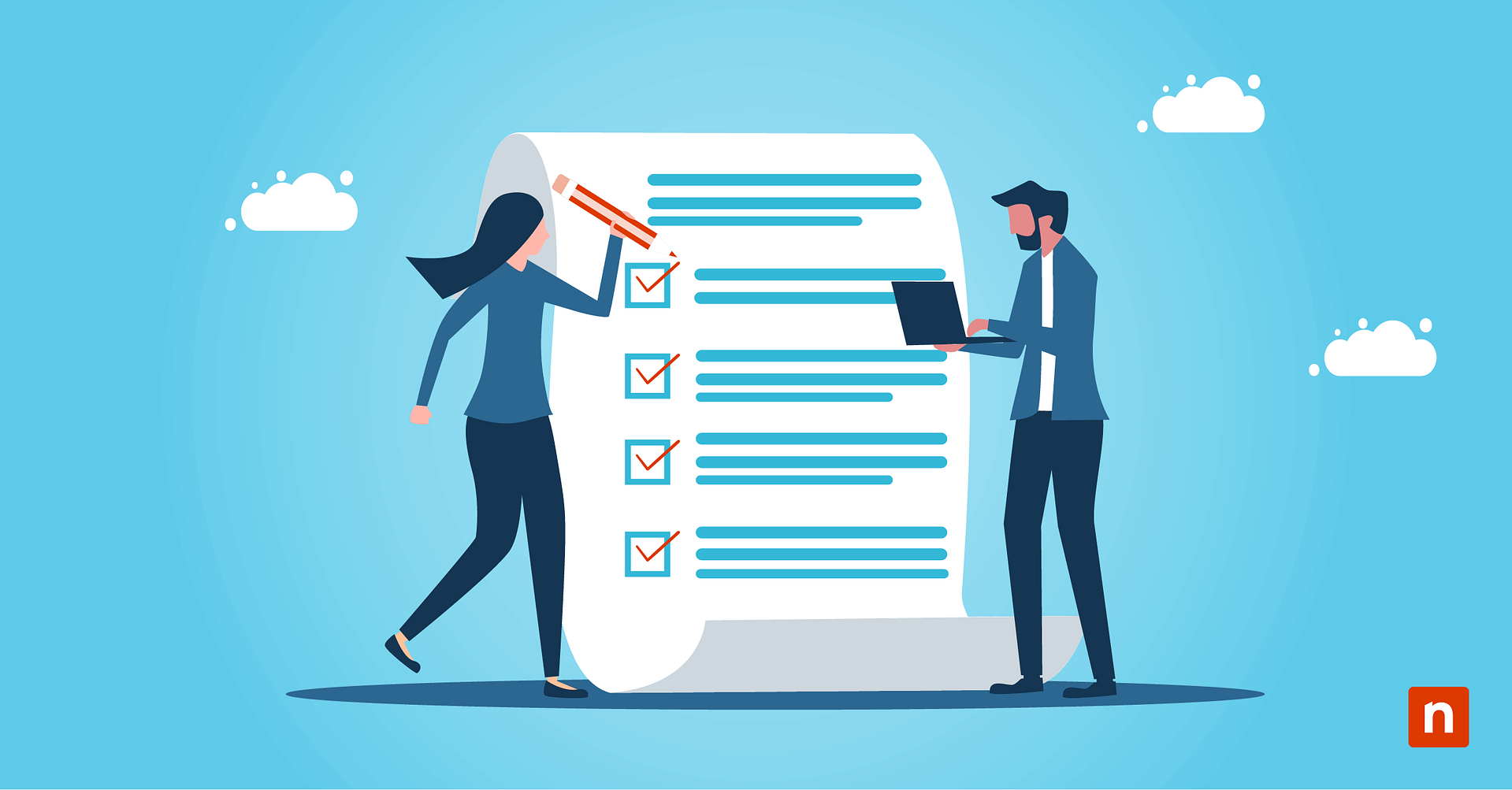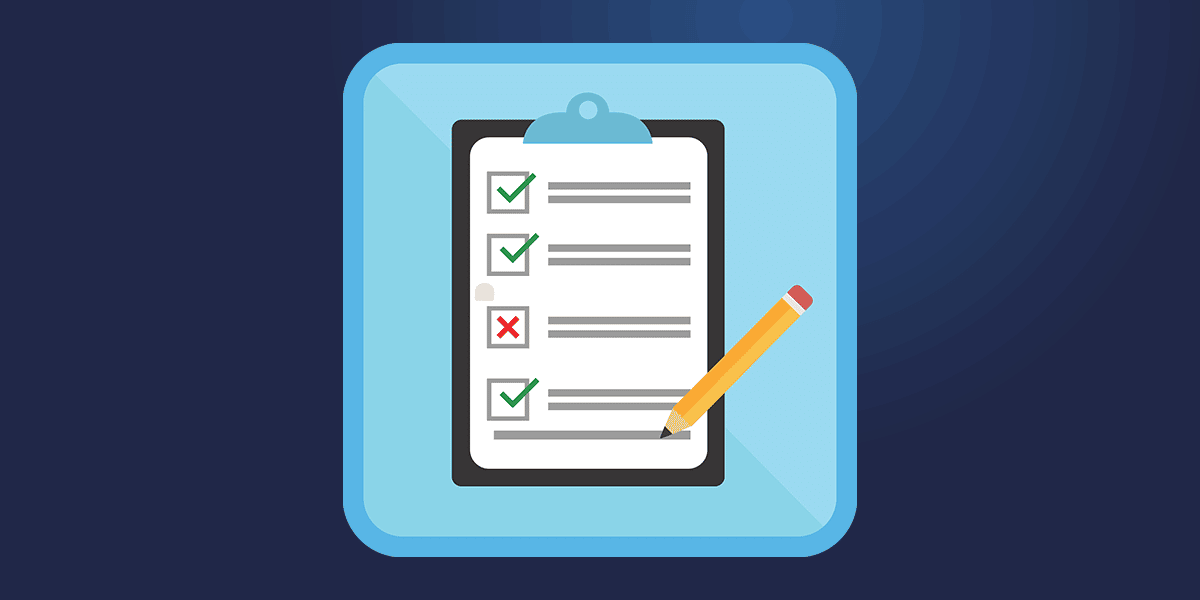People are impatient — and getting more so everyday.
We still live in a world of two-day shipping, on-demand streaming, and constant feed refreshing. We’ve been conditioned to expect immediate gratification nearly across the board, and that goes for how your prospects and customers expect to interact with you, too!
As an MSP, you’re already accustomed to setting and meeting response time expectations with your SLA, but do you treat prospects who visit your website and fill out a “contact us” form with the same sense of urgency?
If the answer is no, you’re not alone. The majority of MSP business owners are just too busy putting out fires to jump on inbound leads as quickly as they need to be truly effective, which, according to research, is in 5 minutes or less.
How can you expect to realistically hit that target? You know from the title of the post what the answer’s going to be — with chatbots, of course!
What are chatbots and how do they fit into MSP lead generation?
Chatbots are the always-on, consistently polite, and forever-accurate army of sales associates you need (and maybe can’t afford at the moment). You can use them to automatically answer questions, book meetings, and more.
As you can see, we use chatbots here at NinjaOne (check out the blue chat icon in the bottom-right corner of your screen), and they’ve become integral to our company.
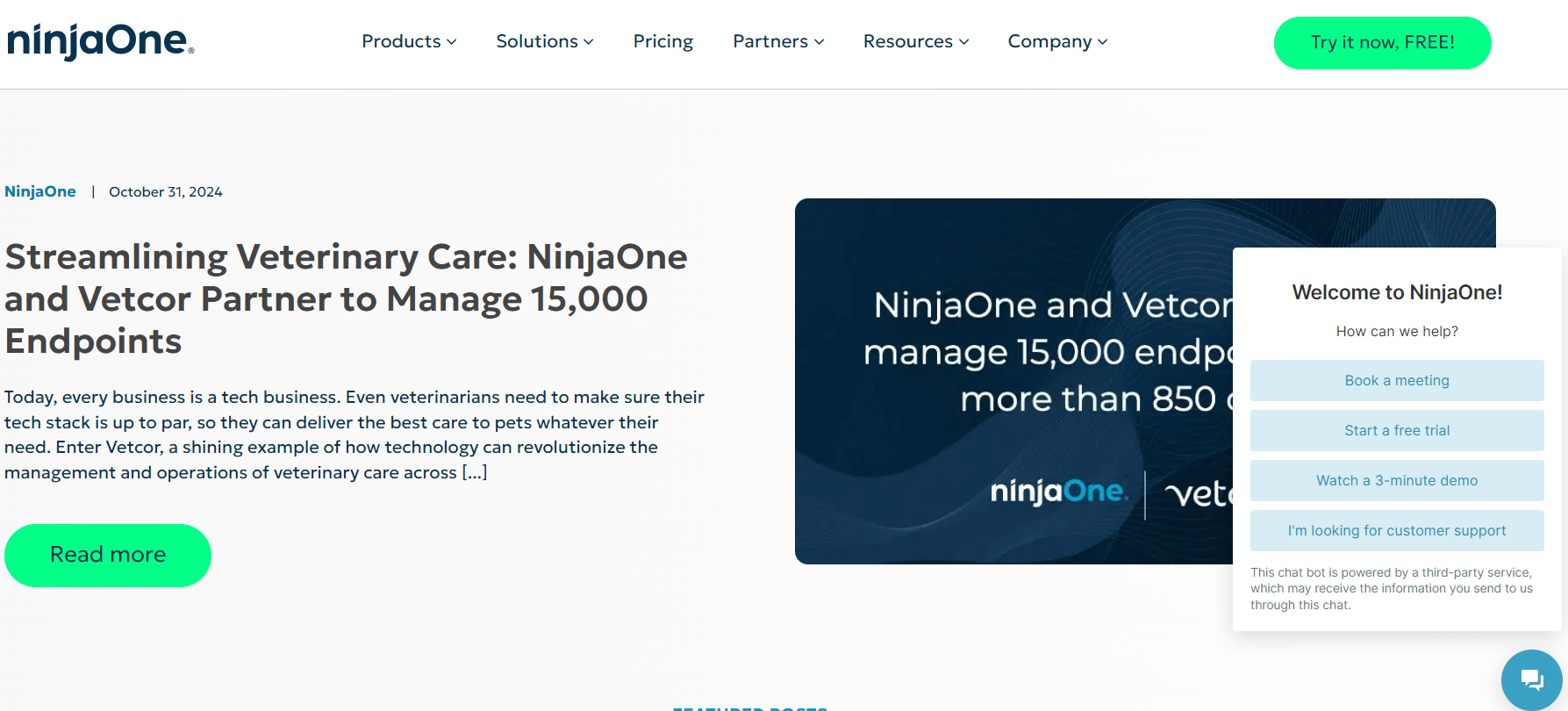
In this guide, we’ll share tips we’ve gathered from our own experience PLUS cover everything you need to know to get started with chatbots in your MSP.
What exactly are we talking about when we say “chatbot”?
When we talk about chatbots today, we’re not just talking about programs that run on if/then rules and scripted commands. Modern chatbots utilize artificial intelligence (AI) capabilities such as natural language processing (what we think of as “reading”) and natural language generation (what we would consider “writing” and “speaking”) to converse with humans. Using AI, chatbots can “learn” from their experience to a certain degree and adapt as new questions and conversations are thrown their way.
How can MSPs can leverage chatbots?
MSPs can use chatbots to automate various functions — from simply asking visitors how they found your website to answering product questions, signing leads up for trials, and even connecting to your meeting software to schedule a meeting.
1. Use chatbots to direct website visitors to the right page
At NinjaOne, we’ve used chatbots on our website for several years. What has worked well for us has been automatically displaying our chatbot a few seconds after a visitor lands on our website.
When you visit our newly revamped website, you’ll be prompted by this chatbot. As you can see, you have four options: “Book a meeting”, “Start a free trial”, “Watch a 3-minute demo”, “I am looking for customer support”.
All of these options are self-explanatory, but I want to point out that when you click on the first three options and are directed to the appropriate page, you will be further asked for your business email if you have additional questions.
Tip: Visitors are more likely to interact with chatbots when they’re given clear options as prompts.
As for the last option, you’d be immediately directed to our Customer Portal.
This is a simple and seamless way for users to go to their desired page and be redirected to a human agent as needed. For the most part, visitors to a website don’t know where to go, so your AI chatbot can guide them. And if they really need to speak to a customer service agent, they are prompted with additional options that reduce friction and get the conversation started.
2. Use chatbots for better customer service
One of the best things about bots is how they keep working even after you’ve clocked out for the day. With the right integrations, bots can book meetings with you or anyone on your sales and/or support teams, so they’re a super useful tool to consider. This is especially important if you’re aiming for a global customer base: It’s not only efficient, it’s also incredibly practical.
3. Use chatbots to collect customer data and user feedback
One of the best things about bots is how they keep working even after you’ve clocked out for the day. With the right integrations, bots can book meetings with you or anyone on your sales and/or support teams, so they’re a super useful tool to consider.
Another service chatbots can provide is that they can be used to collect customer feedback through conversations or surveys. Feel free to design your chatbot to align with brand voice and messaging, but consider asking users for feedback after an interaction! Using chatbots this way can be extremely useful for understanding your customers and how they feel about your company. Still, it’s always a good idea to design your chatbot surveys carefully so you get accurate and reliable data.
Can I use my chatbot to generate leads?
This is a controversial topic with valid points on either side. However, using NinjaOne as an example, refrain from using your chatbots to collect customer data for marketing purposes. In our privacy notice, we clearly state that all personal information we receive, including your business email, is used to administer your account, provide services, and send messages about these services.
This adds an extra layer of trust: Our customers are more confident about what we represent and our priorities. Nevertheless, it is a good idea to speak with relevant stakeholders about your business goals and objectives and how your company will use its chatbot.
Which chatbot software should I choose?
If you’re just getting started, my recommendation is to first know exactly which features you want — are you looking for a simple, easy-to-integrate chat solution, or do you want to upgrade your entire customer experience workflow? With that decision in mind, simply choose what you consider to be an affordable solution that offers a month-to-month plan that you can get out of if it’s not a good fit.
Also, if you’re already using CRM software make sure they don’t offer a chatbot add-on or have a preferred vendor before you go looking elsewhere. For example, HubSpot includes several chat options, and Zendesk offers a “Conversations API,” which enables the addition of AI-powered bots.
NinjaOne recommendations
Intercom and Drift (which is what we use) are both well-known, premium solutions with tons of additional features and functionality for lead acquisition — a plus for MSPs with more mature sales & marketing operations and the time/personnel to spend optimizing.
All Drift plans include one seat. If all your seats are filled, you will need to purchase a new seat (each additional seat costs $80 per month and is billed annually). You can contact customer service for a tailored quote from either their “Advanced” or “Premium” subscriptions.
Intercom pricing for both their all-in-one and conversational marketing (which includes chatbots) packages ranges from $87 to $153 per month, but additional people and seats add up fast. Both services provide enterprise-level pricing upon request.
Zoho Desk’s help desk software is a budget-friendly option for smaller MSPs with smaller teams and smaller budgets. To access their AI-powered bot, Zia, users will pay $40 user/month (billed annually). Tidio is another affordable but very lightweight chat solution that ranges from $29 to $2,999 per month, depending on your unique needs.
If you’re ready to go shopping, these list articles will help you get informed:
- Best Chatbots Software for Small Businesses
- Best AI Chatbot – Which One is Right for You?
- The Best 10 Web Chat Tools in 2020
How much time will it take to get started with chatbots?
Once you’ve selected your chatbot vendor, completed onboarding, and added the script to your website, the first round of getting your bot ready for the public shouldn’t take more than a few hours. If you’re really crunched for time, many providers even have an “out-of-the-box” option that you can just turn on and come back to later to customize.
But, of course, you can also spend all kinds of time fleshing out your chatbot once it’s up and running!
We recommend including some prompts that help first-time users understand what it can help them do. You could include options like:
- “I’m a customer and I need IT help”
- “I’m not a customer and I need IT help”
- “I want to know more about your services and pricing”
- Etc.
What happens when they choose one of these prompts is up to you. You can try to meet their needs using the chatbot, redirect them to a live agent, or give them your email address or phone number so they can reach out immediately.
Many chatbots will include at least some basic analytics — use them to see where people start and stop interacting with your bot. This could give you clues as to whether you’re asking too many questions or too few, as well as other insights you can use to tweak your messaging and workflow to gather more valuable lead information.
3 pro tips based on our experience using chatbots
As mentioned, we’ve been using chatbots for several years here at NinjaOne. So here are a few pointers that may help you avoid some mistakes and get more value from your investment if you do decide to give chatbots a try.
1) Customize chatbot messaging based on lead source
Depending on the vendor, chatbot messages can often be personalized based on a UTM (more about these here). That means you can create chatbot messages that are highly relevant to the article, ad, or other source that brought the visitor to your site. By positioning your chat options and messaging in that context you can create a smoother visitor experience and offer relevant options you already know they’ll be interested in.
2) Target ISPs for ideal clients
Similarly, some chatbot providers will let you target ISPs so that you can send highly-relevant messages to visitors who come to your site from specific businesses or your ‘target accounts’. This is great for targeting those “whale” leads you may be going after.
3) Handling the conversation when it goes beyond the bot
If you’re planning on having your chatbot connect visitors to sales or support you obviously want to make sure the transition is as smooth as possible. Here are some pointers we’ve given to our own sales and support people re: jumping in and taking over for the bot:
- Don’t go back and forth over chat more than four times without offering to call or email the person. This captures the lead while they’re warm and before the conversation goes dead (or the person gets distracted by that cat video in their other tab).
- Speak like a human! Be somewhat casual. Relate to the person on the other end of the chat. People appreciate knowing when its not just a bot, and they are talking to a real person.
- Just like anywhere on the internet, you will get unnecessarily rude people (aka trolls). Don’t be afraid to use your bot’s blocking functionality (if it has one)
Chatbots: The next frontier in caring for customers and leads
Don’t let all the hype make you too skeptical. No, artificial intelligence-powered programs aren’t complete game-changers (yet), and no, they’re not going to automate your techs or salespeople out of a job. But they are extremely promising and useful tools that can help you automate time-consuming menial and repetitive tasks so that you’ve got more time to engage with the right leads quickly and effectively.
Research from McKinsey and Zendesk reveals that AI adoption is set to soar, with 100% of all customer interactions to be AI-enabled in the coming years. Yes, you read that right: One hundred percent.
By reading this guide you’re already one step ahead of the curve and ahead of your competition. Now consider taking the next step by trying out a chatbot for yourself.
For more tips on powering up your MSP website + more tactics for generating leads at a time when in-person events are off the table, check out some of our other favorite digital marketing guides that we’ve created for MSPs:
- 19 MSP Lead Generation Ideas That Don’t Require Being In-Person
- Building the Right MSP Website: How to Get More Visitors and Leads
- The Ultimate Guide to Local SEO for MSPs