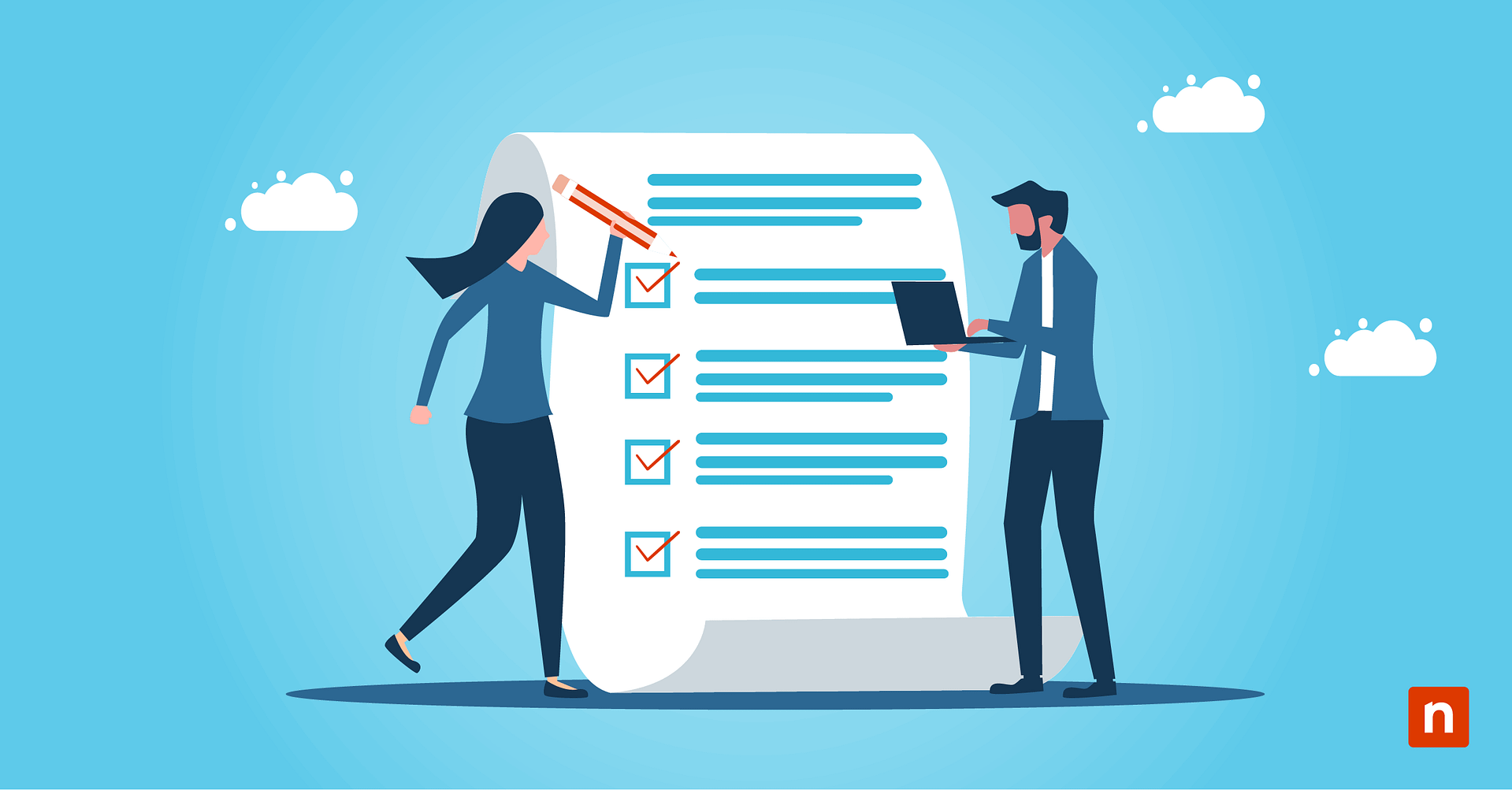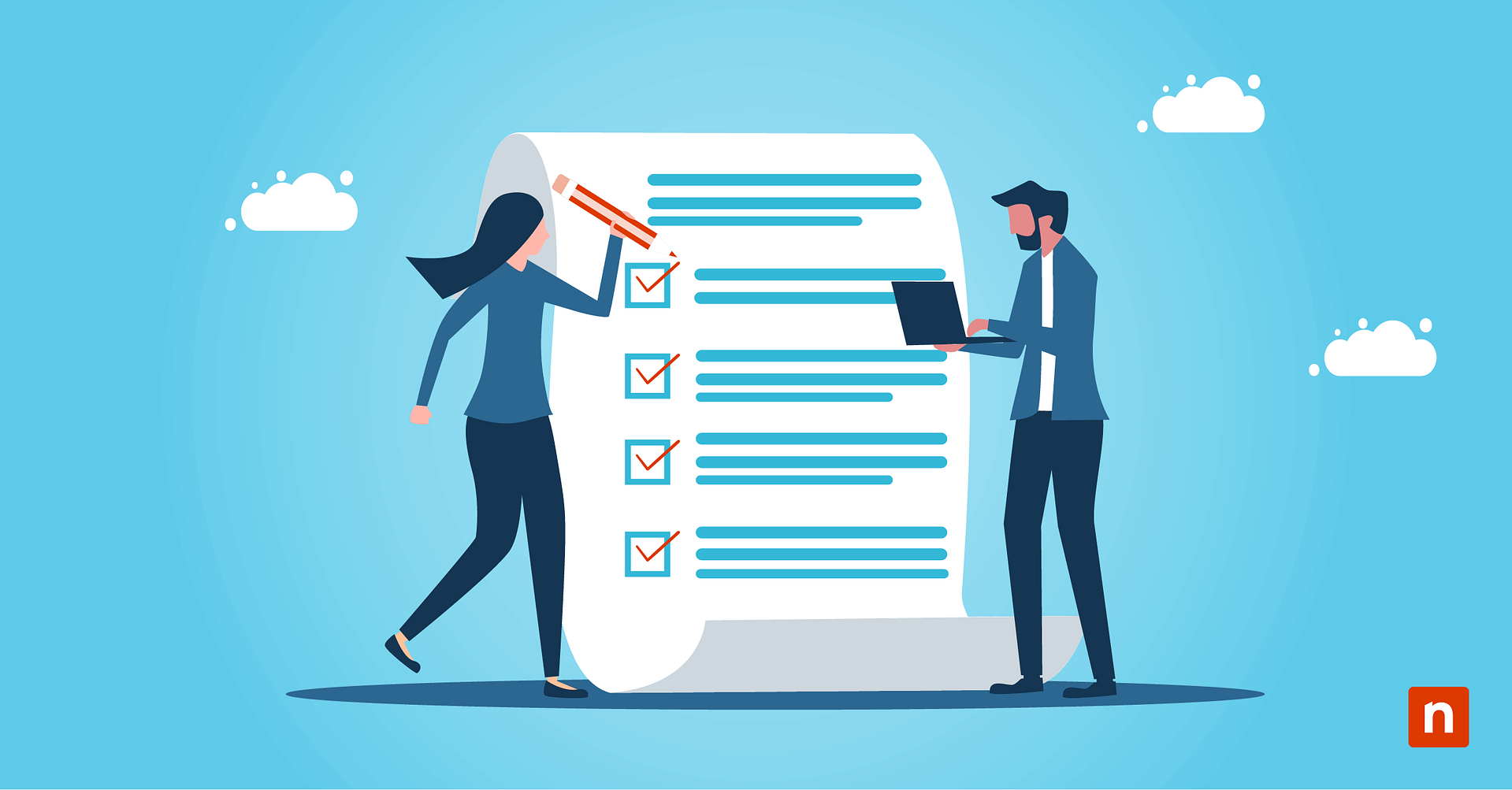While VPNs are widely adopted for remote work security, implementing the right configuration can sometimes prove challenging. Understanding core VPN configuration best practices for Windows helps you maximize protection without sacrificing performance.
VPN security foundations
A VPN creates an encrypted tunnel between your device and a remote server, allowing you to securely access resources and services as if you were directly connected to the private network. By encapsulating your internet traffic, a VPN shields your online activities from potential eavesdroppers and hackers on public networks.
Using a VPN when roaming
One of the primary use cases for a VPN is protecting your online activities while connected to public Wi-Fi hotspots or untrusted networks. If you’re using a VPN when roaming, you must take extra precautions to safeguard your data from potential threats.
Connection stability methods
Public networks are often unreliable, with frequent disconnections and fluctuating signal strength. To maintain a stable VPN connection, consider implementing the following methods:
- Use a VPN client with automatic reconnection capabilities to seamlessly re-establish the connection in case of interruptions.
- Enable split tunneling to route only specific traffic through the VPN, reducing load and improving stability.
- Implement connection persistence features to maintain the VPN session even during brief network outages.
Additionally, you can leverage techniques like Transmission Control Protocol (TCP) session caching and Connection Repair to minimize the impact of network disruptions and improve overall connection stability.
Security considerations
When roaming, your device is more vulnerable to various security threats, such as man-in-the-middle attacks, Wi-Fi sniffing, and malicious hotspots. To mitigate these risks, take the following precautions:
- Verify the authenticity of public Wi-Fi networks before connecting to avoid rogue access points.
- Enable two-factor authentication (2FA) on your VPN account for an additional layer of security.
- Keep your VPN client and operating system updated with the latest security patches.
Furthermore, consider implementing additional security measures like remote device management and data loss prevention (DLP) solutions to enhance the protection of your sensitive data when roaming.
Network switching protocols
Seamless network switching is crucial when roaming between different Wi-Fi networks or transitioning from Wi-Fi to cellular data. Protocols like Mobile IP and MOBIKE (IKEv2 Mobility and Multihoming Protocol) enable smooth handoffs between networks, ensuring uninterrupted VPN connectivity.
These protocols facilitate transparent IP address changes and session mobility, allowing you to maintain your VPN connection even as you move between different network environments. This is particularly useful for mobile devices and scenarios where network connectivity is frequently changing.
Using a VPN over metered connections
While VPNs are used for security, they can also impact data usage and bandwidth consumption, which can be a concern when using metered connections or cellular data plans. Implementing the right strategies can help optimize your VPN usage and minimize costs.
Data usage optimization
To manage data usage effectively while ensuring a secure VPN connection, you can adopt several strategies. One effective approach is enabling data compression on your VPN client, which reduces the volume of data transmitted over the network. Another strategy is using split tunneling, which routes only the necessary, sensitive traffic through the VPN, thus minimizing the use of bandwidth for non-essential data. Adjusting your VPN client settings to prioritize bandwidth-intensive activities can also help in optimizing the use of your network.
In addition to these methods, leveraging caching mechanisms and content delivery networks (CDNs) can further reduce the amount of data that needs to be transmitted over the VPN, enhancing overall data usage efficiency. These strategies collectively contribute to a more streamlined and cost-effective operation.
Bandwidth management
Effective bandwidth management is important when using a VPN over metered connections, as it can help prevent excessive data usage and potential overage charges. Monitoring your VPN client’s bandwidth usage allows you to set appropriate limits or throttling rules to keep data consumption in check. It’s also wise to prioritize mission-critical applications and services, ensuring they receive the bandwidth they require without interruption.
Implementing Quality of Service (QoS) policies is another strategic move, allocating bandwidth based on the specific needs of different applications. Additionally, you might consider employing bandwidth-shaping techniques, such as traffic shaping and policing.
Cost control strategies
Finally, to keep data costs under control when using a VPN over metered connections, select a VPN provider that offers unlimited or high-bandwidth plans suitable for mobile users. Using Wi-Fi whenever possible can help reduce reliance on your cellular data.
Likewise, employing data compression and caching can also significantly decrease data usage. Additionally, exploring cost-effective data plans or bundles from your internet service provider (ISP) or mobile carrier that include VPN services or enhanced data allowances at reduced rates can provide further savings.
What to avoid when using a VPN?
While VPNs offer numerous benefits, improper configuration or usage can potentially introduce security vulnerabilities and performance issues. You need to be aware of common pitfalls of what to avoid when using a VPN.
Common configuration mistakes
Misconfigured VPN settings can undermine the security and reliability of your connection. Some common mistakes to avoid include:
- Failing to update your VPN client or operating system with the latest security patches and updates.
- Using weak or outdated encryption algorithms or authentication methods.
- Neglecting to enable security features like DNS leak protection or kill switches.
To mitigate these risks, it’s necessary to follow best practices for VPN configuration, regularly review and update your settings, and stay informed about the latest security advisories and vulnerabilities.
Security vulnerabilities
Even with proper configuration, VPNs are not immune to security vulnerabilities. Be cautious of the following potential risks:
- Vulnerabilities in the VPN protocol or encryption algorithm that attackers could exploit.
- Compromised VPN servers or infrastructure, potentially exposing user data and traffic.
- Malicious VPN providers or services that engage in unethical practices, such as logging user activities or selling data.
To address these vulnerabilities, it’s recommended that you choose reputable VPN providers with a proven track record of security and transparency and regularly monitor and apply security updates and patches.
Performance pitfalls
While VPNs are designed to provide secure connections, they can sometimes introduce performance issues if not configured correctly. Issues such as excessive latency or high ping times can arise when traffic is routed through distant VPN servers. Additionally, bandwidth throttling or data caps imposed by your internet service provider (ISP) or VPN provider can also affect performance. Overloaded or underperforming VPN servers may lead to slow connection speeds and high packet loss.
To mitigate these performance issues, optimizing your VPN configuration is essential. This can be achieved by selecting nearby VPN servers, implementing load balancing and failover mechanisms, and regularly monitoring your network performance to ensure optimal operation.
Advanced VPN best practices
To maximize the security, performance, and reliability of your VPN connection, consider implementing the following VPN best practices:
- Ensure Compliance: Regularly audit and review your VPN configuration to certify adherence to industry standards and best practices.
- Boost Security: Implement multi-factor authentication (MFA) for enhanced protection, especially when accessing sensitive resources or services.
- Enhance Reliability: Leverage VPN load balancing and failover mechanisms to promote high availability and redundancy.
- Integrate Security: Combine your VPN solution with other security tools like firewalls, intrusion detection systems, and SIEM solutions.
- Define Usage: Establish clear policies and procedures for VPN usage, covering remote access, data handling, and incident response.
- Test Regularly: Continuously test and validate your VPN configuration through methods like penetration testing and vulnerability assessments.
- Stay Informed: Keep up-to-date with the latest VPN technologies, protocols, and security advisories to proactively address emerging threats.
The fundamentals of VPN best practices are critical to your overall security posture. NinjaOne makes it easy to patch, secure and back-up your devices centrally, remotely and at scale. Learn more about NinjaOne Protect by starting your free trial today.