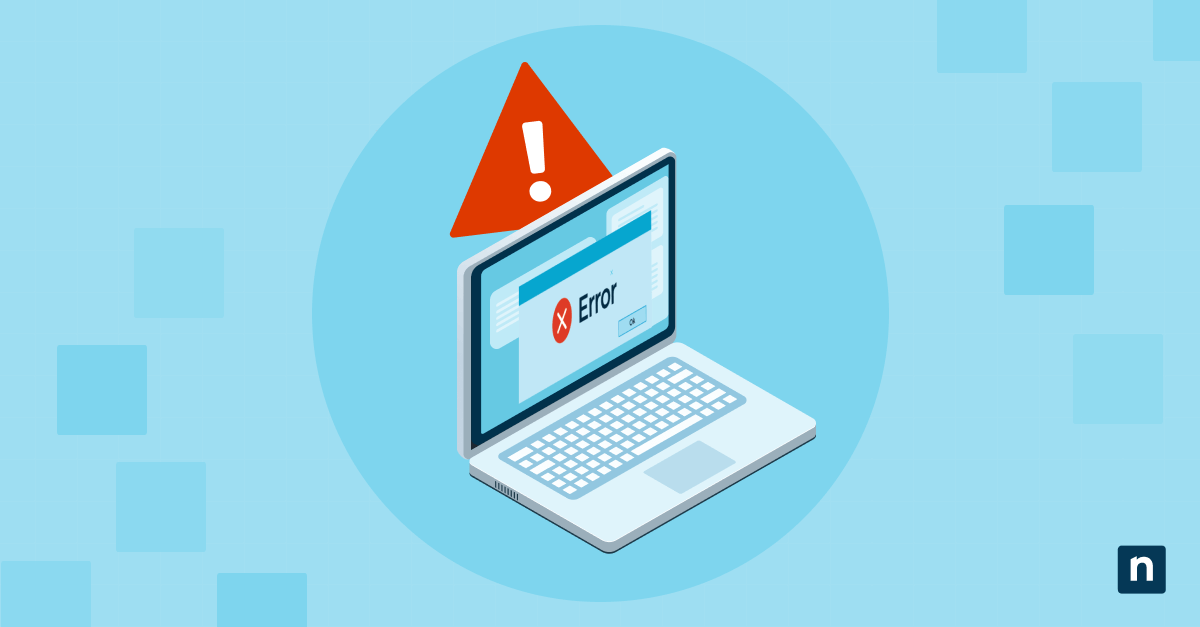Over-the-air (OTA) updates are software updates delivered to and installed on your devices, without you having to plug them in. This guide explains what OTA updates are, the OTA update process and how it works, and how they benefit you. It also explains the role and importance of OTA updates in IT.
Introduction to Over-the-air updates
Over-the-air updates are delivered to your mobile phones, tablets, and other embedded devices via their wireless internet connection (hence them being delivered “over the air”). OTA software updates usually refer to updates to a device’s operating system or core software. OTA updates can be configured to be automatically installed by the device’s operating system once downloaded for optimal security and convenience.
Before OTA updates, you had to manually plug your mobile devices into a computer to install updates either downloaded from the manufacturer’s website or using a specific update download utility for that device. This inconvenient process meant that users would neglect to install updates (or not be aware that updates were available).
Over-the-air updates mean that devices are more likely to be up to date with the latest software patches that improve performance and security, and include the latest new operating system features from the manufacturer.
Examples of OTA updates
You’ll be familiar with OTA updates through your modern smartphone and tablet. Apple’s iOS, iPadOS, and MacOS all come with OTA updates enabled by default, as does Android.
How the OTA update process works
From the end-user perspective, the OTA update process depends on whether they have enabled automatic or manual updates:
- Automatic updates are delivered without user interaction. It’s increasingly common for the automatic download and installation of critical security updates to be automatic by default.
- Larger operating system updates that may use up your mobile data allowance are usually performed manually. In this case, you’ll receive a notification that an update is ready to download, and once the update data has been downloaded, you’ll receive another notification stating that it’s ready to install. It’s also possible to set all updates to be manual, though this is not recommended.
OTA updates for mobile devices are provided by the manufacturer and notifications about them will come from the device operating itself. Some websites will try to fool you with fake notifications, so always check your device’s app settings for direct updates.
Applications of OTA updates
While OTA updates are usually discussed in the context of mobile phones and tablets, any embedded device that has upgradable software and a network connection can benefit from over-the-air software updates:
- Consumer electronics: The software that powers consumer electronics is becoming increasingly complex and connected. Even low budget televisions now include full-blown operating systems and internet connectivity, which requires regular patching.
- Industrial machinery: Industrial machinery that uses remote control systems and microcontrollers can receive OTA updates to ensure their continued operation.
- Vehicles: Modern electric vehicles are basically giant batteries on wheels, with powerful embedded computers to provide driving assistance, entertainment, and navigation — all of which need regular OTA updates to remain useful.
- IoT: Internet of Things (IoT) devices such as smart lighting and heating, as well as home automation devices, all benefit from OTA updates.
- Satellites and spacecraft: Once a satellite goes up, it doesn’t come down (at least in one piece), so updates to their embedded systems are sent wirelessly. The Voyager space probe and Mars rovers also get their updates OTA.
Benefits of OTA updates
The benefits you receive from enabling automatic OTA updates on your devices are:
- Enhanced security: Vulnerabilities to embedded devices like smartphones, tablets, smartwatches, and IoT devices are regularly discovered. These vulnerabilities are patched via OTA updates, leaving your device open to attack if not regularly updated.
- New features: New functionality is regularly included in operating system updates delivered over-the-air.
- Device longevity: It’s also possible for hardware flaws in mobile devices to be mitigated via OTA updates, increasing the lifespan of devices that have a known design flaw.
What is the risk of not using OTA updates?
Software updates are only effective if you actually install them, so don’t ignore the notifications you receive, and make sure you install updates when they become available.
Similarly, if you disable automatic over-the-air updates and fail to regularly check for manual updates, you are putting yourself at risk. The inconvenience of being briefly interrupted by an automatic update is far less detrimental to you than the potential damage caused by malicious code or an unpatched device flaw.
While some OTA updates will change the functionality or terms of use for your device and software, being up-to-date has more long-term advantages for your security and privacy. There is also a small risk of an over-the-air update being used to deliver malware if the device manufacturer is compromised. However, the chances of this are incredibly small compared to the probability of an infection or hack of an unpatched mobile device.
The importance of OTA updates in enterprise IT
OTA updates are vital in enterprise IT environments. Without them, IT departments would need to regularly recall all staff devices for manual updates, an almost impossible task at scale.
However, the downside of relying on automatic over-the-air updates to help keep your IT infrastructure secure is that your employees may have disabled them. The Mobile Device Management (MDM) solution provided by NinjaOne gives you full visibility and control over your organization’s mobile devices, so that you can enforce update policies and make sure devices are patched.