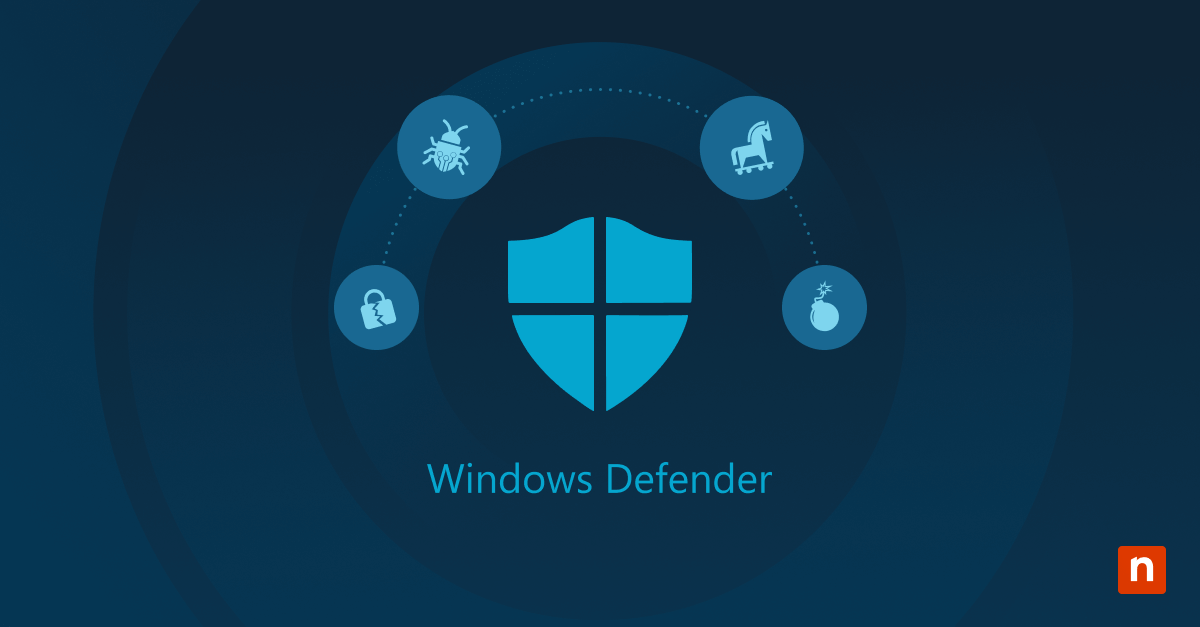Checksums play an important role in various fields, from data integrity verification to cyber security. They are essential tools for ensuring the accuracy and security of data transmission and storage. While exploring what a checksum is, you will discover its significant role incyber security, how to use checksums effectively, and best practices for their implementation.
What is a checksum?
A checksum is a value derived from a data set, typically a file or message, used to detect errors or alterations. It is calculated using a checksum algorithm, which processes the data and produces a fixed-size string or number. This value acts as a fingerprint for the data, allowing users to verify its integrity.
For example, when you download a file from the internet, the file may come with a checksum. By calculating the checksum of the downloaded file and comparing it to the provided checksum, you can confirm that the file has not been altered or corrupted during the download process. If the checksums match, the data is likely intact; if they don’t, the data may be corrupted or tampered with.
Understanding what a checksum is and what it’s used for is important for anyone responsible for data management or cyber security. Checksums are used in various applications, including software distribution, data storage, and network communications. They are essential for detecting accidental errors introduced during data transmission or storage.
Learn how to build a proactive security strategy with expert tips by NinjaOne.
Download your free copy of “Building A Security First Reputation With NinjaOne“.
What is a checksum in cyber security?
You can find different responses to “What is a checksum in cyber security?” on the web, but simply put, it is a method used to protect data by ensuring its integrity and authenticity. Checksum validation helps ensure data remains reliable and free from intrusions and tampering while also protecting against data loss in transit.
Checksums also play a role in verifying log files, ensuring that the logs have not been altered to cover up malicious activities. By regularly calculating and comparing checksums, you can detect unauthorized changes to your data, helping to maintain the security and reliability of your systems.
How to use checksums effectively
Checksums have evolved since their inception. Initially, simple algorithms like parity bits and CRCs (Cyclic Redundancy Checks) were used primarily for error detection in data transmission. As technology advanced and cyber security threats increased, more robust algorithms like MD5 and SHA-1 were developed.
Now that you know what is a checksum, how do you use it today? Using checksums effectively involves several steps:
- Select a suitable checksum algorithm: Each algorithm has strengths and weaknesses, so choose one that meets your specific needs. For instance, while MD5 is fast and widely used, it is less secure than SHA-256, which provides stronger protection against tampering.
- Calculate the checksum: Once you have selected an algorithm, calculate the checksum for your data. This involves running the data through the algorithm to produce the checksum value.
- Verify the checksum: After calculating the checksum, compare it to a known or provided checksum to verify the integrity of the data. If the checksums match, the data is likely intact. If they don’t match, investigate the discrepancy to determine if the data has been altered.
- Regularly update checksums: Data can change over time, so it’s important to regularly recalculate and update checksums to ensure ongoing integrity.
Best practices for implementing checksums
Make sure your checksum implementation enhances your data integrity and security measures by following these proven techniques.
Incorporate automation
To maximize the effectiveness of checksums, use automated tools to perform checksum calculations and verifications. Automation reduces the risk of human error and ensures checksums are applied consistently. This helps streamline processes and maintain accuracy, especially when dealing with large volumes of data or complex systems. Automated tools can generate and compare checksums rapidly, facilitating real-time data integrity checks during data transfers and file storage operations.
Integrate with other security measures
Combine checksums with other security practices like encryption and access controls to provide multiple layers of protection for your data. This combined approach enhances overall security by ensuring that even if one measure is bypassed, others remain in place to protect the data. For instance, while checksums verify v, encryption ensures data confidentiality and access controls restrict data access to authorized users only.
Monitor and audit
Monitoring tools can alert you to deviations from expected checksum values. Regularly monitor checksum processes and audit logs to detect any anomalies or unauthorized changes. Consistent monitoring and auditing help identify potential security breaches early and ensure that any discrepancies are promptly addressed, maintaining the integrity of your data. Implementing a robust auditing system allows you to track changes and access critical data, providing a clear trail that can be used to investigate suspicious activities.
Standardize procedures
Develop and enforce standardized procedures for using checksums across your organization, and ensure everyone follows the same protocols for data integrity verification. Standardization helps create a uniform approach to data security, reducing the risk of errors and ensuring that all team members are on the same page. This includes documenting the processes for generating, applying and verifying checksums, as well as training staff on these procedures.
Protect critical business data with real-time monitoring and alerts by NinjaOne.
Start your free trial of NinjaOne’s endpoint management software.
Enhance your security measures with effective checksum utilization
Using checksums can help demonstrate compliance with regulatory requirements. Regular checksum validation can be part of your audit trail and show the proactive measures you have taken to maintain data integrity and meet security standards.
You can implement checksums across various industries to enhance security and help protect against data corruption. In financial services, checksums verify the integrity of digital files during online onboarding and Know Your Customer (KYC) processes, ensuring no data loss occurs during transmission.
In healthcare, checksums are used to verify that patient records and test results match, preventing miscommunication and ensuring accurate diagnoses. E-commerce platforms use checksums to ensure the accuracy of product data, preventing discrepancies between ordered and delivered items. In the energy sector, checksums detect tampering with critical documents, safeguarding against malicious activities.
Ensuring data integrity during transmission and storage is an important tool in your cyber security toolbox. Checksums are widely used to secure software downloads, ensuring that you receive files exactly as intended, free from malicious modifications. By implementing checksums, your organization can maintain the integrity and reliability of your data, thus enhancing overall security.