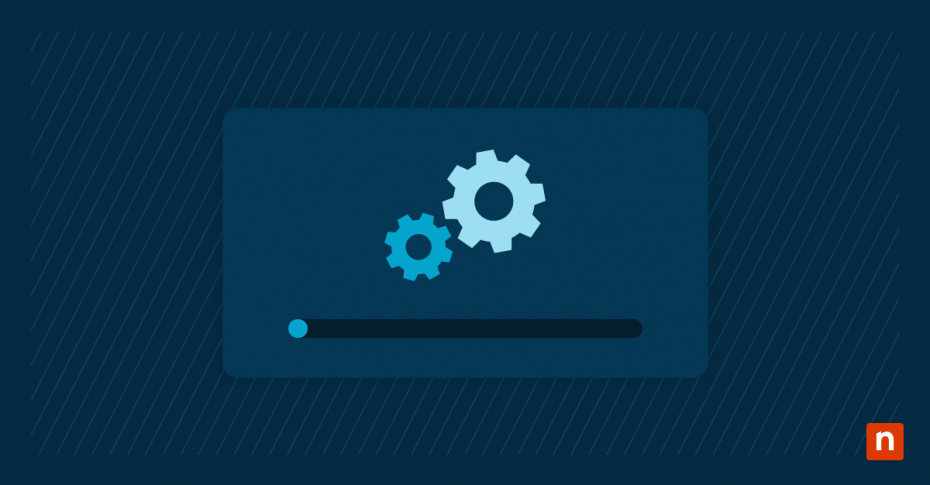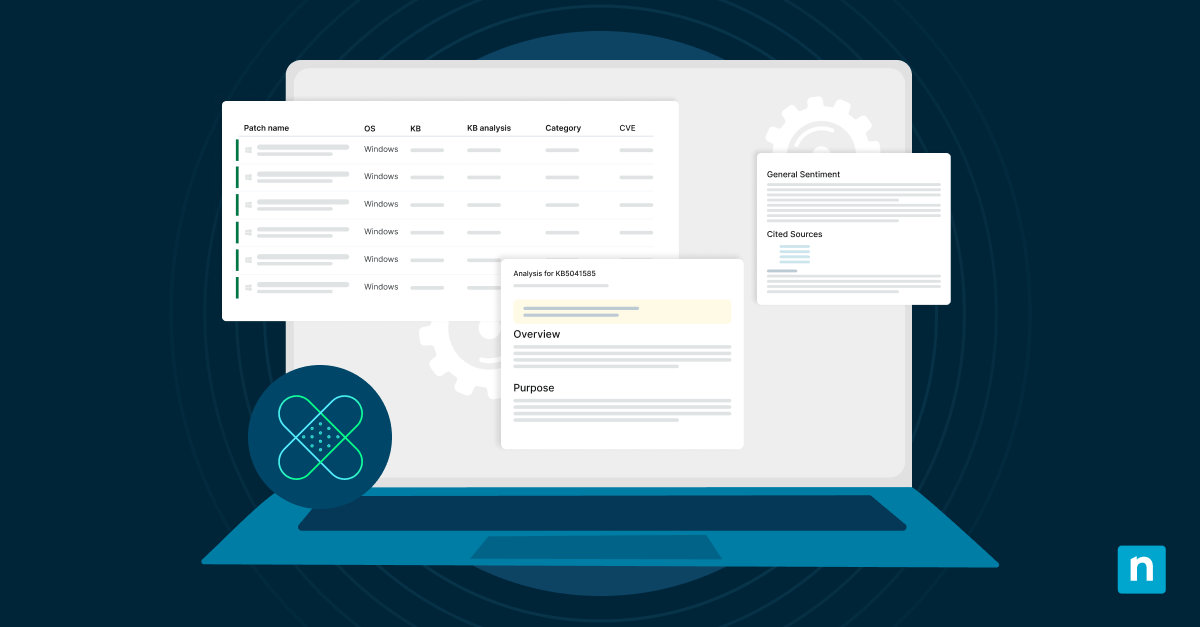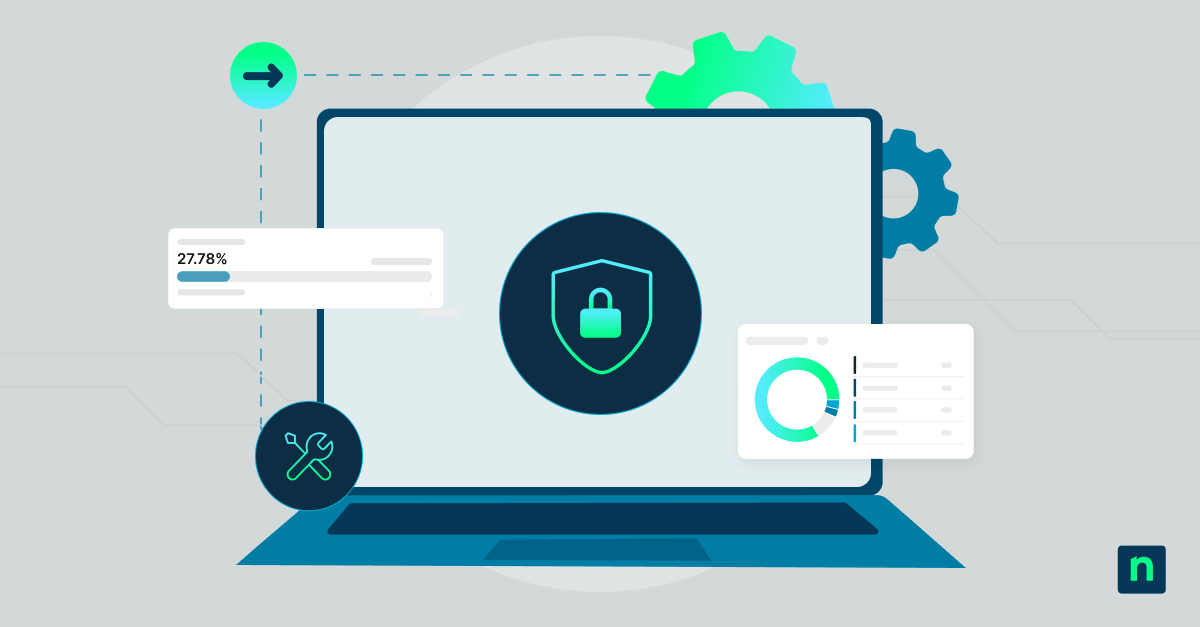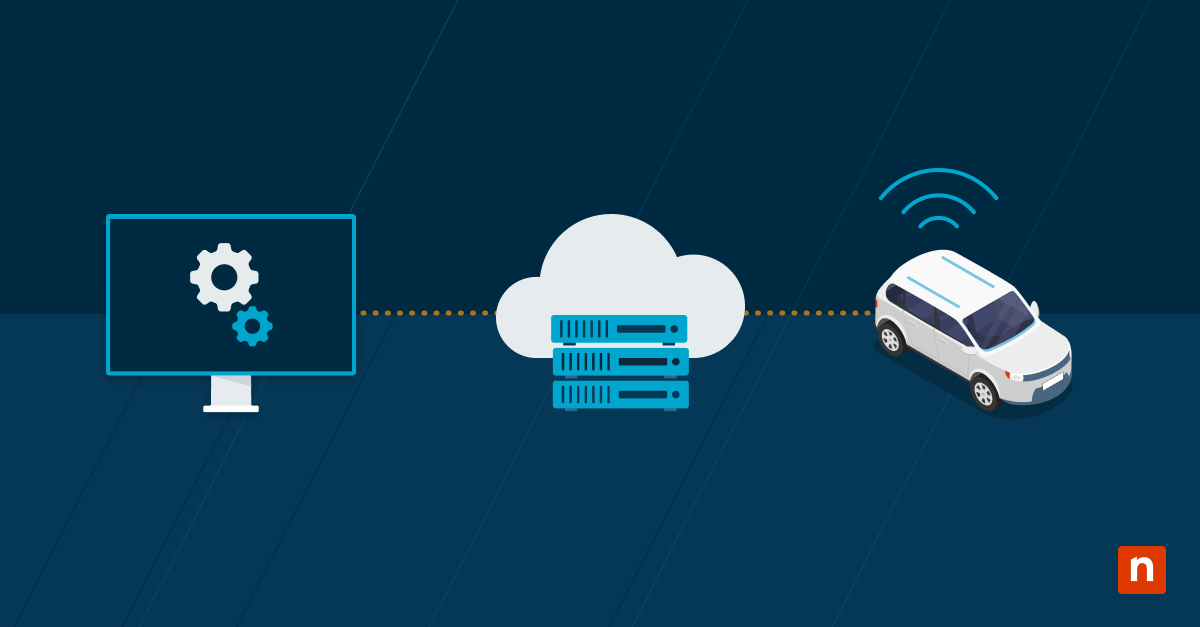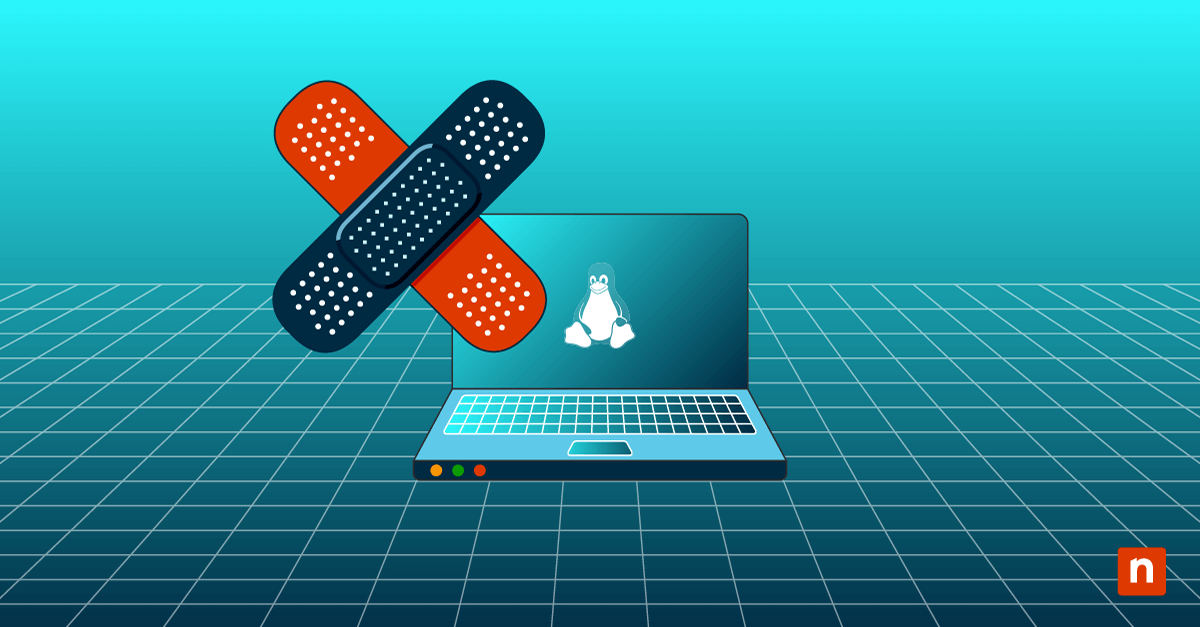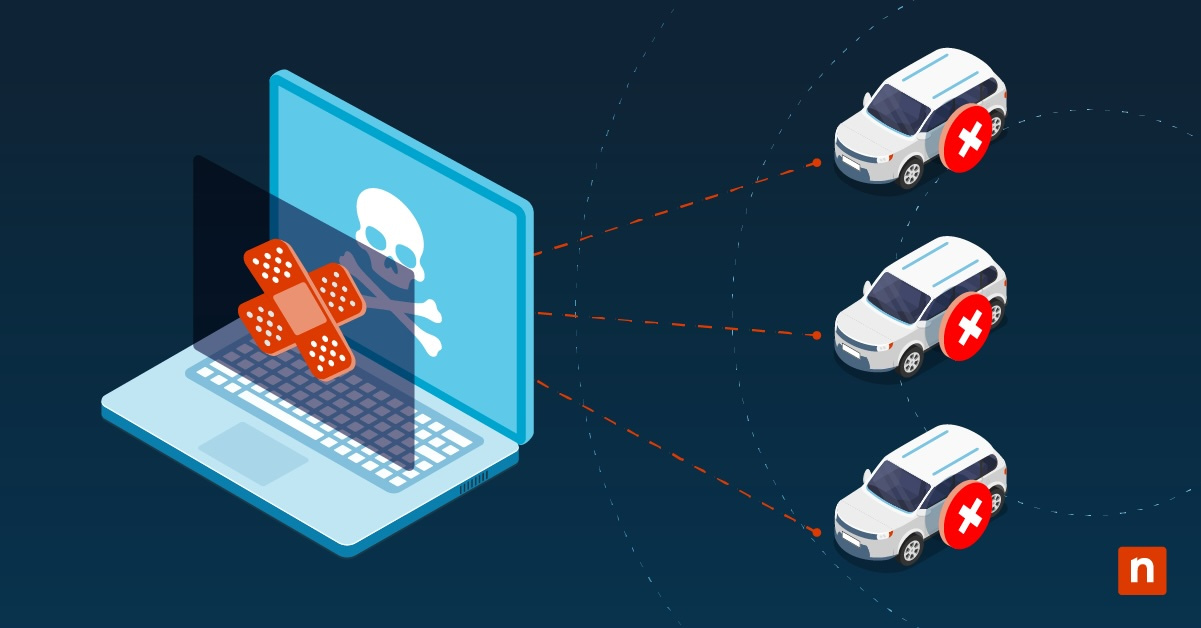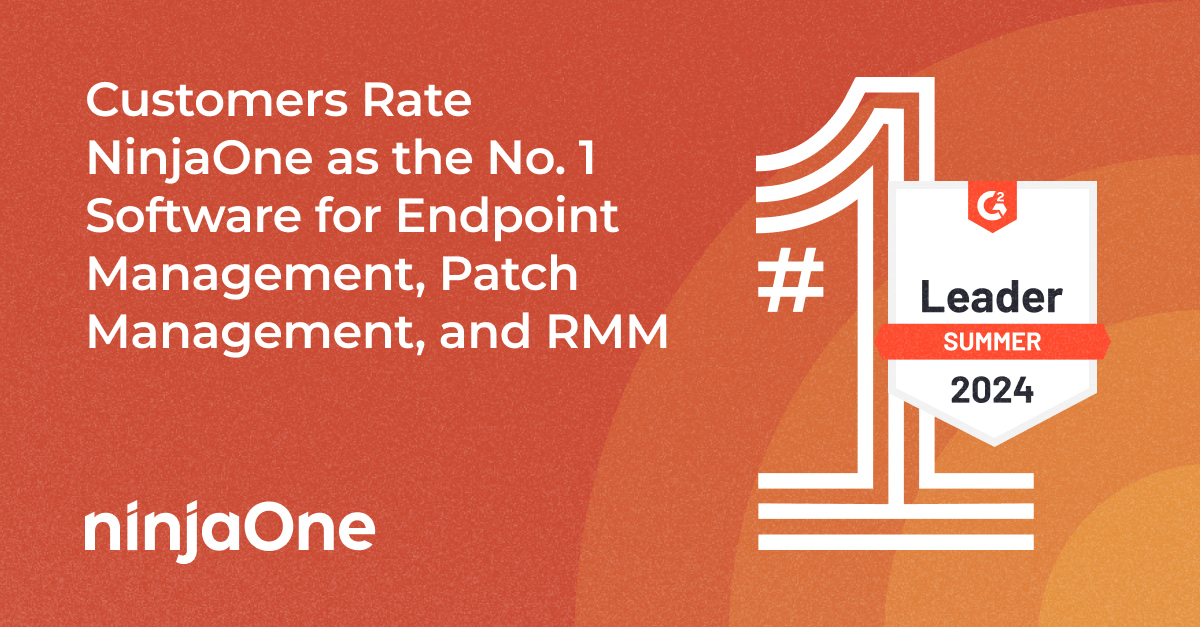The amount of technology is growing exponentially as people and organizations undergo the process of digital transformation. More information and data is found online and on machines than ever before. It’s important to keep this data safe in properly functioning software on devices and machines, which is why applying patches is a key task.
What is a patch?
Patches are pieces of code that provide updates to software or operating systems. The purpose of a patch is to fix any bugs in the software to minimize any existing vulnerabilities to avoid exploitation. Patches may also be applied to fix the functionality of a program or system.
Example of a patch
One example of a patch is an operating system update on a computer. These updates are distributed to users’ devices to address any bugs in the system or functionality of the system. Often, these updates are packaged with new features for the device. This helps to motivate more people to continually update their computers because they’ll want the new features while doing so will simultaneously increase the protection and security of the device. If you want more examples, explore our Microsoft KB Catalog page to stay informed.
Why is it called a “patch”?
Computer programming at one point used a certain type of card you would punch holes in. This “punched card coding” was read by a machine and, based on the pattern of hole punches, it would translate it into data or compute in a particular way.
If a bug or an issue was detected in one of the punched cards, they would need to apply a patch. In this case, a patch of either tape and cardboard was physically placed to cover the hole. When this was done, a machine could no longer detect the hole and it would pass over it.
Historically, computer patching was literally about patching up a hole in the card to fix an issue. The term “patch” has stuck around since then, and it still applies to fixing computer software and systems.
Why are patches important?
Patches are important because of the multiple patching benefits they provide, which include:
Increased device and data security
IT security and prevention of breaches have become an increasingly large concern among the IT community. Patches work to prevent the unauthorized leakage of data to keep people and organizations safe.
Enhanced software functionality
Developers are always looking to improve how their software works to provide a better and more seamless user experience. This also helps to fix bugs and prevent any problems with software performance.
Better organizational compliance
Compliance guidelines, such as HIPAA for healthcare data confidentiality or GDPR for general data protection and privacy in the EU, are set for the purpose of protecting critical data. Patches enable businesses to better protect a client or customer’s personal data and remain in compliance with the guidelines.
Additionally, patches are important because of the consequences that can happen when software is not patched. Unpatched software presents a huge security risk that leaves anyone from an individual to an organization open to a cyberattack. Learn more about IT horror stories and why unpatched software hurts businesses.
Types of software patches
There are multiple types of patches that can be applied to software. TechTarget says software patches fall into three different categories, which are:
1. Bug patches
Bug patches are administered to fix any identified problems in the software. These kinds of patches help to smooth out the system and make sure it runs properly.
2. Security patches
Security patches are applied to the software to make it more secure by fixing or addressing any known vulnerabilities in the software.
3. Feature patches
Feature patches provide the software with new capabilities or functionality, helping to update the software and make it more user-friendly.
How a patch works
Patches are applied systematically to systems and software using patch management. Patch management is the process of identifying, testing, and distributing software patches to various types of endpoints, depending on what it is that needs to be patched.
When a patch has been applied to the particular software or system on an endpoint that needs to be fixed, it will update the coding so that it fixes an issue, mitigates a vulnerability, or makes it more functional by adding a feature or smoothing out the program.
Organizations’ IT teams will usually have an outlined patch management process that they abide by. This helps to ensure that all available machine patches are discovered, correctly tested, and effectively deployed to the specified devices within the organization.
Get insight into how to improve your organization’s patch management in our
Patch management software
Within a business, it’s impossible to effectively organize and distribute patches to endpoint devices without some type of software tool, which is where patch management software comes in. This kind of software is specially designed to make it easy for IT teams to patch their endpoints.
Features of patch automation software, such as patch automation, vulnerability data, and patch reporting, all help to make the patch management process as streamlined and problem-free as possible.
To ensure that patch management software is used to its full potential, IT teams follow these patch management best practices.
Learn about patch management
Patches are both an important component of IT security and also help machines and devices to run efficiently, which is why patch management is such a necessary process. To find out more about patch management and how it helps organizations locate, test, and distribute patches, read this patch management overview.
NinjaOne provides patch management software for IT teams to supply them with a specialized tool to manage their patches. It performs operating system (OS) and application patching and can generate patching reports so IT teams can determine whether their devices are patched effectively. Sign up for a free trial today.