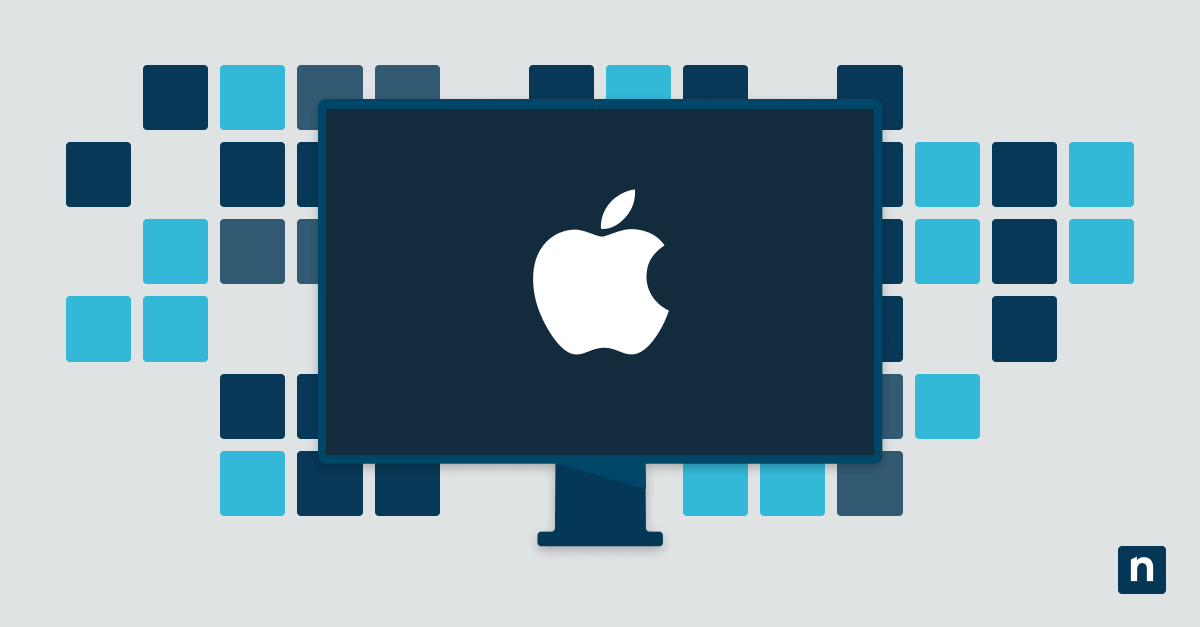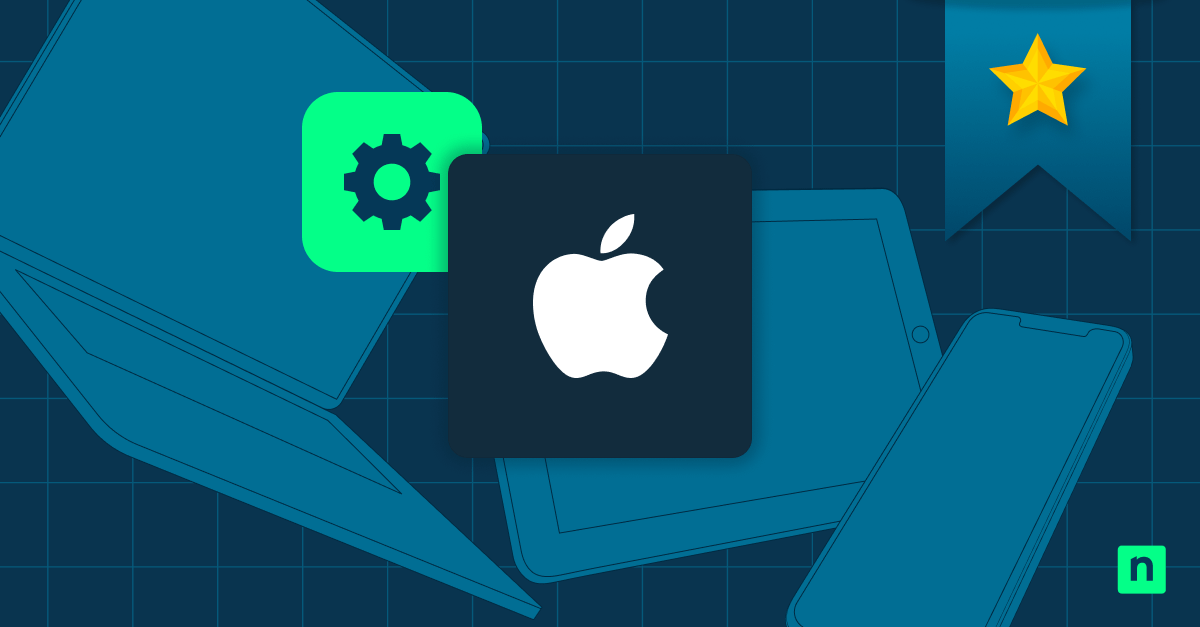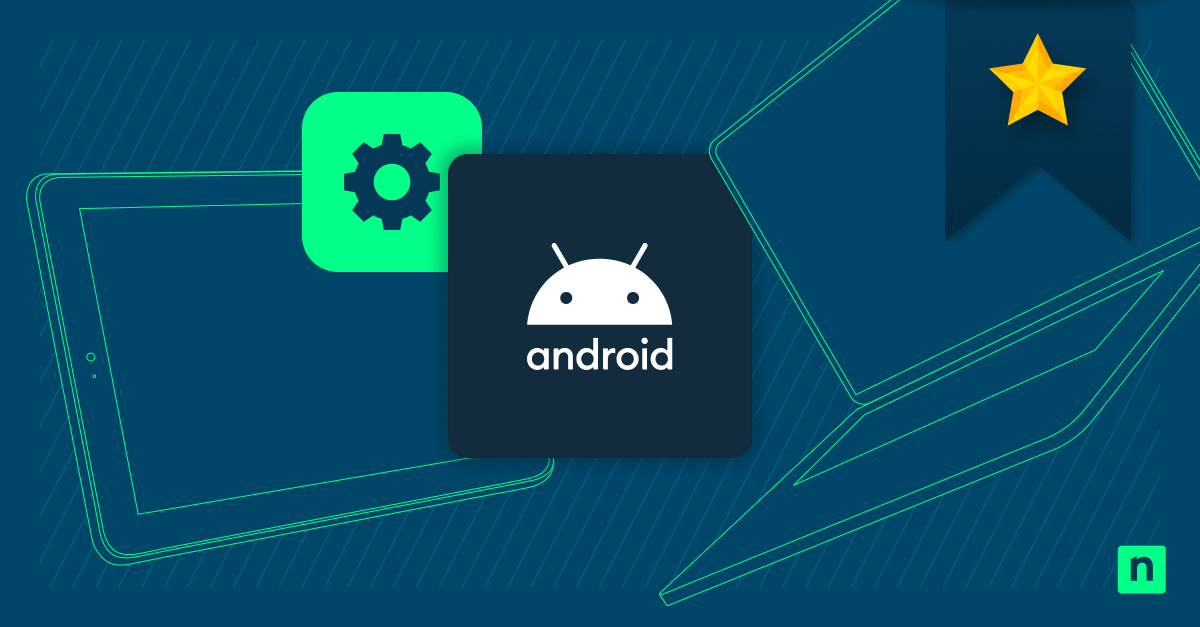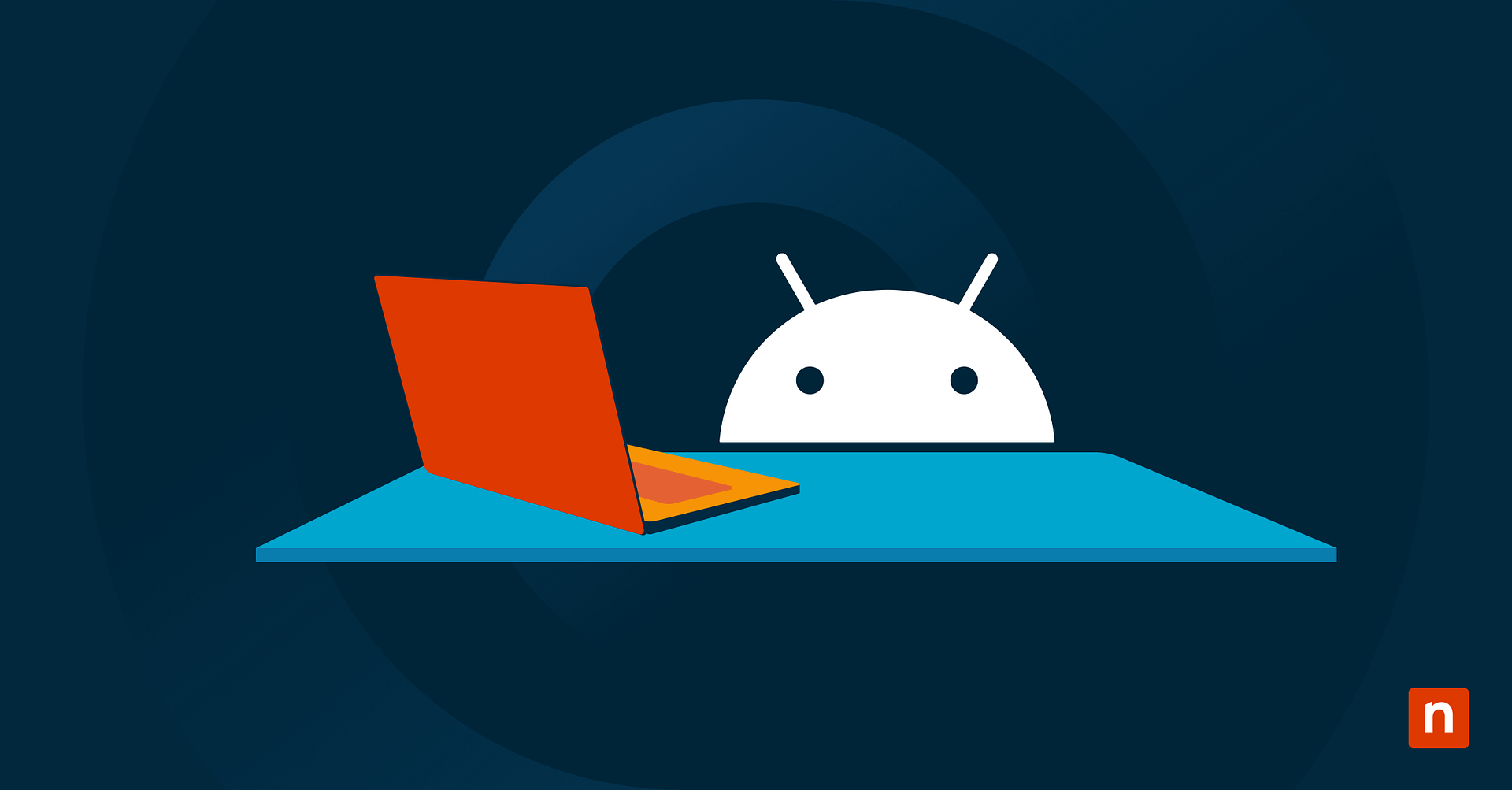Businesses are constantly seeking new ways to engage customers and streamline operations, especially as the world continues shifting toward tech-driven experiences. Enter the digital kiosk — a versatile, self-service tool that’s transforming industries from retail to healthcare. But what exactly is a digital kiosk, and how does it work?
In this article, we’ll explore the ins and outs of these interactive kiosks, uncovering their benefits, applications, and why they’ve become an essential part of modern business strategies.
What is a digital kiosk?
Digital kiosks trace their origins back to the early 1970s, when the first versions were developed as part of research projects and early attempts at creating self-service technology. The idea of a computerized kiosk was initially explored by researchers at the University of Illinois, who developed the PLATO IV terminal. This early form of digital kiosk featured a touchscreen interface, which allowed users to interact with educational content.
The concept gained more traction in the 1980s and 1990s as technology advanced and businesses began to see the potential for self-service solutions in various industries. Early iterations of digital kiosks were seen in settings like airports and retail stores, where they were used for tasks like check-ins and ticketing.
As the technology improved, the potential for digital kiosks expanded, leading to the widespread adoption we see today across numerous industries. Over time, these kiosks evolved from simple information terminals to sophisticated, multifunctional systems capable of handling complex transactions and interactions, making them a cornerstone of modern customer service and business operations.
Now, these kiosks are commonly found in locations such as retail stores, airports, restaurants, and healthcare facilities, where they provide customers with a convenient way to check in, make purchases, browse product catalogs, or obtain information without needing direct assistance from staff. Digital kiosks are designed to enhance the customer experience by offering quick, efficient, and user-friendly interactions tailored to the specific needs of the business and its clientele.
How does a digital kiosk work?
Digital kiosks operate as self-contained, interactive systems that provide users with various services or information. They are designed to be intuitive and user-friendly, making them accessible to a broad range of customers. Here’s a breakdown of how digital kiosks work:
Key hardware and software components
Digital kiosk hardware
- Touchscreen display: The most visible part of your typical digital kiosk, the touchscreen display allows users to interact by selecting options, entering information, or making transactions.
- Processor: The kiosk’s “brain,” this component handles all computing tasks, processes user inputs, and ensures the smooth operation of the kiosk.
- Card reader/payment terminal: Many kiosks are equipped with card readers or payment terminals to facilitate transactions, such as purchasing tickets or paying bills.
- Printer: Some kiosks include printers for dispensing receipts, tickets, or other printed materials.
- Camera and scanner: These components might be used for identity verification, document scanning, or barcode reading.
- Connectivity hardware: To integrate with other systems, kiosks often have components like Wi-Fi, Ethernet, or cellular modems for internet connectivity.
Digital kiosk software
- Operating system: The underlying software that manages hardware resources and runs the kiosk applications, typically a specialized version of Windows, Android, or Linux.
- Kiosk management software: This software controls the kiosk’s functionality, user interface, and security features. It also allows for remote management and monitoring of the kiosk’s performance.
- User Interface (UI): The interactive layer of software that users engage with, designed to be simple and easy to navigate. It includes menus, buttons, forms, and other elements that guide the user through their experience.
Functionality and user interface
Digital kiosks are designed to perform specific functions based on the needs of the business.
Common functionalities include:
- Self check-in: Used in places like airports and hotels, allowing users to check in for flights or reservations.
- Information retrieval: Providing users with access to maps, directories, or product information in retail stores or public spaces.
- Ordering and payments: In restaurants or retail environments, kiosks allow customers to browse menus, place orders, and make payments.
- Ticketing: Kiosks can issue tickets for events or services.
- Wayfinding: Often used in large buildings or campuses to help users navigate to their destination.
The user interface is designed to be intuitive, with large, easy-to-read buttons and clear instructions. The goal is to ensure that even those unfamiliar with the technology can use it without assistance.
Connectivity and integration with other systems
Digital kiosks are typically connected to a network, allowing them to interact with other systems within the organization. This connectivity enables:
- Real-time data syncing: Kiosks can update and retrieve information in real-time, such as inventory levels, flight information, or user accounts.
- Integration with Point-of-Sale (POS) systems: For transactions, kiosks can communicate directly with a business’s POS system, ensuring accurate pricing, inventory management, and transaction processing.
- Remote management: Through remote connectivity, administrators can monitor the kiosk’s performance, deploy updates, and troubleshoot issues without needing to be physically present at the kiosk.
- Security features: Connected kiosks often have security measures in place, such as encryption for transactions and secure communication protocols to safeguard sensitive data.
Types of digital kiosks
Digital kiosks come in different forms, each serving specific purposes across various industries. Here’s a simplified overview:
Information kiosks provide users with maps, directories, and general information in places like malls, airports, and museums. They help users find locations and access educational content or event details quickly.
Self-service kiosks allow users to perform tasks independently, such as checking in, placing orders, or printing tickets. Commonly found in restaurants, airports, and hotels, these variants streamline operations and reduce wait times.
Interactive kiosks engage users with touchscreens, multimedia content, and social media integration. They are often used in marketing, education, and retail to enhance user interaction and brand experience.
Wayfinding kiosks guide users through large or complex environments like hospitals, corporate campuses, and shopping malls. These kiosks offer interactive maps and step-by-step directions.
Payment kiosks facilitate secure transactions in retail stores, parking facilities, and bill payment centers. Users can scan items, pay bills, or pay for parking without needing a cashier.
Each of these kiosks is designed to improve efficiency, enhance customer experience, and provide convenience across various industries.
Applications of digital kiosks
Retail
In retail, digital kiosks allow customers to browse products, place orders, and even pay without needing assistance from staff. They enhance the shopping experience by providing quick access to information and enabling self-service checkouts.
Healthcare
Healthcare facilities use kiosks for patient check-ins, appointment scheduling, and information retrieval. These kiosks help reduce wait times and streamline administrative processes, allowing staff to focus on patient care.
Hospitality
In the hospitality industry, digital kiosks are commonly used for self-check-in and check-out at hotels, ordering food in restaurants, or booking services like spa appointments. They improve customer service by offering quick and easy interactions.
Transportation
Transportation hubs, such as airports and train stations, utilize kiosks for ticketing, check-ins, and providing real-time information about schedules and routes. This helps passengers navigate their journeys more efficiently.
Education
Educational institutions use kiosks to provide students with access to campus information, class schedules, and directories. They also serve as interactive learning tools in libraries and museums.
Government services
Government offices deploy digital kiosks to streamline services such as bill payments, license renewals, and document submissions. These kiosks make public services more accessible and reduce the need for in-person visits.
Benefits of digital kiosks
Digital kiosks offer numerous advantages for both businesses and customers. Here’s a breakdown of the key benefits:
Enhanced Customer Experience (CX)
Digital kiosks provide a convenient, user-friendly way for customers to access services, make purchases, and find information quickly. By reducing wait times and offering 24/7 availability, kiosks improve overall customer satisfaction and engagement.
Increased operational efficiency
By automating routine tasks like check-ins, payments, and information retrieval, digital kiosks free up staff to focus on more complex or personalized services. This streamlines operations and helps businesses serve more customers with fewer resources.
Cost savings
Deploying digital kiosks can reduce labor costs by minimizing the need for additional staff to handle routine tasks. Over time, the initial investment in kiosks can lead to significant cost savings through improved efficiency and reduced staffing needs.
Data collection and analytics
Digital kiosks can gather valuable data on customer behavior, preferences, and usage patterns. This data can be analyzed to optimize services, tailor offerings, and improve decision-making, helping businesses stay competitive.
Marketing and advertising opportunities
Kiosks can be used as powerful marketing tools, displaying targeted ads, promotions, and brand messages directly to users. This offers businesses a unique way to reach customers at the point of interaction, increasing the impact of their marketing efforts.
Considerations for implementing digital kiosks
Location and placement: Choose strategic locations where kiosks can easily attract users and provide maximum convenience.
User interface design: Ensure the interface is intuitive, accessible, and user-friendly for a wide range of customers.
Maintenance and support: Plan for regular maintenance, software updates, and technical support to keep kiosks running smoothly.
Security concerns: Implement robust security measures to protect sensitive data and prevent unauthorized access.
Compliance with regulations: Ensure that kiosks meet industry-specific regulations and accessibility standards to avoid legal issues.
Case studies and examples of digital kiosks
Real-world examples of successful digital kiosks that you might recognize include:
McDonald’s: The fast-food giant introduced self-service kiosks in its restaurants, allowing customers to customize their orders and pay directly at the kiosk. This not only improved order accuracy but also increased average order sizes due to upselling prompts.
Delta Air Lines: Delta installed self-service kiosks at airports to streamline the check-in process. Passengers can check in, select seats, and print boarding passes without waiting in line, greatly improving customer satisfaction and reducing congestion at counters.
Walmart: Walmart implemented information kiosks in stores, enabling customers to find products, check prices, and explore additional product information. This enhanced the shopping experience and reduced the need for staff assistance.
Lessons learned from these examples
User experience is key: A user-friendly interface is crucial for kiosk success. Companies that prioritize simplicity and accessibility see higher adoption rates and customer satisfaction.
Regular maintenance is essential: Consistent maintenance and updates are necessary to ensure kiosks remain functional and secure. Businesses that neglect this often face downtime and frustrated customers.
Strategic placement drives usage: Placing kiosks in high-traffic areas ensures they are easily accessible and visible, leading to greater usage and return on investment.
Data security cannot be overlooked: Implementing strong security protocols protects customer data and builds trust. Failure to do so can lead to data breaches and damage to the brand’s reputation.
Continuous monitoring and adaptation: Successful implementations involve ongoing monitoring of kiosk performance and user feedback, allowing businesses to make adjustments and improvements as needed.
Future trends in digital kiosks
It’s expected that many innovations and emerging technologies will impact the future of digital kiosks. Some likely examples include:
AI and machine learning
Future kiosks will increasingly utilize AI to personalize user experiences, offering tailored recommendations and more intelligent interactions based on user behavior.
Voice-activated interfaces
As voice recognition technology improves, voice-activated kiosks will become more common, allowing users to interact hands-free and making kiosks more accessible to people with disabilities.
Augmented Reality (AR)
AR integration in kiosks will provide immersive experiences, such as virtual try-ons in retail or interactive educational content in museums and educational institutions.
Biometric authentication
Future kiosks may use biometric data like facial recognition or fingerprint scanning for secure and personalized transactions, enhancing both security and user convenience.
Future applications of interactive kiosks
- Healthcare: Kiosks might evolve to offer telemedicine services, allowing patients to consult with healthcare providers remotely, access medical records, or even conduct basic health assessments on-site.
- Smart cities: As cities become smarter, kiosks could be integrated into urban infrastructure, providing real-time information on public transportation, local events, or emergency services.
- Retail innovations: Retailers may use kiosks to blend online and in-store shopping experiences, offering virtual inventory access, personalized shopping recommendations, and instant checkout options.
- Government services: Kiosks could further streamline government interactions, from renewing licenses to accessing public records, reducing the need for physical offices and improving public service efficiency.
These trends point to a future where digital kiosks become even more integrated into daily life, offering smarter, more personalized, and efficient services across various sectors.
In summary
Digital kiosks have proven to be transformative tools across various industries, enhancing customer experiences, streamlining operations, and offering innovative ways to engage with users. As technology continues to advance, the potential for digital kiosks will only grow, with new applications and features that further integrate these devices into our daily lives.
By understanding their benefits and staying ahead of emerging trends, businesses can harness the power of digital kiosks to drive efficiency, improve service, and stay competitive.