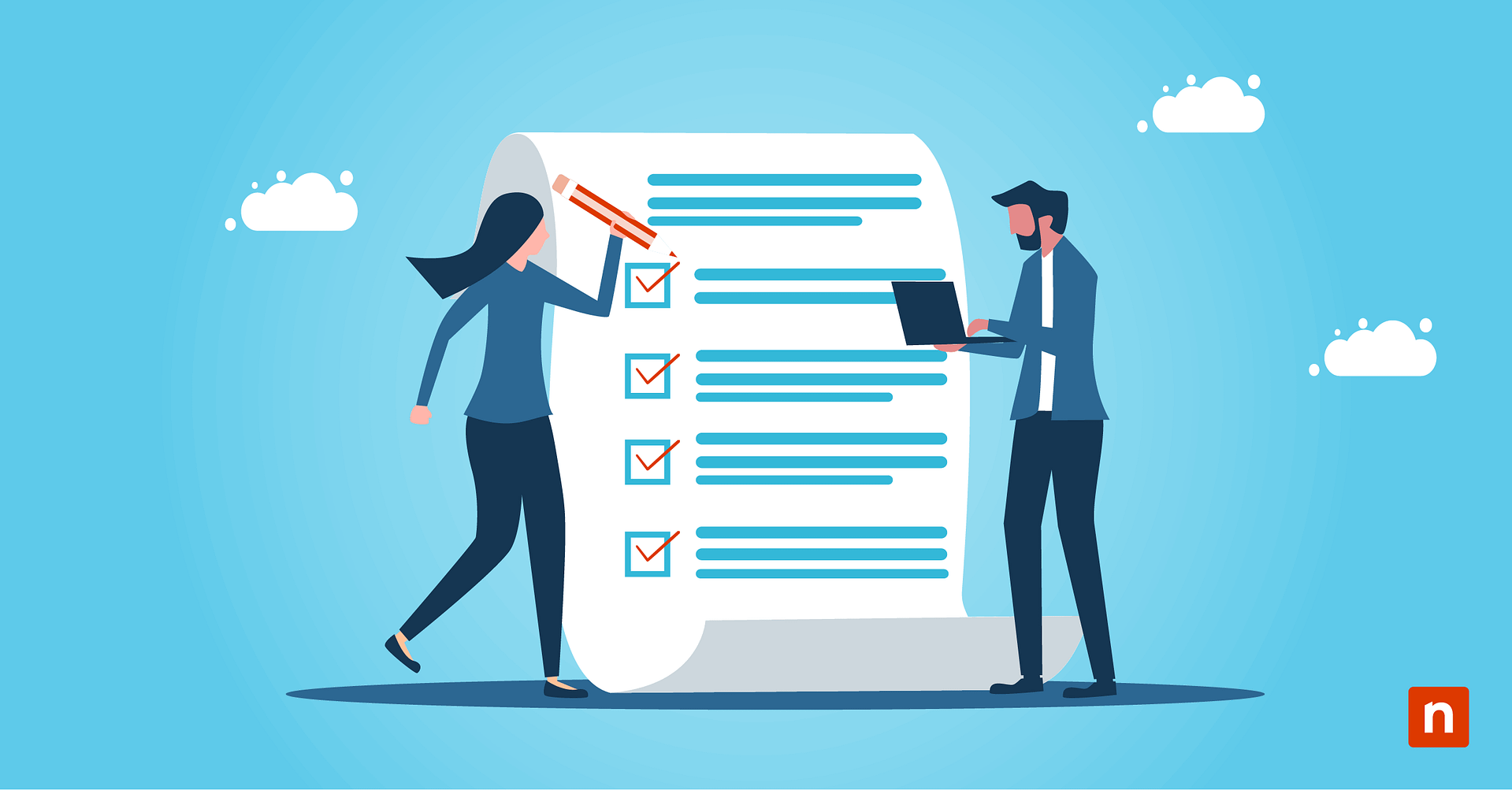Today, data is one of the most valuable business assets. To ensure that the information stored in servers remains safe and accessible at all times, IT professionals rely on data backup. There are many types of data backup options for servers that save time and space, such as differential backup and incremental backup, but these do not capture the data in its entirety. Whenever IT teams need to capture all the data stored on a server, they conduct a full server backup.
What is a full server backup?
A full server backup copies and stores all data in its entirety. Using this method, all files, folders, and information that’s on the server will be backed up. Even though it’s the easiest type of backup to restore, it requires the most time, space, and resources. Because of this, server backups are not conducted as often as other types of backups that do not require as much time or space, such as differential or incremental.
How to restore a full server backup?
The steps you take to restore a full server backup will depend on the backup solution you use. If you use a single pane of glass solution, such as NinjaOne’s server backup solution, you will be able to access and restore full server backups quickly from the main dashboard. If the current backup tool you use requires multiple, tedious steps to restore a full server backup, it’s time to switch to a smoother and faster solution.
3 other types of server backup
Fortunately, organizations have multiple resource-efficient options to choose from when it comes to server backups. In addition to full server backups, there are other types of server backups IT teams can use, including incremental backups, differential backups, and image backups.
1) Incremental backup
Incremental backup only copies data that has changed since the last backup, regardless of what backup method was used for the last backup. Because this type of backup only copies any data that was modified since the last backup, it saves space and has a faster restore time than a full backup.
2) Differential backup
Differential backup is similar to incremental, except it has one small difference. It backs up all data changes since the last full backup. For incremental backup, it does not matter what type of backup the last backup was, but for differential, it has to be a full backup. Differential backups are often larger than incremental backups, but they still save more space and have faster restore times than full backups.
3) Image backups
Image backups are commonly known as a disaster recovery system, and they copy all information of an entire system, including your applications, operating system, and all data stored in files and folders. All this information is saved in a single file known as an image.
Want to save time and resources by switching to incremental backup? Try NinjaOne’s incremental backup today.
Pros and cons of full server backups
All backup methods have their pros and cons, and full server backups are no exception. The main pros and cons of full server backups are:
Pros of full server backup
- All data is backed up and protected
- Backup is easy to manage
- Best way to recover all data after a disaster
Cons of full server backup
- Time-consuming backup process
- Requires large amounts of space and resources
- Can be difficult to restore
When to perform a full server backup
Whenever businesses need to protect all the data from a server in its entirety, they rely on full server backups. Usually, larger businesses and enterprises will conduct a full server backup periodically, while small organizations with less data can afford to conduct full backups daily or weekly. The frequency of full server backups will depend on the amount of data that your organization needs to back up.
How to incorporate full server backups into backup strategies
Since full server backups require the most space, time, and resources, large organizations prefer to conduct them periodically, such as once every business quarter. Because of this, however, organizations are left with weeks or months where no full backups are conducted and data on servers is left unprotected with no backups.
The best way to ensure that data remains protected without conducting full backups all the time is to create a backup strategy that conducts full backups periodically, then incorporates differential or incremental backups in a time frame between full server backups.
Get started with NinjaOne Backup today
Your server data is priceless, which is why it’s important to partner with a reliable backup partner like NinjaOne. With NinjaOne’s server backup, users are able to simplify backup by using Ninja’s reliable, full-image backups, lightning-fast data restores, and flexible storage options. Additionally, Ninja’s backup is integrated with the RMM tool and is conveniently available on the main dashboard, thanks to NinjaOne’s single pane of glass software.
To consolidate your tools, simplify your processes, and take control of your data backup, start using NinjaOne backup today with this free trial.