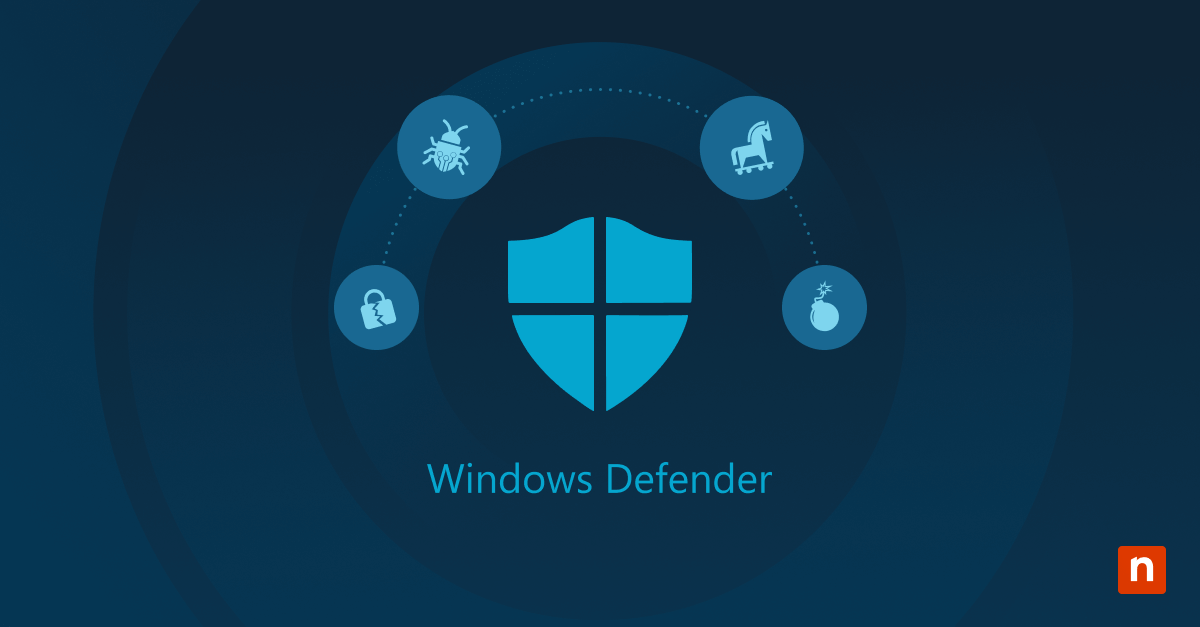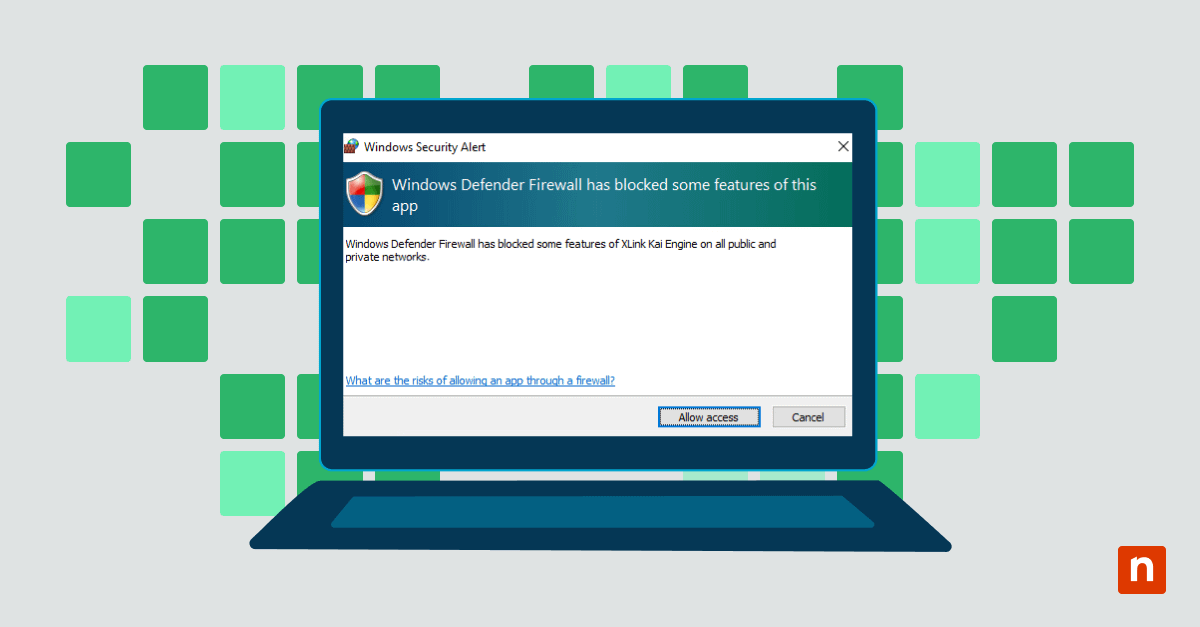An attack vector is the means by which a security threat gains access to your computer or IT infrastructure. It is important to understand which attack vectors provide a path to your devices and network so that you can secure them and avoid potential cybersecurity threats that could destroy or hold your valuable data to ransom, leak your data leading to regulatory and legal consequences, or be used to personally extort or harm you.
This guide will help you understand the most commonly exploited attack vectors, including their types and definitions, how they work, their impacts, and strategies that you can use to protect against them both at home and in your organization.
What is an attack vector and an attack surface?
Attack vectors (also known as threat vectors) are exploitable weaknesses in your IT infrastructure that can be used by attackers to gain access to your network, devices, and data.
Practically every networked device provides an attack vector of some kind that either exists as an exploitable bug or as a potential misconfiguration that can leave it vulnerable to cybersecurity attacks. Your colleagues are also a potential attack vector — a short lapse in judgment can lead to the exposure of sensitive information that can be exploited.
The attack surface of your systems is the sum of attack vectors for each device, so the more IT infrastructure you have, the greater your attack surface.
Common types of cybersecurity attack vectors explained
The common types of attack vectors described below are deployed because they are proven to be highly effective, and you must take proactive measures so that your IT network security identifies and protects against them. You should also have plans in place for quickly addressing new attack vectors, virus infections, or network intrusions, or be at an ongoing and ever-increasing risk of data breach, sabotage, or other damages.
Malware
Malware is any software designed to harm or facilitate unauthorized access to your computer systems and network infrastructure. This includes computer worms, ransomware, macro viruses, and trojans. Notorious examples of malware include CryptoLocker (which prevents you from accessing your files until a ransom is paid), Conficker (which spread across Windows networks, infecting millions of machines) and StuxNet (which was famously used to sabotage Iran’s nuclear program).
Phishing
Phishing (and highly targeted spear phishing) uses deceptive emails and websites (and sometimes even instant messaging, SMS, and phone calls) to trick you into divulging sensitive information either about yourself or your organization. This can include passwords, bank details, and two-factor authentication codes.
Man-in-the-middle (MitM) attacks
Man-in-the-middle attacks use infected IT infrastructure (or devices that have been deliberately set up to intercept network traffic) to monitor network traffic. This allows the attacker to read sensitive information, and in some cases even interfere with the data itself (for example, to redirect online payments from their intended recipient by replacing their details).
Denial-of-service (DoS) and distributed denial-of-service (DDoS) attacks
Both types of attacks are intended to take your servers and network infrastructure offline. This may be the sole purpose of the attack (for example, to take a website offline), or it may be part of a broader attack strategy aiming to find or exploit weaknesses.
SQL injection
This type of attack targets web apps that do not implement adequate protections against end users inserting SQL code into input fields. If user input is not properly sanitized, malicious code can be inserted, which is then executed by your database system. This bypasses all of your network protections and allows database data to be read or tampered with, or for arbitrary commands to be run on your servers.
Zero-day exploits
Zero day vulnerabilities are exploitable bugs that are not known to the developer, meaning that there are no patches or mitigations recommended for end users to protect against exploits. They are one of the most dangerous cybersecurity attack vectors, as you can’t protect against threats that you don’t know about.
Insider threats
Not all cyber threats come from outside your organization, and not all of them are digital in nature. Insider threats can unintentionally (or, in the case of a disgruntled employee, maliciously) provide attackers access to your systems or improperly access or disclose sensitive information themselves. Social engineering or phishing may also be used by an attacker to encourage employees to grant them access.
Impact of attack vectors
The impact of a network or data breach can be devastating. Organizations may lose valuable data, affecting business continuity, or even have valuable IP stolen. If sensitive customer data (including personally identifiable information) is breached, there may also be legal consequences if best practices for protecting it were not followed.
For example, UniCredit was recently fined $3 million USD for customer data breaches and falling short of GDPR compliance. Some businesses do not survive a major cybersecurity incident: Travelex famously went into administration following a cyber attack in 2020.
How to protect attack vectors and prevent cyber threats
There are a number of IT security strategies you should implement to harden your systems and prevent attack vectors from being exploited.
Fostering a culture of security in your organization is paramount — everyone should be aware of the potential for phishing emails purporting to be from legitimate senders. This requires regular training on how to spot fake emails (including phishing exercises to test that your staff is indeed remaining vigilant), as well as educating your users about their responsibility towards the data they handle, network security, and the consequences of not following established best practices.
Your users should also be aware of cyber hygiene best practices, such as not connecting to unknown WiFi networks (including public WiFi in hotels and cafes), not plugging in USB devices that they have found, and not sharing information without confirming who is requesting it, and why they need it.
Role-based access control and Two-factor authentication should be deployed to protect access to data in the case that login credentials are disclosed, and to prevent users from accessing data they have no need to access, removing potential attack vectors.
Anti-malware and endpoint protection software should be deployed to all devices to identify and isolate malicious code before it can do further harm, and software should be kept up-to-date so that it is fully patched against known threats. Network segmentation, firewalls, and intrusion detection/prevention systems (IDS/IPS) should also be implemented to prevent attackers from moving around your network and to help mitigate against the impacts of zero-day exploits.
Web applications and APIs should also be secured to protect against SQL injection attacks, and sensitive data should be encrypted in transit and at rest so that if a breach does occur, it is less likely that the data can be exploited.
You should schedule regular security audits and assessments (including vulnerability scanning and penetration testing) to ensure that your IT security practices and tools are offering sufficient protection and that your staff is following established practices.
Even the best protection strategies leave you exposed to cybersecurity threats: it is impossible to be fully protected from threat actors that are constantly developing new attack strategies that leverage known and as-yet unknown exploits. You must have robust backup and recovery plans that keep up-to-date copies of your critical information in secure locations where they cannot be tampered with and that can be accessed for fast recovery so that your business is not wiped out by an unavoidable cybersecurity incident.
IT teams must be able to confidently explain and justify their IT security strategies
Cyber threats are continually evolving, and new attack vectors that can be used to compromise your IT infrastructure are continually being discovered and exploited. Due to the prevalence of zero-day exploits and social engineering, even well-maintained, properly configured, and fully patched systems are vulnerable.
Remaining vigilant is the most important strategy to ongoing protection of critical IT infrastructure and data. By implementing robust remote monitoring and management software (RMM), you can maintain visibility over your cyber attack surface area, ensure that systems are patched and secured against known threats, and be informed of any suspicious behavior that may indicate an unknown threat, allowing you to take proactive measures.