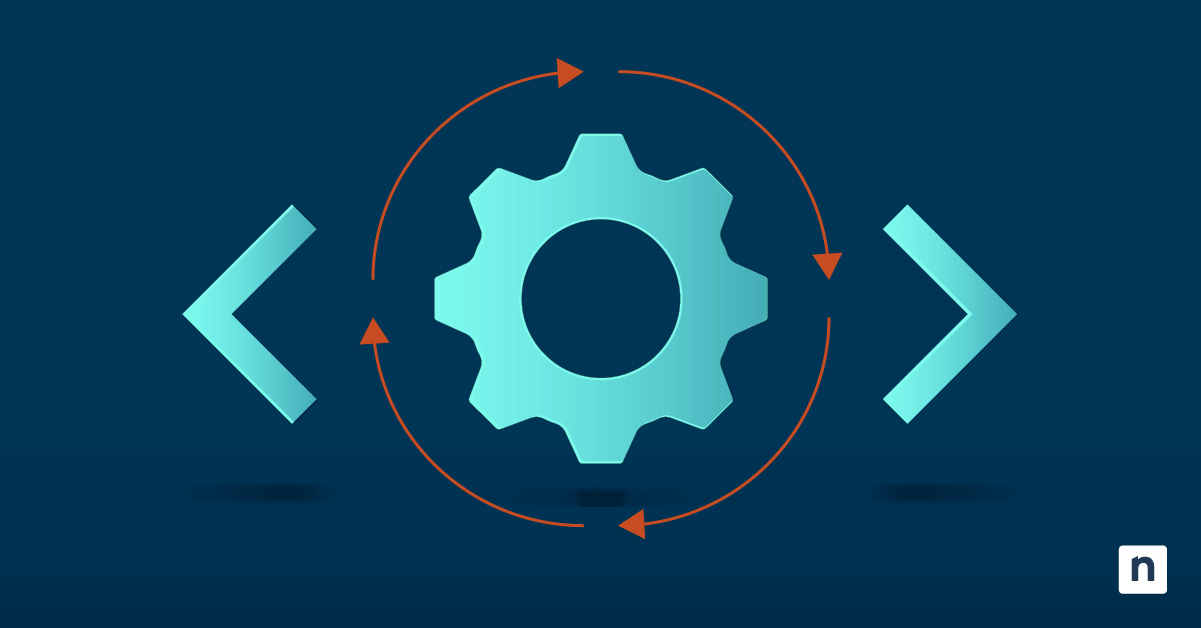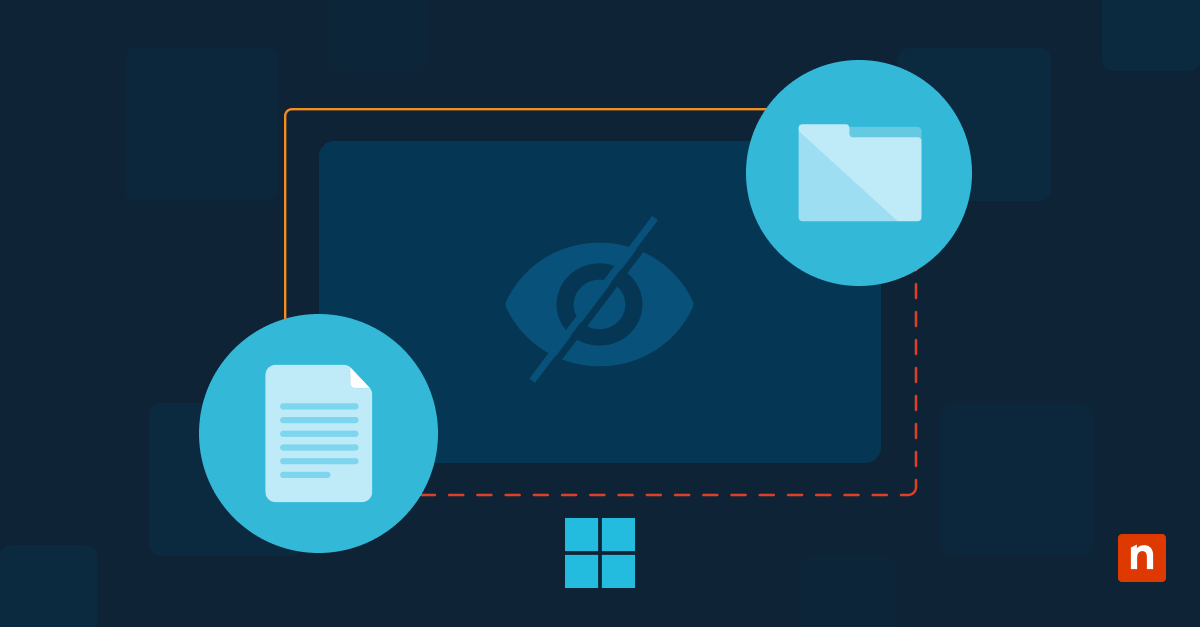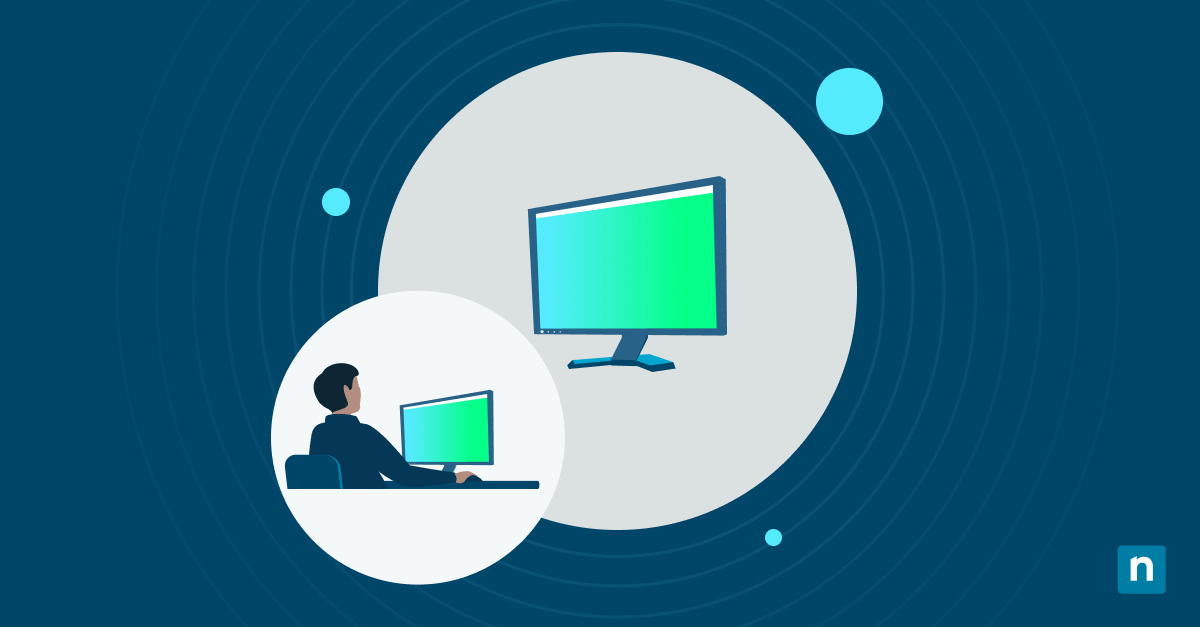A successful IT audit will demonstrate how well your organization is doing on essential goals, including financial, compliance, security, and operational targets. IT audits evaluate your organization’s infrastructure, systems, policies, and procedures to determine whether they are effective and contributing to completing strategic goals.
Modern businesses depend on IT infrastructure and data security to stay competitive, so it’s important to ensure that these aspects are fully operational and optimized.
As businesses increasingly turn to automation and IT teams rely more on filters and management software, infrastructure monitoring efficacy is becoming more challenging. Regular IT audits address this problem.
What is an IT audit?
An IT audit is a thorough method of checking procedures and tools within an organization’s IT infrastructure, and it confirms whether the environment is secure and properly managed.
This helps organizations assess whether they are adequately prepared for a disaster or security incident. Generally, IT audits will analyze an organization’s risk and assess whether policies and procedures incorporate best practices and adequately maintain security.
While they don’t generally cover financial objectives, the audits will strengthen an organization’s financial position by ensuring compliance with regulations and data security.
Compliance failures and security incidents are expensive, and the costs can be devastating for some organizations. Dealing with downtime, loss of business, and attack-related costs or heavy regulatory fines strains most organizations’ ability to meet strategic goals.
There are several types of audits that your organization may also find useful in conjunction with an IT audit, including compliance, operational, and security audits. Each type comes with its own goals and specific use cases.
Here is a breakdown:
- Compliance: The goal of a compliance audit is to ensure that the organization’s policies, procedures, and security strategies align with local regulations. While this type of audit is important for all organizations, it is especially useful if your company has recently been involved in an acquisition or if laws in your area have changed. The audit will help you identify whether your data is stored properly according to regulations, and it will ensure that your policies and procedures for managing customer data align with legal requirements.
- Operational: This type of audit focuses on the day-to-day operations of your organization. Policies and procedures followed by all departments are evaluated to determine whether they are contributing to overall organizational efficiency. Combined with an IT audit, the operational perspective will help your organization evaluate whether the policies and procedures implemented by your IT team are effectively supporting broader strategic goals.
- Security: Your organization should have effective management strategies for credentials, devices, and web traffic. A security audit, particularly when it’s focused on your IT infrastructure, can help you determine whether your organization’s information is protected effectively. If your company facilitates hybrid or remote work, for example, ensuring that only authorized users can access information is important. A security audit will assess device use and management. Additionally, many organizations struggle with prioritizing and addressing vulnerabilities, and security audits will assess how vulnerable your organization is to attack.
Objectives of an IT audit
Although strategic planning and goals differ between organizations, IT audits have a few primary objectives that universally support organizations.
- Risk assessment: To accurately determine where an organization’s vulnerabilities are, IT audits review infrastructure, policies and procedures pertaining to security, and potential vulnerabilities. Once weaknesses have been identified, you can then determine the best solutions and refine your disaster recovery plan based on your risk of an incident. Taking steps to decrease risk should follow. Ultimately, you want your organization to have as much uptime as possible, and the most effective way to ensure this is to know your greatest risks and mitigate them as much as possible, with a detailed disaster recovery plan as a backup strategy.
- Compliance verification: Some organizations appear to comply with all relevant regulations, but often, data is miscategorized or stored improperly, and this is not always detected immediately. Changing regulations may also catch leaders off guard, especially when consumer opt-in or opt-out rights change. For example, when the GDPR was rolled out in Europe, companies like Facebook were fined for failing to comply. Facebook improperly transmitted consumer data, and a court found that it was not sufficiently secure during transmission. The GDPR also requires companies to obtain affirmative consent from consumers to collect and transmit their data at all, as opposed to U.S. privacy laws, which typically require providing an opt-out for consumers at their strictest. Had these companies participated in a thorough IT audit, they might have saved themselves a great deal of money.
- Performance evaluation: Ideally, organizations would have a streamlined, efficient, fully-updated infrastructure. However, this is often not the case. Mismatched or incompatible hardware can cause internal downtime, and the increasingly popular hybrid cloud environments are great for many organizations, but they do run the risk of increasing vulnerabilities and lowering data visibility without appropriate safeguards. An IT audit will look at the organization’s infrastructure and determine how well the components are performing. Leaders and IT teams can then determine how to improve performance, which will improve their ability to meet the business’s goals.
Why IT audits are essential for businesses
In today’s digital landscape, the importance of IT audits cannot be understated. With so many factors involved in IT infrastructure and security, bringing in a third party to analyze and evaluate your operations can help you sift through the noise and determine where your organization’s weaknesses are.
IT audits help mitigate problems like malware, data loss or compromise, and environmental or system disasters. When auditors assess your environment, they are looking for security flaws that may otherwise go unnoticed (and an unnoticed vulnerability is a potential exploit for an attacker).
Because they so thoroughly dissect your environment, IT audits contribute to overall business success and resilience. Data breaches and other disasters create many problems for organizations, from expensive downtime to high repair costs.
Additionally, an audit can help you determine whether your disaster recovery plan is sufficient to keep your company’s downtime minimal, and it can be informative about the efficiency of your procedures. One significant predictor of organizational success is efficiency, so maximizing that will improve the organization’s profitability and resilience.
How to conduct an IT audit
If you’re ready to conduct an IT audit, one option is third-party outsourcing. However, many organizations choose to conduct the audit internally, which is very doable with the right tools and sufficient planning.
Here is a step-by-step guide to conducting an IT audit:
- Audit planning and scoping: Going into an audit blind will make it much less effective. Instead, be sure to assess what areas of your organization you want to focus on, and then plan your audit carefully. Identify your existing hardware and applications, policies and procedures, and data storage practices.
- Risk assessment and identification: Once you have determined where to look, finding the vulnerabilities is next. Walk through your policies to ensure that they aren’t missing any critical steps. Some organizations, especially those with highly regulated or very sensitive consumer data, use penetration testing to track down vulnerabilities, but automated data classification solutions are also an option. Manually investigating is also possible, but it’s extremely time-consuming for most environments.
- Gathering audit evidence and documentation: Once you know where the vulnerabilities are, document them. During your IT audit, consider incorporating a patch management audit to confirm that your vulnerability patches are being executed as they should be.
- Evaluating controls and compliance: During an audit, you should determine whether employees and leaders are following data security policies correctly. Record when policies and procedures are not followed correctly, and if there are barriers or challenges that prevent correct completion, document those as well.
- Reporting findings and recommendations: All results of your audit should be reported to company leaders to inform their strategic planning. If employees are not following procedures correctly, it’s important to report this and recommend either a change of procedure to reduce performance barriers or retraining.
- Post-audit follow-up and continuous improvement: Consider keeping an IT security checklist to support continued adherence to the correct procedures. Organizations should never assume that because they have passed their audits, there is no more pressing danger. New vulnerabilities appear every day, and employee performance often suffers over time without occasional checks. Vigilance is the key to staying ahead of potential disasters.
IT audit checklist
Base your comprehensive IT audit checklist on a list of IT audit requirements, including the following:
- Security measures and access controls: Bad actors are increasingly interested in compromised credential and social engineering attacks, which means that limiting employee access to data is imperative. If an employee makes a mistake, it’s better that the attacker can only access the data that the employee needs to do his or her job rather than all the data stored within the organization’s infrastructure. Limit employee access and monitor data consistently. Patches and updates should be applied regularly, and web traffic should be filtered and controlled.
- Data backup and disaster recovery procedures: Whether the disaster that befalls your organization is a weather-related event or a complex ransomware attack, you need to have a detailed disaster recovery plan and fully operational backups to successfully recover without substantial downtime and expense. Backups should be stored in at least two places, and many choose to store one copy on local hardware and another in the cloud. Backups should be tested periodically to ensure functionality.
- Software and hardware inventory: You should know exactly where each device that connects to your network or infrastructure is, and you should know exactly what data that device is authorized to access. This is challenging with the increase in remote workers, but it’s essential for an organization’s continued data security. Depending on the size of your business, you may want to consider an automated asset management solution as data silos and inaccuracies tend to occur when assets are tracked manually.
- Compliance with relevant regulations: As this article has discussed, compliance is necessary for your organization’s longevity. Ensure that compliance is a big-ticket item on your checklist.
- Network infrastructure and vulnerabilities: These must be managed well to maximize your security, but endpoint management solutions can help by automating your monitoring and alerting you to suspicious activity. Patch management and effective vulnerability prioritization are also essential.
- Employee training and awareness programs: Considering the large percentage of attacks that target employees, an important checklist item is how aware your employees are of the risks that poor security poses to the organization. While not all employees need to be tech experts, they should be able to recognize phishing attempts and social engineering attacks. They should know not to provide multifactor authentication verification to anyone else, and they should use best practices for password creation and storage.
Embracing IT audit practices
Although being audited can be stressful, it’s far better to go through an audit than to have to pay fines, ransoms, or legal fees that can result from a security incident or other disaster.
Organizations may not be able to address every weakness right away, but knowing where they are and which to prioritize can go a long way towards improving your security posture.
Prioritize and embrace IT audit practices, and you will find your organization better prepared and thus more empowered to focus on other goals. Rather than scrambling when an incident occurs, your organization can fall back on its disaster recovery plan and continue to focus on its daily operations and, more broadly, its strategic goals.
Additionally, employees who are deeply familiar with the correct policies, procedures, and best practices are also more productive as they are able to fluently interact with the data they work with and correctly categorize and store it.
Audits are indispensable in an increasingly challenging cybersecurity environment. Whether you choose to use IT audit services or conduct the audit yourself, the benefits your organization will receive far outweigh the temporary costs.