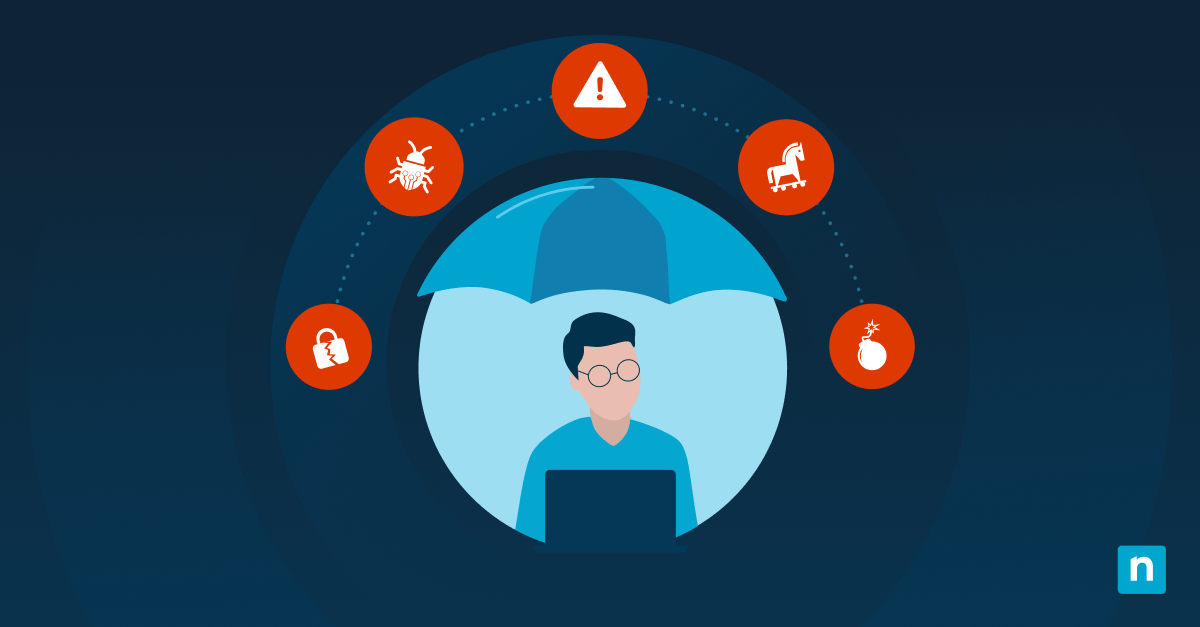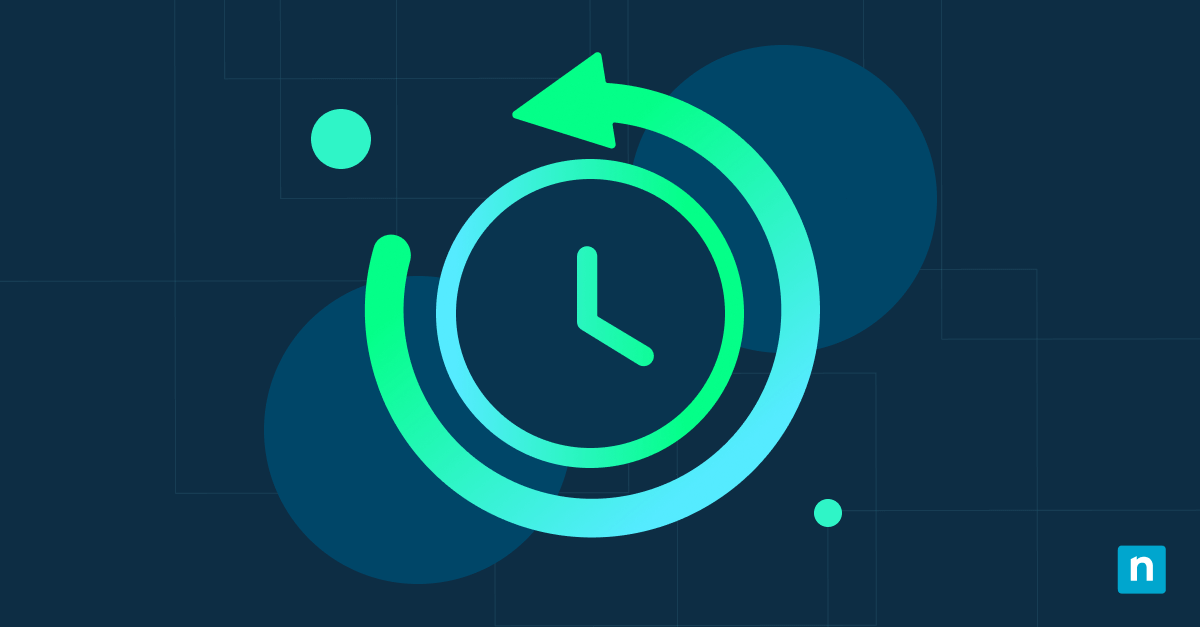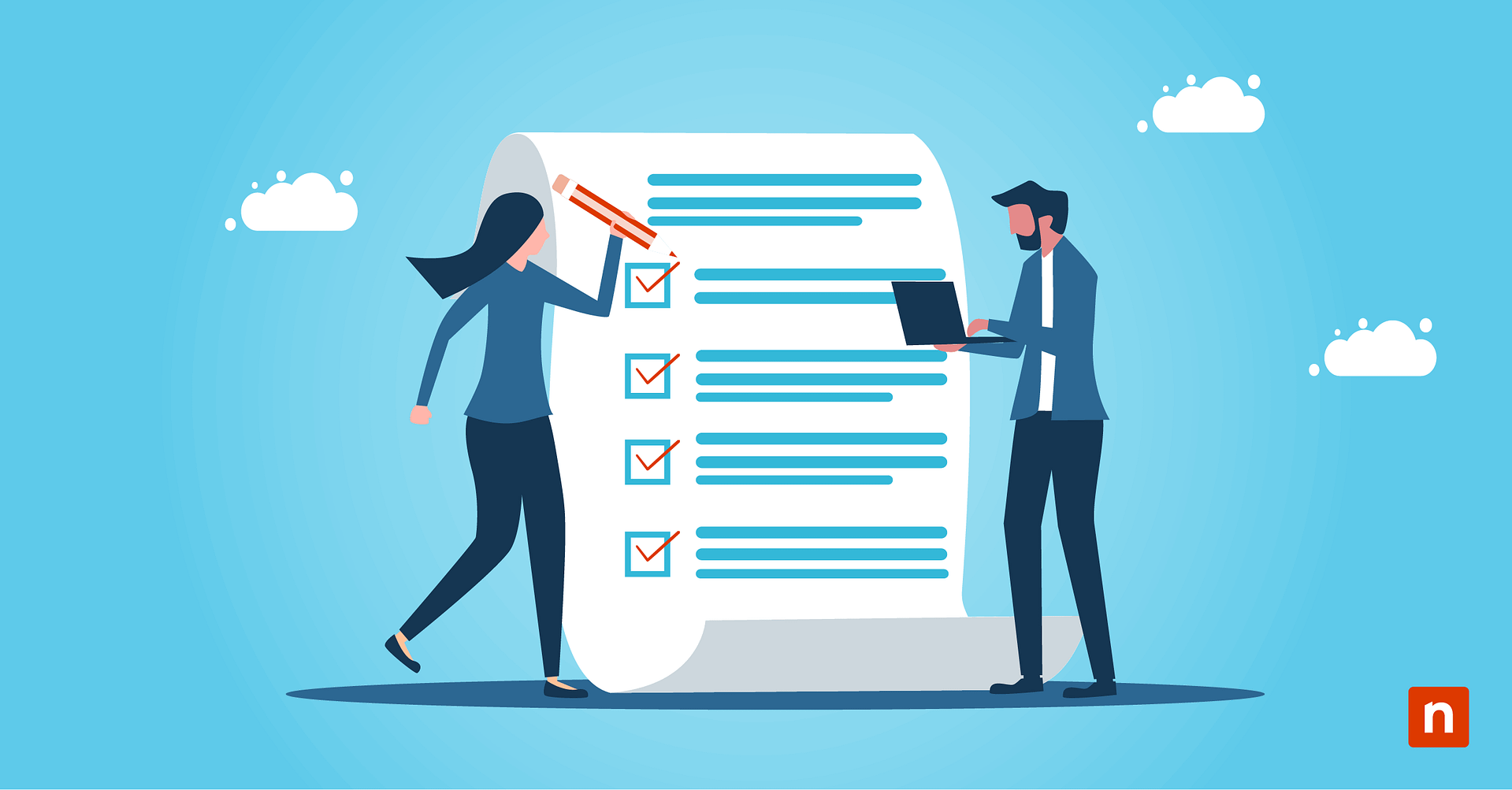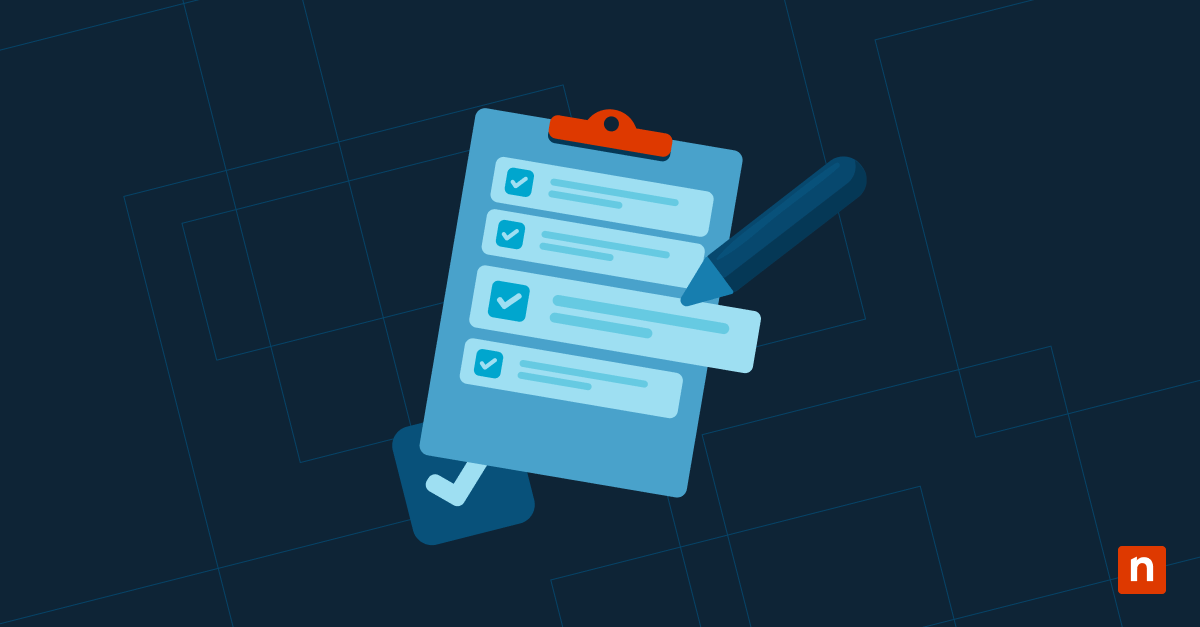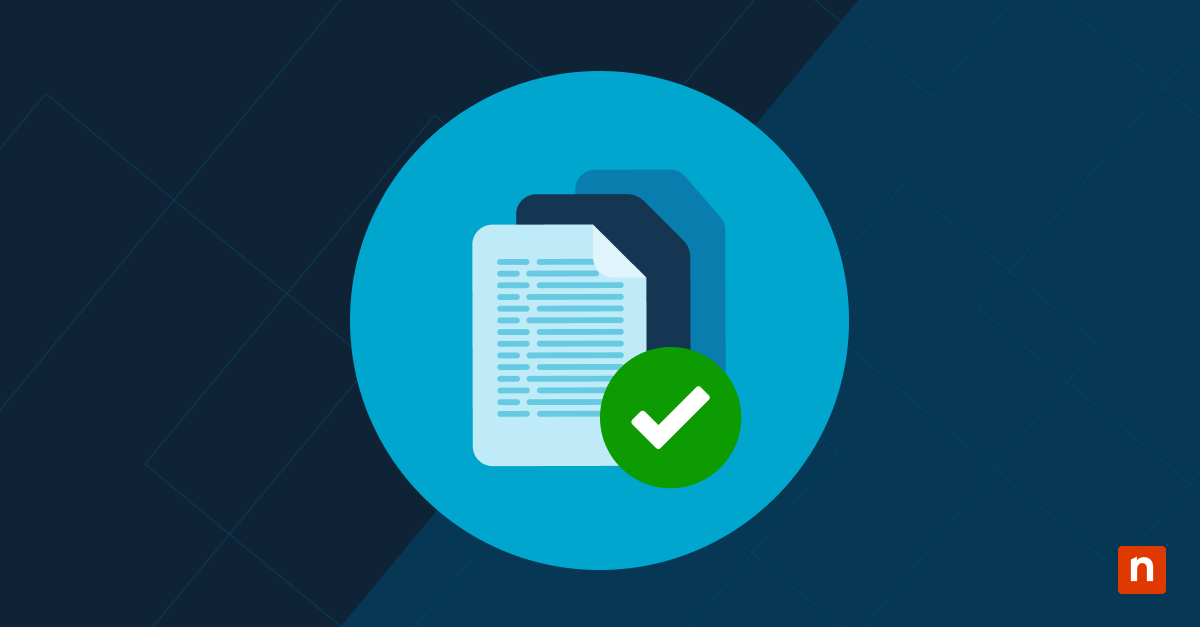IoT devices are exponentially growing in number each year, with an anticipated 14.4 billion IoT devices by the end of 2023 up to 27 billion IoT devices by the year 2025. The accelerated growth can be attributed to a variety of positive effects like increased efficiency, productivity, and convenience. However, in order to gain these benefits, these IoT devices need to be managed effectively. In this article we’ll dive into IoT device management, learn why it’s important, and find out how to accomplish IoT device management in your own organization.
What is an IoT device?
An IoT device, or IoE endpoint, is a computing device that doesn’t fit into the normal standard but still transmits data. IoT devices are built with HCI in mind, allowing humans and technology to work together seamlessly. Standard devices consist of tablets, desktops, laptops, and mobile devices, while IoT devices can be:
- Smart appliances
- Smart lighting
- Smart security
- Wearables
- Smart thermostats
- Fitness trackers
- Other sensors
What is IoT device management?
IoT device management consists of the practices, processes, and procedures used to manage IoT devices. It includes monitoring, maintenance, configurations of IoT devices within an organization’s IT environment.
Specific IoT device management may include tasks to:
- Configure and deploy IoT devices
- Update IoT software
- Track IoT device location
- Run IoT device diagnostics
- Identify IoT device data usage
Why is IoT device management important?
The current and growing number of IoT devices means that there are more computing devices out in the world, and this may increase the risk of cyberattacks or third party interception of data. IoT device management is another essential component of securing your IoT devices, and the ability to manage these devices can help your organization to remain protected and secure.
5 major components of an IoT ecosystem
Though IoT devices may be simplistic compared to other endpoint devices, they still have major IT elements required for them to operate. For effective IoT device management, it’s important to have at least a basic understanding of these elements and how they work together. G2 lists five various components of an IoT ecosystem that are needed for IoT devices to work, which include:
1. Sensors & Actuators
In order for IoT devices to perform their particular functions, they need sensors and actuators. Together, they create the foundation of an IoT ecosystem.
Sensors are a type of hardware that measures various metrics. A single sensor may measure one thing or a range of things, or multiple single sensors can be grouped together to perform many functions.
Actuators, unlike sensors, act depending on what signal they receive or what is triggered. Working with sensors, they cause something to happen based on changes the sensor (or sensors) has sensed.
2. IoT connectivity
Connections between IoT device components are what allow them to interact with and work together. IoT connectivity refers to the methods used to connect IoT devices.
IoT protocols are the way that IoT devices connect and communicate with each other. IoT gateways then translate these protocols and enable data flow between IoT devices and the IoT cloud.
3. IoT cloud
When the data finally makes it to the cloud, it needs to be processed and interpreted. The IoT cloud receives all the data and ultimately makes a decision on what actions to take and how to proceed.
The IoT cloud is the central brain for the IoT ecosystem where data is processed and analyzed and commands are given or actions are taken.
4. Data analytics
IoT data analytics is necessary to make sense of the large amounts of data IoT devices receive and transmit to the IoT cloud. Analyzed IoT data provides insights into performance and ultimately drives what decisions are made.
Data analytics, because of the large amounts of data and computing required, are performed in the IoT cloud.
5. End-user interface
The end-user interface is what an IoT user can actually see. It allows the user to interact with the processed data whether it’s simply checking on the system or, in more advanced IoT devices, performing an action on the system. Sometimes, actions are taken automatically by the system depending on rules and protocols that have been set.
8 steps to accomplish IoT device management
To be able to accomplish IoT device management in your organization, you need to be aware of the various tasks and processes that are involved with managing IoT devices. Digi focuses on eight different steps of IoT device management, which are:
1. IoT device provisioning
Provisioning involves setting up IoT devices and modifying or customizing them so they can ensure that only trusted devices are integrated into your platform.
2. IoT device authentication
Authentication is confirming an IoT device’s identity, as well as validating that the end user can be trusted.
3. IoT device configuration
Configuration entails adjusting IoT device settings so it is customized to function optimally in your network.
4. IoT device control
IoT device control is the ability to remotely access and control or obtain data from the IoT device.
5. IoT device monitoring
Monitoring IoT devices is one of the main objectives of IoT device management, and it allows you to gain access to IoT metrics, data reporting, and notifications.
6. IoT device diagnostics
Performing diagnostics allows you to know what is happening on an IoT device and remediate any issues that arise.
7. IoT device software updates
IoT software updates keep IoT devices functioning optimally and protects them from malicious attacks.
8. IoT device maintenance
IoT device maintenance is the continual upkeep of IoT devices by keeping track of them, receiving alerts when components have issues, and troubleshooting those issues.
Track your IoT devices with NinjaOne
NinjaOne gives you the tools you need to get single-pane visibility of routers, switchers, firewalls, printers, and other SNMP devices. Our SNMP monitoring and management enables you to keep track of and manage any SNMP-enabled IoT devices within your organization’s IT environment. Sign up for a free trial today to start gaining the benefits of additional device visibility.