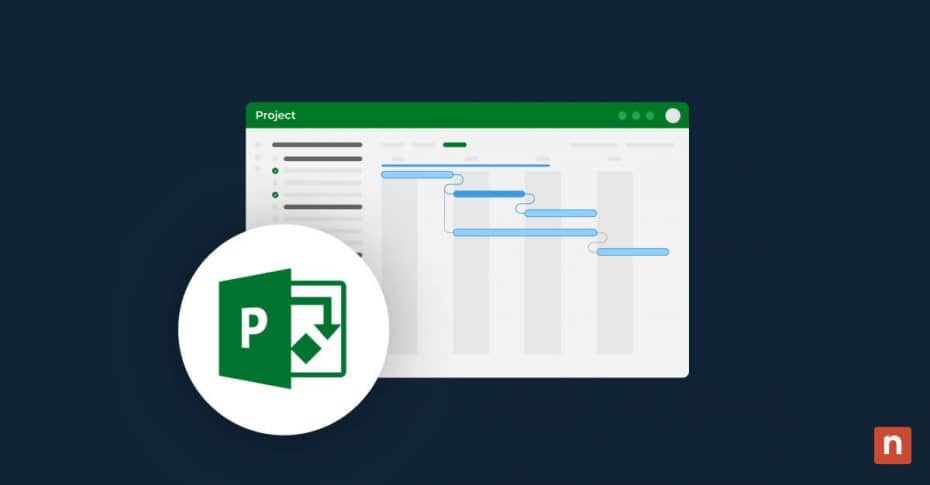Microsoft Project is a project management software developed by Microsoft, designed to assist in tracking and executing projects. It provides a platform for creating project plans, scheduling tasks, allocating resources, and monitoring progress. With its user-friendly interface and powerful features, Microsoft Project has become a go-to tool for project managers across various industries.
This article aims to provide a comprehensive overview of Microsoft Project, offering information on its features, applications, licensing, pricing, and user reception.
Key features and capabilities of Microsoft Project
Microsoft Project boasts a range of features that help project managers streamline their workflows and support agile project management efforts. These include management of tasks and resources, Gantt charts, chronological views, and collaboration tools. The software enables users to create detailed project plans, set milestones, and define team members efficiently. Its robust reporting and analytics capabilities provide valuable insights into project progress and performance.
Users can break down projects into manageable tasks, define dependencies, and establish timelines. The Gantt chart view allows for a visual representation of project status, aiding in effective project management. The software’s capabilities provide real-time updates on task completion, helping project managers identify bottlenecks and make informed decisions to keep projects on track.
What is Microsoft Project used for?
Microsoft Project is used across diverse industries and project types. It is widely used for project planning, scheduling, and project team management. From construction projects and product development to event planning and IT implementations, Microsoft Project adapts to various scenarios, making it an extremely versatile tool.
Microsoft Project versions and licensing
Microsoft Project comes in several different versions, catering to various user needs. The standard version for perpetual licensing is Microsoft Project, while Microsoft Project Professional offers advanced features for larger, more complex projects. Individual licenses for standalone products can be good value, but prices increase quickly for the collaboration services provided by Microsoft Project Server. The Microsoft 365 product family has a cloud-based version of Project, which is a popular option for the management of modern projects, providing flexibility and collaboration opportunities for remote teams.
Businesses can choose between the perpetual licensing model associated with traditional client-server deployments, and subscription-based models associated with the cloud for Microsoft Project. Perpetual licensing grants users a one-time purchase, while subscription-based licensing offers a more flexible, pay-as-you-go approach. Considerations such as the size of the organization, project complexity, and collaboration needs play a role in choosing the most suitable licensing option. The cloud option is more popular, with client-server deployment being more suited to high-security operations. Versions here are expressed as plans – Plan 1 is the introductory tier, with basic features accessed via a browser and the lowest price. Plan 3 adds resource management, a desktop client, and access to other Project versions. Plan 5 is the top tier, designed for enterprise use at scale and including all features.
Installing Microsoft Project
Installing Microsoft Project is a straightforward process. Users can buy physical media, download it directly from the Microsoft website, or install it through the Microsoft 365 platform, depending on the version chosen. The installation wizard guides users through the process, ensuring a seamless setup. System requirements are in line with the rest of the Office suite – requiring no more than a 1Ghz CPU, 4GB of RAM, and 3GB of available disk space.
The most recent version of Microsoft Project is equipped with advanced features and improvements. It reflects Microsoft’s commitment to staying ahead in the dynamic field of project management software.
Microsoft Project pricing
The cost of Microsoft Project depends on factors such as the chosen version, licensing model, and the number of users. Businesses should carefully assess their project management needs and budget constraints to select the most cost-effective option. Subscription-based models may be preferable for organizations with fluctuating project management requirements.
To optimize costs, businesses should consider their specific project management needs and choose a licensing model accordingly. Regularly evaluating the organization’s project management requirements can help ensure that the chosen licensing option aligns with evolving needs, minimizing cost. Businesses can choose between standard and professional versions, each with its own set of features. Project Standard currently costs $679.99, and Professional costs $1129.99, with Project Server priced on application – it is organization-specific.
Cloud versions are priced per user per month, Plan 1 is $10 per user/month, Plan 3 is $30 per user/month, and Plan 3 is $55 per user/month. All have a free one-month trial available for evaluation purposes. Of course, prices are subject to change, and can be checked with Microsoft here.
User reception of Microsoft Project
User reviews and testimonials provide valuable insights into the real-world performance of Microsoft Project. Gartner user reviews give Microsoft Project 4.3 stars out of 5, with 80% of reviewers recommending the product. Users like Microsoft Project’s time and resource management capabilities, and they mention calendar function and reporting, which help monitor projects effectively. Criticism leveled at Microsoft Project includes the lack of enhancements and improvements made to the platform over the years.
Pros and cons of using Microsoft Project
The pros of using Microsoft Project include its user-friendly interface and seamless integration with other Microsoft 365 applications. Positive feedback often highlights the software’s ease of use, powerful features, and contribution to successful project outcomes.
However, some users may find the software to have a steeper learning curve, particularly for those new to project management tools. Pricing may also be considered a negative – the Plan 1 option is basic and browser-based, as well as lacking the resource management functionality many users are likely to require. A Plan 3 minimum of $30 per user/month can mount up quickly in a large organization.
Comparing Microsoft Project to other project management tools
Microsoft Project competes in a crowded field of project management tools. Comparisons with alternatives such as Asana, Trello, or Jira can help businesses make informed decisions based on factors such as ease of use, scalability, and specific feature sets.
- Microsoft Project is known for creating detailed project plans – defining tasks, setting dependencies, and establishing timelines. The software enables efficient resource allocation, helping project managers optimize team productivity and balance workloads. Gantt charts allow for a clear overview of project timelines and dependencies, and integration with Microsoft 365 facilitates seamless collaboration, enabling team members to work together in real-time.
- Asana excels in task management, providing a user-friendly platform for creating, assigning, and tracking tasks. Strong collaboration features allow team members to communicate, share files, and work together on projects, and visual timelines help users understand project schedules and dependencies. Various third-party application integrations enhance functionality.
- Trello is known for its ease of use, as well as for its intuitive Kanban-style boards, allowing users to create task cards and move them through different stages. Trello fosters collaboration with features like comments, file attachments, and due dates. Power-Ups provide additional functionality by integrating with third-party apps.
- Jira offers powerful issue-tracking and project management capabilities, and users can create custom workflows to match their unique project processes. Particularly suited for software development projects, Jira integrates seamlessly with popular DevOps tools and supports agile methodologies with Scrum and Kanban boards.
Regarding pricing, Microsoft Project’s pricing varies based on licensing options and versions as above, offering flexibility for different business needs. Asana, Trello, and Jira have tiered pricing plans based on features and the number of users, with free options available.
Businesses should consider their specific project management requirements, team collaboration needs, and budget constraints when comparing these tools. The choice often depends on the nature of the projects, team preferences, and the scale of the organization. Each tool has its strengths, and the best choice is made by identifying the specific needs of the business and aligning these with the strengths of the project management tools available.
Why choose Microsoft Project?
Microsoft Project is a powerhouse of a project management tool, offering a comprehensive suite of features to facilitate efficient project planning, tracking, and execution. Its versatility, coupled with the familiar user interface of the Office suite, make it an easy choice. While it may be the most fully featured of the project management tools, it is also the most costly, yet a range of versions and licensing options are available to suit businesses of all sizes and industries.
Microsoft Project enables project managers to navigate complex projects with confidence. The latest versions provide users with modern project, resource, and time management features to enhance their organizational and leadership skills. As organizations strive for efficiency and success in their projects, Microsoft Project remains a valuable ally, contributing to improved project outcomes and business success. Embracing and implementing Microsoft Project can elevate project management practices, ensuring businesses stay ahead in today’s dynamic and competitive commercial landscape.