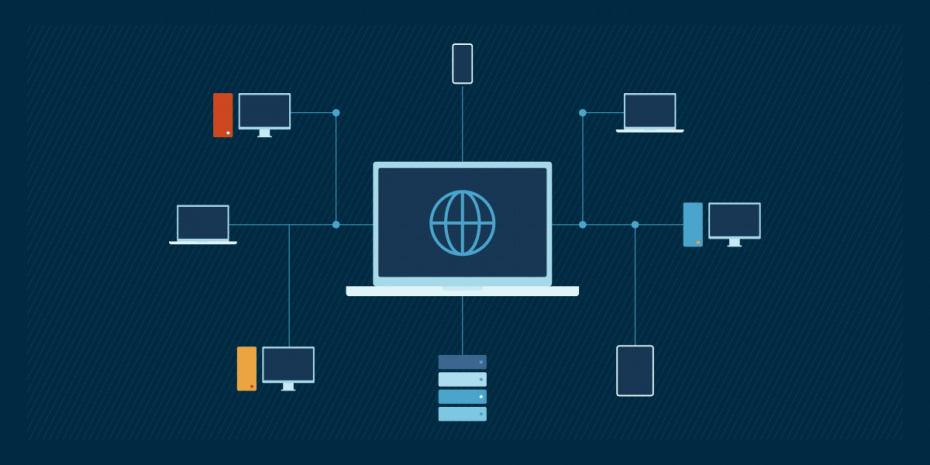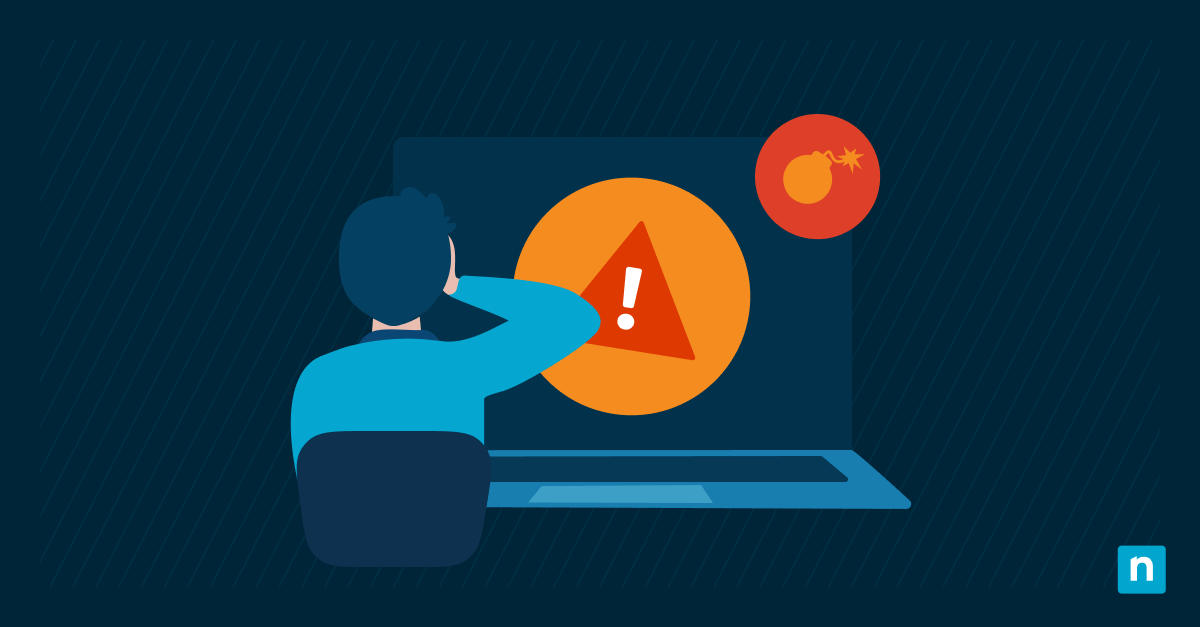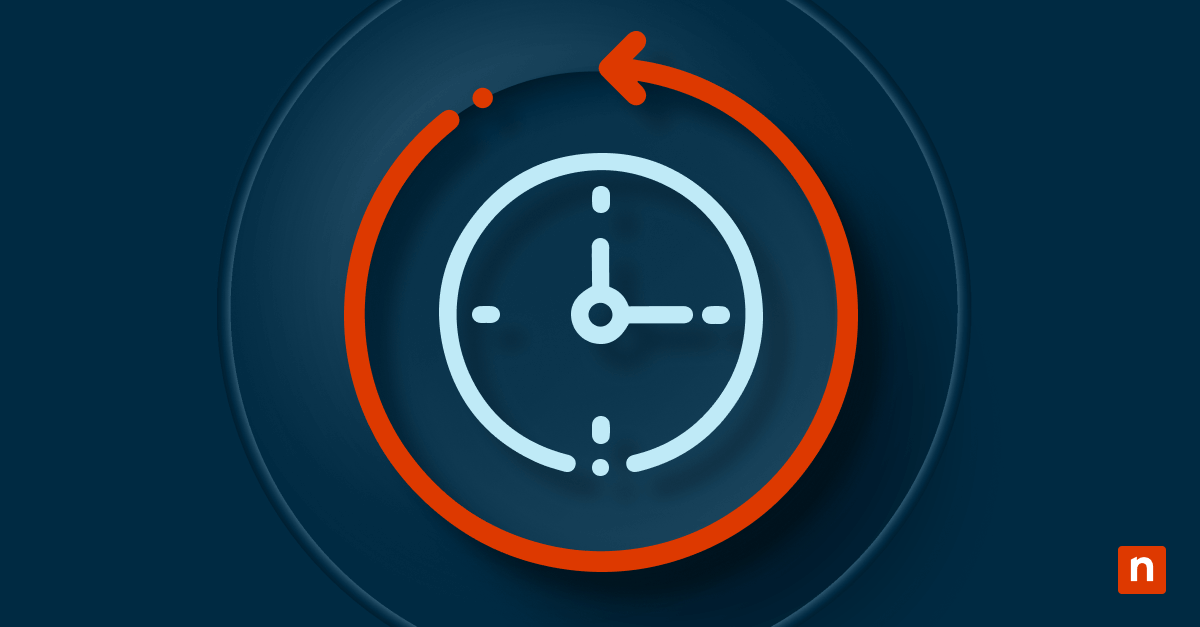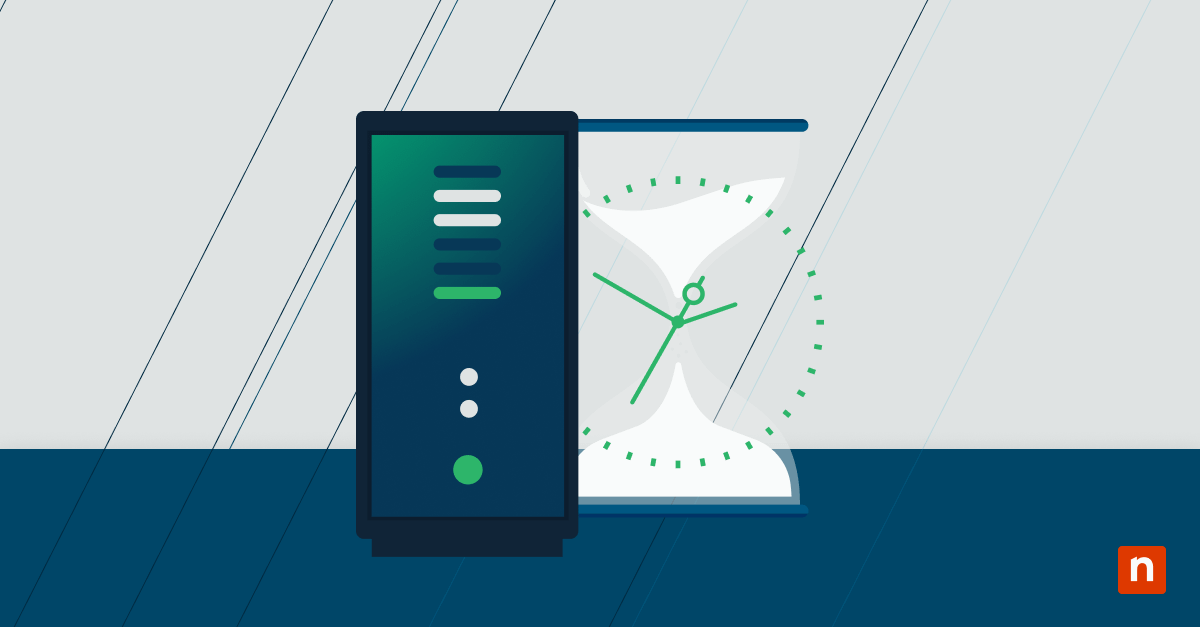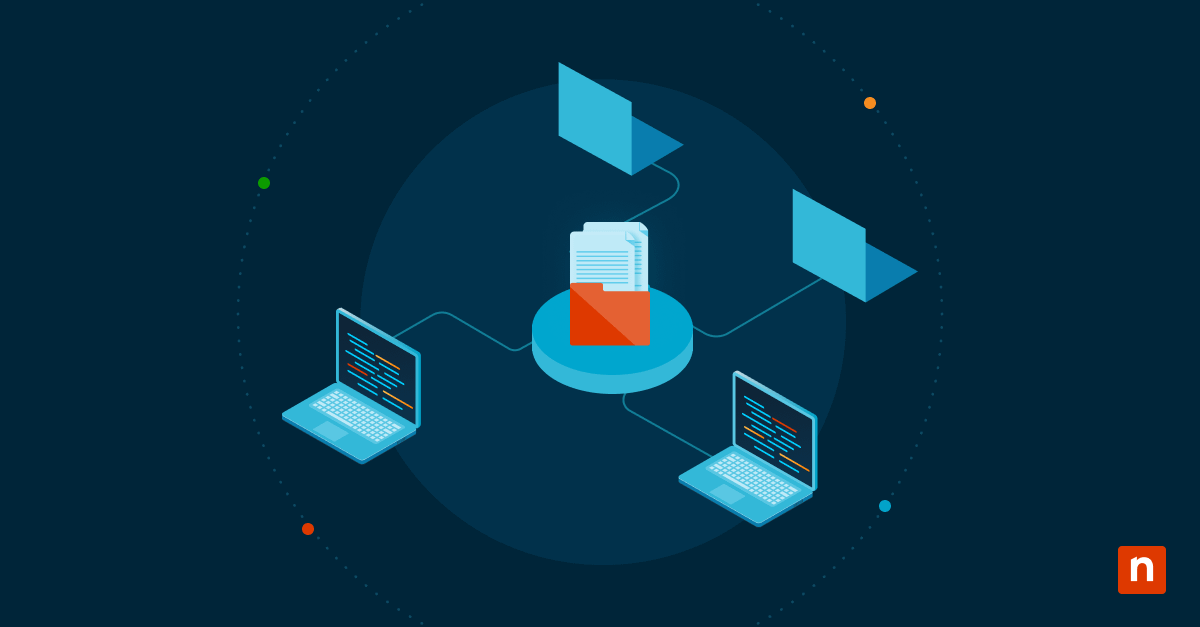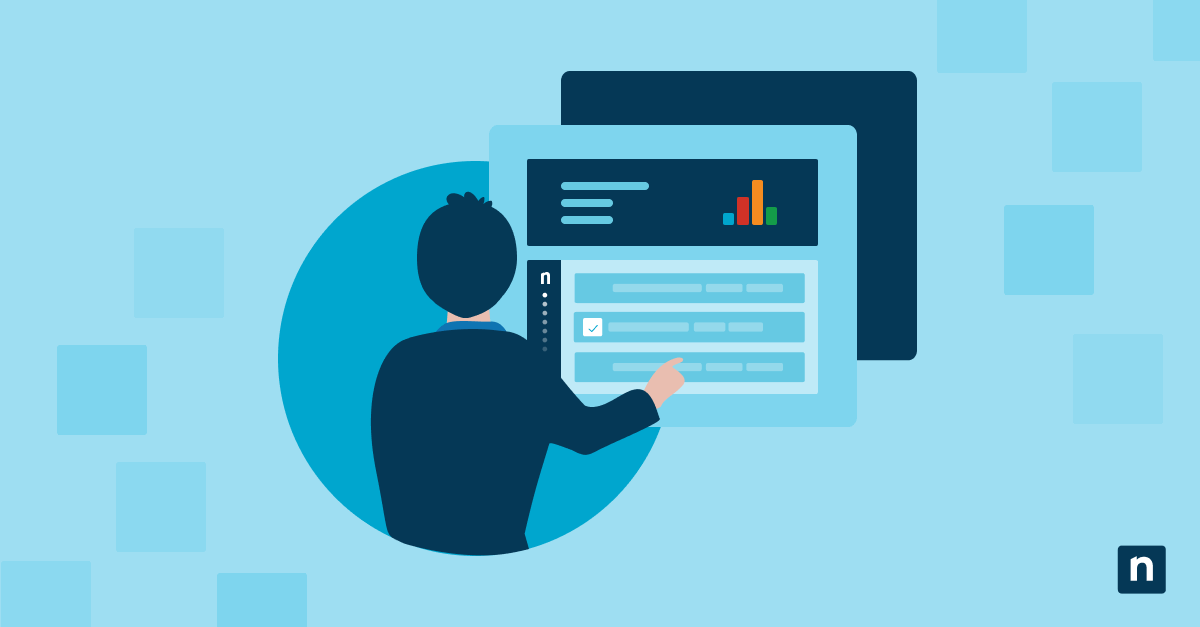There’s a reason why the network monitoring market reached about $2 billion in 2019 and is expected to reach $5 billion by 2026. In today’s tech-focused world, organizations require network monitoring to secure and manage their IT infrastructures. One of the crucial systems that every network monitoring and management operation needs to succeed is known as network discovery.
What is network discovery?
Network discovery is an automatic search that locates and keeps track of all devices, also known as network nodes, that are connected to a network; it also reveals what the devices have access to and how they interact with each other. This process is usually included in the first and second phases of a network monitoring process. Using a network discovery tool, admins can create device inventories, change device access policies, and gain visibility into a network’s infrastructure.
Some network discovery tools use an agent-based approach, which involves hosting an agent on endpoints to gather intel on devices. Organizations can also take an agentless approach, which involves gathering data via a central tool that is placed on a server.
How network discovery works
Administrators rely on three delivery protocols to conduct network discovery: SNMP, LLDP, and pings. To explain these protocols in detail, we’ll use three quotes from ServiceNow’s network discovery review:
SNMP
“Simple Network Management Protocol (SNMP) lets IT teams gather and organize data about devices on a network.” Currently, there are three versions of SNMP. SNMPv2 is the most common protocol used today, while SNMPv3 is the most up-to-date version that focuses on improving security.
LLDP
“Link Layer Discovery Protocol (LLDP) is vendor-neutral, and transmits device information to a directly-connected device during regular intervals.” LLDP functions over the data link layer, Layer 2, allowing two devices to gather information, such as IP addresses, system names, port descriptions, and more from neighboring devices.
Pings
“Pings are a software utility that lets teams test the reachability of a device on an IP network—they send an Internet Control Message Protocol (ICMP) to a connected device, and measures the time that it takes to receive an answer.” An Internet Control Message Protocol (ICMP) is a network layer protocol that devices use to diagnose network issues. It’s important to note that ICMP only focuses on reporting and diagnosing network issues, not resolving or fixing them.
What is the purpose of network discovery?
Simply put, the main purpose of network discovery is to improve the visibility of an IT infrastructure. Network discovery results can be used to create network maps, which provide valuable data and insight into the current state of an IT environment and network topology. IT teams analyze the data and insight to improve systems, streamline operations, and provide support for hybrid and remote workforces.
Strengths and weaknesses of network discovery
Every IT tool and system has its own advantages and disadvantages. Let’s break down the strengths and weaknesses of network discovery:
Network discovery strengths:
-
Visibility into network infrastructure
The main reason why IT teams adopt a network discovery tool is to gain greater visibility into their network infrastructures. With network information and maps, IT teams have the data that’s necessary to keep IT operations running smoothly and efficiently.
-
Automates device discovery
Network discovery tools save time and effort by automating device discovery. IT teams no longer need to rely on tedious, manual processes to obtain the network and device information they need.
-
Additional line of communication
Although the main purpose of network discovery is to gain insight into a network’s infrastructure, a secondary purpose is for IT teams to communicate with devices. For instance, an IT team can use network discovery to connect to a printer without a cable or transfer files between devices over WIFI.
Network discovery weaknesses:
-
Security risks
While most network discovery tools are secure and safe to use, there are some network discovery tools and processes that create security risks, allowing hackers to exploit network vulnerabilities.
-
Data leaks
Another weakness of network discovery is that it can create data leaks. The first weakness of network discovery, listed above, often causes this second weakness. When IT teams conduct network discovery, hackers are sometimes able to slip through security measures and obtain confidential data.
3 network discovery solutions to remember
1) NinjaOne
NinjaOne incorporates network discovery and network monitoring into their RMM software to create a more unified IT solution for network management. NinjaOne users obtain their network data in real-time and can use discovery wizards to automatically conduct network discovery.
2) SolarWinds
SolarWinds offers a network detection tool as a part of their Network Performance Monitor (NPM). It automatically scans networks to conduct network discovery and offers network monitoring features that analyze network health.
3) Auvik
Auvik is a cloud-based tool that can be used for network monitoring and management. It automatically discovers devices connected to a network and provides information about the connectivity of every endpoint on the network.
Manage and monitor your network with NinjaOne
NinjaOne offers both network monitoring and RMM in a single solution so that users can take a more unified approach to IT management. With real-time monitoring, device performance data, discovery wizards, traffic data, and more, NinjaOne’s solution automatically provides all the information you need to keep your network running in tip-top shape. See all these features and more for yourself by starting your free trial of NinjaOne now.