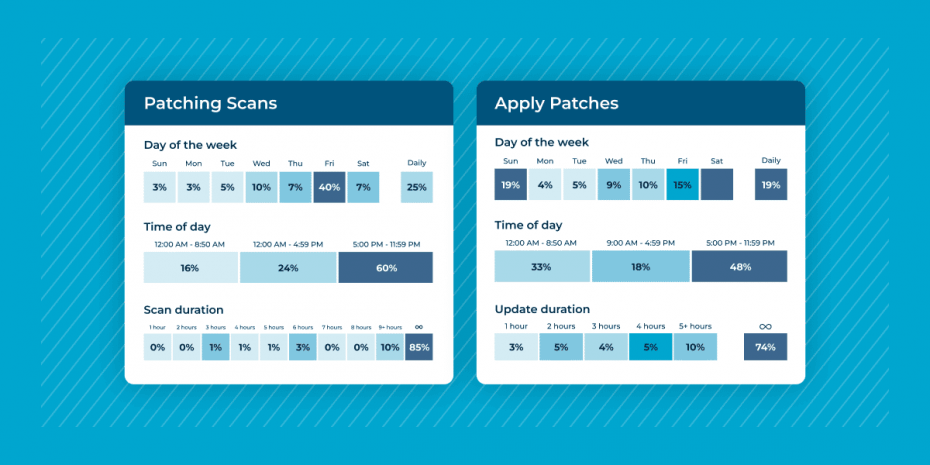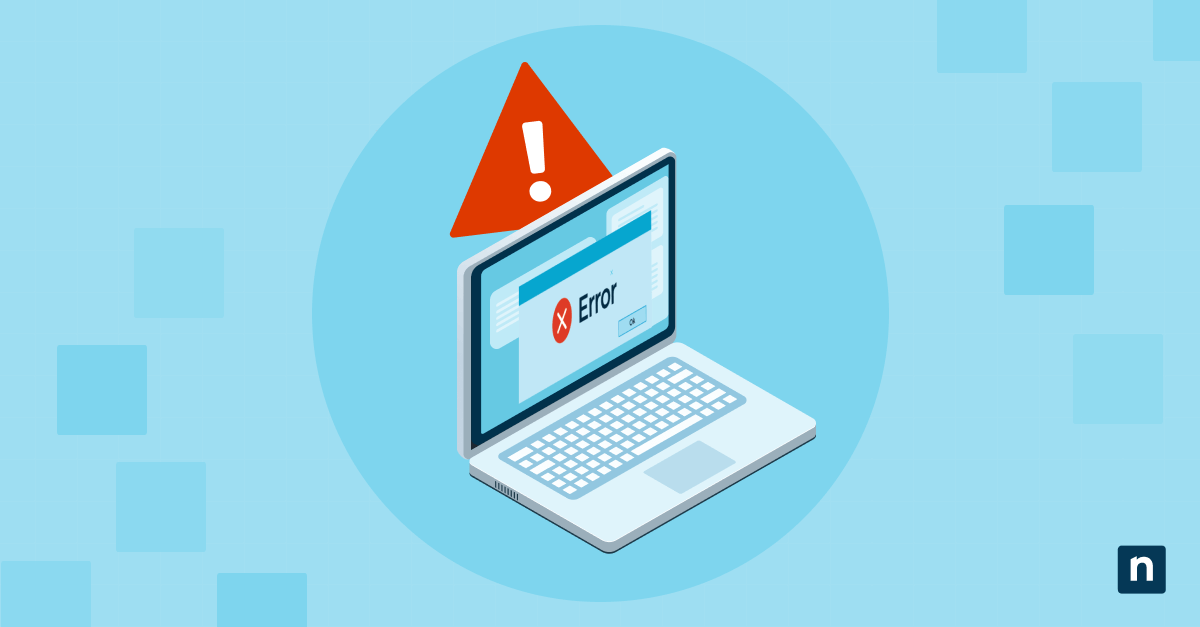Software patching is the important process of deploying updates. These updates are often released to resolve security vulnerabilities and exploits that could lead to a cyberattack. In fact, many high-profile cyberattacks could have been minimized or avoided altogether if not for unpatched software — which is why patch management is a critical part of cybersecurity best practices and compliance.
As security regulations continue to roll out, new standards are being created for patch management. This means end users and IT professionals will need to take a serious look at their patching practices, not just to stay compliant, but for their own security.
What this article will cover:
- What is patch compliance?
- How can someone fail patch compliance?
- What is patch management?
- Tips for meeting software patch compliance
- Patch compliance software tools
What is patch compliance?
A patch compliance audit will examine how many devices on your network are compliant, which refers to the machines that have been successfully patched and whose updates are current to protect them against threats. Patch compliance is also a broad concept, not only applying to those machines but also the measures an organization uses to detect and install new patches, how much insight they have into their endpoints (devices), and how often they ensure that all software and hardware is up to date.
There are many variables that can affect the success of patch deployment, especially in larger IT environments with many devices. Fortunately, there are quite a few solutions organizations can use to ensure they’re patching correctly and that all devices and systems are compliant.
In a bid to safeguard data and privacy, several government institutions and agencies have developed cybersecurity standards (and more are certain to come). Within these frameworks, patch compliance is always required — a testament to its importance in the bigger cybersecurity picture. Some of the most prominent compliance standards include:
- PCI (Payment Card Industry Data Security Standard): These security regulations govern the technical and operational standards that businesses must use to secure their customers’ credit card information.
- HIPAA (Health Insurance Portability and Accountability Act): These security and privacy standards apply to healthcare businesses and help to keep patient data from being leaked, stolen, or tampered with.
- GDPR (General Data Protection Regulation): This EU regulation is designed to protect the data and privacy of its citizens and includes strict patching protocol as part of its security standards.
How can someone fail patch compliance?
Patch compliance can be a difficult idea to nail down as there can be so much variance between IT environments, use cases, and industry sectors. For some organizations, the idea of patch management simply means creating an internal patching protocol, assigning ownership of the task to someone in IT, and (hopefully) keeping every device and application updated in a timely fashion.
Unfortunately, this isn’t enough to truly call a business “patch compliant”. Other compliance standards such as PCI-DSS, HIPAA, NIST, and GDPR add other important requirements to the bigger issue and many industries simply can’t ignore them.
There are also internal needs and situational challenges to consider. The number one reason IT professionals will delay patches or system upgrades is legacy — and this can be a difficult hurdle to overcome. When some of a company’s software leaves its support lifecycle, it’s no longer entitled to any further updates or patches — even for security vulnerabilities. This puts the business in a position where it has to choose between running unpatched, out-of-date software and upgrading or changing to a supported application. Not only can the latter option be cost-prohibitive, but it can have a serious negative impact on workflow and productivity.
As you can see, patch compliance has many facets, all of which center around vulnerabilities and the management of updates that fix them. Compliance standards out there such as HIPAA, PCI, GLBA, and FERPA have been established to lay down guidelines for organizations to follow.
What are the challenges of patch compliance & management?
Despite the importance of patching, some organizations will still choose to forego system software upgrades. As mentioned before, they might find themselves in a situation where their software is no longer supported and won’t receive necessary security updates. There are other reasons, of course — smaller companies may not have the funds for a full OS upgrade, and widespread updates require substantial research and planning ahead of time.
Perhaps the biggest concern at the leadership level is the potential for software upgrades to impact operational workflow. It’s hard to worry that failing to upgrade creates a significant threat to an organization’s security when you’re facing downtime or lost work hours. While the potential hit to operational workflow may seem like a major worry, it’s actually a minor inconvenience compared to the damage created by a data breach or ransomware attack.
How to ensure patch compliance
-
System software upgrades
There can be a few reasons why organizations choose not to upgrade systems software – from not having enough resources to requiring considerable planning and research in advance, to being concerned about the impact of software upgrades on business operations. But compared to the damage of data infringement or ransomware attacks, these reasons appear as a minor inconvenience.
Software that is not updated in a timely fashion becomes susceptible to many vulnerabilities and will eventually become a target for cyberattacks.
It’s also important to consider that continued usage of unsupported software not only jeopardizes the overall patch compliance, it will likely fail compliance with regulations like GDPR, HIPAA, and PCI. As a general rule, all software and third-party applications must be updated regularly to maintain compliance.
When it comes to patch management, locating and remedying outdated system software isn’t the only challenge. Finding and installing patches is simply the first step. It’s also necessary to confirm that they are successfully received by all endpoints and that no compatibility issues are created.
-
System health
Patches are often released with an associated severity level ranging from Low to Critical. While this is sometimes used to triage patching operations by priority, it’s also a means to qualify overall system health status. The number of patches needed in varying severity levels helps to determine this rating:
Healthy Systems are those that have all updates and current patches installed. Vulnerable Systems have missing patches of low or moderate severity levels. Highly Vulnerable Systems are missing patches of critical severity levels and can be considered in immediate danger from cyberattacks, zero-days, and other exploits.
This system of categorizing system health can be used to create a patch policy and standards for gauging the overall health of the IT infrastructure.
-
Automated patch management
There are a lot of steps involved in patch compliance — as you’ve seen — and that leaves a lot of room for human error or oversights. The power of automation can step in and take patch management from a manual problem to one handled by scripts and machine learning.
Patch automation tools like NinjaOne alleviate the burden by scanning systems for missing patches, automating the deployment of updates, allocating the correct patches to the systems that need them, and ensuring that patches do not create compatibility issues. Delegating all of this work to automated patch management simplifies the practice of maintaining patch compliance and removes much of the associated risk.
-
Endpoint visibility with compliance reports
As we mentioned earlier, patching is only part of the compliance question. An organization still needs to have visibility into all of its devices to ensure that no machine goes unpatched. We all know that a lack of endpoint visibility and inventory can hamper the process of making all devices compliant, so an accurate inventory of all the devices and third-party applications on the network is essential.
Once this inventory is created, an automated patch management tool can be deployed to help you make informed decisions about your patch compliance. The best patch management tools will automatically generate patch reports that illustrate compliance across all devices in the IT environment by monitoring the patch status of each.
Patch management software for patch compliance
Patch management tools scan your IT environment to detect software/hardware and alert you of updates you need to execute. Typically, you’re given the option to act on these updates either manually or automatically. In larger enterprise applications, the IT staff will usually set up automated updates so that they’re carried out across many systems without needing human intervention. This frees up considerable amounts of IT department resources while still keeping the organization compliant.
When it comes to larger use cases, it’s nearly impossible to keep up with software updates without the help of patch management software tools.
Conclusion
Patch compliance is a broad concept that can be viewed from many different directions. Although individual factors can vary, the central concept of keeping an IT environment updated to avoid security vulnerabilities remains the same.
The central idea of patch compliance is ultimately vulnerability management, regardless of whether you’re facing FFIEC, GDRP, HIPAA, or PCI-DSS. Having a strong patch compliance management program in place will help you secure your company and your data while providing the auditors with what they need.
NinjaOne is a complete patch management solution that makes it easy to patch all your Windows, Mac, and Linux endpoints automatically from a single console. With our solution, you and your IT team get a 360-degree view into all of your endpoints – regardless of OS – as well as the automation tools you need to keep them secure.