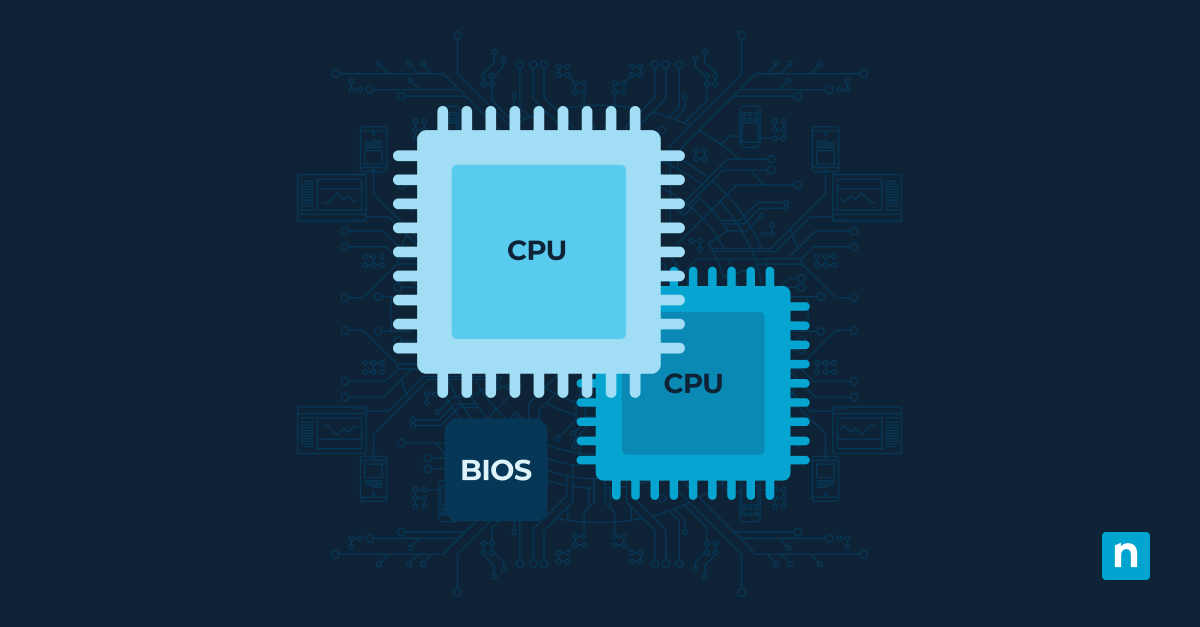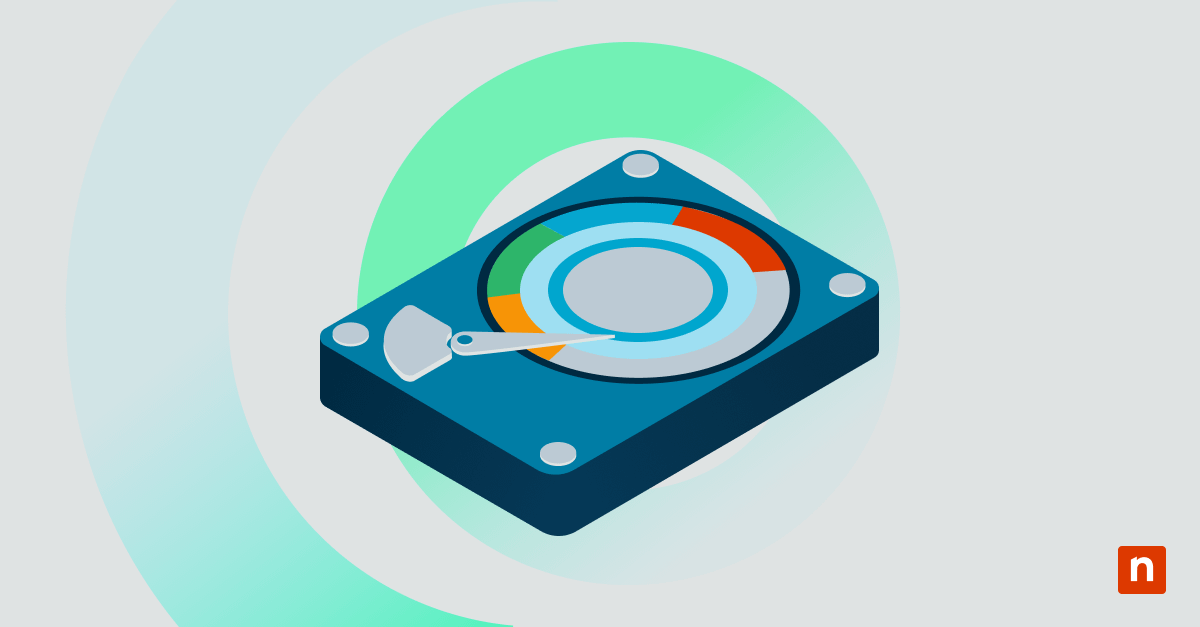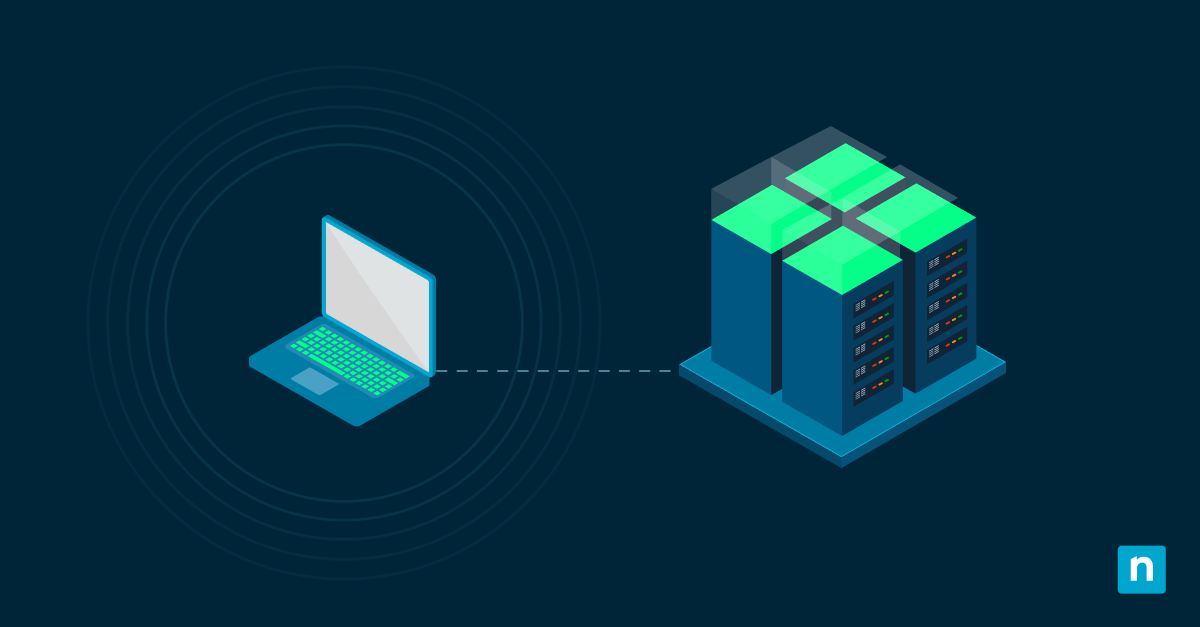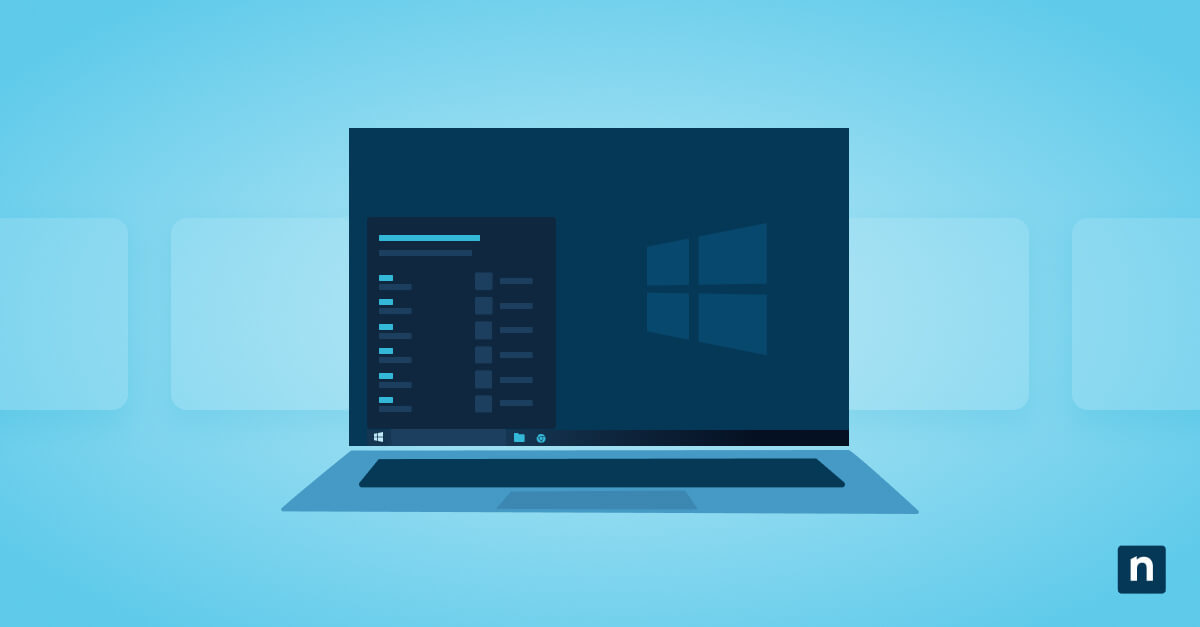Professional services automation (PSA) is a software dedicated to managing central business processes. It handles repetitive procedures and resource management across different client projects by combining them all into one application. This allows organizations to focus more on the actual delivery of services to their customers rather than repetitive tasks.
A PSA system completes business-critical functions and operational and administrative tasks to improve your IT efficiency. By centralizing project details and data in a centralized location, you create better transparency among your team members and allow your IT technicians and managers to better plan and manage your various projects.
Who uses professional services automation?
Professional services automation is used by a wide array of professionals, such as accounting firms, digital marketing agencies, software companies, technology consultants, and more. Basically, any business that provides “professional services” of any kind can benefit from using this software.
When it comes to managed IT services, MSPs use PSA software as a core tool to manage and run a profitable business.
Typically, MSPs require two software categories to provide their customers with the best service. These are:
- Remote monitoring and management (RMM)
- Professional services automation (PSA)
An RMM platform helps IT customers monitor, manage, and secure their endpoints in a single pane of glass. This comprehensive solution automates the hardest parts of IT so that your IT technicians can focus on more strategic projects. In shopping for the best RMM software solution, it’s vital that you choose one that offers the best features-to-price ratio. Regardless, your RMM focuses on the daily tasks needed to fulfill your MSP service level agreement obligations.
On the opposite end of the coin is your PSA, which supports the management of your MSP and ensures that all your team members are working to expectations.
While there are obvious overlaps between PSAs and RMMs, there are distinct differences to take note of, not least of which is their core functions. Keep in mind: An RMM helps you remotely monitor and manage endpoint devices, whereas a PSA handles business processes, such as time-tracking and invoicing.
Accordingly, it is highly recommended that your MSP utilize both RMM and PSA to realize better business outcomes.
Understanding PSA is easier when you understand the IT priorities for 2024.
Core features of professional services automation
Professional services automation software provide a central hub for you to track and manage major business operations. A few core features of professional services automation include:
Customer relationship management (CRM)
A CRM system enables you to keep track of your customer relationships through contact management, marketing and sales management, and more.
Resource utilization
PSA gives you better visibility into current customer projects and the resources you have. You can make sure that resource management is optimized and that you have the right resources for the right projects.
Billing and invoicing
Proper billing is critical, especially for MSPs. Use PSA to streamline this important process so you can guarantee that correct invoices are generated.
Ticketing
Create and view tickets within PSA software. It gives you a central location for all your tickets where you can easily manage, track, and respond to them.
Documentation
PSA software can store and provide technicians access to essential documentation of standardized procedures, checklists, and references to informative articles to help them perform their jobs efficiently.
Security and compliance
Make sure customer data is secure and you have reliable operations. PSA provides centralized access to data and allows technicians to access that information using proper credentials.
Other marketing or sales tools
Within PSA software, you can manage and automate your entire customer lifecycle using paired tools.
Benefits of professional services automation software
1. Maximize resource utilization
Within any organization there are typically many resources that are available, whether it’s software or employees. Because of this, it can be difficult to track whether or not you’re effectively using all your resources. Resource utilization measures, simply, how much you’re using the available resources.
For MSPs, PSA software enables them to match workload demand with sufficient resources by ensuring just enough technicians are assigned to the right positions.
2. Automate reporting
Professional services automation can automate many tasks, just like the name describes, but one of the key benefits is automated reporting. Because it centralizes all your organization’s service processes, it can easily generate a report and provide real-time data that gives you insight into how well these processes are working.
3. Increase client satisfaction
Using PSA software can assist you in direct communication with your clients to ensure that their needs are being met through your business. Professional services automation helps keep you organized and on track to deliver quality service to your customers.
4. Decrease administrative tasks
Many administrative tasks are repetitive and tedious, and they can be really big-time consumers. Professional services automation solves this problem by automating simple admin tasks, which leaves more time for you to address more complex tasks and get more done overall.
5. Better visibility
There are many processes and operations needed to run a successful professional services business, and it can be challenging to remember and keep track of them all. Professional services automation brings all these together in a central location and is an easy solution to feeling spread thin. It also gives you increased visibility into all the workings of your business so you can see, in real-time, these operations at work together.
Disadvantages of professional service automation software
1. Learning curve
As with any system, transitioning may require training and adjustment. Even the most experienced IT technician may need time to adapt to your chosen PSA software. During this transition period, your productivity may be affected.
2. Feature gaps
Some PSA software may not cover all sales, service delivery, and resource management aspects. To ensure more comprehensive software, it is recommended that you work with a trusted RMM, such as NinjaOne, that integrates with leading PSAs.
3. Integration
Check whether your chosen PSA can integrate with your current platform. The best way to eliminate this risk is to work with an RMM with PSA integrations. This way, you never have to worry about any integration limitations.
Integrate RMM & professional services automation software
Integrating your RMM software with your PSA software can save you from having to do the same work twice. If you don’t integrate them, then all the work you’re doing in your RMM you have to manually transcribe into your PSA. Some other main advantages of integrating the two solutions include:
- Helpful for time tracking
- Provides automatic ticket creation
- Assists with incident identification
- Allows for proactive management
NinjaOne integrates with PSA solutions
NinjaOne is a unified IT management solution that helps MSPs effectively monitor and manage IT environments. By creating tight integrations with leading PSA software solutions, it forms a central console that can serve as the source of truth for both IT and business operations. Reach out to NinjaOne and start with a free trial.
Frequently Asked Questions (FAQs)
- How do I select the right PSA tool for my business? It’s always a good idea to read user reviews and technical evaluations to determine which PSA tool is most suitable for your organization’s specific needs, such as project management or billing. Keep in mind that there is no one “best’ PSA, but a tool that is most suited for your business goals.
- How does PSA differ from other business management tools? PSA tools are more focused on project execution, resource optimization, and client billing. In contrast, business management tools, such as customer relationship management (CRM) and enterprise resource planning (ERP) address broader aspects of business management.
- Can PSA help in project management? Yes, it can. A PSA tool empowers project managers to efficiently and effectively manage projects and consistently meet client expectations.
- What industries benefit from PSA? PSAs can be used in various industries but are most beneficial for companies in consulting, IT, marketing, and legal.
- Can PSA platforms be customized to my business? Yes. PSA platforms can typically be customized to suit your business needs and workflows.