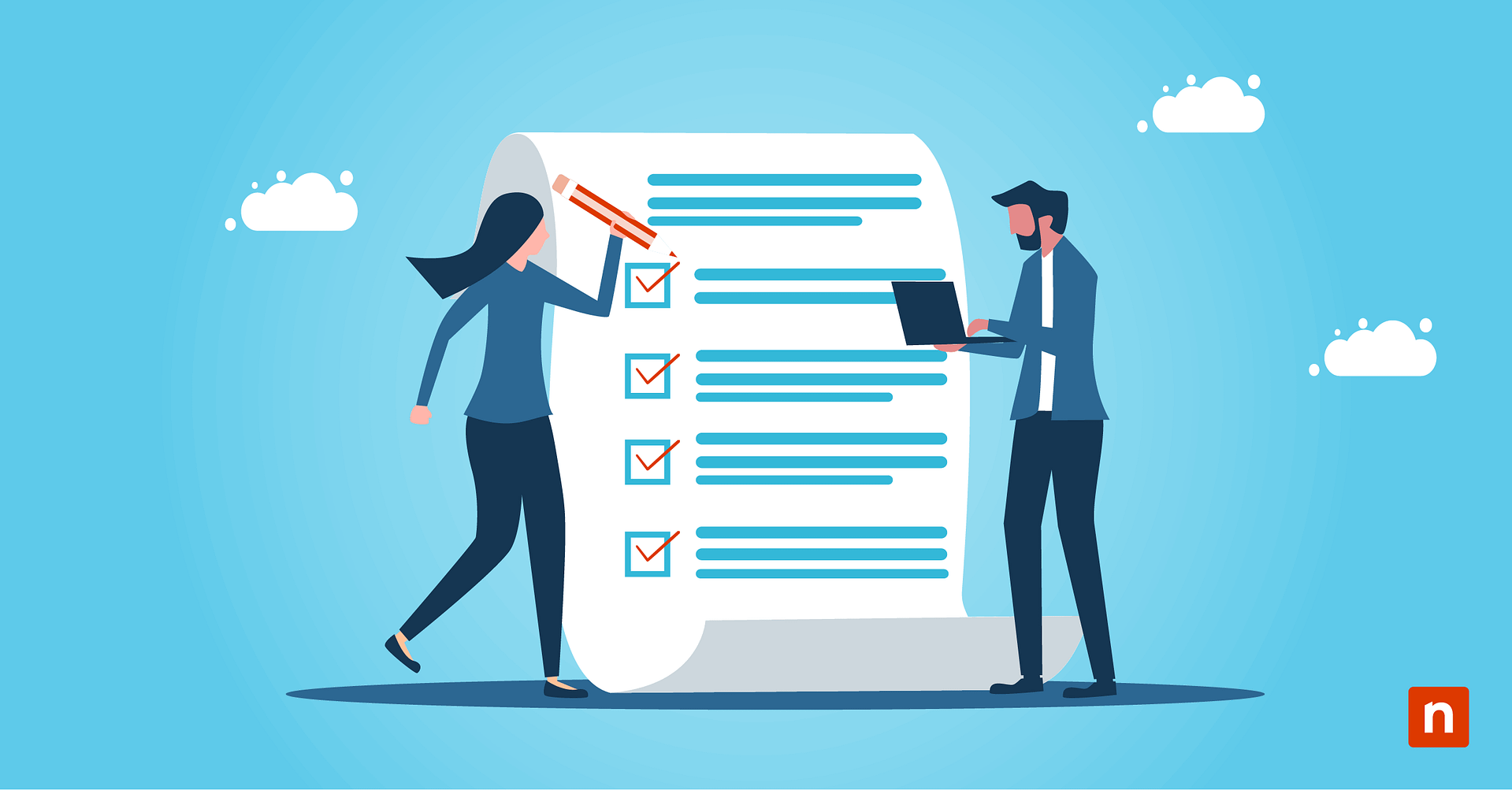These days, businesses are constantly seeking efficient solutions and third-party expertise to protect their networks. Unified Threat Management (UTM) has emerged as a powerful tool, integrating multiple security functions into a single, streamlined platform.
This article delves into the concept of UTM, exploring its features, benefits, and the crucial role it plays in safeguarding modern enterprises against a wide range of cyber threats. Whether you’re an IT professional or a business owner, understanding UTM is essential for enhancing your organization’s security posture.
What this article will cover:
- Core components of UTM
- How UTM works
- Benefits of using UTM
- UTM vs. traditional security solutions
- Key features to look for in a UTM solution
- Implementation and best practices
- Case studies and real-world examples
- Future trends in UTM
Core components of UTM
The core components of Unified Threat Management (UTM) typically include the following:
- Firewall: Acts as the first line of defense by filtering incoming and outgoing traffic, preventing unauthorized access to the network.
- Antivirus and antimalware: Protects against viruses, ransomware, and other malicious software by scanning and eliminating threats.
- Intrusion Detection and Prevention Systems (IDPS): Monitors network traffic for suspicious activity and potential threats, providing alerts and automatically blocking harmful behaviors.
- Virtual Private Network (VPN): Enables secure remote access to the network by encrypting data transmission between remote users and the company’s internal network.
- Content filtering: Blocks access to inappropriate or harmful websites and content, enhancing productivity and preventing exposure to malicious sites.
- Spam filtering: Detects and blocks unwanted email messages, reducing the risk of phishing attacks and spam-related threats.
- Web Application Firewall (WAF): Protects web applications by monitoring and filtering HTTP traffic, safeguarding against common web-based attacks such as SQL injection and cross-site scripting (XSS).
- Data Loss Prevention (DLP): Prevents sensitive data from being transmitted outside the network, ensuring data integrity and compliance with regulations.
- Endpoint protection: Extends cybersecurity measures to devices connected to the network, ensuring comprehensive protection across all endpoints.
- Reporting and analytics: Provides detailed logs, reports, and analytics to help administrators monitor network activity, identify trends, and make informed information security management decisions.
By integrating these components, UTM offers a robust and simplified approach to network security, making it easier for organizations to manage and protect their digital assets.
How Unified Threat Management (UTM) works
Unified Threat Management (UTM) functions by integrating multiple security measures into a single, cohesive system. This integration streamlines network protection and simplifies the management of security protocols for businesses.
The architecture of UTM is designed to consolidate various security functions within a single appliance or software solution. This architecture typically includes:
Hardware or virtual appliance: UTM can be deployed on a physical device (hardware appliance) or as a virtual appliance running on existing infrastructure. This appliance serves as the central hub for all integrated security functions.
Modular design: UTM solutions are often modular, allowing businesses to add or remove security functions as needed. This flexibility ensures that organizations can tailor their security measures to meet specific requirements.
Integrated operating system: The UTM appliance runs on an integrated operating system that supports all the included security functions, ensuring seamless operation and compatibility.
Network interface: The appliance connects to the network, acting as a gateway that monitors and manages traffic flow, both inbound and outbound.
Integration of different security functions into a single appliance
One of the key advantages of UTM is the integration of multiple cybersecurity solutions into a single platform. These solutions typically include:
- Firewall
- Antivirus and antimalware
- Intrusion Detection and Prevention Systems (IDPS)
- Virtual Private Network (VPN)
- Content filtering
- Spam filtering
- Web Application Firewall (WAF)
- Data Loss Prevention (DLP)
- Endpoint protection
These functions work together to provide comprehensive security coverage, eliminating the need for separate, disparate solutions.
Centralized management and reporting
UTM solutions offer centralized management and reporting, which simplifies the administration of network security. This centralized approach includes:
Single management console: Administrators can manage all security functions from a unified console, reducing complexity and improving efficiency. This console provides an overview of the network’s security status, allowing for quick identification and resolution of issues.
Policy management: Security policies can be easily created, modified, and enforced across the entire network from the centralized console. This ensures consistent security standards and simplifies compliance with regulatory requirements.
Real-time monitoring: UTM solutions provide real-time monitoring of network traffic and security events. This immediate visibility helps in quickly detecting and responding to threats.
Comprehensive reporting: Detailed reports and analytics are available through the UTM console. These reports include logs of security events, traffic patterns, and compliance audits, helping administrators to make informed decisions and maintain a strong security posture.
Automated updates: UTM appliances receive regular updates to ensure they are protected against the latest threats. These updates are managed centrally, ensuring all integrated security functions remain current and effective.
By combining these elements, UTM solutions offer a streamlined, efficient approach to network security, providing robust protection while simplifying management and oversight.
Benefits of using UTM
Unified Threat Management (UTM) offers numerous advantages for organizations seeking comprehensive and streamlined network security solutions. Here are some key benefits.
UTM provides an all-in-one network security solution that integrates multiple protective measures, including firewall, antivirus, antimalware, intrusion prevention, VPN, content filtering, spam filtering, and more. This comprehensive approach ensures robust defense against a wide array of cyber threats.
With UTM, all security functions are managed from a single, centralized console. This simplifies the administrative process, reducing the need to manage and configure multiple disparate security systems. It also makes it easier to monitor network security, enforce policies, and respond to incidents.
Implementing a UTM solution can be more cost-effective than purchasing and maintaining multiple separate security products. The consolidation of security functions into a single appliance or software reduces hardware costs, simplifies licensing, and minimizes maintenance expenses.
UTM solutions are designed to optimize performance by integrating security management functions that work together seamlessly. This integration can lead to better overall network performance compared to using multiple standalone security products that might not be fully compatible or optimized for joint operation.
UTM appliances receive regular updates that cover all integrated security functions. This ensures that the system is always up-to-date with the latest threat definitions and security patches. Automated updates simplify maintenance and reduce the risk of vulnerabilities due to outdated software.
UTM vs. traditional security solutions
Unified Threat Management and traditional security solutions each offer unique advantages and challenges when it comes to protecting networks. UTM integrates multiple security functions—such as firewall, antivirus, antimalware, intrusion detection and prevention, VPN, content filtering, and spam filtering—into a single appliance or software solution. This all-in-one approach provides comprehensive coverage, ensuring all components work seamlessly together. In contrast, traditional security solutions involve deploying separate products for each function, which can lead to gaps in coverage and potential compatibility issues.
Management simplicity is another key differentiator. UTM solutions are managed through a single console, which simplifies administration, policy enforcement, and monitoring. This centralized management reduces complexity and makes it easier to deploy and configure security measures. On the other hand, traditional security solutions require managing multiple interfaces, increasing administrative overhead and the difficulty of coordinating updates, policies, and configurations.
Cost efficiency is a significant benefit of UTM. By consolidating multiple security functions into one appliance, UTM reduces the need for multiple licenses, hardware, and maintenance contracts, leading to a lower total cost of ownership. This is particularly advantageous for small and medium-sized businesses (SMBs) that need comprehensive security without the budget for multiple specialized products. Traditional security solutions, however, often incur higher costs due to the need to purchase, maintain, and license several standalone products, which also require more IT resources for deployment and integration.
In terms of performance and scalability, UTM solutions are designed to handle multiple network security functions efficiently within one system, minimizing performance degradation and offering easy scalability through additional modules or more powerful appliances. Traditional security solutions, however, may exhibit variable performance depending on the integration and network load, and scaling up these systems often requires significant additional investments and complex integration efforts.
UTM also provides unified reporting and enhanced visibility through centralized logging and monitoring, which facilitates quick threat detection and response. Conversely, traditional security solutions generate disparate reports from each product, requiring manual aggregation for a complete view, which can delay threat detection and response.
Finally, in terms of security effectiveness, UTM ensures all security components work in harmony, improving overall protection and facilitating faster updates. Traditional security solutions operate independently, potentially creating security gaps, and require individual updates that can lead to inconsistencies and vulnerabilities. Ultimately, the choice between UTM and traditional solutions depends on the specific needs, resources, and security goals of an organization.
Key features to look for in a UTM solution
When selecting a Unified Threat Management (UTM) solution, it’s important to focus on key features that ensure comprehensive and effective network security.
Scalability
Choose a UTM solution that can grow with your organization. It should offer the ability to add new modules or upgrade the appliance to handle increased network traffic and evolving security needs. Scalability ensures that your security infrastructure remains robust as your business expands.
User-friendly Interface
A user-friendly interface is crucial for efficient management. Look for a UTM with a single, intuitive console that allows for easy administration and policy enforcement. This simplifies the process of managing security functions and reduces the potential for errors.
Real-time Monitoring and Alerts
Real-time monitoring and alerts are essential for quickly detecting and responding to threats. Ensure the UTM provides real-time visibility into network traffic and security events, allowing you to take immediate action when necessary. This feature helps maintain a proactive security posture.
Regular Updates and Support
Regular updates are vital to protect against the latest threats. Choose a UTM solution that can receive automatic updates for all integrated security functions. Additionally, reliable technical support and customer service from the vendor are crucial for resolving issues and maintaining optimal performance. A vendor with a strong reputation in the industry and positive customer reviews can provide peace of mind.
UTM implementation and best practices
Steps to implement UTM in an organization
- Assessment and planning: Begin by assessing your organization’s current network security needs and infrastructure. Identify potential threats and vulnerabilities, and determine the specific security functions required from the UTM solution.
- Select the right UTM solution: Choose a UTM solution that fits your organization’s needs, considering factors like scalability, user-friendliness, real-time monitoring, and vendor support. Ensure the solution integrates well with your existing infrastructure.
- Deployment preparation: Prepare your network for UTM deployment. This includes configuring network settings, ensuring compatibility with existing systems, and planning for minimal disruption during installation.
- Install the UTM appliance: Physically install the UTM appliance or deploy the software solution on your network. Follow the vendor’s guidelines for a smooth installation process.
- Configuration: Configure the UTM according to your organization’s security policies and requirements. This involves setting up firewalls, VPNs, content filtering, and other integrated security functions.
- Testing and validation: Test the UTM solution to ensure all security functions are working correctly. Validate its performance under various scenarios to confirm it meets your security needs.
- Training: Train your IT staff on how to use and manage the UTM solution effectively. Ensure they understand the management console, reporting features, and how to respond to alerts.
- Ongoing management and monitoring: Regularly monitor the UTM’s performance and keep it updated. Use the centralized console to manage security policies, analyze reports, and respond to incidents promptly.
Best practices for maximizing UTM effectiveness
- Regular updates: Ensure your UTM solution is always up-to-date with the latest security patches and threat definitions. Regular updates help protect against new and emerging threats.
- Consistent policy enforcement: Implement and enforce consistent security policies across the organization. Regularly review and update these policies to adapt to changing security needs.
- Monitor alerts: Actively monitor real-time alerts and logs generated by the UTM. Promptly investigate and respond to any suspicious activity to mitigate potential threats.
- Periodic audits: Conduct regular security audits and vulnerability assessments to identify and address any weaknesses in your network security.
- User training: Educate employees about security best practices and the importance of adhering to company policies. User awareness can significantly reduce the risk of security breaches.
- Backup and recovery plans: Maintain robust backup and disaster recovery plans to ensure data integrity and business continuity in case of a security incident.
Common challenges and how to overcome them
- Complex configuration: Configuring a UTM solution can be complex, especially for large networks. To overcome this, follow the vendor’s guidelines closely and consider seeking assistance from experienced professionals if needed.
- Performance impact: Integrating multiple security functions can sometimes affect network performance. Mitigate this by choosing a UTM solution that is designed for high performance and regularly monitoring its impact on network traffic.
- Keeping up with updates: Ensuring the UTM solution is consistently updated can be challenging. Automate updates whenever possible and schedule regular maintenance checks to keep the system current.
- User resistance: Employees may resist new security measures, especially if they impact workflow. Overcome this by providing thorough training and demonstrating the importance of security for protecting the organization’s assets.
- Resource allocation: Implementing and managing a UTM solution requires resources and expertise. Ensure your IT team is adequately staffed and trained, and consider managed services if in-house resources are limited.
UTM case studies and real-world examples
Unified Threat Management (UTM) systems offer a versatile and comprehensive approach to network security, making them suitable for various use cases and real-world scenarios across different industries and organizational sizes.
Small and Medium-Sized Businesses (SMBs)
An SMB with limited IT resources needs robust security to protect against a range of cyber threats without the complexity and cost of multiple security products.
UTM provides an all-in-one solution that integrates firewall, antivirus, antimalware, VPN, and content filtering. This simplifies security management, reduces costs, and ensures comprehensive protection, allowing the business to focus on growth without worrying about cybersecurity.
Educational institutions
A university needs to protect sensitive student and faculty data while managing internet usage across a large campus with numerous access points.
UTM can enforce content filtering to block inappropriate websites, provide secure VPN access for remote students and staff, and use intrusion detection and prevention systems (IDPS) to monitor and protect against unauthorized access and cyber attacks.
Healthcare sector
A healthcare provider must safeguard patient records and comply with stringent data protection regulations like HIPAA.
UTM offers data loss prevention (DLP) to ensure sensitive information does not leave the network unauthorized. It also includes regular updates and compliance reporting features to help maintain adherence to regulatory requirements, ensuring both security and compliance.
Retail industry
A retail chain with multiple locations needs to secure transaction data and protect against point-of-sale (POS) malware and network breaches.
UTM can centralize security management across all locations, providing firewall protection, malware detection, and secure VPN connections for remote access to corporate resources. This ensures consistent security policies and protection against cyber threats targeting POS systems.
Future trends in UTM
Unified Threat Management is evolving rapidly to meet the growing and sophisticated threats in the cybersecurity landscape.
One prominent trend is the integration of advanced threat detection technologies, such as machine learning and artificial intelligence, which enhance the ability to identify and respond to complex threats in real-time.
Cloud-based UTM solutions are also gaining traction, offering scalability and flexibility while reducing the need for on-premises hardware. This shift aligns with the increasing adoption of remote work, providing secure access for distributed workforces.
Another significant trend is the emphasis on user-friendly interfaces and automation, making it easier for organizations to manage security without extensive expertise.
Additionally, there is a growing focus on holistic security approaches that combine UTM with other cybersecurity strategies, such as zero-trust architecture and endpoint detection and response (EDR).
These trends reflect a broader movement towards comprehensive, adaptive, and user-focused security solutions that can keep pace with the dynamic nature of cyber threats.
In summary
Unified Threat Management (UTM) solutions are increasingly vital in today’s cybersecurity landscape, integrating multiple security functions into a single platform. UTM offers numerous benefits in scalability and cost effectiveness, which makes it particularly suitable for small and medium-sized businesses.