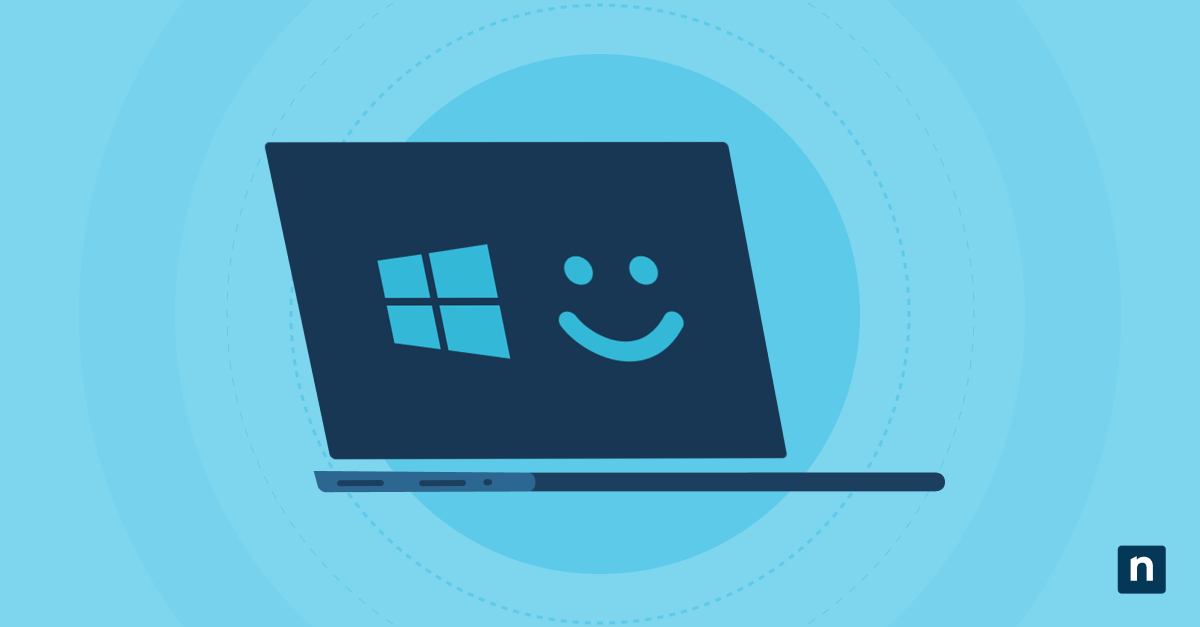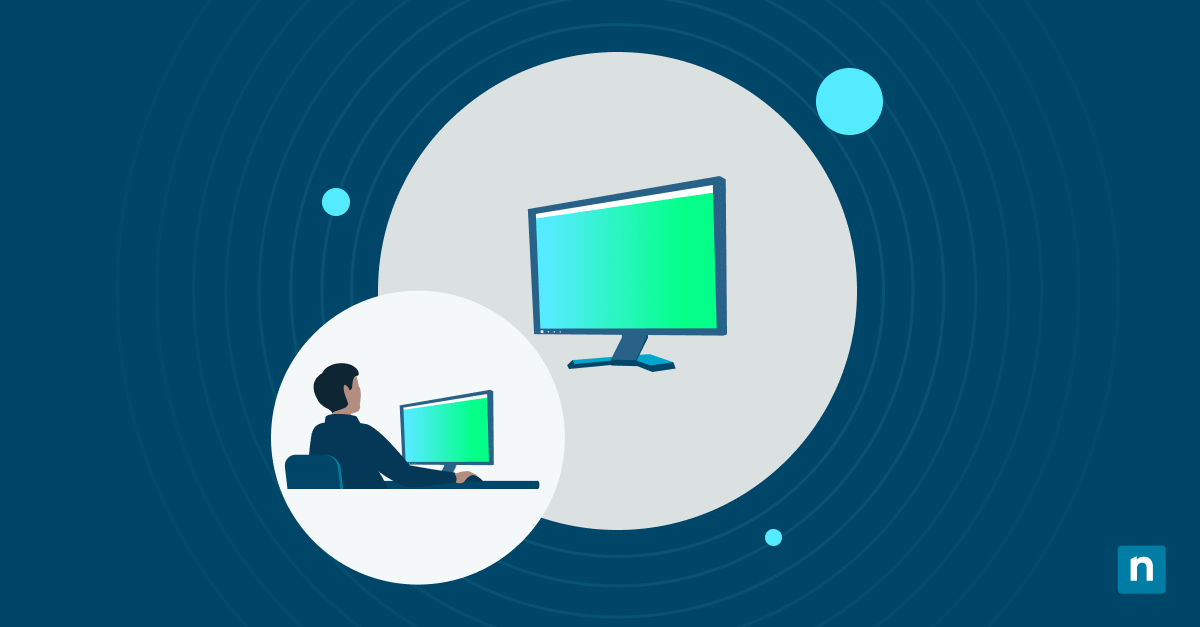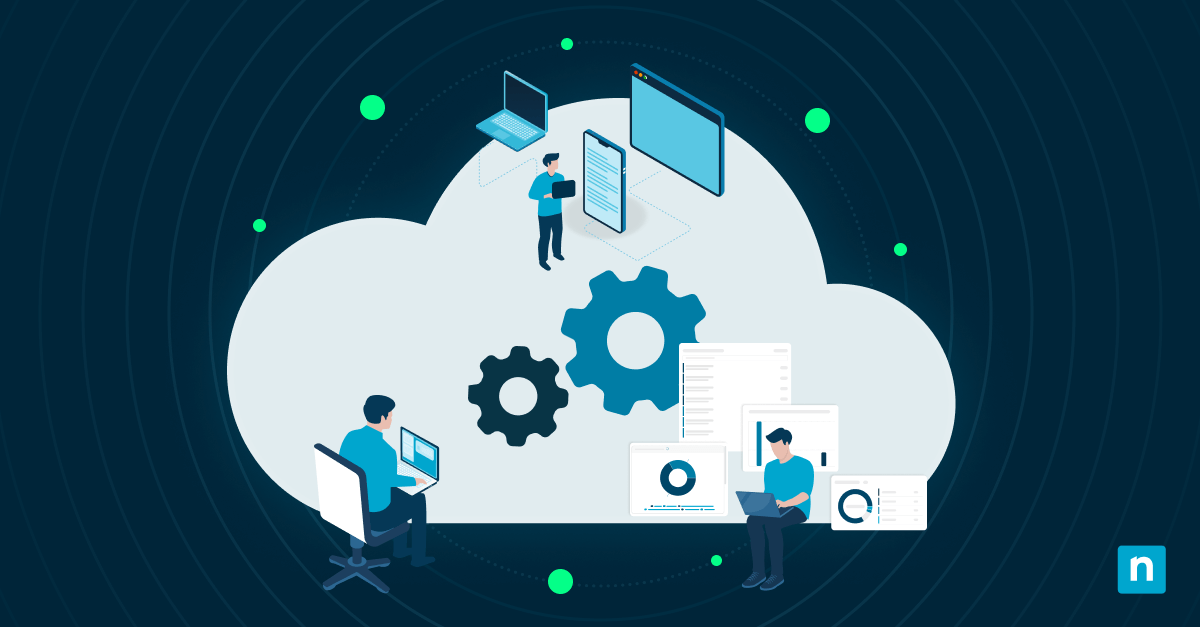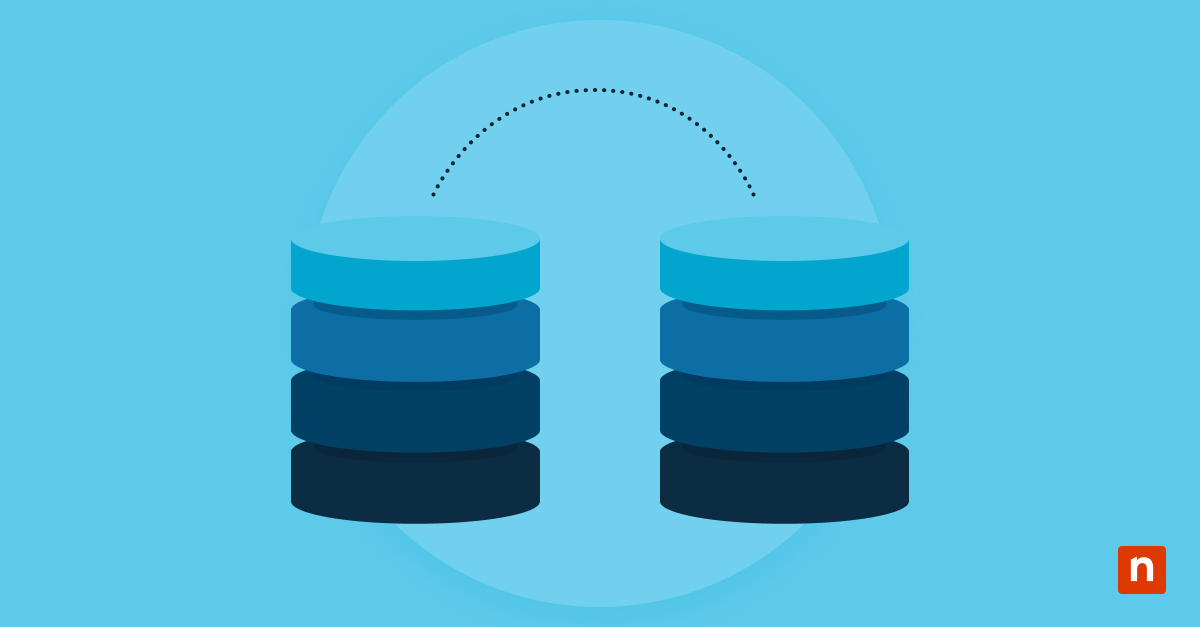Vulnerability remediation is an important aspect of the vulnerability management process that involves identifying and fixing security weaknesses in software, systems, or networks. It is a critical process that helps prevent security breaches, data theft, and system disruptions that could compromise the confidentiality, integrity, and availability of digital assets.
It involves various techniques, such as patch management, network scanning, penetration testing, and risk assessment, which are essential for maintaining a robust and secure digital infrastructure.
Quickly identify device and application issues that leave your organization exposed.
What is a vulnerability?
A vulnerability is an exploitable weakness that exposes a potential device, software application, or digital attack to a threat actor. Cybercriminals exploit vulnerabilities to gain unauthorized access to your IT system, compromise data, or steal personally identifiable information (PII).
Note that vulnerabilities are different from threats or risks: Threats are malicious events that take advantage of a vulnerability, while risks are the potential for loss or damage when a threat occurs. The best way to think about it is like riding a bike for the first time without a helmet. You are more vulnerable to hurting yourself without one, but you can still ride your bike.
However, if (or when) you fall and hurt yourself, your wounds now become a threat to your immune system—a risk that you now know you could have prevented with the right safety equipment.
Similarly, it’s impossible to eliminate the risk of cyberattacks, but you can take proactive measures to reduce their threat.
In the realm of cybersecurity, learning how to manage vulnerabilities is essential in maintaining a good security posture.
What is vulnerability remediation?
Vulnerability remediation refers to the process of identifying and fixing security vulnerabilities or weaknesses in software, systems, or networks. It involves analyzing and prioritizing security risks, applying security patches and updates, implementing security controls, and verifying the effectiveness of security measures.
The goal of the vulnerability remediation process is to reduce the risk of cyber attacks, protect digital assets, and maintain the confidentiality, integrity, and availability of information.
In practice, vulnerability remediation requires continuous monitoring, testing, and improvement to ensure the effectiveness of security measures.
Why is vulnerability remediation important?
Cybercriminals can exploit security vulnerabilities or weaknesses in software, systems, or networks to gain unauthorized access to sensitive information, install malware, steal data, or disrupt services. To mitigate a vulnerability, it is essential that your IT team identifies and addresses these weaknesses promptly, reducing the risk of cyberattacks and minimizing the impact of security incidents.
Vulnerability remediation can also help organizations comply with regulatory requirements and industry standards, such as GDPR, HIPAA, and PCI-DSS. Many regulatory frameworks require organizations to maintain an up-to-date inventory of vulnerabilities and implement controls to mitigate them. Failure to address vulnerabilities can result in significant financial, legal, and reputational consequences.
How vulnerability management works
Vulnerability management is a structured process involving strong collaboration and consistent coordination between security tools, IT systems, system administrators, and more. It’s a cyclical process that aims to reduce risk and attack surface across the organization. Here’s how it typically works in practice:
- Integration with asset inventory systems. The process begins by deploying asset inventory efforts. This involves mapping devices, applications, and systems across the network. Organizations typically integrate with asset inventory platforms to carry out this process to ensure that every system across the network is monitored, making it easy to assess vulnerabilities in context based on asset type, business function, and criticality.
- Deployment and configuration of vulnerability scanners. System administrators will set a scheduled assessment of the environment by using automated scanners. These scanners are programmed to detect known vulnerabilities based on the Common Vulnerabilities and Exposures (CVE) database. After that, reports are generated and fed into a central vulnerability management system.
- Enrichment and normalization of scan data . Raw scan results are cross-referenced with sources that include external threat intelligence feeds, exploit databases, and internal asset metadata. This step helps prioritize which vulnerabilities pose an immediate and critical threat, based on exploitability, exposure, and business impact.
- Automatic creation of remediation tasks. Task or ticket creation will commence once vulnerabilities are determined. The system will then route them to the appropriate handling team through a ticketing system.
- Coordination of remediation workflows. The teams assigned to remediate issues will proceed with the recommended fix. To streamline and speed up the process, organizations can rely on automated remediation tools, which carry out the operations without manual intervention, reducing human error.
- Validation of remediation efforts. Rescanning the environment is required to validate that vulnerabilities have been mitigated. This step helps confirm that residual risks have also been eliminated and that patching or configuration efforts have been successful.
- Reporting and review. Reporting is initiated to show remediation progress, compliance status, and outstanding risks. These produced reports are used for several purposes, including internal audits, stakeholder updates, and regulatory compliance reviews.
- Continuous monitoring and improvement. As established, the whole process is a cycle. This means continuing to scan, update threat intelligence, and conduct regular auditing to ensure emerging vulnerabilities are caught early and resolution is executed in a timely manner.
The vulnerability remediation process
The vulnerability remediation process can be generally described within six actions, each to enhance your organization’s security posture. It’s worth noting that these actions can also be considered vulnerability remediation best practices.
- Identify vulnerabilities: The first step is to identify vulnerabilities in software, systems, or networks. This can be done through various techniques such as vulnerability scanning, penetration testing, and risk assessment. Combining these methods ensures a thorough understanding of your organization’s current threat landscape and provides a clear starting point for remediation efforts.
- Prioritize vulnerabilities: Once the vulnerabilities have been identified, they must be prioritized based on their severity, exploitability, and potential impact. Prioritization frameworks, like the Common Vulnerability Scoring System (CVSS), can provide standardized metrics to guide this process. This helps organizations focus on addressing the most critical vulnerabilities first.
- Develop a remediation plan: Based on the prioritized vulnerabilities, a remediation plan that outlines the steps required to address each vulnerability needs to be developed. This may involve utilizing patch management software to apply security patches and updates, configuring security controls, or implementing additional security measures. This plan should include timelines, responsible teams, and other contingency measures to ensure timely and efficient execution.
- Implement remediation plan: The remediation plan is then implemented, which may involve deploying security updates, reconfiguring systems, or updating security policies and procedures. During implementation, it’s important to coordinate across your IT, security, and operations teams to minimize disruption to business processes while maintaining system integrity.
- Verify effectiveness: Once the remediation plan has been implemented, it is important to verify its effectiveness by retesting the systems and verifying that the vulnerabilities have been properly addressed using vulnerability scans, penetration tests, or manual checks. This step determines that no residual risk remains and that corrective actions were successful. .
- Monitor and maintain: Finally, it is important to continuously monitor and maintain the systems to ensure that new vulnerabilities are identified and addressed on time. This may include conducting periodic vulnerability scans and staying informed about emerging threats and new technologies.
Stay up-to-date with the latest patch management best practices to improve compliance and security.
The vulnerability remediation lifecycle
The vulnerability remediation process can be placed into a four-step system, defined as follows:
1. Find: This step involves conducting a vulnerability assessment, which scans and detects vulnerabilities using automated tools, manual assessments, and penetration testing. Identifying vulnerabilities across all assets provides a baseline for further action.
Read more: Assess and remediate vulnerabilities.
2. Prioritize: Understanding the levels of risk posed by each vulnerability is crucial. By categorizing vulnerabilities based on their severity and potential impact, organizations can concentrate their efforts where they matter the most, ensuring that the most critical threats are remediated promptly.
Read more: Vulnerability prioritization guide: How to prioritize patches.
3. Fix: Addressing the vulnerabilities (this is usually a combination of our steps 3, 4, and 5, as shown above). This involves deploying patches, reconfiguring systems, and testing to mitigate risks without introducing new issues.
Read more: What is vulnerability management? How to reduce vulnerabilities.
4. Monitor: Continuous monitoring ensures that newly discovered vulnerabilities are quickly and immediately identified and remedied. A vulnerability management and mitigation tool like NinjaOne can help you maintain vigilance and dynamically respond to emerging risks.
Learn more: Start your 14-day free trial.
How to create a vulnerability remediation plan
Creating a vulnerability management workflow involves testing for vulnerabilities and prioritizing them based on risk and severity. Using those prioritized vulnerabilities, a remediation plan needs to be developed that outlines the steps required to address each one in turn.
The plan should include the following information and vulnerability management steps:
- A description of the vulnerability
- The systems or applications affected
- The severity and impact of the vulnerability
- The recommended solution to mitigate vulnerability
- The priority level and timeline for remediation
- The responsible party for addressing the vulnerability
Part of planning your vulnerability management workflow includes assigning roles and responsibilities for implementing the remediation plan. This may involve assigning specific tasks to IT staff or working with vendors to deploy patches or updates.
Remember that testing remediation actions are part of the vulnerability management steps, and ongoing monitoring after the plan is carried out will further protect the organization from future vulnerabilities.
Example vulnerability remediation plan:
While these plans will vary depending on the use case or organization, the following examples highlight the essential components of a typical vulnerability remediation plan and its corresponding vulnerability management workflow:
Example 1: Outdated software versions
Vulnerability: Outdated software versions
Systems/applications affected: Web server, database server, email server
Severity and impact: High – allows unauthorized access to sensitive data and potential data breaches
Recommended solution/mitigation strategy: Perform vulnerability patching, specifically installing the latest security patches and updates for all affected software
Priority level and timeline for remediation:
Critical systems (web server, database server): within 3 days
Less critical systems (email server): within 7 days
Responsible party:
IT Security team: responsible for identifying and assessing the vulnerabilities
System administrators: responsible for deploying the security patches and updates
Implementation steps:
- Prioritize systems for remediation based on criticality and potential impact.
- Identify the latest vulnerability patching for all affected software.
- Test the patches and updates in a test environment before deploying to production systems.
- Schedule a maintenance window for deploying the patches and updates.
- Deploy the patches and updates to production systems.
- Verify the effectiveness of the patches and updates by conducting vulnerability scans and penetration testing.
Monitoring and maintenance:
- Conduct regular vulnerability assessments to identify new vulnerabilities.
- Ensure all systems and software are up-to-date with the latest security patches and updates.
- Implement additional security controls to mitigate vulnerability.
- Review and update the vulnerability remediation plan regularly.
Expert tip: We’ve written a guide on the 7 best practices to consider in your vulnerability remediation timeline. This will help you create a more comprehensive vulnerability remediation plan.
Example 2: Outdated informational banners on web servers
Vulnerability: Outdated informational banners on web servers
Systems/Applications Affected: Internal-facing web servers used for testing and development.
Severity and impact: Low – no direct security risk, but outdated banners may expose unnecessary information about the system and software versions.
Recommended solution/mitigation strategy: Update or remove informational banners from web server configurations to limit exposure and standardize banner configurations across all servers.
Priority level and timeline for remediation: Internal-facing servers: within 30 days
Responsible party:
- IT Operations Team: Responsible for identifying outdated banners and applying necessary updates.
- Development Team: Ensures configurations align with best practices for newly deployed servers.
Implementation Steps:
- Audit web server configurations to identify servers displaying outdated informational banners.
- Update configurations to use generic or no banners, ensuring no unnecessary information is exposed.
- Test updated configurations in a staging environment to ensure functionality is unaffected.
- Deploy configuration changes to the affected servers.
- Document changes to maintain consistency and facilitate future audits.
Monitoring and Maintenance:
- Conduct periodic reviews of server configurations to ensure banners remain up-to-date or appropriately disabled.
- Incorporate banner checks into the deployment process for new servers.
- Regularly review security best practices to adapt configuration standards as needed.
- Update the remediation plan periodically based on audit findings and evolving threats.
Challenges of vulnerability remediation
System administrators may encounter bottlenecks that can impact their vulnerability remediation workflow. Here are some of the most common challenges faced:
- Overwhelming vulnerabilities. Security teams may encounter an immense volume and velocity of vulnerabilities. Threats are ever-evolving, and many may require immediate attention. Focusing on those that pose urgent threats may be the best course of action.
- Inadequate asset visibility. Monitoring assets requires complete visibility over your environment. Lacking asset visibility may lead to incomplete or outdated inventories of systems across your organization. This can lead to missed vulnerabilities and, worse, irreversible damage from unforeseen attacks.
- Collaboration difficulties. As highlighted earlier, vulnerability remediation requires consistent collaboration. It’s a team effort, so anything that could impact communication, like unclear instructions, connectivity issues, and more, can affect task ownership and operational timelines. This may ultimately lead to unresolved vulnerabilities.
- Inconsistent patching and configurations. Variability in system configurations, patch versions, and update schedules across different environments makes standardizing remediation efforts difficult. This can result in vulnerabilities persisting due to human error, misalignment, or overlooked edge cases.
Endpoint hardening vs vulnerability remediation
Endpoint hardening and vulnerability remediation are closely related. Endpoint hardening is a component of endpoint management that involves securing endpoints, such as desktops, laptops, and mobile devices, to reduce the risk of cyber attacks. One important aspect of endpoint hardening is identifying and addressing vulnerabilities on those endpoints, the first step in vulnerability remediation.
Endpoint hardening may involve several strategies such as:
- Keeping the operating system, applications, and software up-to-date with the latest patches and updates.
- Configuring endpoint security settings such as firewalls, antivirus, and intrusion prevention systems to mitigate vulnerability.
- Implementing access controls to limit user access to sensitive data and resources.
- Conducting regular vulnerability scans and penetration testing to identify and remediate vulnerabilities on time.
By implementing endpoint hardening measures, organizations can reduce the attack surface and improve the security posture of their endpoints. This in turn helps to prevent vulnerabilities and reduce the risk of successful cyber attacks.
Learn more about endpoint hardening.
Download the free NinjaOne Endpoint Hardening Checklist.
Vulnerability management best practices
System administrators and IT teams may incorporate strategies to ensure vulnerability management operations’ efficiency. Here are some of the best practices that consistently deliver the greatest risk-reduction impact with the least administrative overhead:
-
Maintaining an updated asset inventory
Asset inventory plays a huge part in vulnerability remediation, helping organizations gain visibility into their environment’s systems. Keeping asset inventory updated can employ adequate vulnerability identification, swift risk assessment, and effective resolution.
-
Prioritization of vulnerabilities
Factor metrics such as exploitability, business impact, asset criticality, exposure, and everything beyond CVSS scores. This can urge your team to focus more on threats that bring real-world risks.
-
Utilize automation
Streamline vulnerability management by taking advantage of automation. This can speed up the process while maintaining task integrity by reducing the risk of human errors. Tasks that can be automated include vulnerability scanning, threat detection, mitigation, generation of remediation tickets, and so much more.
-
Define roles, responsibilities, and escalation paths
Assign clear ownership for vulnerability triage and remediation across IT, security, and operations teams. To ensure rapid response, escalation workflows should be predefined for high-severity findings.
-
Enforce secure configurations and patching policies
Applying and auditing secure configuration baselines can help minimize system exposure to software vulnerabilities and misconfigurations. This should be carried out in addition to regular patching.
-
Monitor risk factors
Some considerations may include shadow IT and reliance on unapproved software. These practices may pose risks by bypassing system monitoring, discreetly expanding your organization’s attack surface, and exposing the network to vulnerabilities.
Automated vulnerability remediation
Automated vulnerability remediation is a critical part of vulnerability remediation best practices, particularly for managed service providers (MSPs) looking to scale their operations effectively. Fortunately, there are many tools available that can help with automated vulnerability remediation. Here are some examples:
Vulnerability scanners: These tools scan systems, applications, and networks to identify vulnerabilities and provide recommendations for remediation.
Patch management tools: These tools automate vulnerability patching to systems and applications.
Configuration management tools: These tools automate configuring and hardening systems and applications to reduce the risk of vulnerabilities.
Security orchestration and automation tools: These tools identify, prioritize, and remediate vulnerabilities across an organization’s entire infrastructure.
Remediation workflow management tools: These tools provide a centralized platform for managing the vulnerability remediation process, including tracking and reporting on the status of remediation efforts.
These tools can help organizations streamline and automate vulnerability management processes, making it easier for MSPs to identify and address vulnerabilities promptly.
Partnering with NinjaOne for vulnerability management
NinjaOne’s vulnerability management and mitigation tool minimizes exposure by using real-time monitoring, alerting, and powerful automation to identify and resolve endpoint patching and configuration issues quickly. The platform keeps your Windows, macOS, and Linux systems and numerous third-party applications up-to-date using automated, zero-touch patching and powerful scripting capabilities.
If you’re ready, request a free quote, sign up for a 14-day free trial, or watch a demo.