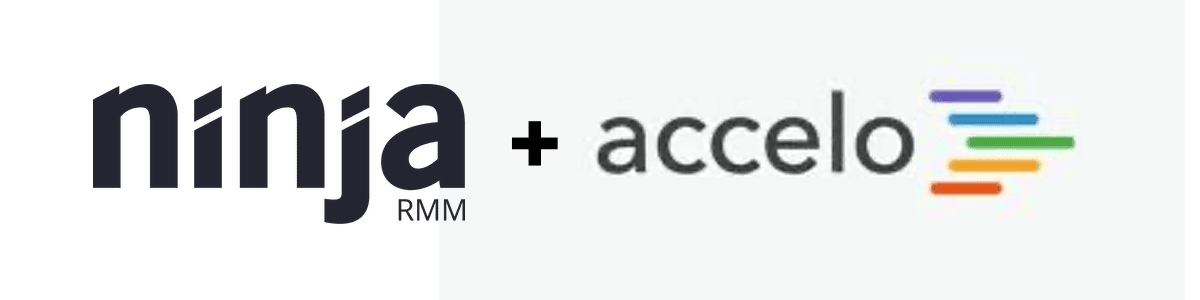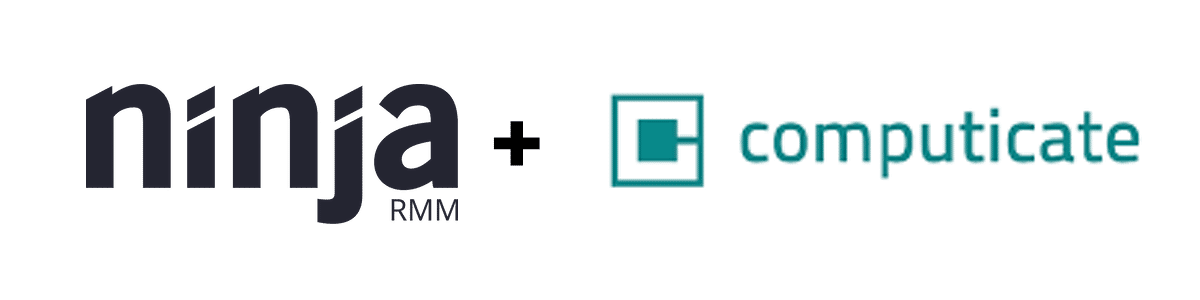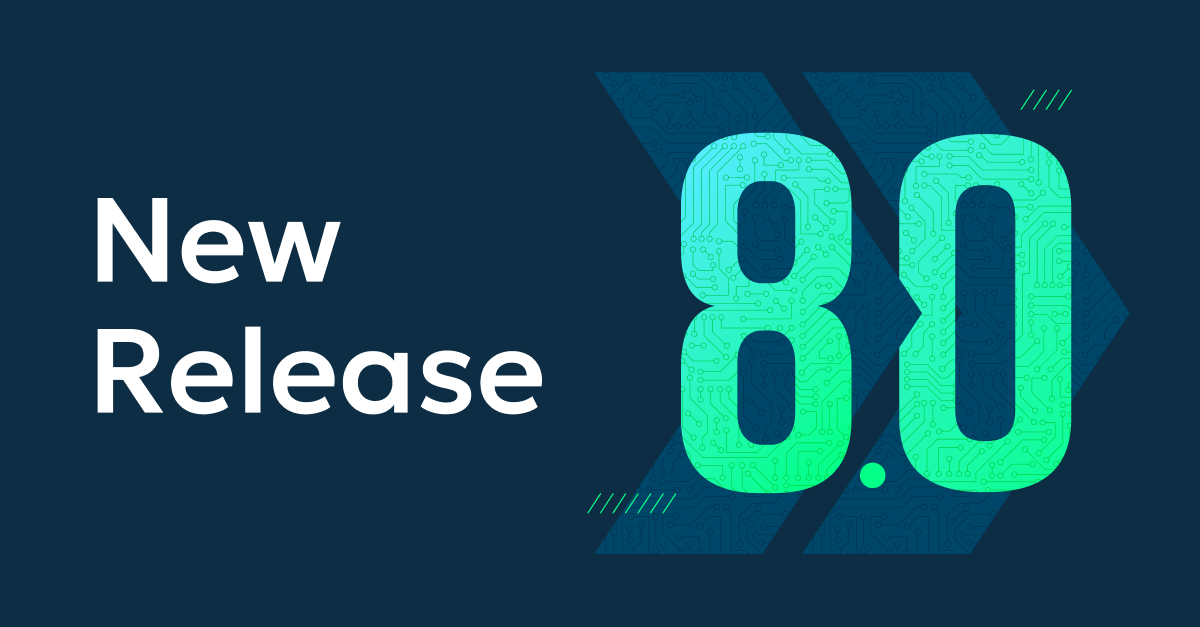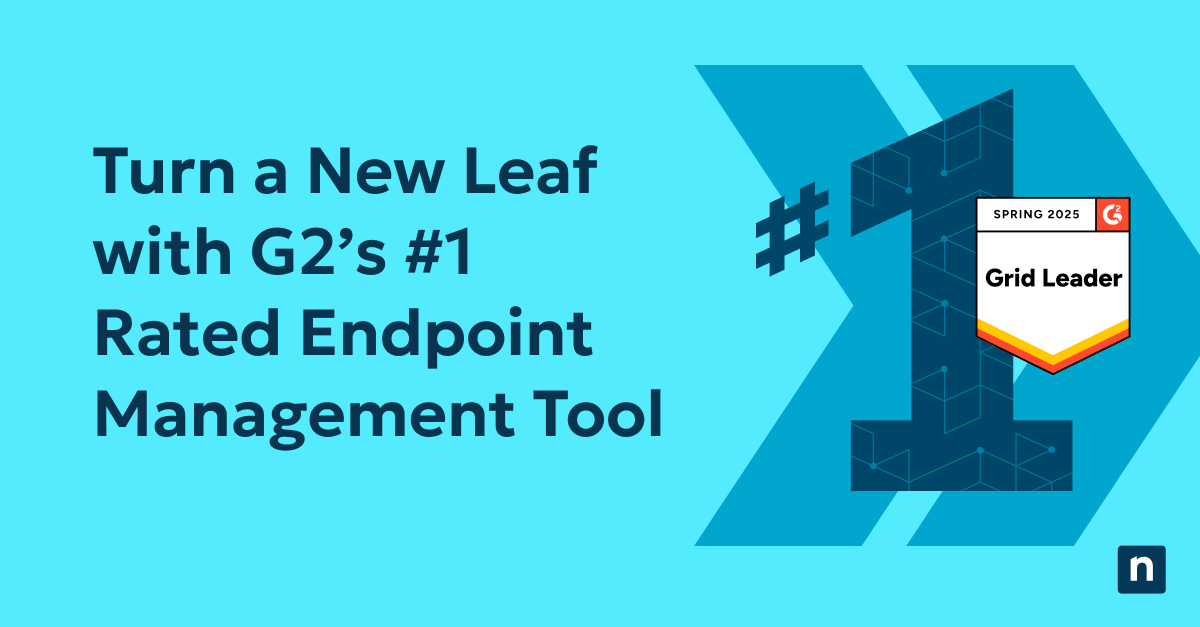Key Points
NinjaOne PSA Integrations
- ConnectWise Manage
- Datto Autotask PSA
- HaloPSA
- Accelo
- SherpaDesk
- RepairShopr
- Harmony PSA
- Computicate PSA
When evaluating a new remote monitoring and management platform for your business, it’s critical that it integrates with your chosen PSA (Professional Services Automation system). PSAs help MSPs manage all of their business activities – from sales, marketing, and project management, to billing, accounting, and HR.
Since Ninja does not have our own proprietary PSA, we’ve created tight integrations with some of the leading PSA software in the market today.
NinjaOne PSA Integration Options
NinjaOne currently integrates with:
The NinjaOne ConnectWise Manage Integration
The Ninja / ConnectWise Manage integration (formerly ScreenConnect) provides our partners with:
- Two-way ticketing sync so that alerts reset in Ninja close Manage tickets, and vice-versa
- Automated ticket creation with custom ticket templates from triggered alerts in Ninja
- Device syncing from Ninja to Manage with customizable device detail sharing
- Organization, location, and device role mapping from Ninja to Manage
- Ninja-managed remote access from Manage
- A Ninja quick-access link directly in Manage
The NinjaOne Datto Autotask PSA Integration
Datto’s Autotask is another common PSA which Ninja integrates with. Our integration capabilities for Autotask are very similar to our Connectwise Manage integrations.
The Ninja / Autotask integrations provides our partners with:
- Automated ticket creation from triggered alerts in Ninja
- Two-way ticketing sync so that alerts reset in Ninja close Manage tickets, and vice-versa
- Device syncing from Ninja to Autotask with customizable device detail sharing
- Organization, location, and device role mapping from Ninja to Autotask
- Ninja-managed remote access from Autotask
- A Ninja quick-access link directly in Autotask
The NinjaOne HaloPSA Integration
The Ninja / HaloPSA integrations provides our partners with:
- One-click ticket creation from triggered alerts in Ninja
- Device syncing from Ninja to Halo
- Organization and device role mapping from Ninja to Halo
The NinjaOne Accelo Integration
The Ninja / Accelo integrations provides our partners with:
- Automated ticket creation from triggered alerts in Ninja
- Device syncing from Ninja to Accelo
- Organization and device role mapping from Ninja to Accelo
- A Ninja quick-access link directly in Accelo
The NinjaOne SherpaDesk Integration
The Ninja / SherpaDesk integrations provides our partners with:
- One-click ticket creation from triggered alerts in Ninja
- Device syncing from Ninja to SherpaDesk
- Organization and device role mapping from Ninja to SherpaDesk
- A Ninja quick-access link directly in SherpaDesk
The NinjaOne RepairShopr Integration
The Ninja / RepairShopr integrations provides our partners with:
- One-click ticket creation from triggered alerts in Ninja
- Device syncing from Ninja to RepairShopr
- Organization and device role mapping from Ninja to RepairShopr
- A Ninja quick-access link directly in RepairShopr
- Ninja-managed remote access from RepairShopr
The NinjaOne HarmonyPSA Integration
The Ninja / HarmonyPSA integrations provides our partners with:
- Automatic ticket creation from triggered alerts in Ninja
- Two-way ticketing sync so that alerts reset in Ninja close Harmony tickets, and vice-versa
- Device syncing from Ninja to Harmony
- Organization and device role mapping from Ninja to Harmony
The NinjaOne Computicate PSA Integration
The Ninja / Computicate integrations provides our partners with:
- Automatic ticket creation from triggered alerts in Ninja
- Two-way ticketing sync so that alerts reset in Ninja close Computicate tickets, and vice-versa
- Device syncing from Ninja to Computicate
- Organization and device role mapping from Ninja to Computicate
Integration with almost any PSA via email
In addition to all the API-based integrations NinjaOne offers with leading PSAs, Ninja can provide benefits to almost any existing API that can ingest tickets via email. Any Ninja alert can trigger a notification to a pre-defined email for ticket ingestion.
The Ninja alert notification includes a lot of useful details that will be ingested into the PSA, including:
- Organization
- Device name
- Link to device in Ninja
- Device role
- Time the alert was triggered
- Alert severity
- Alert priority
- Alert message
Between the Ninja device link and details about the alert that was triggered, the majority of the information you need to create a ticket will be included.
For more information on each of these integrations, visit our PSA integrations page: https://www.ninjaone.com/integrations/#psa