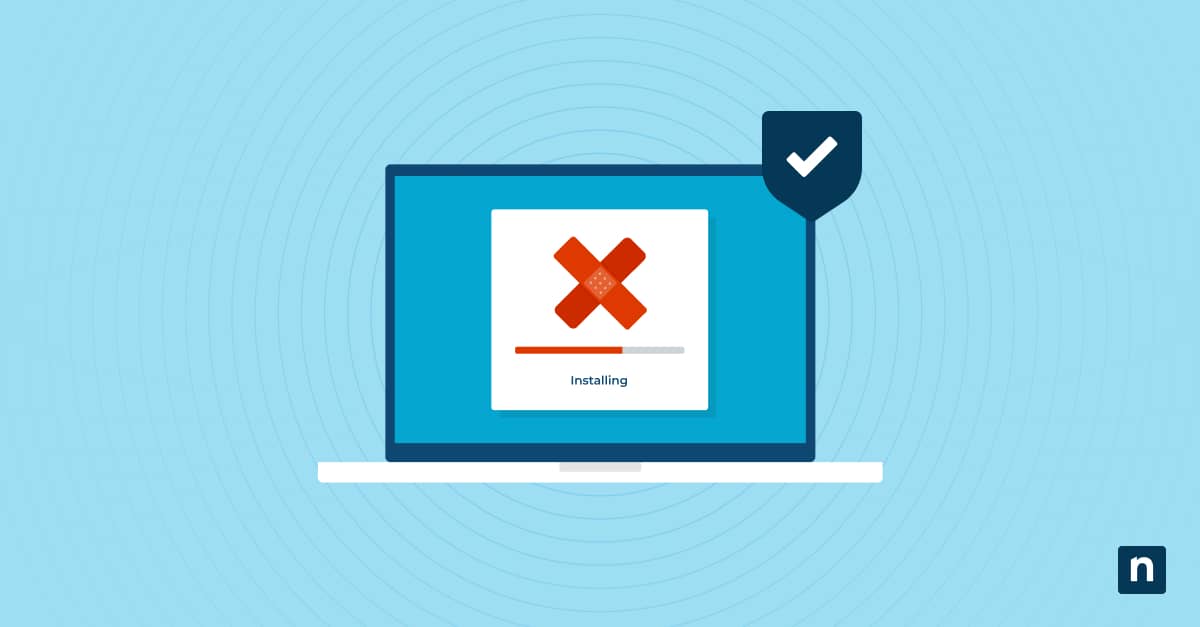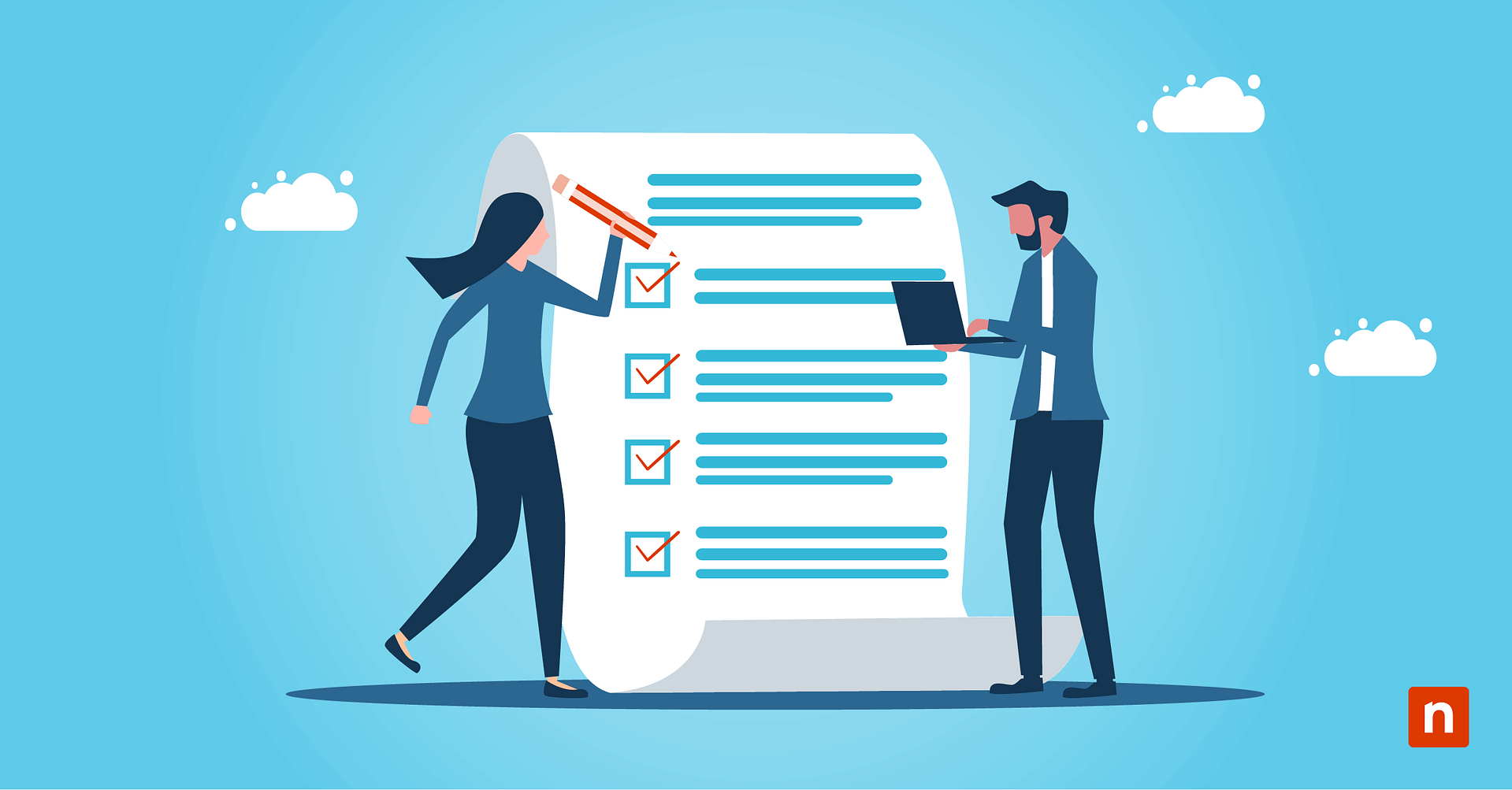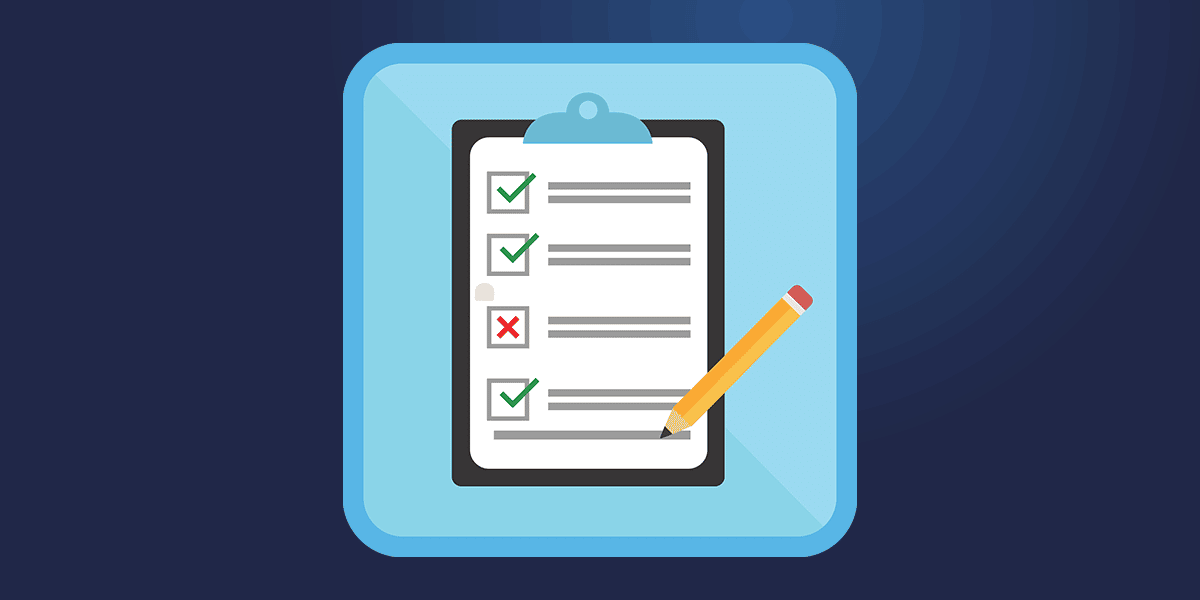Patch management has become an essential part of IT and a critical part of ensuring an enterprise’s safety and efficiency. Why are these seemingly trivial updates so important? In short, because companies without an effective patch management solution are at a massively increased risk of cyberattack.
There are other reasons why patching or updating hardware and software is important. We’ll explore these reasons in this article, as well as discuss why software updates and patch management can be a hassle for end users and IT professionals alike.
We’ll also take a closer look at the challenges of patch management and learn how patch management tools can take the burden off the IT team or MSP.
What this article will cover:
- What is patch management
- Why patch management is important
- Challenges of patch management
- Choosing a patch management solution
What is patch management?
A patch is a fix for a security vulnerability or bug in a software or firmware application. These are typical small updates to the code that evolves as software providers continuously work to fix issues in their product or plug security holes that were discovered after the product launched.
Patches can also provide users with a major update to the software’s version that can unlock new features or improve the user experience. Patching is often required to maintain compatibility between integrated software tools as they independently evolve.
Patch management is the process of tracking these patches and making sure that software and hardware are secure and updated. Ideally, the patch management process should be efficient and timely, while at the same time minimizing compatibility issues, errors, and downtime.
What is a patch management policy?
A patch management policy is a documented approach to handling patching as established by an organization or their IT team. A robust patch management policy allows an organization to roll out patches efficiently and as quickly as possible. The steps involved include detecting which components in the system require a patch, prioritizing their updates, and validating the patches to ensure that they are compatible with the rest of the environment to minimize downtime.
It’s important that organizations have a patch management policy in place as the number of software vulnerabilities being exploited by hackers continues to climb. A patch management policy should address and document the following areas:
- Detecting and scheduling
- Prioritization
- Testing
- Assignment of roles and points of contact
- Patch deployment
- Tracking, monitoring, and reporting
Further along in this article, we’ll discuss automated patch management tools. These solutions and services can considerably lighten the burden of managing updates by streamlining or automating most of the above list of policy concerns.
Why is patch management important for MSPs?
Even though the number of annual cyberattacks keeps rising, the risks can be largely avoided with the proper precautions. Mistakes happen, and security oversight is often lacking, which makes it easier for hackers to take advantage of common vulnerabilities. With an effective patch management policy or system in place, this risk can be mitigated before it leads to costly breaches.
Effective patch management will also help you face these security challenges:
- Proper coordination in security measures taken by IT and other departments
- Regulatory compliance and maintaining cybersecurity insurance
- Automation of the security channel
- Protection of mission-critical technology systems
In addition to shoring up your security, patches often give you access to new or improved software features that you may otherwise miss out on. Not to mention that failing to update integrated software can lead to compatibility issues as two disparate applications fail to connect properly.
Patch management as a service or through a tool is beneficial because it saves small business owners and their employees a considerable amount of time. Lacking the right tools, small business owners would need to dedicate their time to seeking out vulnerabilities and ensuring that all patches are found, run, and tested as soon as they are made available.
This of course forces business owners and workers to shift their attention away from other needs — an outcome that managed service providers are adamant about avoiding. The automated nature of a patch management tool ensures that devices are adequately protected without sacrificing valuable time.
Patch management challenges
-
Patching is time-consuming
It can be daunting to continually identify and assess vulnerabilities, download and test patches, and then deploy the patches to their systems. The biggest hurdle for end users is finding out if there is an update available in the first place. While Microsoft famously has Patch Tuesday, most software companies don’t adhere to such a system.
Think about how many applications the average company uses. It could be anywhere from 20 – 50 tools depending on the business, and much more for large enterprises. Now assume that each one of those application developers issues a patch every 2-3 weeks (and not on a schedule). That’s a lot of updates to keep up with and a lot of time spent tracking them down.
-
Lack of IT inventory control
Some IT environments can be patched together in a ragtag fashion — more a problem with self-managed small business IT than anything managed by an MSP. When that’s the case, there’s often a lack of inventory management, so there’s no running record of which devices are running what software. This can lead to obvious problems when trying to patch dozens of different machines.
-
No desire to deploy every patch
Some users will confront the patch challenge head-on, but most will simply look to cut corners by only installing the most critical patches. The problem is that it’s hard for an end user to know which patches are actually critical. Inevitably, an important security update will be missed.
-
Patch failures
Occasionally, an update will cause downtime. This can be due to a failed download or corrupted file, human error, or some sort of compatibility issue. The only real way to avoid this entirely is to test all updates first in a test environment.
-
Vulnerability management
One patch is never enough. Once a vulnerability is closed off with an update, there’s surely another update coming down the road. In fact, some updates have even created new vulnerabilities that then need to be themselves patched. It happens. The point is that patch management is never over — it’s a game of catch-up that anyone familiar with cybersecurity should be very familiar with.
Patch management tools and solutions for MSPs
Once you have a patch management policy and process in place, you’re likely to see just how much time and effort it will take to stick to patch management best practices. And it’s not just a one-time affair, as patch management will now become the part-time job of whoever was designated the project leader or “patch officer”.
If you’re an MSP, we don’t even need to tell you about the time sink that would emerge from trying to patch all of your clients manually. It’s not going to happen — at least not safely.
This is when the right automated patch management tool can become a lifesaver. Such tools help address all of the workload and close off security vulnerabilities in the most efficient way possible. Today’s patch management tools replace the tedious and time-consuming manual processes that security, development, and IT teams are desperate to avoid.
Patch management software and tools are built to tackle the different steps in the patch management process in efficient ways. They perform tasks like scanning, monitoring, alerting, prioritizing, deploying, testing, and reporting with little to no manual intervention required.
These tools can vary in complexity, with some offering a basic feature like pushing version update reminders, and others working across a complex and layered IT environment to handle every aspect of patch management throughout an entire organization.
Choosing a patch management solution
The best patch management solution will vary depending on the size of the organization that will be using it. A large enterprise with complex IT architecture and multiple teams that support it will need a more feature-rich and configurable patch management solution than a small to medium business.
Of course, the needs of MSPs vary greatly from those of end users. First on the list is multi-tenancy to allow the management of multiple clients from one location. The next consideration is the richness of automation features and the “one-button” rollout to all client endpoints. Anything that reduces labor expenses is critical for the IT provider.
These considerations must always be balanced against efficacy, however. The most automated and cost-effective solution isn’t very useful if it can’t perform the task it’s designed for. At the end of the day, MSPs choose purpose-built tools like NinjaOne because they’re not only simple but reliable enough to stake their business’ reputation on. Add to this the benefit of having multiple important RMM and security tools accessible from one dashboard and the choice to partner with NinjaOne becomes self-evident.
Want to know which patch management software IT pros swear by?
Check out our best patch management software picks based on real user reviews!
Conclusion
Many end users (and IT pros) tend to see patch management as another tedious security task that gets in the way of more important things. Considering predictions that application vulnerabilities will continue to be the most common external attack method, no one can afford to neglect patch management.
Organizations of all sizes have to address patch management head-on and invest in a patch management policy that covers all of the important steps we’ve discussed. More importantly, they must follow through in their execution and ensure that someone is always keeping up with patches across their entire network.
Automated tools reduce or eliminate this burden by delivering efficient solutions to ensure that all of the steps in your patch management process are covered. Multi-use tools like NinjaOne take it one step further by combining patch management with other essentials like remote monitoring and management and backup and recovery.