Patch management can be time consuming and complex…

Many patch management solutions require on-prem infrastructure, workarounds for remote workers, and complex implementations which increase costs and leave vulnerabilities that could be exploited.
… but NinjaOne makes patching fast, easy, and reliable.
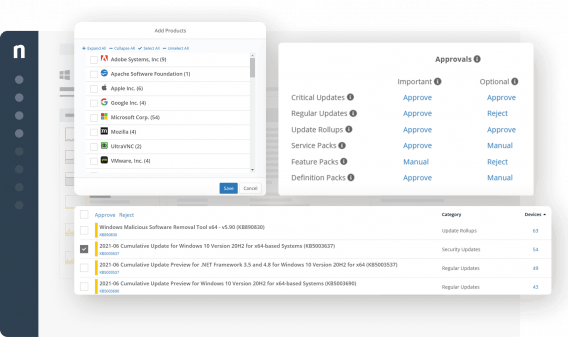
With no complex infrastructure to manage and a modern, intuitive workflow, NinjaOne simplifies patch management, improves patch compliance, and reduces time spent on patching.
NinjaOne vs. Automox Reviews
| Criteria |  |
Automox |
|---|---|---|
| Overall Rating | 4.8 out of 5 (1,443) | 4.5 out of 5 (147) |
| Meets Requirements |
9.1
|
8.7
|
| Ease of Use |
9.2
|
9.0
|
| Ease of Setup |
9.3
|
9.2
|
| Ease of Admin |
9.3
|
9.0
|
| Quality of Support |
9.4
|
8.8
|
| Ease of Doing Business With |
9.6
|
9.2
|
| Product Direction (% positive) |
9.8
|
9.2
|
Based on G2 Fall 2024
NinjaOne is the clear choice
|
|
Automox |
|
|---|---|---|
| Patching Features | Cloud-native, infrastructure-free, and network-agnostic | |
| Windows, Mac, and Linux OS Patching | ||
| Third party application patching | (120+ titles) |
(less than 50 titles) |
| Robust patch reporting | ||
| Bandwidth capping | ||
| Granular reboot management | ||
| Additional Features | ||
| Custom script deployment | ||
| Software deployment | ||
| Native ticketing capabilities | ||
| IT documentation & credential management | ||
| Native backup capabilities | ||
| Robust endpoint details | ||
| Endpoint health and performance monitoring and alerting | ||
| Secure remote control | ||
| Native IT automation |
Automox Patch Management
PRODUCT SUMMARY
Automox patch management leverages automation for repetitive actions and complex processes so your IT teams can spend more time on more strategic projects. Its platform centralizes your third-party patch management, configuring and updating over 500 third-party software titles from a single dashboard.USE CASES
- Automated patch management: Automox Patch Management leverages automation to update third-party business applications much faster and with more convenience. Because almost every task is automated, your IT team can now focus on more strategic projects without worry.
- Streamlined management of third-party software: Automox provides a unified patching solution for Windows, Linux, and macOS.
- Centralized management: Automox Patch Management allows you to view and monitor your entire IT network in a single pane of glass. This 360-degree visibility allows you to easily see and track the health and performance of each endpoint.
SHORTCOMINGS
- Speed: The Automox platform can slow down when managing multiple devices. This can be limiting for businesses intending to scale in the coming years.
- Reporting function: Reports made after patching could be improved. According to some G2 reviews, Automox doesn’t provide comprehensive reports on endpoints before and after patching.
- User-friendliness: G2 users have expressed interest in enhancing the user interface. The Automox patching interface may be better suited for more experienced IT professionals.
NinjaOne
Why your peers choose us over Automox for patch management
While Automox patch management is a robust solution that updates multiple operating systems and third-party business applications, it is not without its limitations. Arguably, the main reason users choose NinjaOne over Automox for their patch management is its reliability and simplicity.
NinjaOne patch management is consistently rated #1 for its ease-of-use and proven track record for maintaining its speed even as you scale. This means that you never have to worry about NinjaOne slowing down when patching multiple endpoints. In fact, 90% of NinjaOne customers report saving time in their patching processes.
NinjaOne also offers flexible patching schedules to ensure all endpoints are patched. The best part: Its platform is designed to be as intuitive as possible, so almost anyone can use it, regardless of technical knowledge or experience.
“Before NinjaOne, we had many tools ranging from PDQ for software deployment to Automox for third-party patching to WSUS for Microsoft updates. Having that many tools stacked atop each other left gaps in our security. In switching to NinjaOne, we eliminated the need for those other tools and enhanced our overall security posture thanks to NinjaOne’s single pane environment.”
Nick Lenius, VP of IT at Great Plains Bank
Best Mid-Market Patch Management Software on the G2 Grid
At NinjaOne, we put our partners first – that’s why our partners rated NinjaOne the top patch management solution for mid-market companies on G2 with a score of 4.8 out of 5.0.
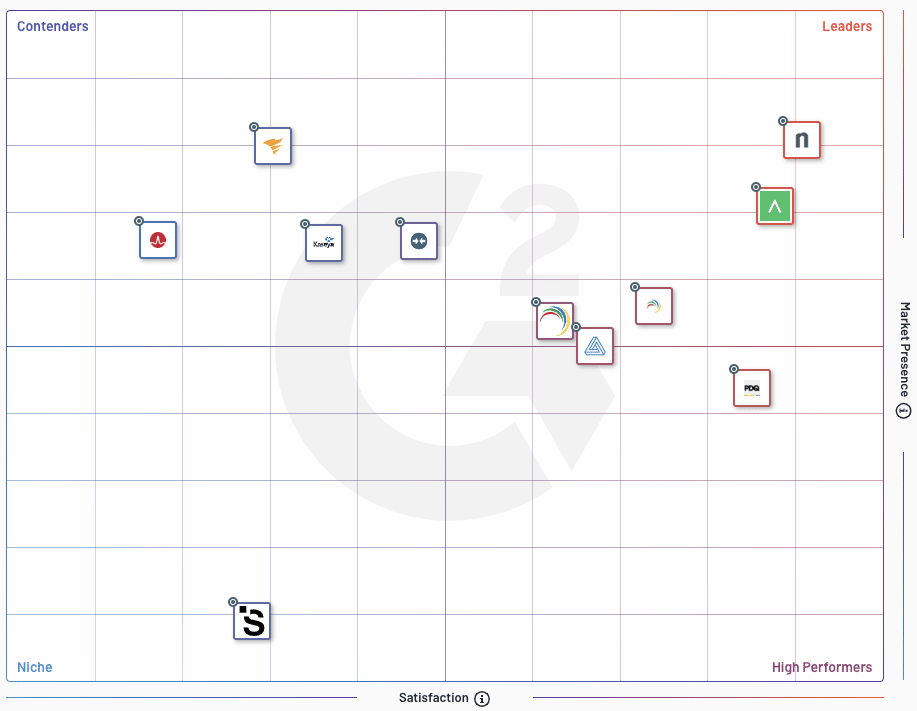
Hands down the best RMM service, I have used
Formerly we used Automox for patching. NinjaOne filled the gaps of adding missing software, multiple OS patches, and app management and added in a remote desktop, allowing us to remove an app from our tech stack. NinjaOne is hands down the best RMM service, I have used.”
IT Manager, Aviation
NinjaOne is Trusted by Over 20,000 MSPs & IT Pros Across the Globe


Watch a Free Demo of the #1 RMM on G2

NinjaOne vs. Automox Patch Management FAQs
How does Automox compare to NinjaOne?
Both platforms offer centralized management and automated patching of Windows, macOS, and Linux OSs and multiple third-party apps. However, NinjaOne ranks higher than Automox patch management on G2 for ease of use, reliability, and reporting. NinjaOne automated endpoint management is an all-in-one solution that helps IT teams deliver better patch compliance faster, without needing VPN.
Does Automox have granular reboot management?
Automox patch management provides admin-initiated system reboots in its worklets. Its Targeted Reboot conditionally forces a reboot on a system within a scheduled timeframe, allowing IT teams to improve network security and mitigate the risk of malware.
Does Automox provide secure remote control?
Yes, it does; however, NinjaOne remains the top Automox patch management alternative for its straightforward interface and remote control tools. NinjaOne integrates with leading apps, such as TeamViewer and Splashtop, to provide effortless yet still reliable remote access capabilities.
Does Automox include endpoint health and performance monitoring?
Yes, the Automox agent performs a wide variety of tasks, including software and patch deployment and monitoring of endpoint performance. Automox users are highly encouraged to modify and configure their worklets further to ensure regular evaluations.
That said, many G2 users have expressed concerns over Automox’s reporting feature in detailing endpoint health and performance. According to reviews, Automox reporting could be further improved so it’s much more comprehensive and easier to generate. NinjaOne automated endpoint management, on the other hand, provides reliable and customizable reports.