NinjaOne
NinjaOne RMM is a 100% cloud-based device management tool that provides robust cross-OS patching and device management capabilities for endpoints on- and off-network without the cost, complexity, and labor associated with on-premises infrastructure. Trusted by 20,000+ customers worldwide, NinjaOne is proven to increase productivity, reduce security risks, and lower IT costs.
Built for
Proactive device monitoring and hands-on device management for heterogeneous organizations, environments, and device types.
SCCM
Microsoft System Center Configuration Manager (SCCM) is a Windows-centric endpoint management solution that utilizes a Windows Server to provide visibility and control over managed endpoints and WSUS for patch management. As an integrated solution for managing your Windows devices, SCCM enables scalable deployment of applications, software updates, and operating systems.
Built for
Managing devices within a large, mostly Windows corporate network, offering tools for software distribution, patch management, configuration management, and operating system deployment.
Patch management can be time consuming and complex…
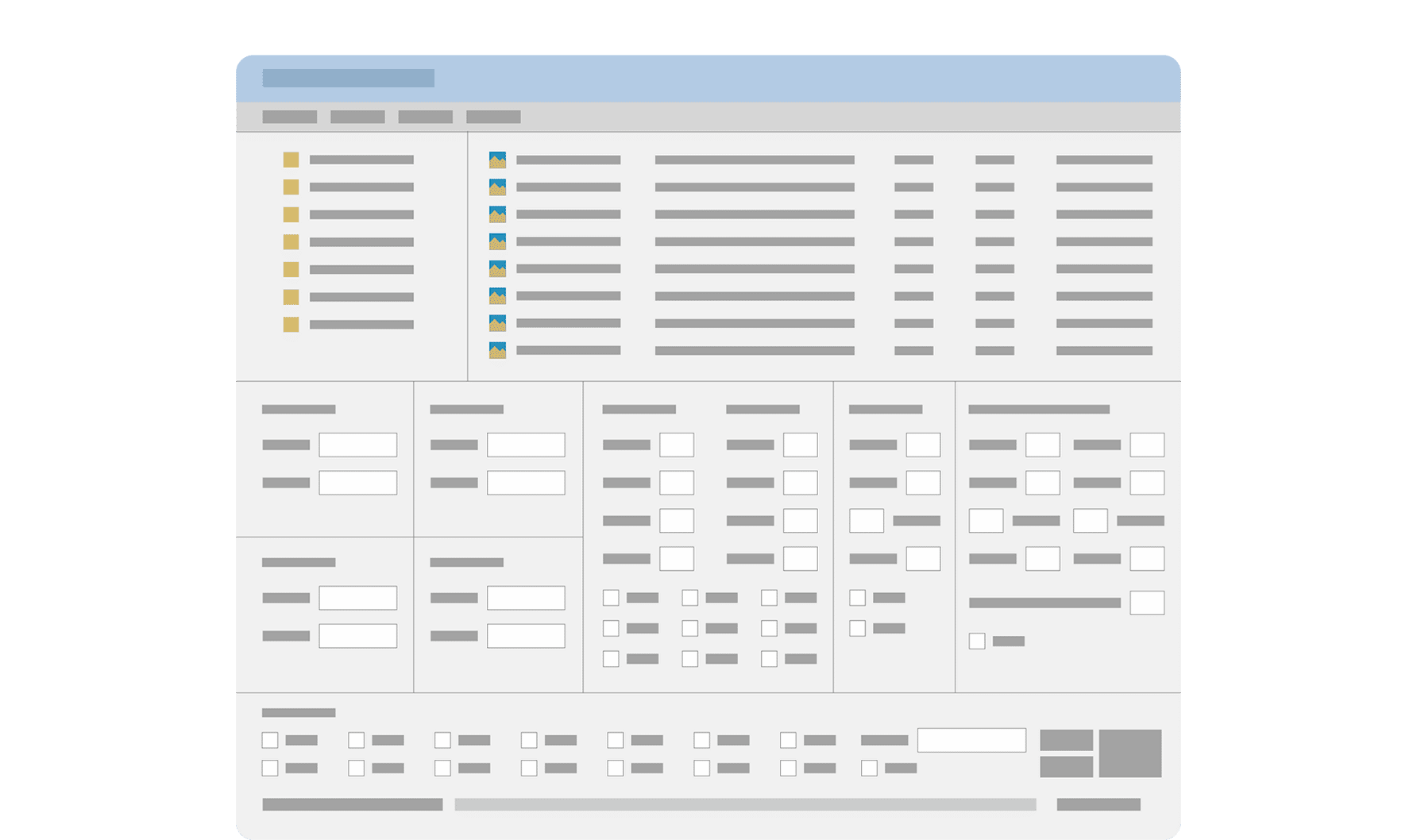
… but NinjaOne makes patching fast, easy, and reliable.
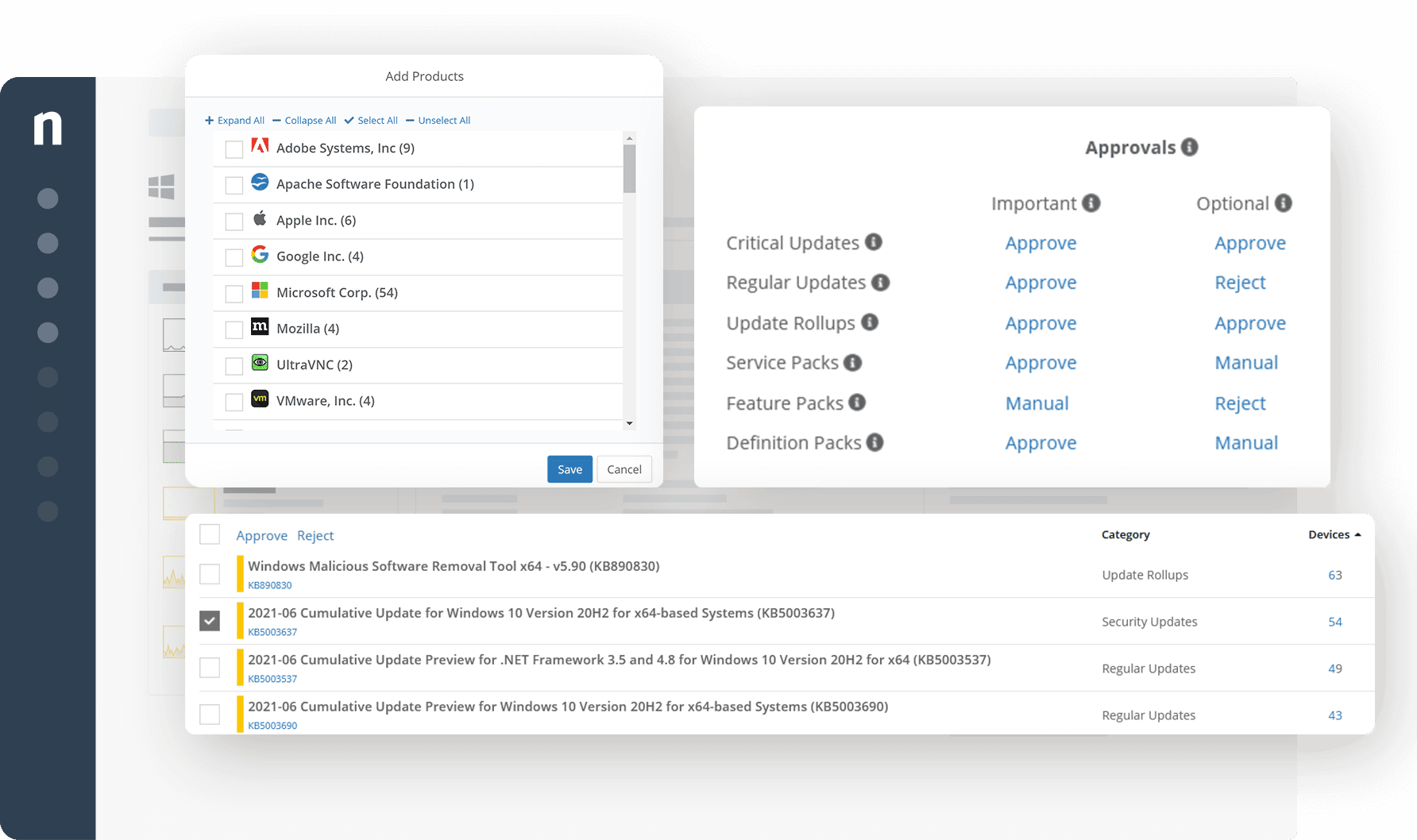
|
|
SCCM |
|
|---|---|---|
| Infrastructure | Requires on-premises server(s) and network | |
| Ongoing server configuration & maintenance | ||
| 100% cloud-based | ||
| Off-network management without VPN | (paid Azure service) |
|
| OS | Windows 7 - 11 | |
| Windows Server | ||
| macOS | ||
| Linux | ||
| SNMP & Cloud | ||
| Primary Feature | ||
| Hardware & Software Inventory | ||
| OS Patching | Windows, Mac and Linux |
Windows |
| 3rd Party Patching | 200+ Apps |
Paid Add-On |
| Software Deployment | ||
| Real-time monitoring (CPU, Memory, etc) | ||
| Proactive Alerting | ||
| Device Configuration | ||
| Remote Control | ||
| Script Deployment | ||
| Remote Tools | ||
| Antivirus / Security Management | SentinelOne, Bitdefender, Webroot |
Windows Defender Only |
| Self-Service | ||
| Reporting | ||
| Multi-tenant support |
SCCM
PRODUCT SUMMARY
Microsoft System Center Configuration Manager, or SCCM, is a Windows product under the Microsoft System Center systems management suite. SCCM is an on-premise solution for organizations that manage substantial groups of computers, making it ideal for large enterprises. It is a centralized platform that helps IT departments efficiently manage devices, systems, and compliance across the organization. It ensures operational consistency and streamlined workflows for IT infrastructures.
USE CASES
- Operating system deployment. Microsoft System Center Configuration Manager streamlines the installation process for operating systems in large enterprise environments.
- Reporting. The platform can generate reports that show key metrics and statuses of software updates, user information, hardware inventory, and more.
- Application distribution. SCCM allows IT admins to deliver applications to devices across an organization’s IT infrastructure.
SHORTCOMINGS
- User interface. Some users suggest that SCCM can improve its user interface by making it less complex, especially when configuring the platform.
- Support. Other SCCM users said that the platform could enhance its direct support to provide a more efficient troubleshooting experience.
- Resource efficiency. Some feedback about SCCM expressed a desire for resource efficiency for optimal performance.
NinjaOne
Why your peers choose us over SCCM
There are many reasons why many people prefer NinjaOne over SCCM. The increasing complexity and diversity of IT environments and the growing demand for remote work have made NinjaOne an indispensable choice for MSPs and IT teams because it is cloud-based. SCCM, an on-premises solution, might have advantages but is not as well-suited for modern IT environments’ dynamic and distributed needs.
Meanwhile, NinjaOne endpoint management solution is tailored to adapt and cater to hybrid environments with devices that run on different platforms. It supports Windows, Mac, Linux, Android, and iOS. It is also rated #1 in support & service with a market-leading 98% CSAT (customer satisfaction) score based on a third-party survey of 380+ MSPs. NinjaOne is genuinely a comprehensive solution that addresses the evolving needs of modern IT teams
“The exciting thing about NinjaOne is that it is a one-stop shop. We can do desktop management, remote management, software deployment and patch management. Plus, everything is in one dashboard. That is amazing for us! NinjaOne has all the bells and whistles of other centralized configuration managers, but without the expensive price tag.”
John Kavati
Global Director of IT Operations at Patra
Why NinjaOne?
Cost and complexity
Remote management
NinjaOne is 100% cloud-based and built to be both location- and network-agnostic making managing devices anywhere, on any network easy. NinjaOne solves the field, remote, and hybrid worker device management problem common in on-prem solutions.
Cross-platform patching
NinjaOne offers greater visibility, granularity, and control over patching than SCCM. NinjaOne makes patch management zero touch across your Windows, Mac, and Linux devices. Get deep visibility into your device security with real-time patch status information and easy access to vulnerability data.
Proactive management
#1-Rated Patch
Management Solution
NinjaOne helps IT teams improve security with automated patch management software that enables you to identify, evaluate and deploy patches to any device, anywhere – no infrastructure required.
Improve patch compliance by 35% (and spend 90% less time doing it) by fully automating patching across Windows, Mac, and Linux endpoints.
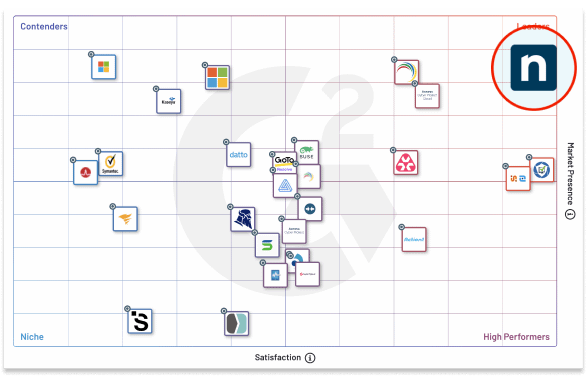
The exciting thing about NinjaOne is that it is a one-stop shop. We can do desktop management, remote management, software deployment and patch management. NinjaOne has all the bells and whistles of other centralized configuration managers, but without the expensive price tag.”
John Kavati,
Global Director of IT Operations at Patra
Our security team is happy, our patch compliance looks good, and we’re always finding new things we can do with NinjaOne.”
Jacques G.,
IT Director
NinjaOne is Trusted by Over 24,000 MSPs & IT Pros Across the Globe


NinjaOne vs. SCCM Patch Management FAQs
How does SCCM compare to NinjaOne?
Does SCCM have Mac or Linux OS patching?
SCCM is primarily designed for Windows environments, so its on-premises version cannot directly patch macOS or Linux systems. While SCCM can manage macOS updates when integrated with Microsoft Intune, this feature is not part of its core on-premises capabilities. For organizations that have a large number of Macs, a specialized Mac management solution may be more effective. Additionally, SCCM does not support any patching capabilities for Linux systems at all.
Meanwhile, NinjaOne is a comprehensive endpoint management solution that offers patching for major operating systems such as Windows 7-11, Windows Server, macOS, and Linux, making it an ideal choice for businesses that manage endpoints across multiple platforms.
Does SCCM provide proactive alerting?
Does SCCM offer multi-tenant support?
No. SCCM is designed primarily as a single-tenant solution. It doesn’t offer native multi-tenant support. In contrast, cloud-based solutions like NinjaOne offer built-in multi-tenancy capabilities, allowing for easier management of multiple tenants within a single instance.
Watch a Free Demo of the #1 RMM on G2