Patch management can be time consuming and complex…
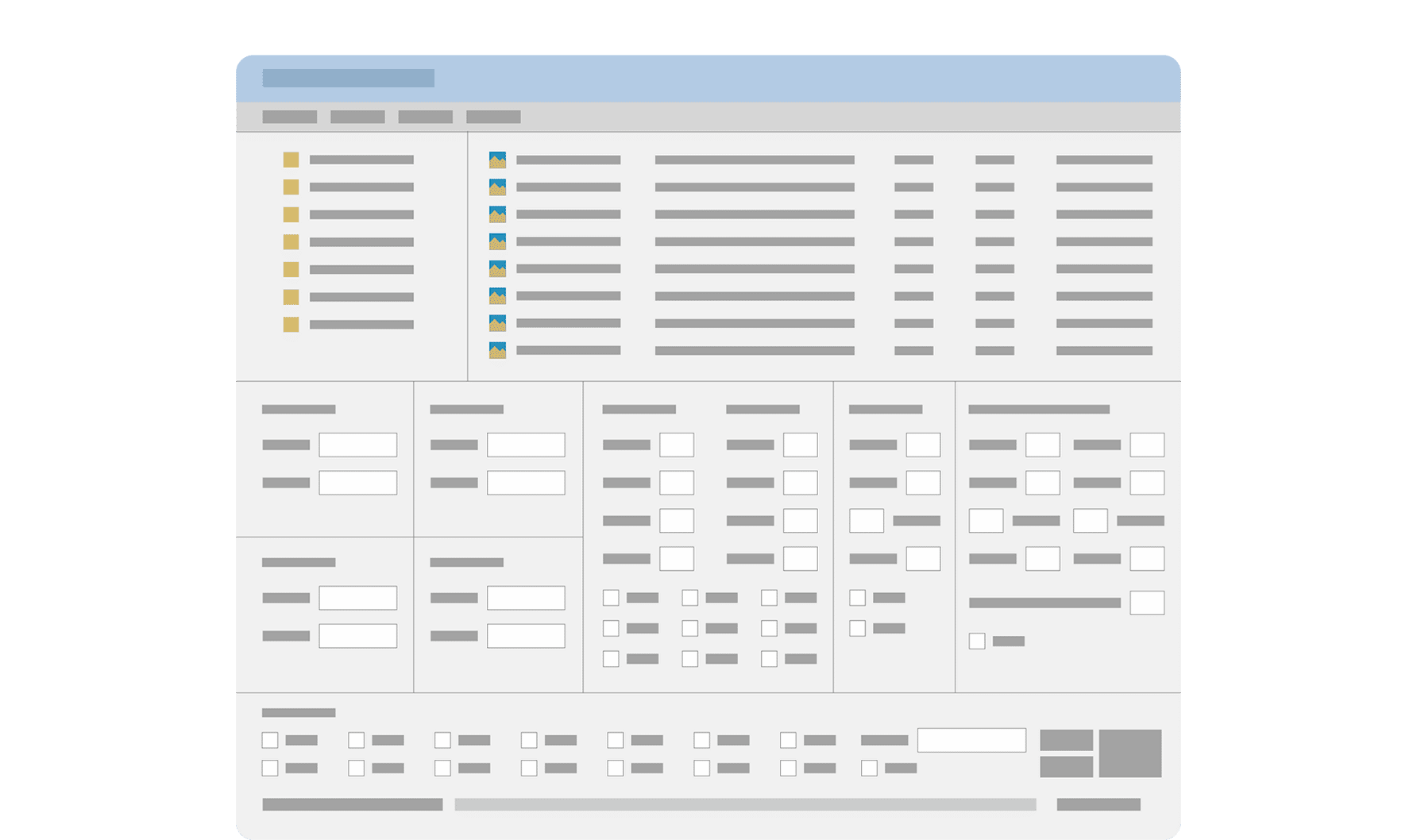
Windows Server Update Services (WSUS) is a software update service from Microsoft for the Windows operating system, as well as other Microsoft products. It allows administrators to approve or decline updates before they are distributed to clients, and to select which updates are applicable to specific groups of computers.
Windows Server Update Service (WSUS) requires significant on-premises infrastructure, workarounds for remote workers, and complex implementations which increase costs and leave vulnerabilities that could be exploited.
… but NinjaOne makes patching fast, easy, and reliable.
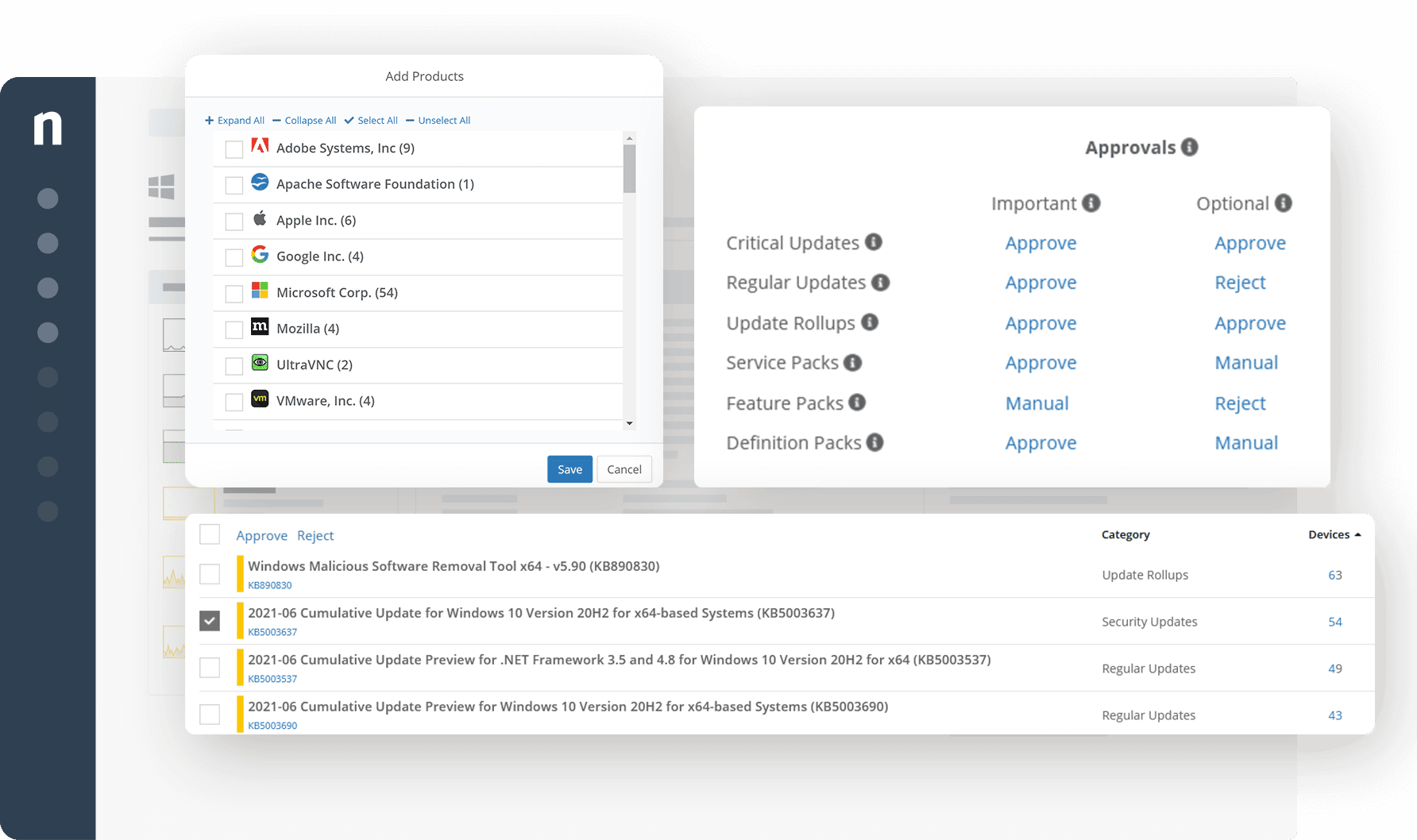
With no complex infrastructure to manage and a modern, intuitive workflow, NinjaOne simplifies patch management, improves patch compliance, reduces time spent on patching, and enables multi-OS patch management from a single console.
Additionally, WSUS patch management does not offer support for operating systems outside of the Windows ecosystem, such as Linux or MacOS unlike NinjaOne.
Why NinjaOne is better than WSUS
Single-pane IT management
NinjaOne goes way beyond patch management, giving you everything you need to manage IT centrally and remotely. We cut the cost and complexity of your environment by replacing many of the point solutions you have for IT management today and creating a single source of truth for your endpoints.
Built for remote management
NinjaOne is 100% cloud-based and built to be both location- and network-agnostic making managing devices anywhere, on any network easy. NinjaOne solves the field, remote, and hybrid worker device management problem common in on-prem solutions.
No Infrastructure required
As a fully SaaS solution, the only cost of NinjaOne to you is the subscription. You don’t have to purchase expensive hardware and maintain or upgrade hardware over time. NinjaOne is easy to implement and requires minimal configuration which significantly reduces labor costs compared to WSUS.
|
|
WSUS |
|
|---|---|---|
| Infrastructure | Requires on-premises server(s) and network | |
| Ongoing server configuration & maintenance | ||
| 100% cloud-based | ||
| Off-network management without VPN | ||
| Patch Management | ||
| Windows OS Patching | ||
| Microsoft Application Patching | ||
| Non-Microsoft Windows Application Patching | ||
| Mac OS Patching | ||
| Native backup capabilities | ||
| Linux OS Patching | ||
| Endpoint health and performance monitoring and alerting | ||
| Push-style patching | ||
| Pull-style patching | ||
| IT Management | ||
| Software deployment | ||
| System health and performance monitoring | ||
| Custom notifications and alerts | ||
| Remote control | ||
| Remote management tools | ||
| IT automation | ||
| IT process and credential documentation | ||
| End-user self-service IT portal | ||
| Built-in helpdesk | ||
| Cloud backup |
WSUS
PRODUCT SUMMARY
Windows Server Update Services (WSUS) is a role within a Windows server that allows IT administrators to download and distribute updates, patches, and drivers from Windows Update. When comparing SCMM and WSUS, WSUS has limited features but is already included with any Windows system. IT teams can deploy multiple WSUS servers which can be useful for businesses with remote endpoint devices. With WSUS Administration Console and PowerShell scripting, users can automate repetitive Windows tasks such as patch approvals, schedule deployments, and clean up files to streamline their processes.
USE CASES
- Patch management: WSUS centralizes Windows server patch management into a single administrative console to streamline the distribution of critical patches and hotfixes.
- Integration with Windows: As Microsoft’s free, built in patch management solution, WSUS works well for homogenous, Windows-only environments.
- Automation: WSUS enables IT administrators to configure triggers to approve or defer updates and patches.
SHORTCOMINGS
- Support for non-Windows products: Primarily built for the Microsoft ecosystem, WSUS lacks support for Linux, macOS, and third-party application patch management. Reviews say that widely used applications, such as Adobe and Java, may encounter patching issues.
- Vulnerability scanning: According to WSUS reviews, the software focuses mostly on pushing out updates and has no capability to detect missing updates. This makes patching more prone to human error and increases the chance of missing patches.
- Limited features: WSUS offers only basic functionality, aimed towards automated Windows patching. Its automation capabilities are also limited to approvals and scheduling.
NinjaOne
Why your peers choose us over WSUS
WSUS features are limited to downloading, approving, and deploying Windows updates which offer users less control and visibility. In addition, as a built-on Microsoft tool, WSUS requires separate software for IT teams managing multiple operating systems. Ranked #1 on G2 for patch management, NinjaOne makes a great WSUS alternative as it offers full visibility and granular control over update deployment, allowing users to detect missing patches automatically and quickly resolve failed updates.
Patching with NinjaOne makes these processes 90% faster by simplifying the patching process. The NinjaOne platform consolidates Windows patch management alongside Linux patch management, macOS patch management, and even mobile device update management for Android and Apple thanks to its powerful IT automation tools that can be used to discover critical vulnerabilities and automate system reboots. NinjaOne also makes it easier to remediate any issues with patching thanks to its built-in remote terminal and Windows registry editor.
“Before NinjaOne, we had many tools ranging from PDQ for software deployment to Automox for third-party patching to WSUS for Microsoft updates. Having that many tools stacked atop each other left gaps in our security. In switching to NinjaOne, we eliminated the need for those other tools and enhanced our overall security posture thanks to NinjaOne’s single pane environment.”
Nick Lenius
VP of IT at Great Plains Bank
The best WSUS alternative is NinjaOne according to G2
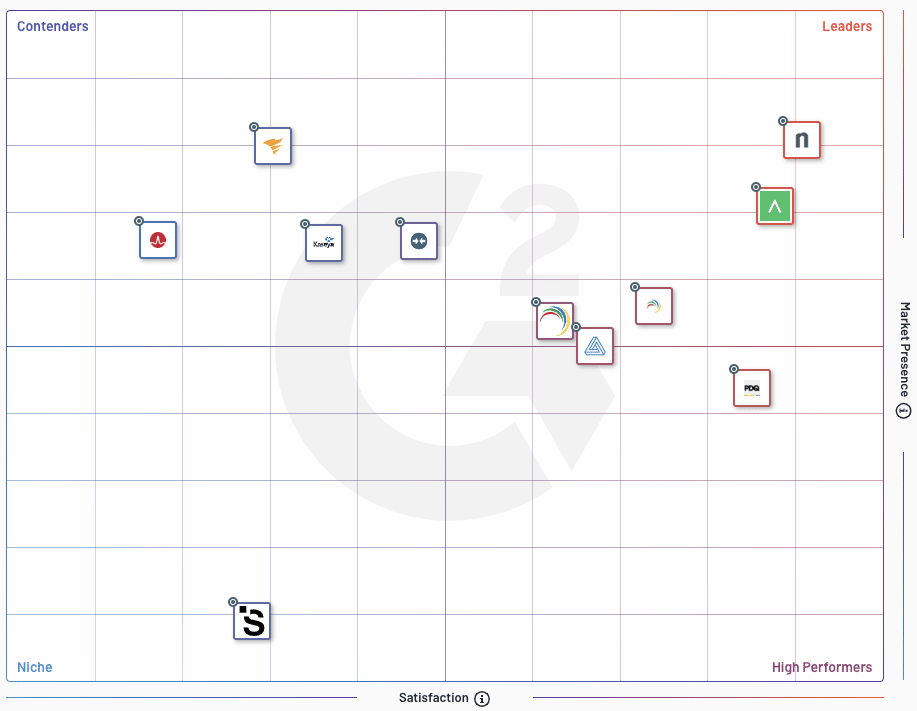
NinjaOne is Trusted by Over 24,000 MSPs & IT Pros Across the Globe


Watch a Free Demo of the #1 RMM on G2