Powerful and intuitive remote monitoring and management
Best-in-Class Support
NinjaOne has been recognized as #1 in support year-after-year by our partners on G2. With free and unlimited onboarding, training, and support, we are your partner in success.
Fast, Intuitive UI
NinjaOne makes your technicians more efficient with an intuitive, modern interface that puts all your decisions in one place and cuts out extra clicks. New technicians can learn NinjaOne in a matter of hours, not weeks.
Easy and effective automation
NinjaOne vs. GFI LanGuard Reviews
| Criteria |  |
GFI Languard |
|---|---|---|
| Overall Rating | 4.8 out of 5 (1,443) | 4.2 out of 5 (10) |
| Meets Requirements |
9.1
|
9.2
|
| Ease of Use |
9.2
|
8.5
|
| Ease of Setup |
9.3
|
8.9
|
| Ease of Admin |
9.3
|
8.6
|
| Quality of Support |
9.4
|
8.6
|
| Ease of Doing Business With |
9.6
|
N/A |
| Product Direction (% positive) |
9.8
|
10
|
Based on G2 Fall 2024
GFI LanGuard
PRODUCT SUMMARY
GFI LanGuard provides patch management, auditing, and security scanning across Microsoft operating systems, macOS X, and some Linux distributions. The platform enables IT teams of all sizes to manage and maintain endpoint protection across their IT network, notifying them of potential vulnerabilities and immediately resolving them through patching.
Competitor Use Cases:
- Automatic endpoint discovery: GFI LanGuard automatically discovers managed devices in your IT network, including laptops, mobile phones, printers, and servers.
- Patch management: This software allow users to identify missing patches and deploy updates for operating systems and applications.
- Network security report: GFI LanGuard provides regular reports to demonstrate your compliance with multiple requirements such as PCI DSS and HIPAA.
Competitor Shortcomings:
- Vulnerability scanning: GFI Languard reviews say that the vulnerability scanner can be inaccurate when determining which software needs patching.
- User interface: The platform could improve its user interface to be simpler to understand and easier to navigate.
- Reporting: According to reviews, GFI Languard’s reports often have conflicting data, and this feature can be difficult to configure into a presentable format.
NinjaOne
Why your peers choose us over GFI LanGuard
NinjaOne is a cloud-native endpoint management solution with a user-friendly interface that enables IT teams to access the software from anywhere, making it an excellent GFI Languard alternative. Since GFI Languard is only available on-premise, this poses an issue for businesses with remote or hybrid IT environments. GFI Languard reviews also say the platform’s interface is difficult to navigate.
One of the main complaints about GFI Languard is how the reports can be difficult to customize. On the other hand, NinjaOne makes it easy to create impactful and insightful IT reports that can be easily understood by the relevant stakeholders.
“Having everything in NinjaOne’s single pane of glass, whether it’s our antivirus or Backup, helps us maintain global security. We have a tighter security posture, we can mitigate threats in real time, and we can go into ransomware recovery if needed because we have backups available. Plus, we can pull reporting across all these systems, which enables us to better serve our customers.”
Ron Thomas, VP of Technology at Rare
Why GSDSolutions Switched to NinjaOne from Atera
with Andres, director of IT services
NinjaOne is Trusted by Over 24,000 MSPs & IT Pros Across the Globe


Here’s What Our Customers Say About Us
As we grew, we started looking for tools that would help us support more clients more efficiently. We wanted something that gave us more control over endpoints and systematically keep tabs on devices. We needed a tool that would notify us when something was wrong, let us customize those alerts, and help us automate tasks…What really set NinjaOne apart for us was the great design, modern technology, and the new features that come out all the time.”
Brian Roemen,
Principal and CTO,
Brave North Technology
NinjaOne is incredibly easy to use, combining a fluid interface with powerful back-end features. There’s no complicated setup, or difficult to manage interface. All options and tools are clearly labeled, easy to understand, and the interface is… easy to navigate.
Reiffenberger.NET Technology Solutions
Deliver Remarkable IT Services
Get insights at-a-glance
Improve end-user support
Do more with less
Complete tasks faster
Unlike legacy, on-premise solutions, NinjaOne is cloud native. Everything in NinjaOne can be done in fewer clicks with a quick, responsive UI so you can complete tasks faster
Focus on growth
Strong 3rd Party Integrations for a Single-Pane-of-Glass Experience
Slack
Promys
Accelo
Webroot
SentinelOne
Splashtop
Malwarebytes
RepairShopr
ConnectWise
TeamViewer
ScalePad
Bitdefender
Computicate
Autotask
NinjaOne vs. GFI LanGuard FAQs
How does GFI LanGuard compare to NinjaOne?
Compared to GFI LanGuard, NinjaOne offers more flexibility as a cloud-based solution. It also has a more user-friendly interface and reporting features.
Does GFI LanGuard offer Cloud-based deployment?
No. According to GFI LanGuard’s documentation, their platform is only available on-premises. This can be a downside for businesses that require a cloud-based provider.
How does GFI LanGuard support work compared to NinjaOne's?
GFI LanGuard has limited options for users to contact their customer support such as email and chat with calls only available for emergencies. In addition, some reviewers say it can take awhile to get a response. NinjaOne is ranked #1 in customer support with its free, unlimited support and average CSAT score of 98% and exceptional response times which averages at 65 minutes. Users can contact NinjaOne through several methods such as phone calls and emails or use NinjaOne’s a self-service knowledge base.
Watch a Free Demo of the #1 RMM on G2