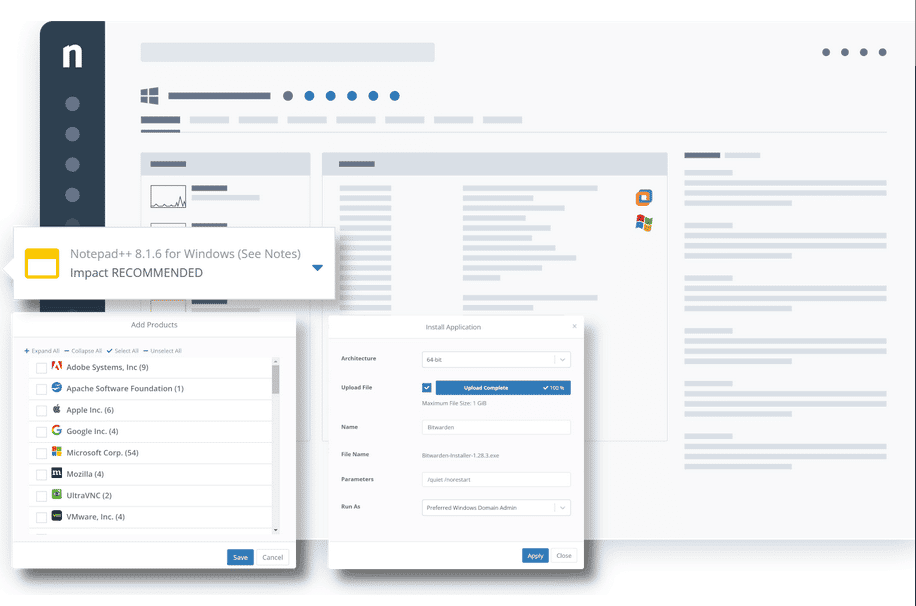The ease of access to all information in a single pane of glass is phenomenal and key to efficiency and operational success!
The cloud-native alternative to PDQ
Deploy, patch, uninstall, and monitor applications at scale (and so much more) without the need for on-premises infrastructure, VPN, or domain.