Powerful and intuitive remote monitoring and management
Best-in-class Support
NinjaOne has been recognized as #1 in support year-after-year by users on G2. With free and unlimited onboarding, training, and support, we are your partner in success.
Top-Rated Patch Management
NinjaOne offers top-rated OS patch management capabilities for Windows, Mac, and Linux endpoints and automated patching for over 100 third party Windows applications.
Fast, Secure Remote-Control
NinjaOne supports lightning-fast, one-click, secure integrations with multiple best-in-class remote control options, including TeamViewer, Splashtop, Control (ScreenConnect), and our proprietary Cloud RDP.
NinjaOne vs. OptiTune Reviews
| Criteria |  | Optitune |
|---|---|---|
| Overall Rating | 4.8 out of 5 (1,443) | 4.3 out of 5 (5) |
| Meets Requirements | 9.1 Responses: 1,295 | 8.7 Responses: 5 |
| Ease of Use | 9.2 Responses: 1,310 | 9.3 Responses: 5 |
| Ease of Setup | 9.3 Responses: 1,182 | N/A |
| Ease of Admin | 9.3 Responses: 1,187 | N/A |
| Quality of Support | 9.4 Responses: 1,253 | N/A |
| Ease of Doing Business With | 9.6 Responses: 1,162 | N/A |
| Product Direction (% positive) | 9.8 Responses: 1,296 | 10 Responses: 5 |
Based on G2 Fall 2024
Implementation Time |
Payback Period |
|
|---|---|---|
|
0.6
|
6.0
|
|
| Average |
1.4
|
12.8
|
Based on 500+ verified user reviews on G2.
Bravura OptiTune
Bravura OptiTune is an entry-level, cloud-based remote monitoring and management (RMM) solution with the tools that MSPs and small IT departments need to manage servers and workstations. OptiTune offers a cost-effective solution that allows technicians to monitor and secure devices and deploy applications and patches from a single console. It comes with remote access that allows technicians to access devices and provide assistance to remote users.
Competitor Use Cases:
- Remote management: OptiTune can monitor the status of corporate devices and assist employees with its built-in Remote Assistance feature.
- Application management: Applications can be deployed, configured, and patched from one web-based console.
- Endpoint security: OptiTune keeps devices up-to-date and can detect malware, allowing technicians to resolve any security threats.
Competitor Shortcomings:
- Limited scalability: OptiTune is limited to only five thousand computers in one organization, which can limit the growth of an IT environment.
- Lack of support for some OS and devices: Users have reported that the solution lacks adequate support for Linux products and mobile devices.
- Missing features: Users have expressed frustration that some essential features, such as an integrated chat in remote support sessions, and customizable reporting, are not available.
NinjaOne
WHY YOUR PEERS CHOOSE US OVER Optitune
OptiTune offers IT companies a wide range of features to manage their endpoint devices. That said, G2 users have said the platform could improve its patch management, alerting tool, and ease of implementation and use.
Business leaders choose NinjaOne over OptiTune because it automates the hardest parts of IT to deliver visibility, security, and control over all your Windows, macOS, and Linux endpoint devices. Designed by IT for IT, NinjaOne is designed to be as easy and intuitive as possible. This is why 71% of all customers replaced more than four tools with NinjaOne after only a few weeks.
“On the IT side, NinjaOne has allowed us to not only save time but give it back to our employees. I am thrilled that at the end of the week, I can tell my team to enjoy their weekend, spend time with their families, and not worry about our IT environment outside of scheduled tasks because I know NinjaOne is monitoring and supporting us.”
Kyle Thompson, Manager of Global Infrastructure Operations at Patra
Brave North Technology built a lean MSP and fueled growth with NinjaOne
with Brian Roemen, Principal and CTO
NinjaOne is Trusted by Over 24,000 MSPs & IT Pros Across the Globe


Here’s What Our Customers Say About Us
The best thing about our switch to NinjaOne from our previous RMM product is how it boils down the essence of the RMM platform. All the features you want are front and center with very easy configuration methods without other features and settings getting in your way.”
Owner,
OWC Pro IT Services
NinjaOne is incredibly easy to use, combining a fluid interface with powerful back-end features. There’s no complicated setup, or difficult to manage interface. All options and tools are clearly labeled, easy to understand, and the interface is… easy to navigate.”
Reiffenberger.NET Technology Solutions
Deliver Remarkable IT Services
Get insights at-a-glance
See the status of all your endpoints and know what needs immediate attention across all your end-users with a single-pane-of-glass view.
Improve end-user support
Keep end-users happy and ticket volumes low by identifying and remediating issues before end users report them.
Do more with less
Easy-to-use remediation tools and powerful automation allows your staff to spend less time on day-to-day remediation while achieving better results.
Focus on growth
Less time managing unhappy end-users means you can spend more time on strategic initiatives that help your business grow.
Complete tasks faster
Unlike legacy, on-premise solutions, NinjaOne is cloud native. Everything in NinjaOne can be done in fewer clicks with a quick, responsive UI so you can complete tasks faster
Strong 3rd Party Integrations for a Single-Pane-of-Glass Experience
Slack
Promys
Accelo
Webroot
SentinelOne
Splashtop
Malwarebytes
RepairShopr
ConnectWise
TeamViewer
ScalePad
Bitdefender
Computicate
Autotask
NinjaOne vs. OptiTune FAQs
How does OptiTune compare to NinjaOne?
NinjaOne is a modern, centralized, cloud-native management platform for any device. Compared to OptiTune, NinjaOne leverages automation for various use cases, including software deployment, remote access, and custom scripts, among others.
In addition, NinjaOne offers more reliable patch management than OptiTune to keep your IT network healthy. Its patch management tool automatically patches Windows, Mac, and Linux OSs and third-party apps, helping you patch faster and smarter! 93% of NinjaOne customers saved time on patching, with 95% reporting improved patch compliance.
Which operating systems does OptiTune support?
OptiTune supports Windows and macOS endpoint devices. That said, the OptiTune management service can be accessed on any computer (Windows/Mac/Linux) with a modern web browser.
Does OptiTune offer monitoring and alerting?
Yes, it does. Nevertheless, G2 and Capterra users have said these features carry a moderately steep learning curve and may be more suitable for experienced IT teams.
How does the user interface compare between NinjaOne and OptiTune?
OptiTune could improve its user interface, based on G2 reviews. NinjaOne, on the other hand, consistently ranks higher than OptiTune for its user-friendliness—making its product simple to navigate and understand for almost everyone, regardless of technical skill or experience.
Does OptiTune offer integrations?
OptiTune currently offers six integrations. NinjaOne, on the other hand, offers dozens of integrations, from SSO to PSA.
Watch a Free Demo of the #1 RMM on G2