Unified management for all endpoints
Best-in-Class Support
NinjaOne has been recognized as #1 in support year-after-year by our partners on G2. With free and unlimited onboarding, training, and support, we are your partner in success.
Fast, Intuitive UI
NinjaOne makes your technicians more efficient with an intuitive, modern interface that puts all your decisions in one place and cuts out extra clicks. New technicians can learn NinjaOne in a matter of hours, not weeks.
Easy and effective automation
NinjaOne vs. Scalefusion Reviews
| Criteria |  |
Scalefusion |
|---|---|---|
| Overall Rating | 4.7 out of 5 (2,414) | 4.7 out of 5 (351) |
| Meets Requirements |
9.1
|
9.0
|
| Ease of Use |
9.2
|
8.9
|
| Ease of Setup |
9.2
|
8.6
|
| Ease of Admin |
9.2
|
8.8
|
| Quality of Support |
9.2
|
9.6
|
| Ease of Doing Business With |
9.5
|
9.4
|
| Product Direction (% positive) |
8.9
|
9.2
|
Based on G2 Summer 2025
Scalefusion
PRODUCT SUMMARY
Scalefusion is a unified endpoint management system that allows enterprises and IT administrators to monitor,manage, and secure their fleet of digital devices for businesses. By consolidating all these features into a single dashboard and offering automation tools, Scale fusion helps streamline IT operations. Scalefusion’s mobile device management (MDM) features provide users with automation tools to make it easier to control and track corporate and Bring Your Own Device (BYOD) mobile devices. It offers support for diverse devices, including laptops, desktops, tablets, smartphones, and even POS systems.
Use Cases
- OS support: Scalefusion supports major desktop operating systems such as Windows,
macOS, and Linux. - Device lockdown: The platform offers a “kiosk mode” functionality that allows administrators to
lock down endpoints for specific purposes. - Easy setup: The setup process is straightforward, allowing for faster deployment and
reducing the burden on IT resources.
Shortcomings
- Navigation: Scalefusion can sometimes be challenging to navigate, affecting the overall user experience.
- Documentation for troubleshooting: Scalefusion’s troubleshooting documentation could be improved to provide fixes for issues without requiring customers to contact customer support.
- Learning curve: According to reviews, Scalefusion’s complexity makes it challenging to get users familiar and users without experience might struggle with learning the system.
NinjaOne
Why your peers choose us over Scalefusion
Scalefusion can manage a diverse mix of devices within an organization, a major benefit for companies with diverse IT envrionments. NinjaOne also allows IT teams to manage both corporate-issued and BYOD Android and Apple mobile devices, alongside their Windows, macOS, and Linux devices from a user-friendly console. Compared to Scalefusion, NinjaOne stands out for how easy it is for IT teams to learn and navigate the platform, reducing the time and resources spent learning the platform. NinjaOne offers many methods for users to troubleshoot any issues with the platform including comprehensive documentation and world-cass customer service.
Additionally, NinjaOne differentiates itself by incorporating additional features directly into its platform, such as real-time network monitoring for proactive identification and prevention of issues, making it an obvious choice for IT professionals and MSPs. NinjaOne aims to consolidate essential IT functionalities such as MDM, RMM, endpoint management, and patch management into a comprehensive, single, and centralized console. This allows IT professionals and MSPs to streamline IT operations while minimizing the need to juggle between multiple tools and interfaces. This “single pane of glass” approach offers a unified view for effortless IT management. As mentioned, along with many essential IT functionalities, the platform includes mobile device management (MDM), ensuring that smartphones and tablets are secure and compliant with company policies. This truly makes NinjaOne a comprehensive solution for IT experts
“If you’re looking to get the best return on your investment, this is the endpoint management tool for you. Whether it’s patch management, security, remote access, software deployment – you name it, NinjaOne does it.”
Robert Barcomb, Network and Systems Technician at Beekmantown Central School District
Why GSDSolutions Switched to NinjaOne from Atera
with Andres, director of IT services
NinjaOne is Trusted by Over 30,000 MSPs & IT Pros Across the Globe
Here’s What Our Customers Say About Us
As we grew, we started looking for tools that would help us support more clients more efficiently. We wanted something that gave us more control over endpoints and systematically keep tabs on devices. We needed a tool that would notify us when something was wrong, let us customize those alerts, and help us automate tasks…What really set NinjaOne apart for us was the great design, modern technology, and the new features that come out all the time.”
Brian Roemen,
Principal and CTO,
Brave North Technology
NinjaOne is incredibly easy to use, combining a fluid interface with powerful back-end features. There’s no complicated setup, or difficult to manage interface. All options and tools are clearly labeled, easy to understand, and the interface is… easy to navigate.
Reiffenberger.NET Technology Solutions
Deliver Remarkable IT Services
Get insights at-a-glance
Improve end-user support
Do more with less
Complete tasks faster
Unlike legacy, on-premise solutions, NinjaOne is cloud native. Everything in NinjaOne can be done in fewer clicks with a quick, responsive UI so you can complete tasks faster
Focus on growth
Strong 3rd Party Integrations for a Single-Pane-of-Glass Experience
Slack
Promys
Accelo
Webroot
SentinelOne
Splashtop
Malwarebytes
RepairShopr
ConnectWise
TeamViewer
ScalePad
Bitdefender
Computicate
Autotask
NinjaOne vs. Scalefusion FAQs
How does Scalefusion compare to NinjaOne?
Scalefusion focuses on monitoring and managing fleets of devices for businesses. NinjaOne also offers an MDM solution for IT organizations that allows IT administrators to manage Android and Apple mobile devices alongside Windows, macOS, and Linux devices—as well as servers, virtual machines, and networking devices—all within a single, intuitive console.
Since Scalefusion mainly focuses on MDM, it may be a suitable choice for organizations primarily concerned with mobile device management. However, NinjaOne offers a broader feature set beyond MDM, catering to businesses with more comprehensive IT management needs.
Does Scalefusion have a smooth navigation system inside its dashboard?
Does Scalefusion offer a free version for users?
Scalefusion offers a two-week free trial. This allows potential clients to test the service for 14 days to see if it meets their infrastructure’s needs before committing to a paid plan.
Does Scalefusion offer documentation for troubleshooting?
Yes. Scalefusion has documentation for troubleshooting. However, it could be improved by providing more solutions to users so they can resolve issues independently. This would increase self-sufficiency and reduce the need for frequent contact with customer support.
Watch a Free Demo of the #1 RMM on G2