Virtuel maskinovervågning og -administration
Overvåg og administrer værter og gæster for VMWare og Hyper-V virtuelle maskiner




Ninja giver dig det fulde overblik over VMWare- og Hyper-V-værters sundhedstilstand og ydeevne. Den dedikerede overvågning, der er lavet specielt til virtuel maskine-værter, gør at du ved at der er noget, der går galt, inden det sker. Vores overvågning og alarmering for virtuel maskine omfatter:
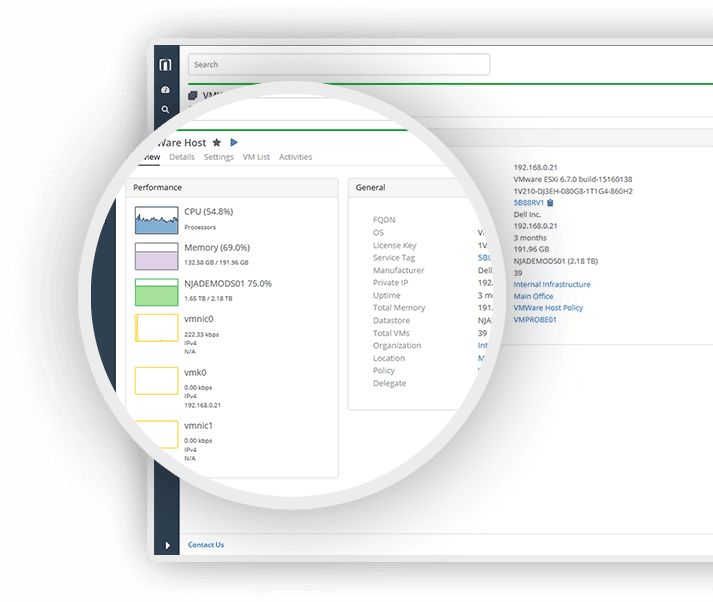
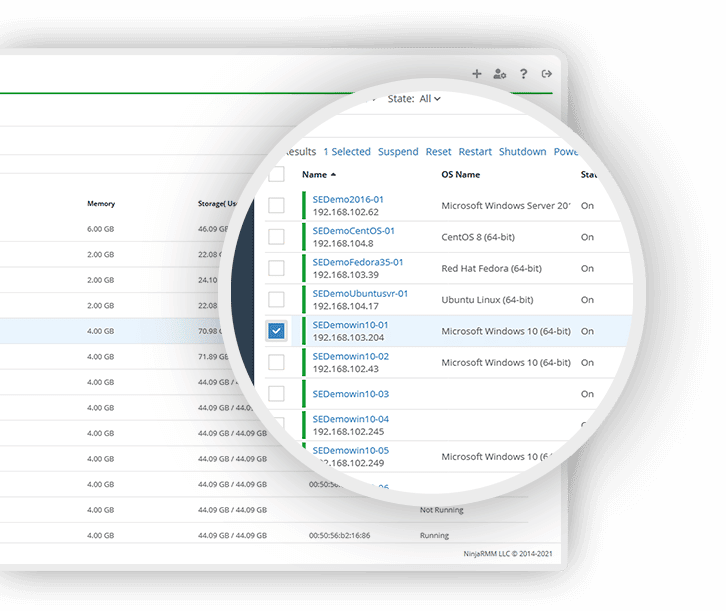
Udover overvågning af værter giver Ninja dig mulighed for at overvåge og administrer gæster for virtuel maskine. Du kan overvåge gæsternes sundhedstilstand og ydeevne, registrere om gæsteværktøjerne kører, oprette brugertilpasset overvågning og mere, herunder:
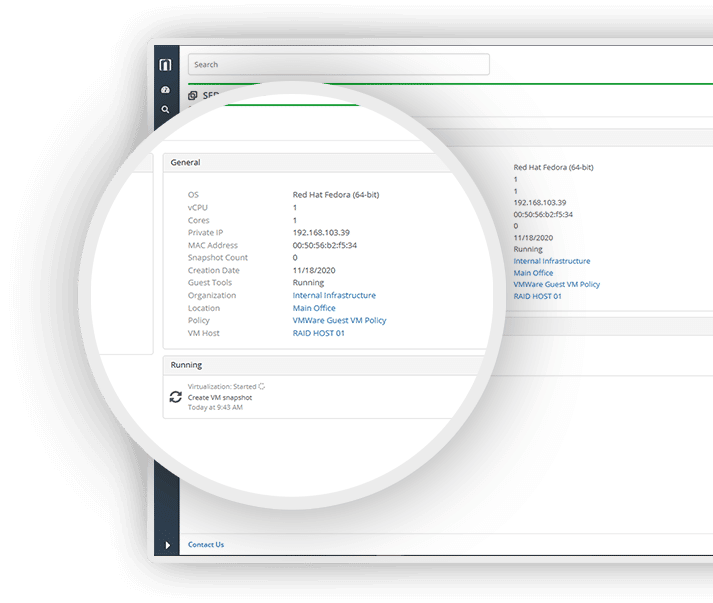
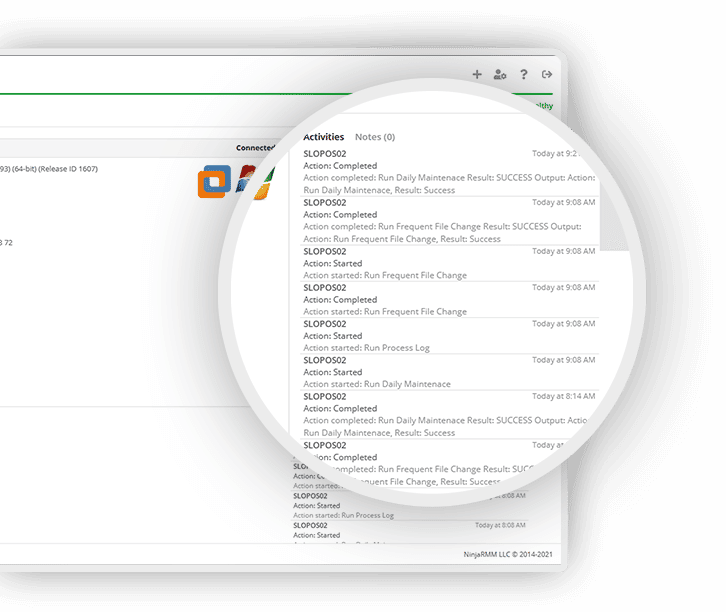
A virtual machine (VM) is a virtual environment that functions as a physical computer. Essentially, a VM is a virtual representation of a physical computer, complete with its own memory, CPU, network interface, et cetera. There are many tools available that IT professionals use to create virtual machines, and two of the most well-known VM tools are VMware and Hyper-V. By using virtual machines, organizations can reduce costs, save physical space, and boost efficiency.
Virtual machine monitoring and management is the process of observing, controlling, and securing virtual machines. To monitor and manage virtual machines, organizations rely on RMM solutions, such as NinjaOne. With a virtual machine monitoring and management solution, IT teams have the ability to improve VM performance, prevent security threats, create reports, and gain insight into all virtual machines within an IT infrastructure.
When IT teams use NinjaOne’s virtual machine monitoring and management solution, they immediately gain complete visibility into their Hyper-V and VMware host servers and virtual machines. NinjaOne provides key metrics, health and performance data, comprehensive reports, notifications and alerts, and full monitoring and management of virtual machines. With NinjaOne’s centralized console, MSPs and IT departments are able to monitor all endpoints, both physical and virtual, from a single pane of glass. Learn more about NinjaOne’s endpoint monitoring capabilities with a free trial.
Gain complete visibility into your virtual IT environment with NinjaOne’s virtual machine monitoring and management software. NinjaOne allows you to consolidate your monitoring and management tools into a single solution that works for both physical and virtual endpoints. Because of this capability, NinjaOne supports all types of workforces, including on-premise, remote, and hybrid work models. With NinjaOne, IT teams can save time, reduce costs, decrease workloads, and reach IT efficiency goals.
The cost for NinjaOne’s virtual machine monitoring and management solution varies depending on the number of devices an IT team uses. This pay-per-device pricing that’s billed on a monthly basis ensures that businesses only pay for the services they need and not a penny more. Every organization has unique IT environments, and NinjaOne’s pricing adapts to each one. To receive a customized quote, visit the Ninja pricing page, input your information, and get ready to become an IT Ninja.
Se NinjaOne i aktion!
Ved at sende denne formular accepterer jeg NinjaOne's politik om private oplysninger.