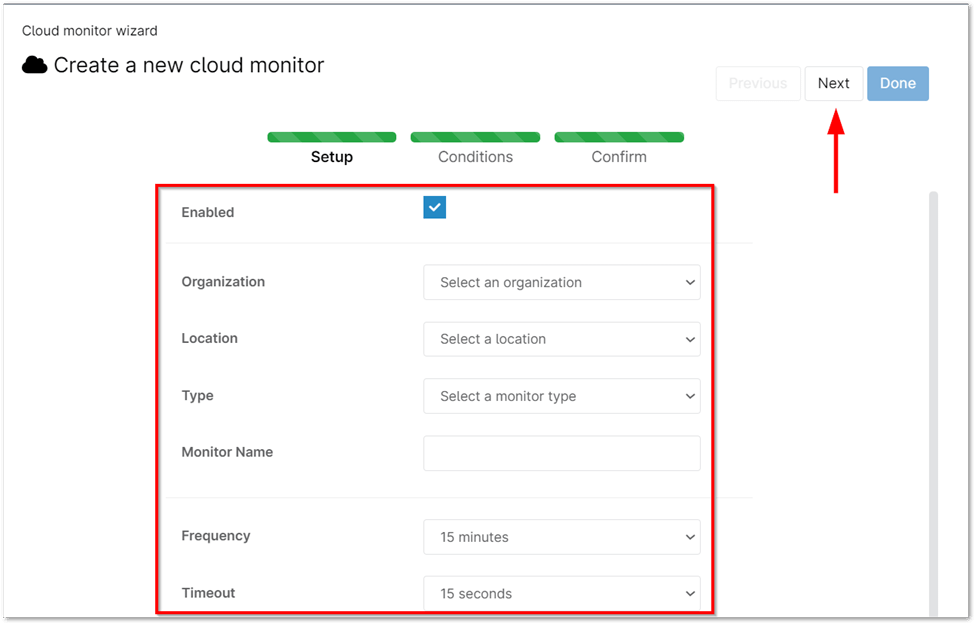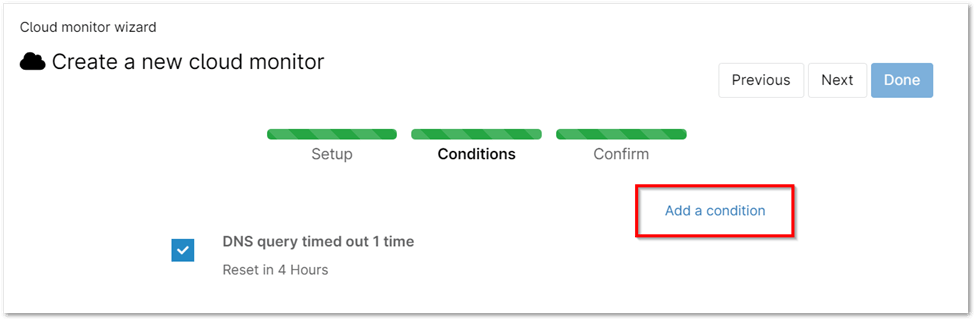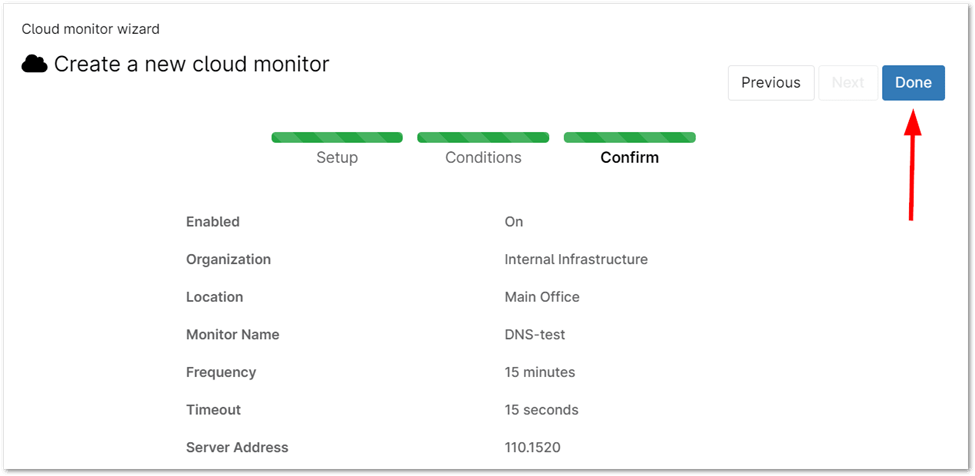Cloud monitoring is the practice of overseeing, observing, and managing the operational health and performance of cloud-based applications, infrastructure, and services. It plays a critical role in ensuring application availability, optimizing resource utilization, and maintaining security within cloud environments. With cloud computing’s increasing complexity, cloud monitoring provides the visibility needed to troubleshoot issues, make informed decisions, and proactively respond to potential problems.
Why Cloud Computing Monitoring is Essential
Cloud computing monitoring is vital for ensuring the optimal performance, security, and reliability of cloud-based infrastructure. With the increasing complexity of cloud environments, organizations need robust cloud monitoring tools to maintain visibility and control. These tools enable real-time tracking of cloud resources, allowing IT teams to detect and resolve issues before they escalate.
How to Implement Cloud Monitoring with NinjaOne
Cloud monitors in NinjaOne operate without the need for agents. They assess a public IP’s services—such as ping, ports, and DNS—by sending requests directly from NinjaOne’s servers.
Setting Up a New Monitor
1. To add a new device, click the plus sign (+) in the top right corner of the console. In the dropdown menu, select the ‘Device’ option.
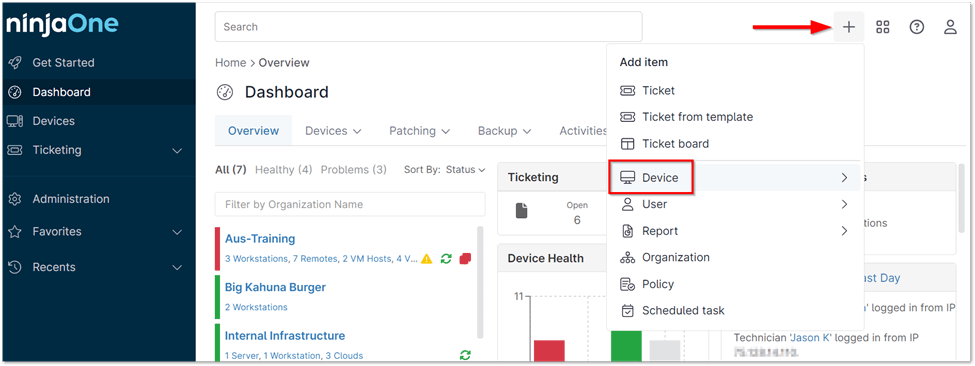
2. Select Cloud monitor.
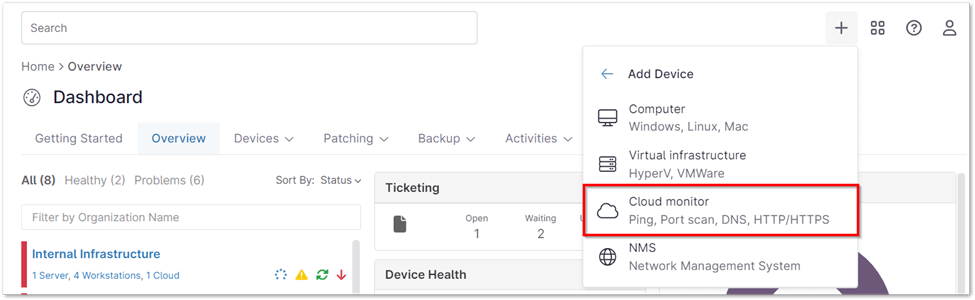
3. Choose the desired organization and location for the new cloud monitor. Specify the monitor type and provide a descriptive display name. Fill in any additional required information based on the selected monitor type (e.g., frequency, timeout, server).
4. Click ‘Next’ to continue the setup process.
5. Customize your cloud monitor by adding any specific conditions you want to track. The available condition types will vary based on the chosen cloud monitor type.
6. Proceed by clicking ‘Next’ in the top right corner once more. On the following page, review the settings for your newly configured cloud monitor and then finalize the setup by clicking ‘Done.’
Types of Cloud Monitoring in NinjaOne
- Ping
- DNS
- Port Scan
- HTTP/HTTPS
The Benefits of using NinjaOne for Cloud Monitoring
- Centralized Visibility: Gain a unified view of your entire cloud infrastructure from a single pane of glass.
- Proactive Monitoring: Detect and address potential issues before they impact end-users.
- Efficient Troubleshooting: Quickly isolate and resolve problems with detailed performance data.
- Automation and Optimization: Streamline routine tasks and optimize resource utilization for cost savings.
- Simplified Management: Reduce complexity and improve operational efficiency with a single solution.
Key Strategies & Best Practices for Cloud Monitoring
- Baseline Awareness: Understand normal cloud performance to identify issues quickly.
- Focus on Priorities: Monitor the data crucial for your applications and business goals.
- Automate for Efficiency: Utilize automation to streamline routine tasks and responses.
- Continuous Improvement: Regularly review and adjust your monitoring setup based on data analysis.
- Collaborative Approach: Involve development, operations, and security teams in the monitoring process.
- Stay Informed: Keep up-to-date with the latest cloud monitoring tools and techniques.