Optimizing IT Management with Organization Locations
In today’s distributed IT environments, effectively managing devices and users across various locations is crucial. NinjaOne’s location feature provides a powerful way to organize and segment your IT infrastructure. By creating and configuring locations, you gain better visibility into your assets, streamline administration tasks, and tailor policies to specific geographic regions or departments. Whether you have a single office or a global network, NinjaOne’s location management simplifies your IT operations.
Creating and Configuring Locations
- Go to the organization editor (Administration > Organization), navigate to the Locations tab, and click on Add Location.
- Specify a name for the location, and optionally, include an address and a description.
- Click “Save” in the bottom right corner to finish adding the new location.
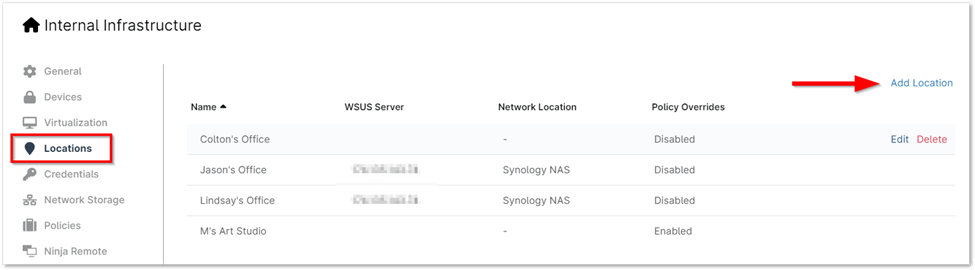
You can customize additional settings for the location as follows:
- WSUS: If a WSUS server is configured, use the WSUS tab in the location editor to adjust server settings.
- Backup: The Backup tab enables you to manage default network storage.
- Policies: Set policies by device location to apply different policies within the same organization.
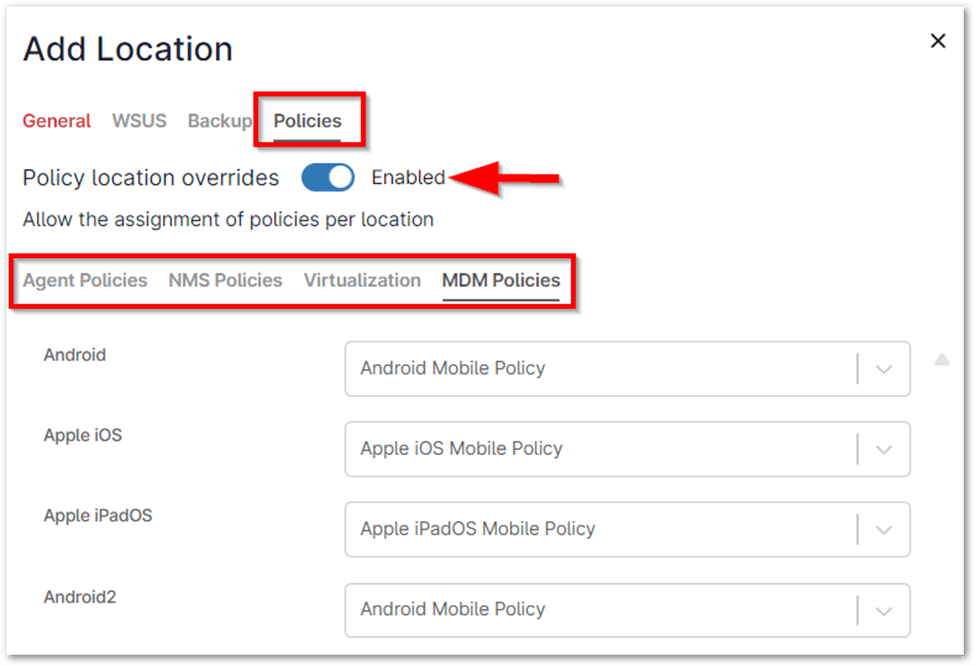
The Benefits of Using NinjaOne for Location Management
- Enhanced Visibility: Easily identify and track assets in different locations.
- Simplified Administration: Manage devices and policies at scale based on location.
- Efficient Reporting: Generate location-specific reports for better decision-making.
Strategies for Location Management with NinjaOne
- Clear Naming Conventions: Use descriptive names for locations that reflect your organizational structure.
- Granularity: Create locations at the appropriate level of detail to meet your management needs.
- Regular Review: Periodically review and update location assignments to ensure accuracy.
Use cases for Location Management with NinjaOne
- Device Filtering and Grouping: Easily filter and group devices based on their location, making it easier to manage and monitor specific subsets of your IT infrastructure.
- Inventory Management: Track hardware and software assets by location, providing a clear overview of your inventory distribution.
- Compliance Reporting: Generate reports on software license usage or security vulnerabilities by location.
