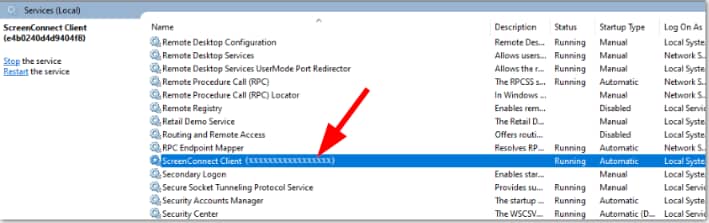What is ConnectWise?
Want to learn how to connect to ConnectWise ScreenConnect with NinjaOne? ConnectWise is a software company that provides IT management solutions primarily designed for managed service providers (MSPs), IT service providers, and other technology solution providers.
The company offers a suite of products aimed at streamlining and automating various aspects of IT services and business management. Amongst others, ConnectWise offers ScreenConnect (formerly ConnectWise Control), a remote access and support application that works for multiple Operating systems, including those for mobile devices.
Can NinjaOneIntegrate With ConnectWise ScreenConnect?
Yes. The integration of NinjaOne with ConnectWise ScreenConnect (or ConnectWise Control) enhances NinjaOne’s superior RMM capabilities, designed to safeguard endpoint health, with the outstanding capabilities of ConnectWise ScreenConnect.
How to Enable the Integration of ConnectWise ScreenConnect in NinjaOne?
To use this integration, you must have an existing ConnectWise account. Consult your sales representative about the NinjaOne + ConnectWise ScreenConnect integration.
Follow the instructions below to enable this integration.
1. Go to Administration, then Apps.
2. Scroll down until you see ConnectWise Control and click on it, the screen changes showing the option to enable.
3. Click Enable. A dialog box appears.
At this point, enter the URL and Instance ID of your ConnectWise account and click Enable. (See the following screenshot for reference)
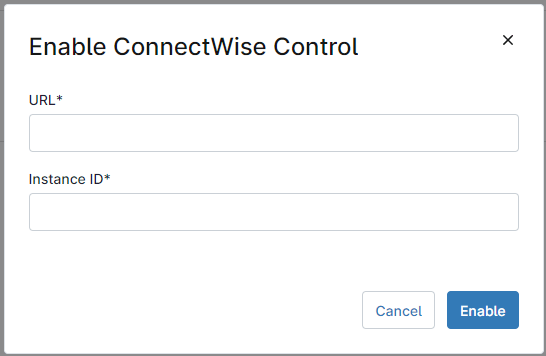
You can find the URL in the address bar of your ConnectWise ScreenConnect Client instance.
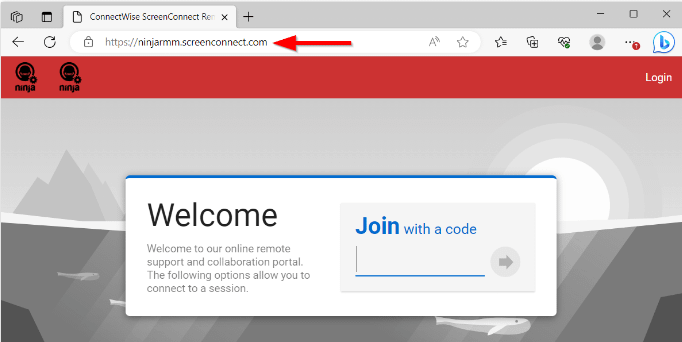
You can find your Instance ID under the listing for the ScreenConnect Client service on a
Windows machine that has your ScreenConnect Client installed.
On a Linux machine, the ConnectWise service name is Connectwisecontrol. List the service named Connectwisecontrol with the -instanceid switch using the command according to your Linux distro and version.
4. The ConnectWise integration will now show enabled.
Important Notes
- This integration works with cloud-hosted instances of ConnectWise ScreenConnect only.
- All devices that you wish to connect to using the integration must: =
- Have the ConnectWise ScreenConnect client installed.
- Be under the same ConnectWise ScreenConnect instance.
- Be under the All Machines session group in ConnectWise Control.
If your instance of ConnectWise ScreenConnect does not have a session group named All Machines, you can create one by clicking Create Session Group at the bottom of the Access module in the ConnectWise Control interface.