Endpoint security is a critical concern for businesses of all sizes. SentinelOne, a leading Endpoint Detection and Response (EDR) solution, offers robust protection against advanced threats. NinjaOne, a comprehensive Endpoint Management platform, simplifies IT operations. Integrating SentinelOne with NinjaOne empowers IT teams to manage endpoint security seamlessly, centralizing threat detection, response, and remediation.
How to Connect SentinelOne With NinjaOne
NinjaOne streamlines the integration process with its dedicated SentinelOne app, enabling a seamless connection between the two platforms:
- Access the NinjaOne App Center: Navigate to the “Administration” section within your NinjaOne console and select “Apps.”
- Add the SentinelOne App: Click on the “Add Apps” button and locate the SentinelOne app from the available options.
- Activate and Authenticate: Enable the SentinelOne app and enter your SentinelOne credentials to establish a secure connection between the platforms.
- Automate Agent Deployment (Optional): Configure NinjaOne policies to automatically deploy SentinelOne agents across your endpoints, ensuring continuous protection and simplifying ongoing management.
By integrating SentinelOne with NinjaOne, you gain a unified view of endpoint security and management, enabling proactive threat detection and response. This powerful combination empowers IT teams to efficiently safeguard their digital assets and maintain a robust security posture.
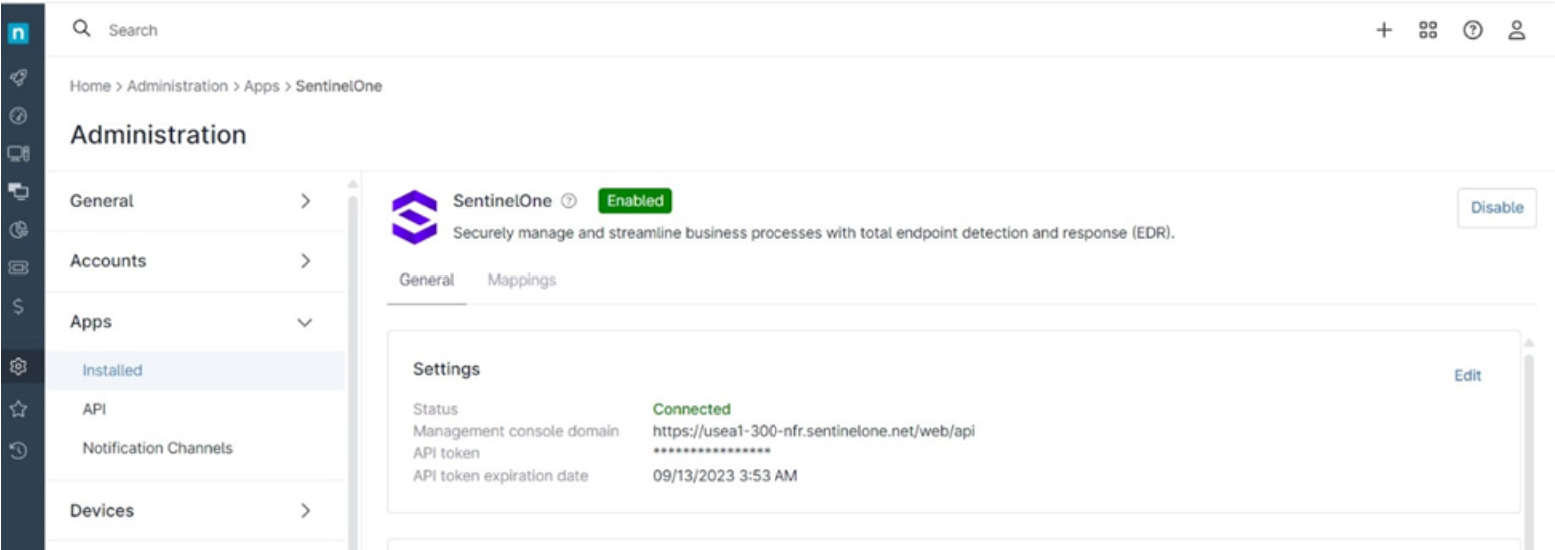
The Benefits of Using NinjaOne For SentinelOne Integration
- Centralized Management: Manage SentinelOne alongside other IT operations within a single platform.
- Streamlined Workflows: Automate routine tasks, such as endpoint deployment and policy enforcement.
- Enhanced Visibility: Gain comprehensive insights into endpoint security status through NinjaOne dashboards and reports.
- Proactive Threat Response: Respond to threats quickly and efficiently with automated actions triggered by SentinelOne alerts.
- Improved Efficiency: Reduce manual effort and minimize the risk of human error.
Strategies For SentinelOne Integration With NinjaOne
- Policy Alignment: Ensure SentinelOne policies are aligned with your organization’s security goals.
- Alert Prioritization: Prioritize alerts based on severity and potential impact.
- Automation Optimization: Leverage automation to streamline repetitive tasks and accelerate incident response.
- Continuous Monitoring: Regularly review SentinelOne data within NinjaOne to identify trends and proactively address security concerns.
Examples of Using SentinelOne And NinjaOne
- Automated Threat Remediation: Isolate an endpoint automatically upon detection of a critical threat.
- Compliance Reporting: Generate reports on endpoint security posture and compliance status.
