For managed service providers (MSPs) and internal IT teams, the ability to provide seamless and efficient remote support is paramount. When you learn how to connect TeamViewer with NinjaOne, you unlock a powerful integration that streamlines remote access, troubleshooting, and device management.
Discover how this integration empowers your IT team to deliver exceptional remote support experiences, exploring the integration process, key benefits, and strategies to optimize your workflows.
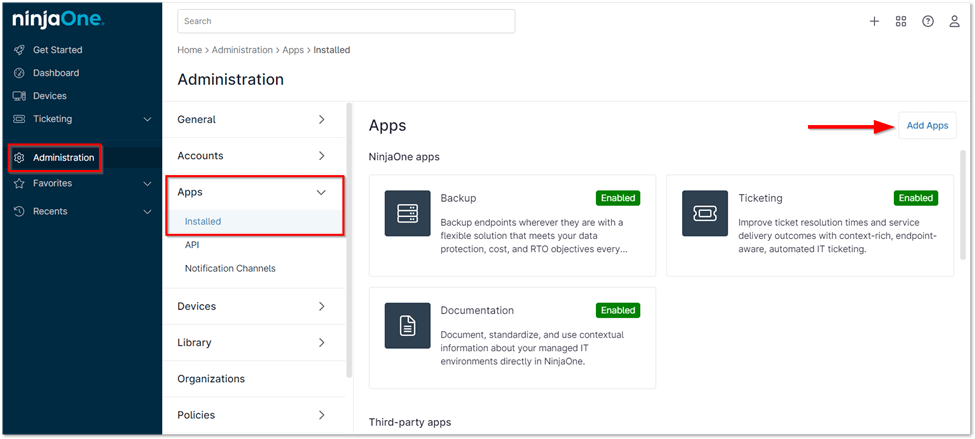
How to Connect TeamViewer With NinjaOne
Connecting TeamViewer with NinjaOne streamlines remote access for IT teams. This integration merges NinjaOne’s device management with TeamViewer’s remote control. Learn how to connect in TeamViewer and harness the power of this synergy to enhance your IT support capabilities.
- Within the NinjaOne administrative console, access the “Apps” section under the “Administration” tab.
- Initiate the app addition process by selecting the “Add Apps” option located in the upper right corner of the interface.
- Utilize the provided search field to locate and select the “TeamViewer” application from the comprehensive list of available apps.
- Upon selection, a pop-up window will appear. Proceed by clicking the “Continue” button to confirm the addition of the TeamViewer app to your NinjaOne environment.
- To activate the integration and enable its functionality, click the “Enable” button. A final pop-up window will present relevant information regarding the integration. Thoroughly review this information, then click “Enable” once more to finalize the activation process.
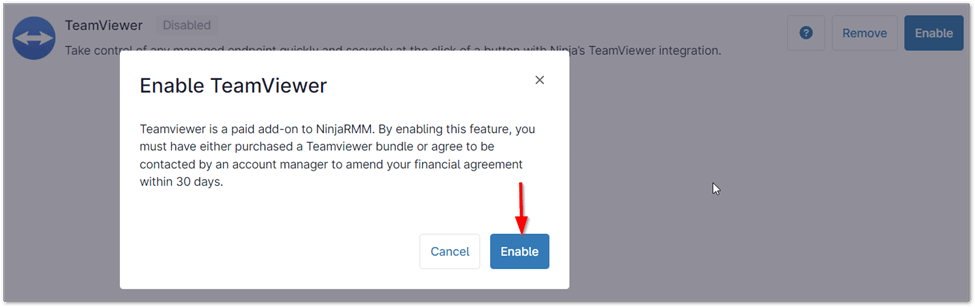 Benefits of Using NinjaOne for TeamViewer Remote Connections
Benefits of Using NinjaOne for TeamViewer Remote Connections
- Streamlined Workflow: No more switching between tools or juggling credentials. NinjaOne provides a centralized hub for initiating remote sessions.
- Enhanced Security: Granular permission controls ensure that only authorized technicians can access specific devices.
- Remote Management Consolidation: Integrate remote access with your broader device management strategy, including patch management, software deployment, and monitoring.
Strategies for Optimizing TeamViewer and NinjaOne
- Standardized Access: Create user groups in NinjaOne to easily manage access permissions for different teams or roles.
- Customer Communication: Keep clients informed with automated notifications about upcoming or completed remote sessions.
Example Use Cases
- Help Desk: Quickly troubleshoot and resolve user issues with a seamless remote connection process.
- Server Maintenance: Perform routine maintenance tasks on remote servers securely and efficiently.
- Remote Training: Conduct training sessions for users on remote devices.
