In this article, we’ll learn how to connect RepairShopr with NinjaOne. The integration between RepairShopr and NinjaOne brings together two powerful tools for Managed Service Providers (MSPs). RepairShopr, a comprehensive Professional Services Automation (PSA) solution, handles ticketing, invoicing, and customer management.
NinjaOne, a leading Remote Monitoring and Management (RMM) platform, offers robust device monitoring, patching, and automation capabilities. By connecting these systems, MSPs can eliminate manual data entry, improve response times, and gain valuable insights into their operations.
How to Connect RepairShopr with NinjaOne
The integration between NinjaOne and RepairShopr streamlines your IT operations by combining remote monitoring and management with professional services automation through NinjaOne RMM integrations. Follow these detailed instructions to establish the connection:
1. Access Apps: Within the NinjaOne console, navigate to the Administration section and select Apps.
2. Initiate App Addition: Locate the Add Apps button in the upper right-hand corner and click on it.
3. Search for RepairShopr: Utilize the search bar and enter “RepairShopr” to quickly find the relevant app.
4. Confirm Addition: Click on the RepairShopr app listing. A pop-up window will appear, asking you to “Confirm app addition.” Click Continue.
5. Enable and Configure: Click the Enable button. You will be directed to a new screen where you need to generate and input the following credentials:
- Ninja API Key
- Ninja Secret Access Key
- RepairShopr Hostname
- RepairShopr API Key
6. Save Settings: After entering all the required information, click Save to preserve your configuration.
7. Verify Integration: To confirm the successful integration of RepairShopr with NinjaOne, click the Test RepairShopr Integration button.
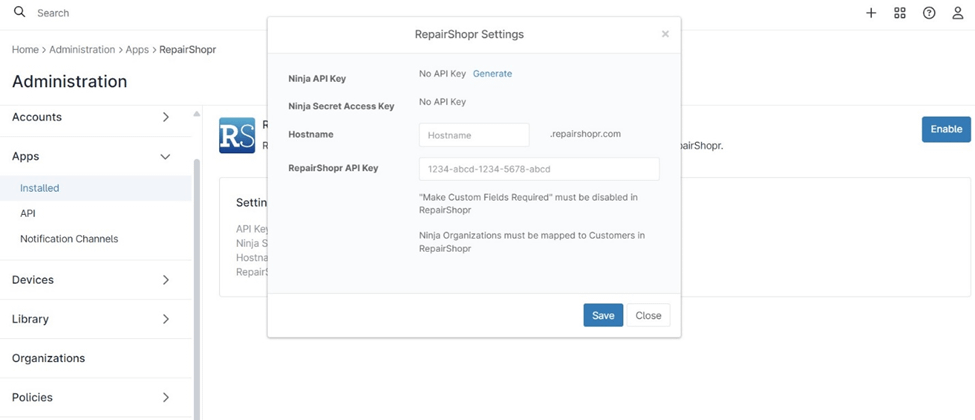
The Benefits of Using NinjaOne for RepairShopr Integration
- Automated Data Synchronization: Eliminate manual data entry and ensure accurate information across both platforms.
- Enhanced Efficiency: Save time and resources by automating repetitive tasks.
- Improved Visibility: Gain a unified view of customer assets, tickets, and alerts.
- Faster Issue Resolution: Quickly identify and address issues with centralized information.
Strategies for Leveraging the NinjaOne and RepairShopr Integration
- Ticket Automation: Create workflows to automatically assign tickets based on alert severity or device type.
- Reporting and Analytics: Utilize the combined data to generate reports on ticket trends, response times, and device health.
- Proactive Maintenance: Monitor device performance and identify potential issues before they escalate.
Examples of Use Cases
- Patch Management: Automatically create tickets for missing patches or failed patch installations.
- Asset Management: Sync device data from NinjaOne with RepairShopr to maintain accurate and up-to-date asset records.
- Hardware Failure: Trigger alerts for hardware failures and create tickets for replacement or repair.
By integrating RepairShopr with NinjaOne, MSPs can unlock the full potential of both platforms, delivering efficient and reliable services to their clients.
