User confirmation refers to a security measure where users must explicitly authorize access requests through remote control settings. This process adds an additional layer of security by ensuring that access is granted only with the user’s explicit consent.
It enhances transparency and accountability in access activities while providing users with greater control over their system’s accessibility. Users are presented with a prompt message, asking them to confirm access.
Control Remote Access With User Confirmation
NinjaOne allows you to set up user confirmation before a remote access session begins. This provides an extra layer of transparency and control for your end users.
Here’s How to Enable User Confirmation:
1. Navigate to Admin Central: Go to Administration > Organization and select the organization where you want to enable confirmation.
2. Choose Your Remote Access Tool: Select the specific remote access tool you want to configure (e.g., Remote Desktop, Ninja Remotel).
3. Customize Confirmation Settings:
- Platform: Choose between Windows or macOS settings.
- Confirmation Prompt: Enable the option to “Ask the end-user for a confirmation before connecting.”
- Timeout: Set a “Confirmation Timeout” to define how long a user has to respond before the connection attempt expires.
- Auto-Connect: Choose “Allow access if the end-user does not answer within the timeout threshold” if you want the connection to proceed automatically after the timeout.
4. Save Changes: Click “Save” to apply your configuration.
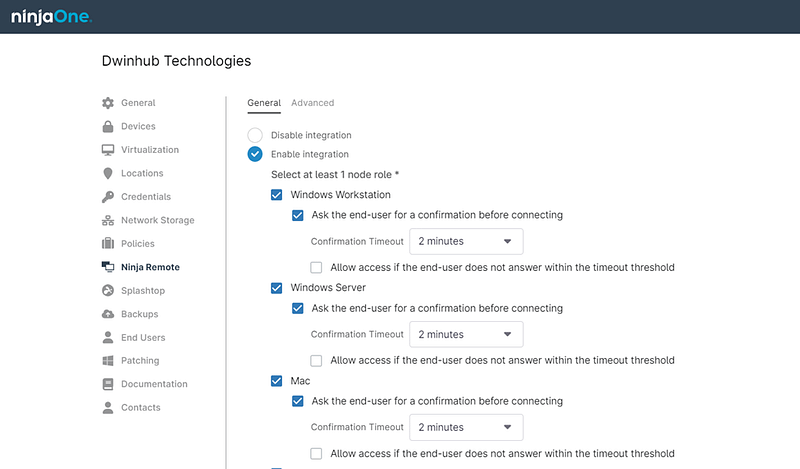
Benefits:
- Increased Trust: User confirmation fosters a sense of trust and transparency for your end users.
- Reduced Disruptions: Users have the opportunity to approve or deny remote access, minimizing unexpected interruptions.
- Improved Security: This extra layer of control adds another security measure to your remote access procedures.
By implementing user confirmation for remote access, you can create a more secure and user-friendly experience for everyone involved. This approach empowers your users and strengthens the overall efficiency of your IT support.
