Software groups, also sometimes called software categories or types, are important in IT management in several ways:
- Organization and management: Allow IT administrators to classify software by function (for example, productivity software, security software, design software) or purpose (for example, system software, application software). This grouping simplifies inventory management, license control, and deployment tasks. Categorizing them makes finding and managing them much easier.
- Standardization and security: By defining groups of standard software for specific user needs (e.g., marketing team, finance department), IT can ensure everyone has the right tools while limiting unnecessary software installations. This reduces compatibility issues and the risk of malware infections from unauthorized programs.
- Patch and update management: Software groups enable targeted deployment of security patches and updates. IT administrators can prioritize critical updates for specific types of software, ensuring systems are protected efficiently.
- Access and permissions control: Software groups can be linked to user permissions. This allows IT to grant access to specific software categories based on user roles, ensuring that users only have access to the programs they need for their jobs.
In short, software groups bring order and efficiency to IT management by enabling better organization, control, and security over the vast software landscape within an organization.
How can I create software groups?
How can I create software groups in NinjaOne?
From the device dashboard and applying filters, it´s possible to narrow down the device list and once this is done, the filtered list can be saved as a device group. One of the filters available is Software Inventory. This filter allows you to find devices with some software product installed. More than one software product can be added to the filter. As an example, let´s create a software group for Microsoft 365 software installed.
1. Go to the device dashboard by selecting the Devices tab on the left side of the NinjaOne application.
2. Click on Additional Filters. From the drop-down select Software Inventory, a dialog box appears.
3. Select All time, then select Contains, then select Any of the software.
4. Click on Add and from the list, select Microsoft 365 by putting a checkmark next to the name and click Add (See next screenshot for reference)
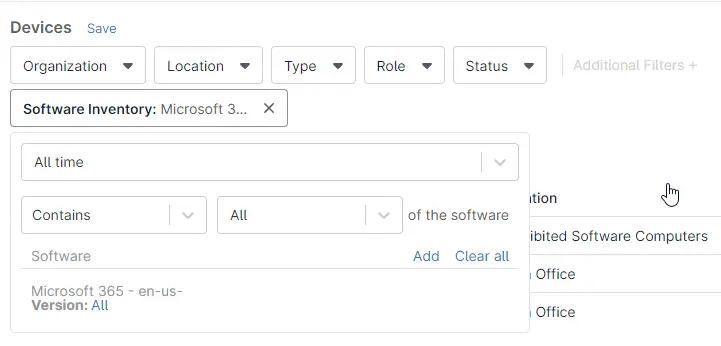
5. Click Close. The list of devices having this software installed will be displayed.
6. Click Save (next to Devices). A dialog box appears (See the next screenshot for reference).
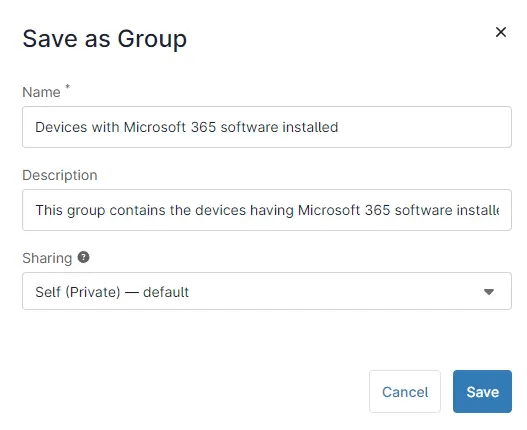
7. Fill out the group name, description and sharing options for this software group.
8. Click Save.
If you want to see the created group. Go to the Devices dashboard, hover the mouse over “Load Group” on the upper right corner and select the group name. The device list will appear per the group’s properties.
What are the benefits of using NinjaOne for software grouping?
NinjaOne helps you save time and resources due to the ease of performing this task.
