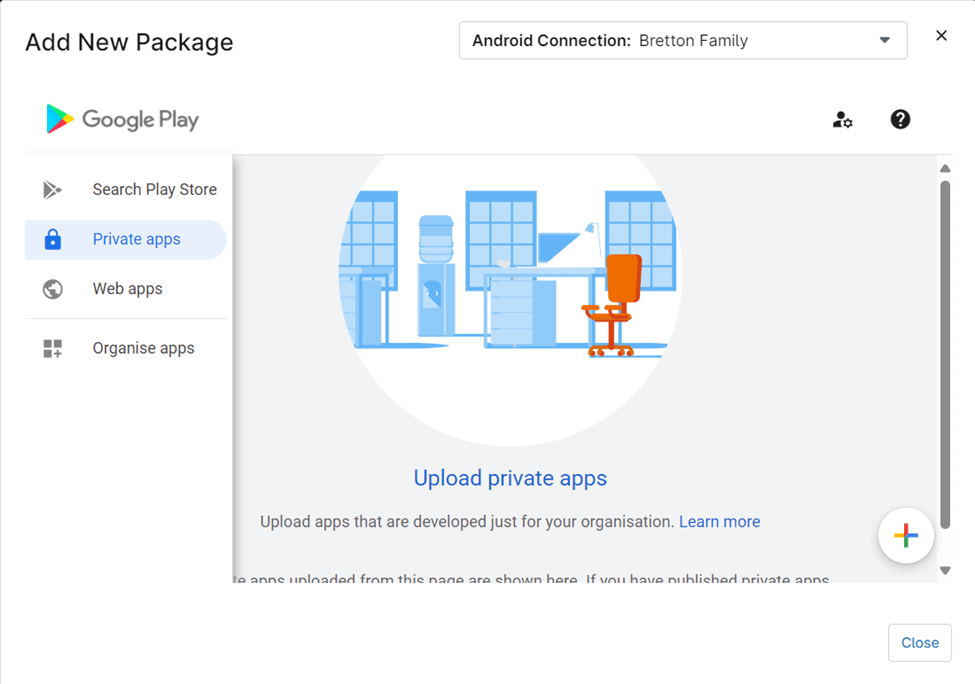Managing software across a diverse range of devices can be a complex task for IT professionals. Ensuring the right applications reach the right users quickly and reliably is crucial for maintaining productivity and efficiency. NinjaOne’s custom app deployment feature simplifies this process, providing a streamlined solution to deploy and manage software across your entire endpoint ecosystem with ease.
What are Custom Apps in NinjaOne?
Custom apps in NinjaOne empower you to package and deploy virtually any software you need, with a focus on Android APKs for apps built in-house or unavailable on the Play Store. This feature enables you to distribute customized mobile applications efficiently, ensuring your organization’s Android devices receive the right tools without requiring manual installation. Whether you’re deploying a proprietary business application or updating an internal tool, NinjaOne simplifies the process with seamless APK deployment, ensuring consistent, secure, and reliable delivery across your managed devices. This flexibility supports tailored software rollouts, from small updates to organization-wide deployments of critical Android apps.
NinjaOne vs. Traditional Software Deployment Methods
Traditional software deployment methods often involve manual processes, complex scripting, and time-consuming troubleshooting. NinjaOne eliminates these headaches with its intuitive interface and automated workflows. This modern approach to application deployment saves time, reduces errors, and empowers IT teams to focus on more strategic initiatives.
Steps for Custom Android App Deployment in NinjaOne
Easily deploy in-house or non-Play Store Android APKs to managed devices using NinjaOne’s streamlined custom app deployment process.
1. Prepare the APK File
- Ensure the Android application (APK) is ready for deployment.
- Verify that the APK is compatible with the target devices and has been tested for functionality.
- If the app is built in-house, confirm it is signed appropriately for installation on managed devices.
2. Access MDM Policies
- Navigate to the Administration section using the left-hand menu.
- Select Policies, then choose MDM Policies from the dropdown menu.
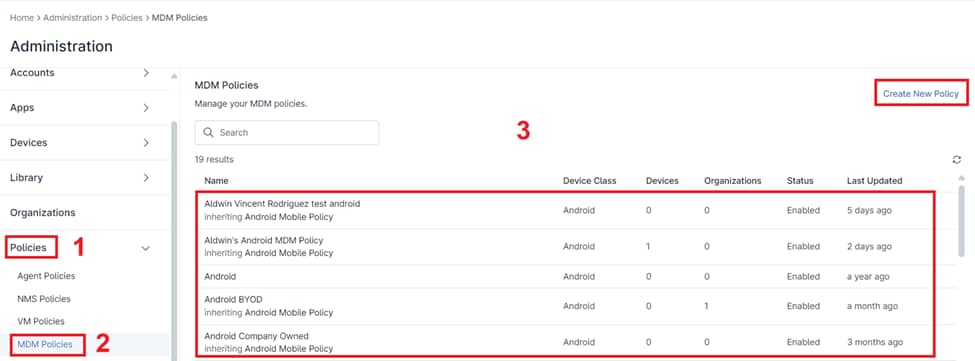
3. Create or select an MDM Policy
- To create a new policy, click Create New Policy.
- Alternatively, select an existing policy from the list for editing.
4. Open the Policy Editor and Navigate to Applications
- On the policy editor screen, go to the Applications section.
- Scroll down to the Managed Applications subsection.
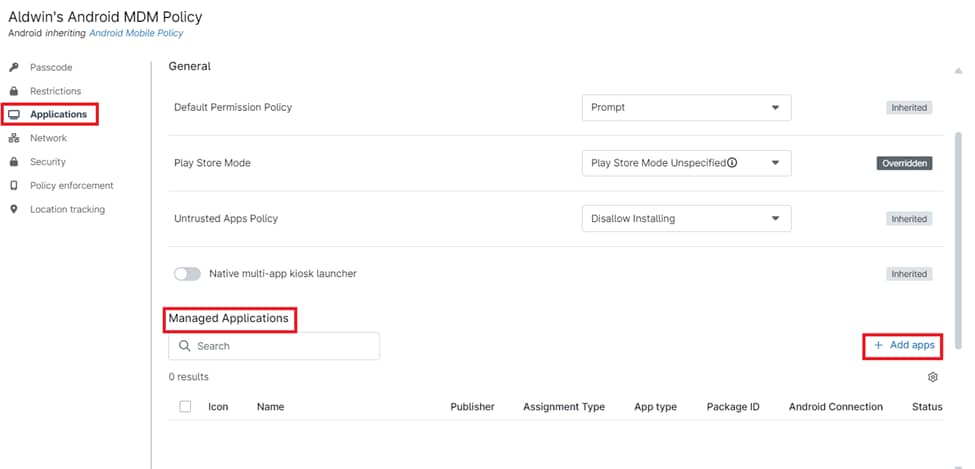
5. Add the Custom APK
- Click Add Apps, then select Private Apps.
- Upload your custom APK file and provide a title for the application.
6. Save and Apply the Policy
- Once the app is added, click Save to store the changes.
- Click Close to exit the policy editor.
Note: Ensure the policy is applied to the correct devices and organizations for the deployment to take effect.
Benefits of NinjaOne for Software Deployment
- Simplified App Deployment: NinjaOne streamlines the entire process, making it easy to deploy any software across your organization, including Windows, macOS, and Android devices.
- Increased Efficiency: Automate deployments and eliminate manual intervention, freeing up your IT team for more strategic tasks.
- Improved Accuracy: Reduce errors and ensure consistent installations across all devices.
- Enhanced Security: Maintain software updates and patches to mitigate security risks.
- Centralized Management: Manage all your software deployments from a single, intuitive dashboard.
Best Practices for NinjaOne Custom App Deployment
- Thorough Testing: Test deployment packages in a controlled environment before production to identify and resolve issues early.
- Strategic Scheduling: Schedule deployments during off-peak hours to minimize user disruption and consider time zones for optimal timing.
- Monitor and Document: Use real-time monitoring to track deployment progress and maintain detailed documentation for troubleshooting and future reference.
- User Communication: Inform users about upcoming deployments, including schedules and impacts, to manage expectations and reduce disruptions.