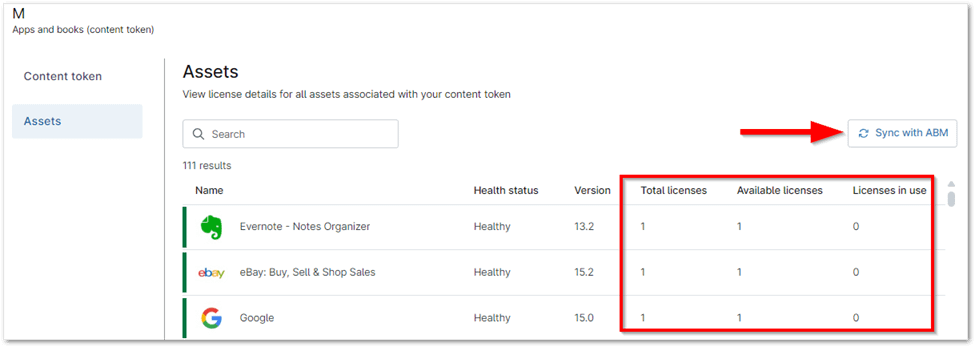In this article, you will learn about managing licenses to NinjaOne. Managing Apple Apps and Books licenses empowers organizations to streamline the acquisition, assignment, and tracking of app licenses for Apple devices. By leveraging solutions like NinjaOne, administrators can effortlessly migrate, provision, and reassign licenses, optimizing resource allocation and ensuring compliance.
This integrated approach simplifies the entire license lifecycle, reducing administrative overhead and enhancing overall device management efficiency.
Ensuring License Availability and Synchronization with ABM in NinjaOne
Problem
You are trying to distribute a paid app to a group or device, but the distribution fails with the error message “License count exceeded.”
Cause
You’ll encounter this error if you don’t have the necessary licenses for the app synced through Apple Apps and Books.
Resolution
NinjaOne uses colored health statuses to track license availability and usage. Hover your cursor over the data to see the tooltip and then hover your cursor over the tooltip to see specific health details.
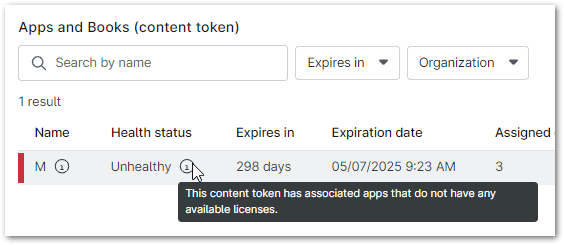
- Green – All assets have more than 10% of total licenses available for use.
- Yellow – There are assets with less than 10% of total licenses available for use. The Apps and Books content token is expiring in 30 days or less.
- Red – There is at least one asset with zero licenses available for use. The Apps and Books content token is expiring in 7 days or less. The Apps and Books content token is expired.
To renew a license, hover your cursor over the row and click the ellipsis. Click Renew. Refer to the content token setup instructions for renewal and use the current certificate information that shows at the bottom of the renewal modal.
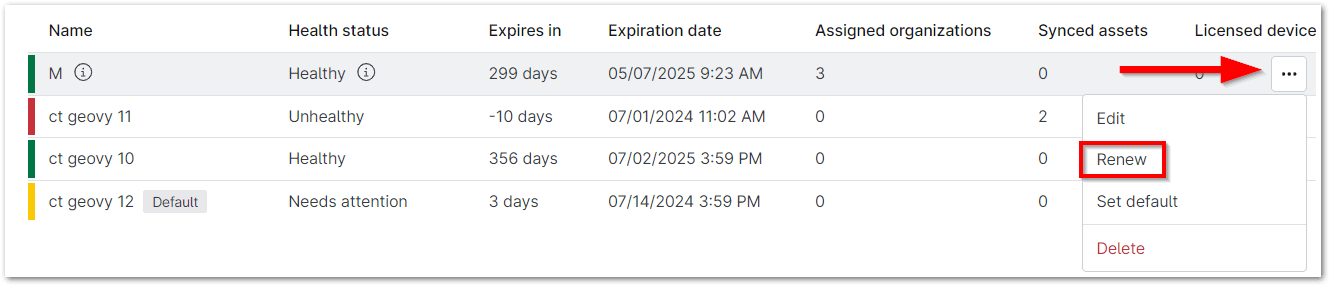
Problem
You are unable to sync Apple Business Manager (ABM) to NinjaOne, which may be impacting your ability to manage and distribute licenses effectively.
Cause
This error might have occurred due to synchronization issues between Apple Business Manager (ABM) and NinjaOne, preventing accurate license management and distribution.
Resolution
NinjaOne automatically updates the number of available licenses for each app when it syncs with ABM/ASM. If all licenses for an app are removed from the content token in ABM/ASM, that app will be removed from NinjaOne as well.
To manually sync your content token with ABM/ASM:
- Select the content token and click Edit.
- Open the Assets tab.
- Click Sync with ABM to update the license data with any changes made in Apple Business Manager/Apple School Manager.