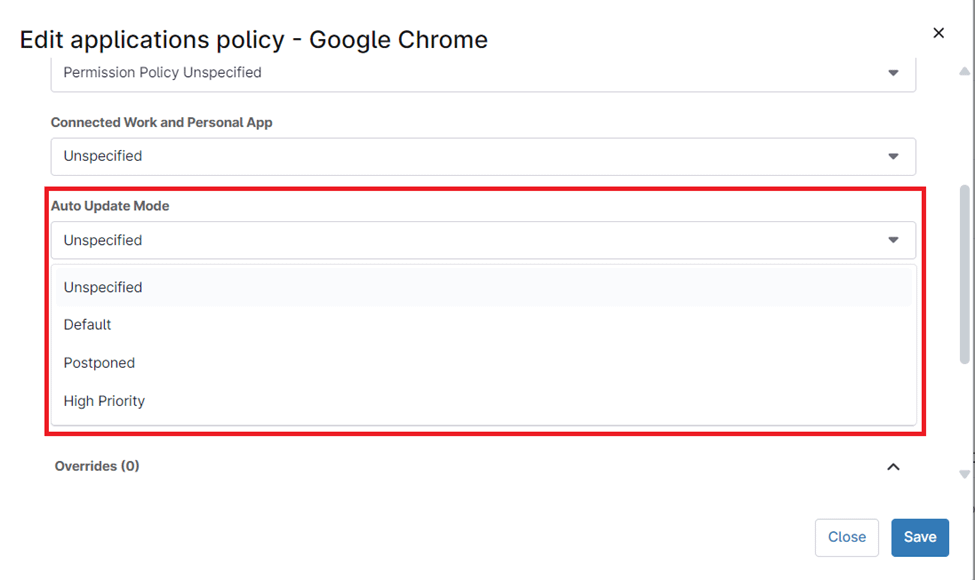Keeping mobile applications up-to-date is essential for maintaining security, performance, and a seamless user experience across your device fleet. With NinjaOne’s MDM capabilities, managing app updates becomes a simple and efficient process, ensuring consistency while reducing the risks tied to outdated software.
How to Manage App Updates With NinjaOne
NinjaOne’s intuitive interface makes the app update process straightforward. Here’s how to do it:
1. Access MDM Policies:
- On the left navigation pane, locate and click on the “Administration” area.
- From the dropdown, select “Policies” and then “MDM Policies“.
2. Create or Select a Policy:
- Click “Create New Policy” to start a new policy from scratch.
- Choose an existing policy from the list to modify it.
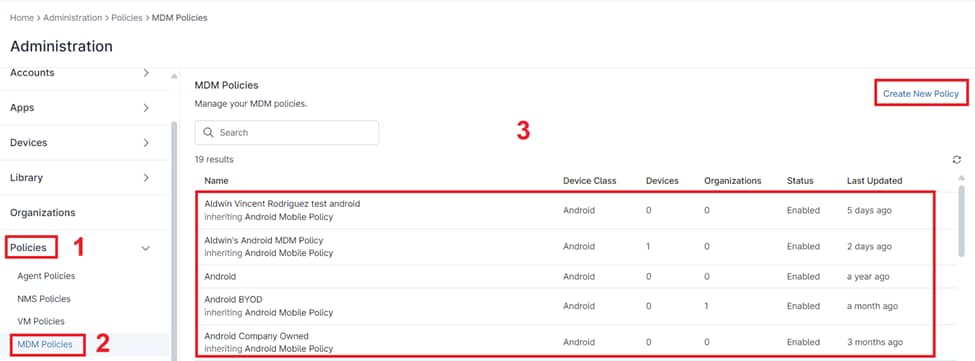
3. Navigate to Managed Apps:
- Within the policy configuration, go to the “Applications” section.
- Then, locate and click on “Managed Apps“.
4. Manage Specific Applications:
- In the “Managed Applications” section, you can add or modify apps and configure their auto-update settings.
• When selecting Auto Update Mode, you have the following options: - Unspecified
- Default
- Postponed
- High Priority
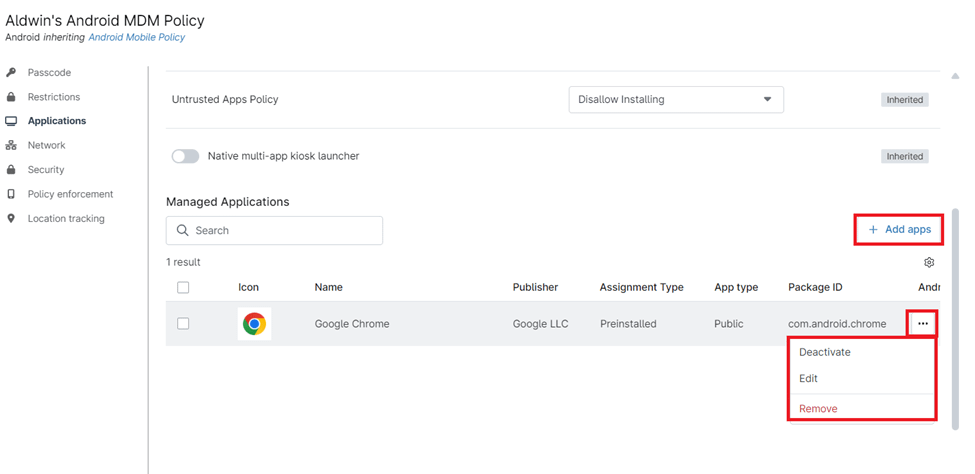
5. Save your configuration:
- Once satisfied with your app update configuration, click Save and Close to apply and exit.
Note: Remember to deploy the updated or newly created policy to the relevant devices or device groups to enforce the auto-update settings effectively.
Maximizing the Benefits and Strategies for MDM App Updates with NinjaOne
- Centralized Control & Enhanced Security: Manage all app updates from a single console, ensuring apps are patched promptly to reduce the risk of vulnerabilities.
- Improved Performance & User Satisfaction: Keep apps optimized with the latest updates, while minimizing disruptions to enhance user experience.
- Categorize & Prioritize Updates: Group apps by criticality and configure automatic security patches for high-priority applications.
- Leverage Communication & Monitoring: Inform users about upcoming updates to ensure smooth adoption and regularly review update reports to maintain compliance across your device fleet.