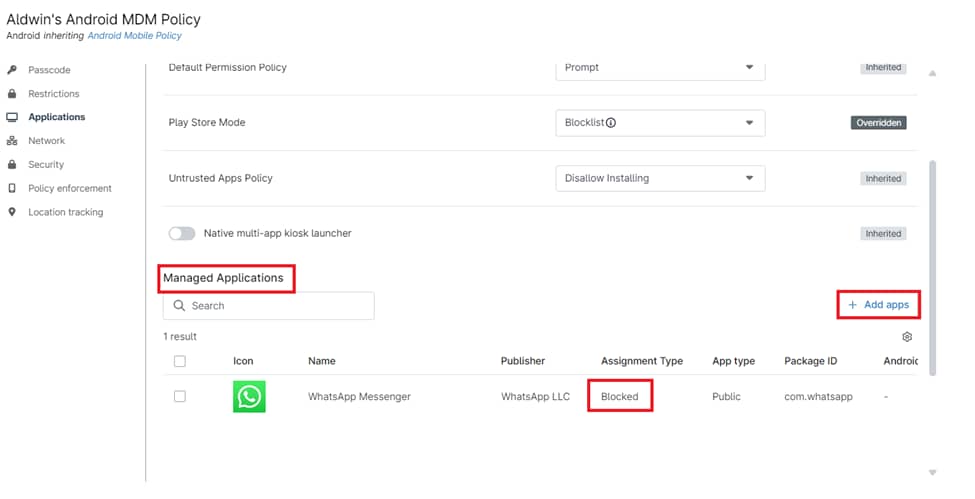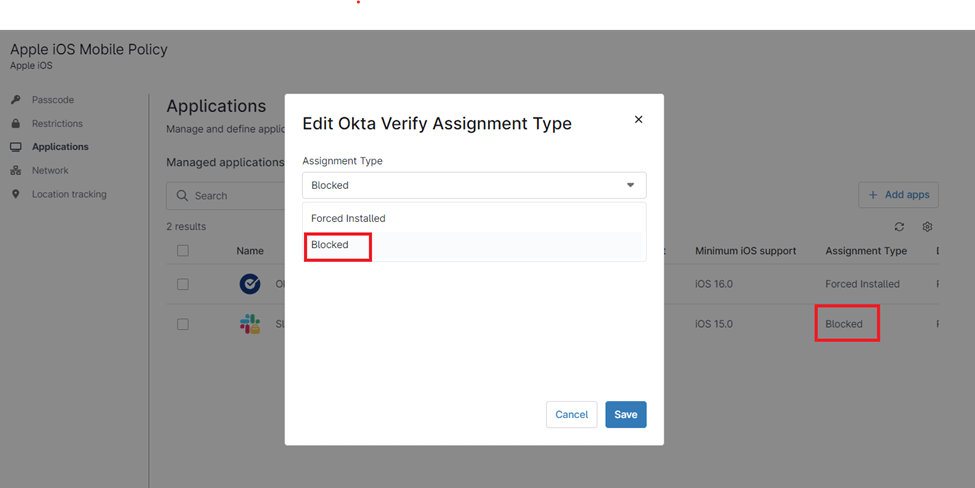Safeguarding devices from unauthorized applications is critical for maintaining security and compliance across your organization. The NinjaOne Blocklist App Management feature provides an effective solution for controlling app installations, ensuring that only approved software runs on eligible devices within your network. This guide outlines the functionality of this feature, the step-by-step process for its implementation, and strategic best practices to strengthen your mobile device security posture.
Implementing Blocklist App Management with NinjaOne
By configuring Blocklist App Management, administrators can prevent specific apps from being accessed or installed from the Play Store on managed devices. The steps below outline this process.
1. Access MDM Policies:
- On the left navigation pane, locate and click on the “Administration” area.
- From the dropdown, select “Policies” and then “MDM Policies“.
2. Create or Select a Policy:
- Click “Create New Policy” to start a new policy from scratch.
- Choose an existing policy from the list to modify it.
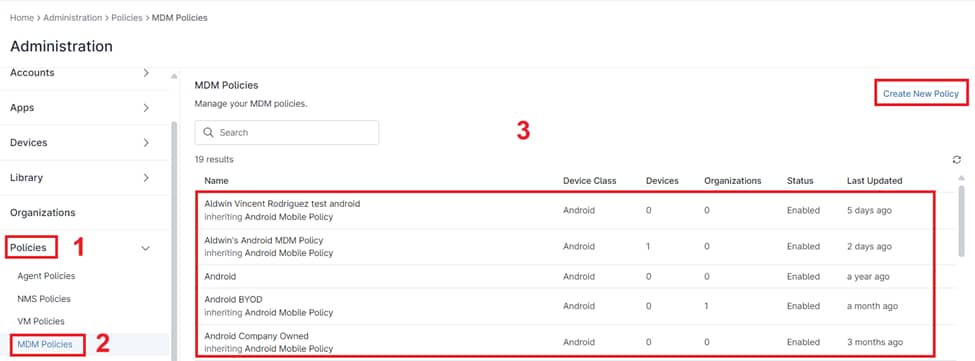
3. Navigate to Managed Apps:
- Within the policy configuration, go to the “Applications” section.
- Then, locate and click on “Managed Apps“.
4. Set Play Store Mode to Blocklist:
- Find the “Play Store Mode” option.
- Select “Blocklist” from the available choices. This ensures that the Play Store will display all apps except those specifically blocked by the policy.
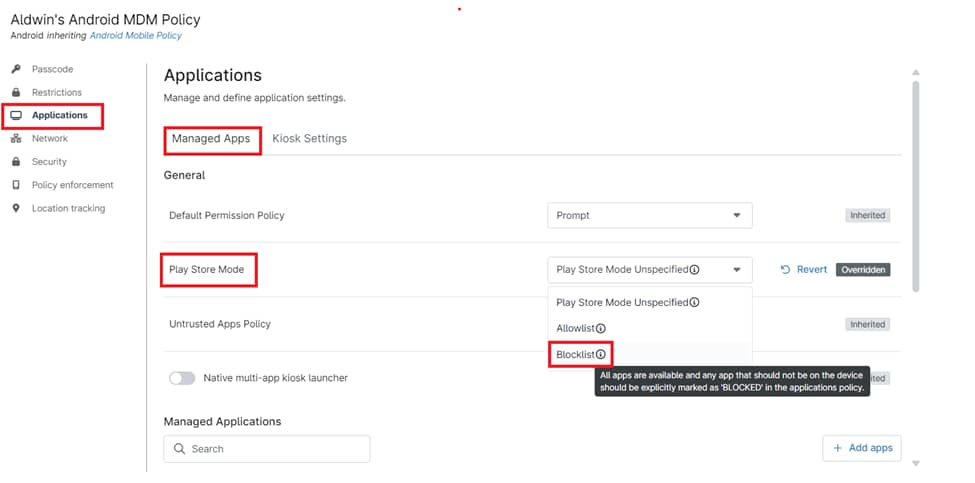
5. Manage Specific Applications:
- Under “Managed Applications“, you can curate the list of blocked apps.
- Add specific apps to the list and set them to “blocked” to prevent them from being accessed or installed on the device.
- For supervised iOS devices, set the “Assignment Type” to “Blocked” to prevent the app from being installed or accessed.
6. Save and Close:
- Click the “Save” button to preserve your changes.
- Once saved, click “Close” to exit the policy configuration.
Note: Remember to deploy the updated or newly created policy to the relevant devices or device groups to enforce the blocklist app management settings.
The Benefits and Strategies for Effective Blocklist App Management with NinjaOne
- Centralized Control & Granular Targeting: Manage blocklist policies from a single platform and apply them to specific devices or groups for enhanced security without compromising productivity.
- Proactive Protection & Real-Time Visibility: Prevent unauthorized app installations and monitor blocklist events with real-time alerts for immediate response to potential threats.
- Regular Updates & Whitelisting: Keep the blocklist current and consider using whitelisting alongside blocklisting to ensure comprehensive application control.
- Testing & Continuous Refinement: Test blocklist policies before deployment and periodically review them to adapt to evolving security threats and organizational needs.
Examples of Blocklist App Management Use Cases
- Preventing Malware: Block known malicious applications from infecting your devices.
- Protecting Sensitive Data: Prevent data leakage by blocking apps that could access or transmit confidential information.
- Optimizing Productivity: Minimize distractions and ensure employees focus on work-related tasks by blocking non-essential applications.