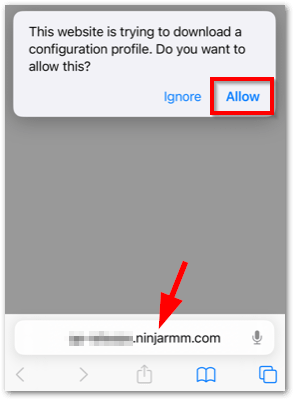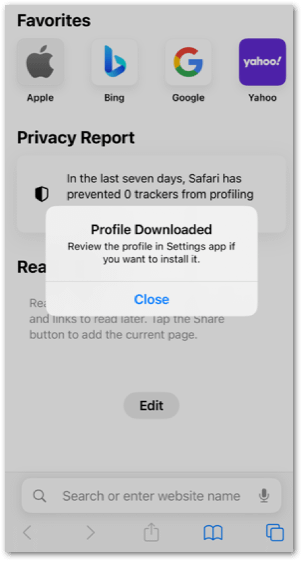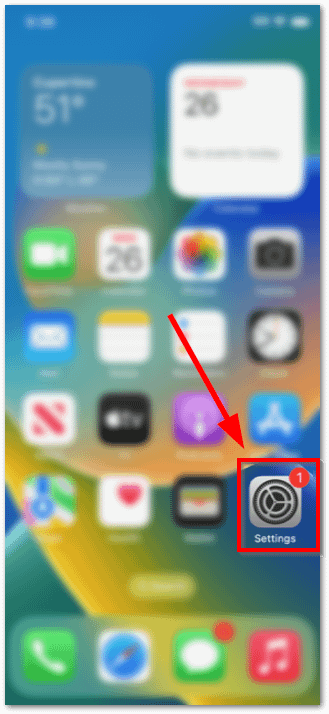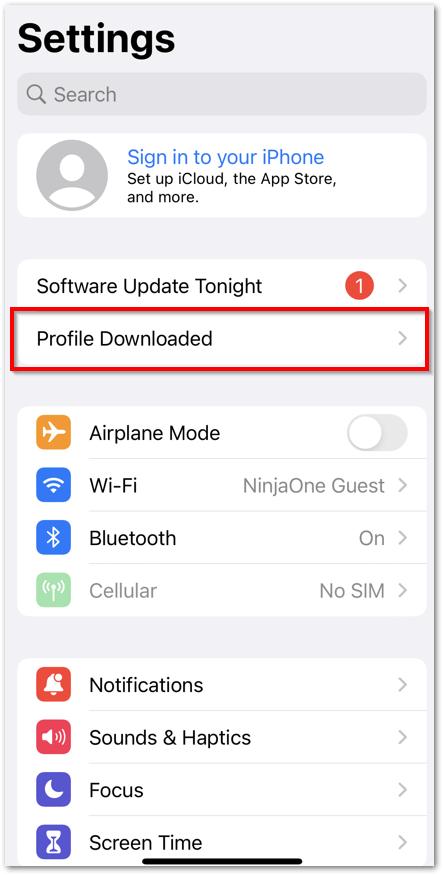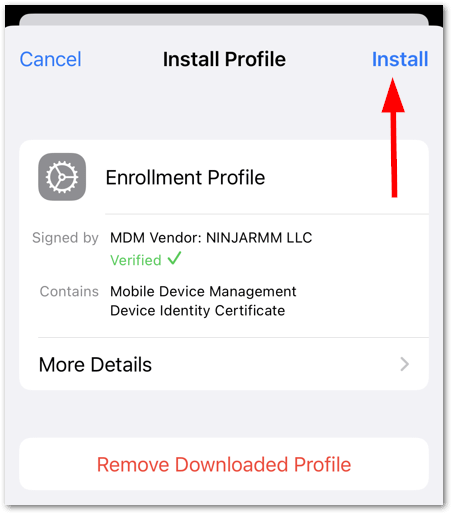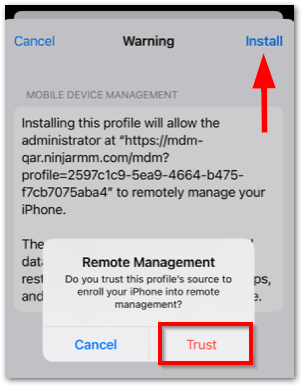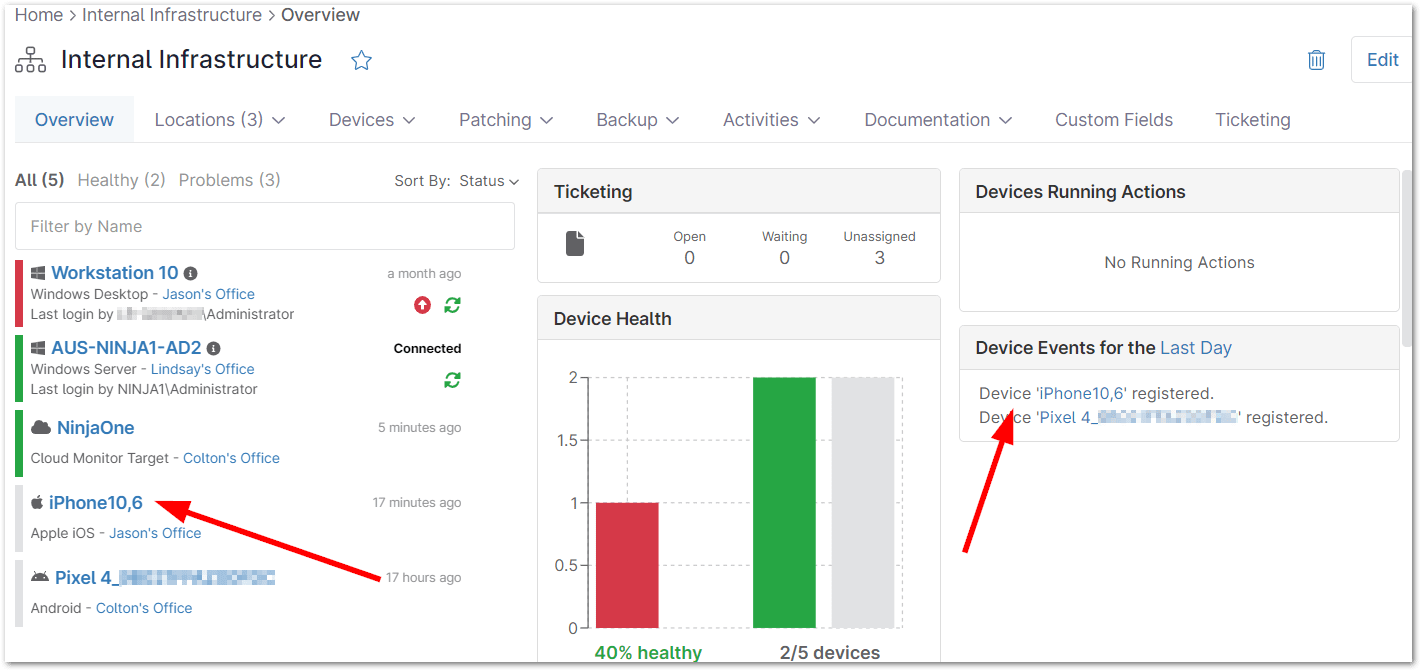MDM configuration profiles are instructions from a server that set specific rules and security measures on iOS devices. iOS configuration profiles are a valuable way to manage Apple devices remotely, allowing you to set rules, limits, and security measures. They make it easy to customize and control devices, ensuring they meet specific needs and follow company guidelines.
In NinjaOne, these profiles are used on Apple devices like iPhones to ensure they are secure and consistently configured, meeting the highest standards for device management.
How to Configure iOS Profiles?
Download the NinjaOne Profile to the Device:
Once you scan the QR code or click the link provided from SMS or email, you must finish the rest of the steps on the physical device.
1. On the home screen, tap and hold the camera icon.
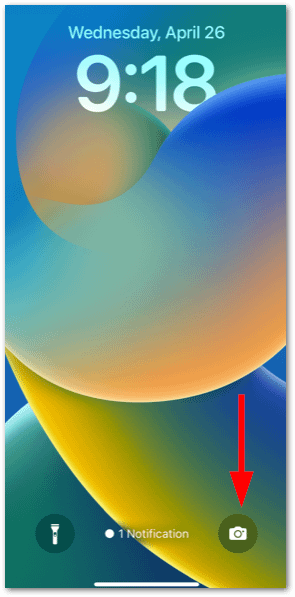
The camera tool opens.
2. Position the camera lens to capture the QR code. If successful, a notification will pop up at the top of the device screen—tap to open.
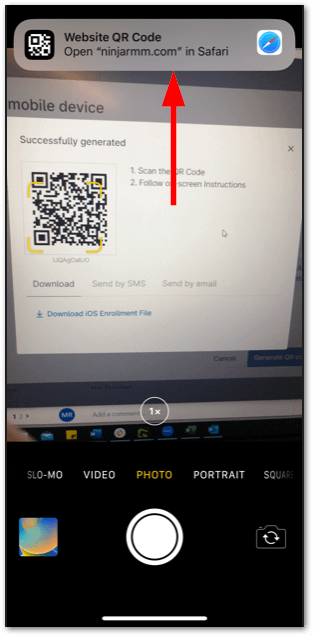
3. Verify that your NinjaOne environment displays in the URL field. Once confirmed, tap Allow.
4. Click Close when you see the Profile Downloaded confirmation popup.
5. Open the Settings app on your device.
Your app layout may look different than the screenshot above, but the Settings app icon will look the same.
The Settings app opens.
6. Select Profile Downloaded.
The Install Profile page displays.
7. Tap Install in the top right corner of the screen.
The Warning page displays.
8. Tap Install again and then tap Trust when you see the Remote Management popup notification.
When complete, you are returned to the Profile Installed page. You can now use your device; the device is successfully added to NinjaOne, and you will see it on the organization dashboard.
You can now set up policy settings for the device.
The Benefits and Strategies for iOS Configuration Profiles with NinjaOne
- Centralized Management: NinjaOne provides a centralized platform to create, deploy, and manage iOS configuration profiles, streamlining the entire process.
- Automation: Automation features in NinjaOne allow for automated deployment of profiles based on specific criteria, reducing manual effort and ensuring consistency.
- Security Enhancements: Configuration profiles can be used to enforce security measures like password policies, device encryption, and app restrictions, safeguarding sensitive data.
- Compliance Adherence: NinjaOne helps organizations comply with industry regulations and data privacy standards by ensuring devices meet specific configuration requirements.