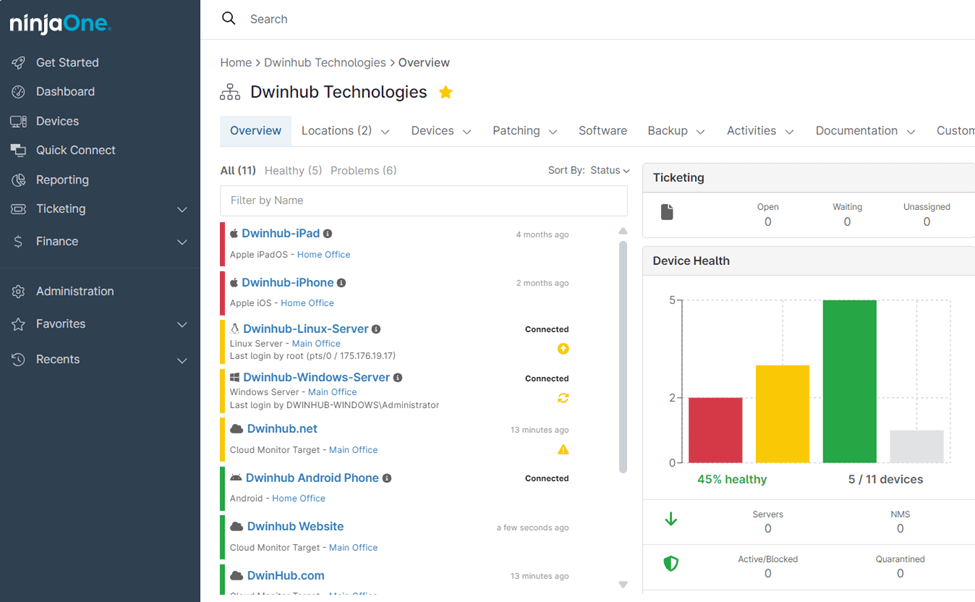iOS device supervision is a feature that provides IT administrators with enhanced management capabilities for iOS devices, making it ideal for managing company-owned devices in business and education environments. When a device is supervised, administrators gain access to advanced restrictions and configurations that are not available for standard managed devices. Supervised devices allow for greater control, security, and functionality, ensuring they align with organizational requirements.
Supervised mode is particularly important when deploying iOS MDM software like NinjaOne, as it unlocks the full potential of Mobile Device Management (MDM) solutions for iOS devices.
Why Is iOS Supervision Important?
Supervision for iOS devices provides an additional layer of control and security, making it ideal for enterprise and educational settings. Here’s why supervised devices are essential:
- Advanced Restrictions: Supervised devices allow admins to enforce granular settings like disabling the App Store, preventing users from deleting certain apps, and preventing account modifications. This ensures users stay focused and productive while protecting them from potentially harmful content.
- Enhanced Security: Organizations can enforce stricter security protocols, such as blocking USB data connections and preventing unauthorized access to various device settings. This helps maintain data security and ensure compliance with company policies.
- Simplified Device Configuration: Supervision allows for greater control over device settings, including network configurations, application use and access, and other core device functionality such as limiting iCloud and Apple Account usage. This streamlines device setup and ensures a consistent user experience.
Without supervision, many of these advanced features cannot be utilized. For businesses using an iOS MDM solution, ensuring devices are supervised is essential to achieve optimal control.
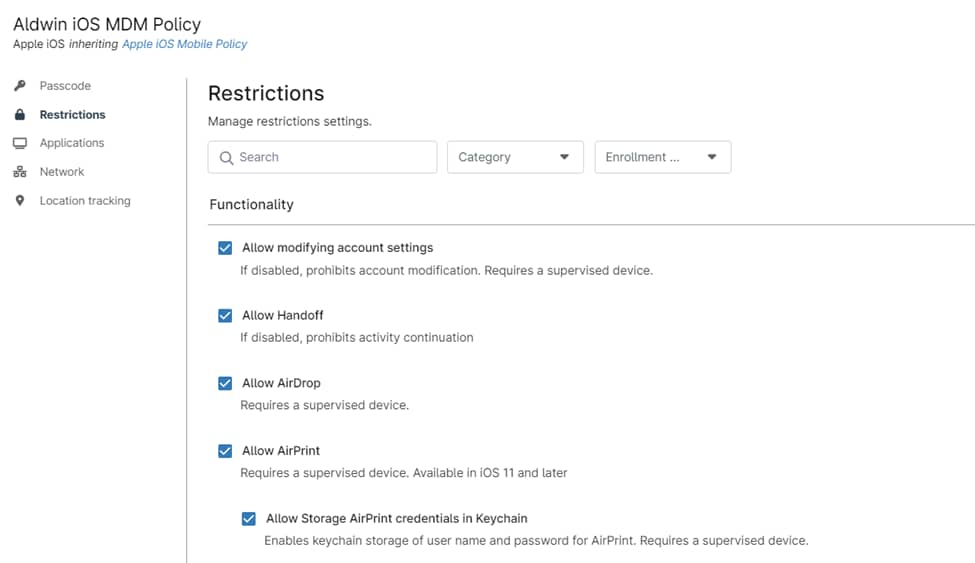
How Does iOS Device Supervision Work?
Supervision for iOS devices can be configured in two primary ways:
- Automated Device Enrollment via Apple School Manager (ASM) or Apple Business Manager (ABM)
Devices purchased directly from Apple or an authorized reseller can be enrolled into ASM or ABM. This method ensures that devices are automatically supervised and enrolled into your chosen MDM for iOS devices, such as NinjaOne.
- Manual Supervision with Apple Configurator
For devices not purchased through ASM/ABM, manual supervision is possible via Apple Configurator. While effective, this method requires physical access to each device and can be more labor-intensive.
Once supervision is enabled, administrators can manage devices using the best MDM for iOS devices, like NinjaOne.
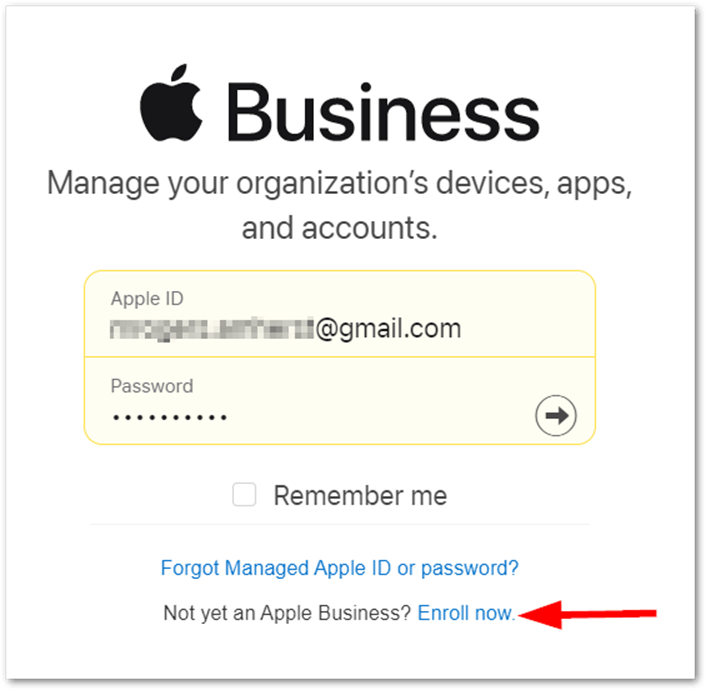
How NinjaOne Simplifies iOS Device Supervision
NinjaOne is designed to provide seamless, intuitive management of iOS devices. With NinjaOne, IT teams can:
- Easily Enforce Supervision: Simplify the enrollment process through integration with Apple Business Manager or Apple School Manager.
- Configure Policies for Supervised Devices: Deploy custom configurations and restrictions across all supervised devices with a few clicks.
- Automate Compliance: Use pre-configured templates and automated workflows to ensure all devices adhere to organizational standards.
- Remote Management: Adjust settings, install apps, and deploy updates remotely, reducing the need for hands-on IT intervention.
NinjaOne’s MDM for iOS devices is optimized for ease of use, enabling administrators to seamlessly enroll and manage their fleet of devices with minimal effort and maximum efficiency.
Key Features of NinjaOne’s iOS MDM Solutions
NinjaOne’s iOS MDM software offers a robust suite of features designed to enhance the management of supervised devices:
- Application Management: Silently install, remove, and update apps on supervised devices.
- Device Monitoring: Gain real-time insights into device health, performance, and compliance.
- Scalable Deployment: Effortlessly manage tens, hundreds, or thousands of iOS devices across multiple locations.
These capabilities make NinjaOne a standout option among iOS MDM solutions.
Benefits of Using Supervised Devices with MDM
Supervised devices combined with a powerful iOS MDM solution like NinjaOne enable organizations to:
- Enhance Security: Protect sensitive data by locking down devices and enforcing strict security protocols.
- Improve Productivity: Preconfigure devices with the apps and settings employees need to start working immediately.
- Reduce IT Overhead: Automate device enrollment, policy application, and app management to save time and resources.