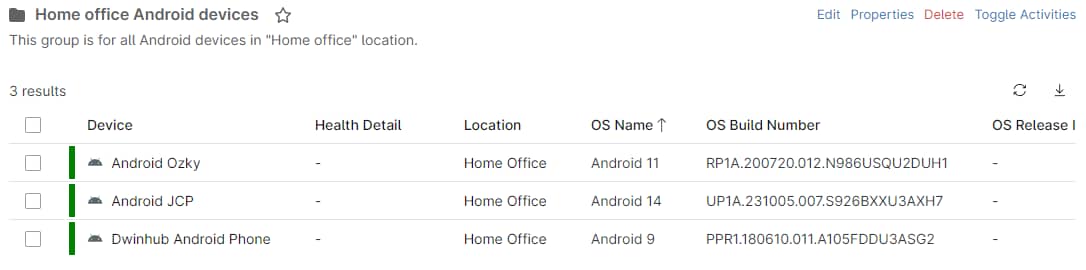Importance of group management in MDM
In a Mobile Device Management (MDM) environment, grouping mobile devices plays a crucial role in enhancing security, simplifying management, and improving efficiency. Here are the key benefits and importance of grouping mobile devices:
1. Streamlined Device Management
By grouping mobile devices based on criteria such as department, location, operating system, or device type, IT administrators can manage devices more effectively. This allows them to deploy policies, updates, and configurations to multiple devices simultaneously, reducing manual effort and saving time.
2. Enhanced Security
Grouping mobile devices makes it easier to apply consistent security policies across a set of devices. For example, devices in higher-risk roles (like sales teams working remotely) can have stricter security measures, while internal teams may follow different protocols. This segmentation ensures that each group of devices is secured appropriately based on their risk profile and business needs.
3. Targeted Policy Enforcement
Different groups often have varying compliance requirements. By organizing devices into groups, administrators can enforce policies tailored to the needs of each group. For instance, a finance department might need stronger encryption and VPN access, while the marketing team might require more flexible access to content and media-sharing apps. Grouping ensures that the right policies are applied in the right context.
4. Cost Optimization
Managing mobile devices in groups can also lead to cost savings. Administrators can assign or limit access to premium software, apps, or services based on group needs. This way, unnecessary licenses are avoided, and resources are allocated where they are most needed.
5. Improved productivity
By applying configurations to specific groups, IT teams can ensure that users receive the tools and access they need to work efficiently without unnecessary restrictions. For instance, marketing teams might have access to media tools, while sales teams are equipped with CRM apps. This targeted approach improves productivity and ensures a seamless experience for IT administrators.
6. Compliance and Reporting
Grouping mobile devices simplifies reporting and auditing. IT can track compliance with security standards and generate reports by group, making it easier to demonstrate adherence to regulations such as GDPR, HIPAA, or PCI-DSS. This granularity also aids in identifying and addressing any compliance issues more effectively.
How can I create device groups in NinjaOne?
From the device dashboard and applying filters, it is possible to narrow down the device list and once this is done, the filtered list can be saved as a device group. One of the filters available is Type, this filter allows you to select by device type (Android, Apple Mobile, etc.). More than one product type can be selected. Custom fields can be used for filtering, increasing search granularity almost without limits.
As an example, let´s create a device group for all Android phones in the “Home office” location.
1. Go to the device dashboard by selecting the Devices tab on the left side of the NinjaOne application.
2. Under Type, select Android.
3. Under Location, select your desired location (In our example we are using the “Home Office” location).
4. Click Save (next to Devices). A dialog box appears (See screenshot below for reference).
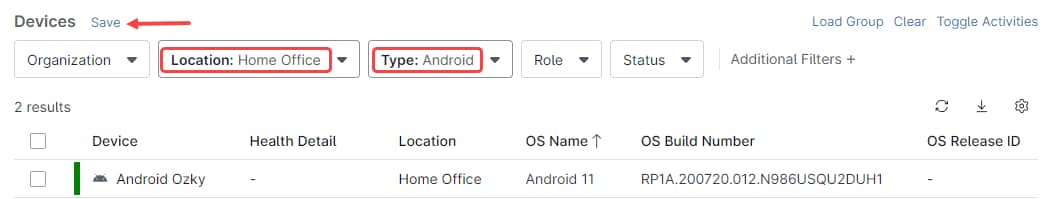
5. Fill out the group name, description and sharing options for this software group.
6. Click Save.
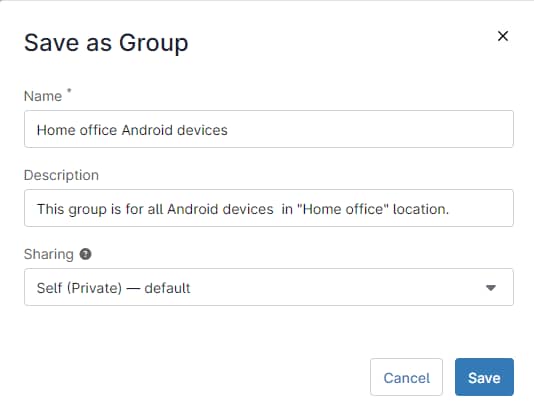
If you want to see the group we just created, go to the Devices dashboard, hover the mouse over “Load Group” on the upper right corner and select the group name (Home office Android devices). The device list will appear (see below screenshot for reference).
What are the benefits of using NinjaOne for MDM grouping?
Using NinjaOne for MDM device grouping offers several key benefits for organizations managing large fleets of mobile devices. It streamlines device management by allowing administrators to organize devices based on attributes like location or department, making it easier to put the devices in maintenance mode, run automations, change organization and location, update device roles, all in bulk.
MDM grouping improves scalability, as new devices can be automatically added to groups. Additionally, grouping facilitates targeted reports, with minimum effort.
Overall, NinjaOne’s device grouping makes mobile device management more efficient and cost-effective.