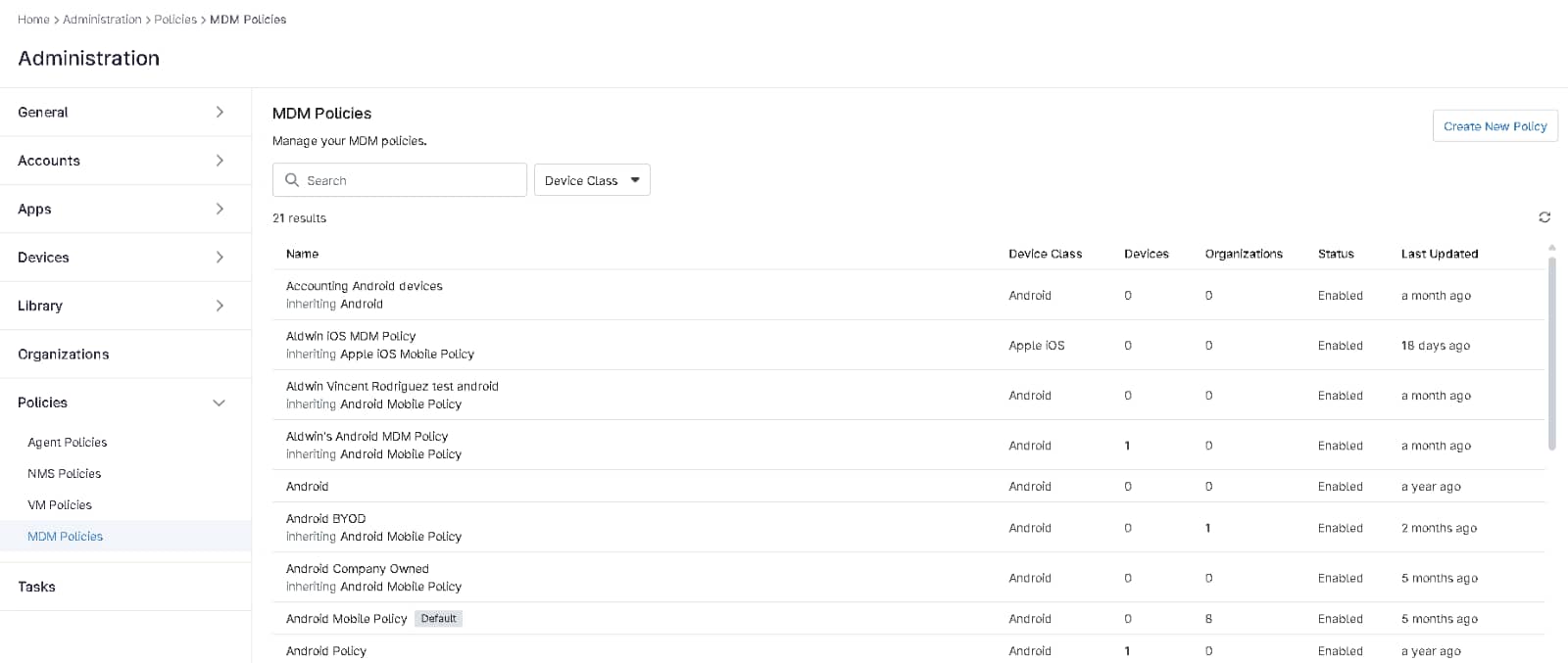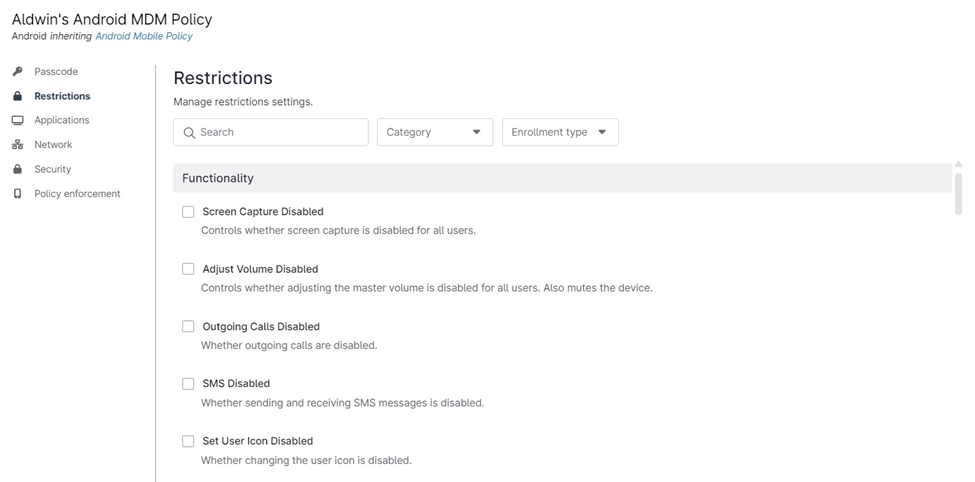MDM restrictions are security measures implemented through MDM software, such as NinjaOne MDM, to control and limit device functionality. These restrictions safeguard sensitive data, ensure regulatory compliance, and boost productivity by managing app installations, enforcing password policies, and controlling network access.
By tailoring device settings and capabilities, organizations can balance security and user experience, empowering them to effectively manage their device fleet.
How to Apply MDM Restrictions with NinjaOne
NinjaOne streamlines the process of enforcing MDM restrictions, providing a user-friendly interface to configure and deploy granular policies across your devices. Here’s a step-by-step guide:
iOS Device
1. Access iOS Policies:
- Go to “Administration” > “Policies” > “MDM Policies” in the left navigation pane.
2. Choose or Create a Policy:
- New Policy: Click “Create New Policy” to start fresh.
- Edit Existing: Select an existing policy from the list to modify it.
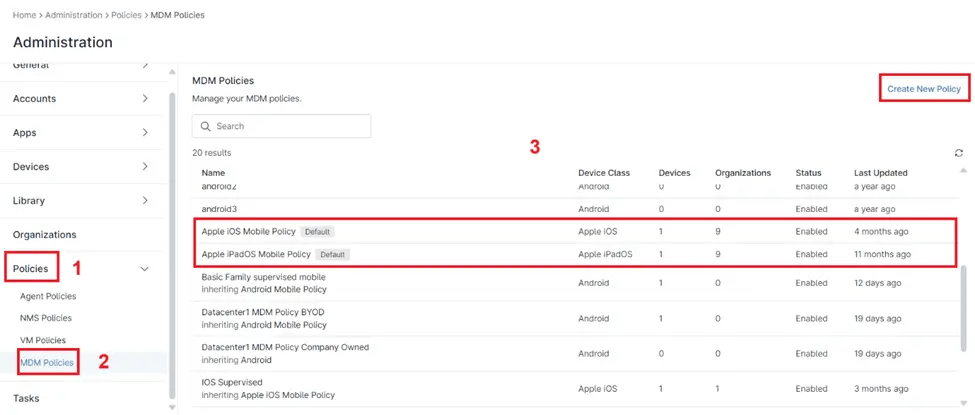
3. Set Restrictions:
- Go to the “Restrictions” tab in the policy editor.
- Customize settings like app installations, system features, and security to fit your organization’s needs.
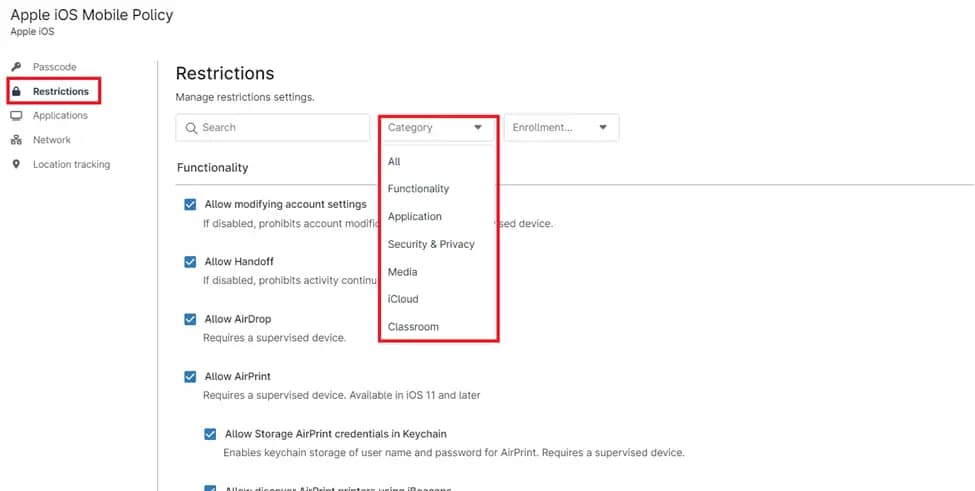
4. Save and Close:
- Once you’ve configured the restrictions, click “Save.”
- After saving, click “Close” to exit the policy editor.
For a comprehensive guide on iOS restrictions, please refer to this link: iOS MDM Restrictions
Android Device
1. Access Android Policies:
- Go to “Administration” > “Policies” > “MDM Policies” in the left navigation pane.
2. Choose or Create a Policy:
- New Policy: Click “Create New Policy” to start fresh.
- Edit Existing: Select an existing policy from the list to modify it.
3. Set Restrictions:
- Go to the “Restrictions” tab in the policy editor.
- Customize settings like app installations, system features, and security to fit your organization’s needs.
4. Save and Close:
- Once you’ve configured the restrictions, click “Save.”
- After saving, click “Close” to exit the policy editor.
For a comprehensive guide on android restrictions, please refer to this link: Android MDM Restrictions
Benefits of Using NinjaOne for MDM Restrictions
Centralized Management: Gain unified visibility and control over Android, Apple, Windows, macOS, Linux, VM, and network devices.
Improve end-user experiences: Enhance end-user experiences with automated, remote enrollment, provisioning, and support for corporate and BYOD mobile devices.
Improved IT Productivity: Simplify IT, enhance service delivery, and bolster security with NinjaOne’s unified platform.