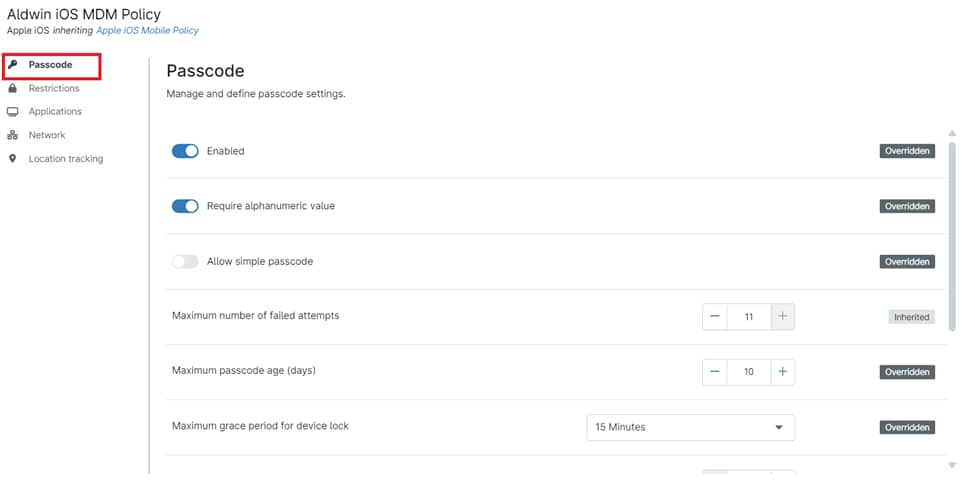A strong mobile device policy passcode is a fundamental component of any organization’s security strategy. It acts as the first line of defense against unauthorized access to sensitive company data stored on employee smartphones and tablets. By enforcing robust passcode requirements, you can significantly reduce the risk of data breaches and ensure compliance with industry regulations. NinjaOne simplifies the process of implementing and managing these critical security policies across all your devices, allowing for granular control and effortless enforcement.
How to Implement a Mobile Device Passcode Policy with NinjaOne
NinjaOne simplifies the process of implementing a robust passcode policy across your organization’s mobile devices. Here’s a step-by-step guide:
1. Accessing MDM Policies:
- In the left navigation pane, navigate to “Administration.”
- Select “Policies” and choose “MDM Policies” from the dropdown.
2. Creating or Modifying a Policy:
- Create New Policy: Click this option to create a new policy from scratch. You must specify whether the policy is for Android or iOS.
- Modify Existing Policy: Select an existing policy from the list to edit it, and confirm if it applies to Android or iOS before making changes.
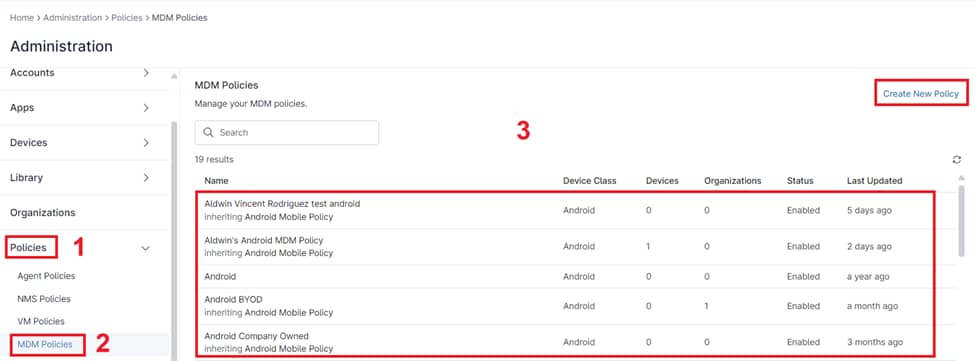
3. Configuring Passcode Settings:
- Select Passcode: In the policy editor screen, click on the “Passcode” tab to access the passcode settings.
4. Setting Passcode Options:
- Android Devices: Configure the following options according to your organization’s security requirements:
- Enabled: Activate or deactivate the passcode requirement.
- Require password to unlock: Enforce the use of a password for device unlocking.
- History length: Define how many previous passcodes are stored to prevent users from reusing the same passcodes.
- Maximum failed passwords for wipe: Set the number of incorrect attempts before the device is wiped.
- Maximum passcode age (days): Determine how often users must change their passcodes.
- Password quality: Define the complexity level of the passcode (e.g., Unspecified, Numeric, Alphanumeric, Complex).
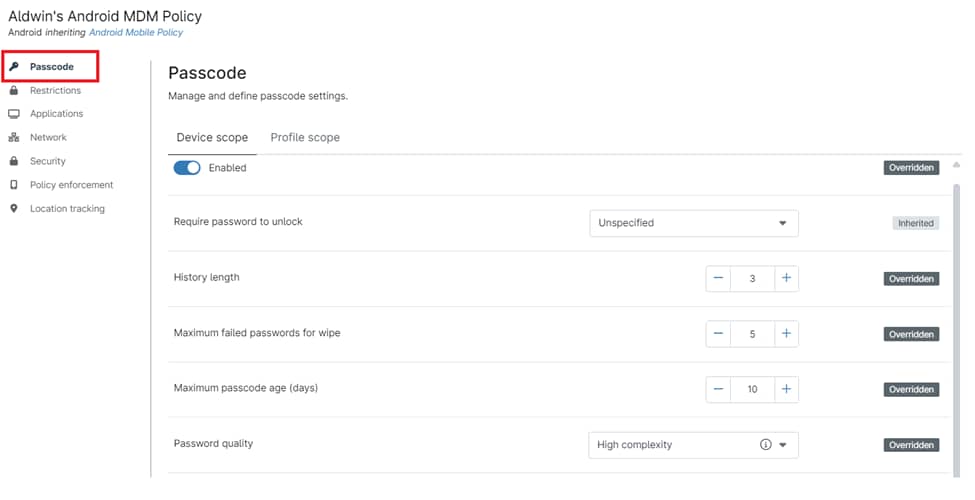
- iOS Devices: Configure the following options according to your organization’s security requirements:
- Enabled: Activate or deactivate the passcode requirement.
- Require alphanumeric value: Mandate the inclusion of both letters and numbers in the passcode.
- Allow simple passcode: Permit or prohibit the use of simple passcodes (e.g., 1234).
- Maximum number of failed attempts: Set the number of incorrect attempts before the device is locked.
- Maximum passcode age (days): Determine how often users must change their passcodes.
- Maximum grace period for device lock: Specify the allowed time before the device locks automatically.
- Minimum number of complex characters: Define the minimum number of special characters required.
- Minimum passcode length: Set the minimum length of the passcode.
- Passcode history: Define how many previous passcodes are stored to prevent users from reusing the same passcodes.
- Maximum Auto-Lock: Set the maximum duration of inactivity before the device locks automatically.
5. Saving and Applying the Policy:
- Save Policy: Click the “Save” button to save the configured passcode settings.
- Close Editor: Click the “Close” button to exit the policy editor.
Note: Make sure to apply the policy to the correct devices and organizations to enforce the passcode requirements.
Benefits of Using NinjaOne for Mobile Device Passcode Policies
NinjaOne offers several advantages for managing mobile device passcode policies:
- Centralized Management: Manage passcode policies for all devices from a single console, streamlining administration and saving time.
- Cross-Platform Support: Enforce consistent passcode policies across both Android and iOS devices.
- Granular Control: Configure specific passcode parameters to meet your organization’s security needs.
Strategies for Mobile Device Passcode Policies with NinjaOne
- Tailor Policies: Create different passcode policies for various user groups or device types based on their risk profiles and data sensitivity.
- Educate Users: Communicate the importance of passcode policies to employees and provide clear instructions on setting strong passcodes.
- Regularly Review and Update: Periodically review and update your passcode policies to adapt to evolving security threats and best practices.