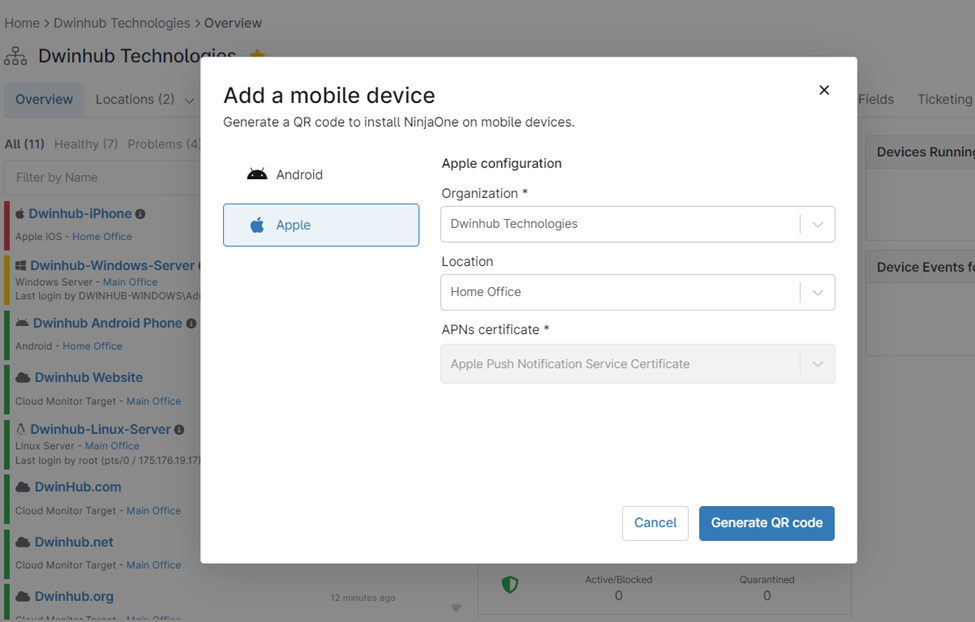System Requirements for MDM Android
To enroll an Android device into NinjaOne MDM, ensure that the MDM platform is bound with Android Enterprise. Android Enterprise is a free service that can be configured using a managed Google account (e.g., admin.google.com, Google Cloud Identity, Google Workspace) or a Gmail account. This Google account does not need to be shared, as it will serve only to register the Android Enterprise setup.
Minimum Requirements
- Android OS Version: Android 8.0 or higher
- Recommended OS Version: Android 9.0 or higher
- Additional Software: Android Device Policy App for personally-owned devices
Steps to Bind with Android Enterprise
- Create or use an existing managed Google account.
- Navigate to the Android Enterprise setup page.
- Follow the prompts to bind the account with NinjaOne MDM.
Hardware Requirements
- Devices must support Android Enterprise features.
- Ensure sufficient storage and memory for MDM operations.
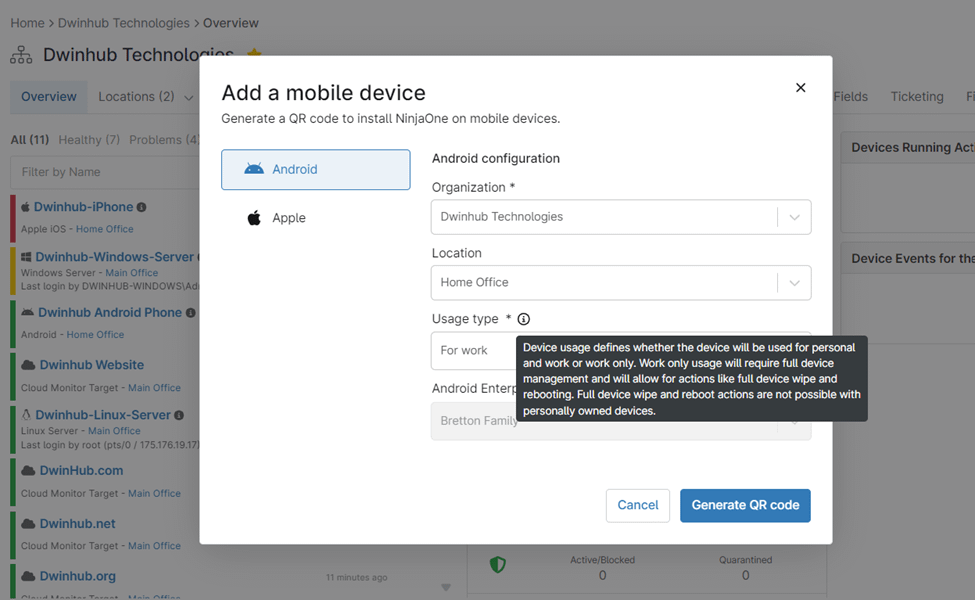
System Requirements for iOS
Before enrolling iOS or iPadOS devices in NinjaOne MDM, enable Apple Push Notifications (APNs). Additionally, consider setting up Automated Device Enrollment (ADE) through Apple Business Manager (ABM). ADE allows seamless integration of devices purchased through authorized resellers by syncing them directly into NinjaOne with supervision status, unless disabled within the ADE profile settings.
Minimum Requirements
- iOS Version: iOS 10 or later
- iPadOS Devices: Supported
Recommended Requirements
- Latest iOS Version: iOS 18.1 or later
- Ensures compatibility with all features and the latest security updates.
Steps to Enable APNs and ADE
- Enable Apple Push Notifications (APNs) in the NinjaOne MDM console.
- Set up Automated Device Enrollment (ADE) through Apple Business Manager (ABM).
- Sync devices purchased through authorized resellers directly into NinjaOne.