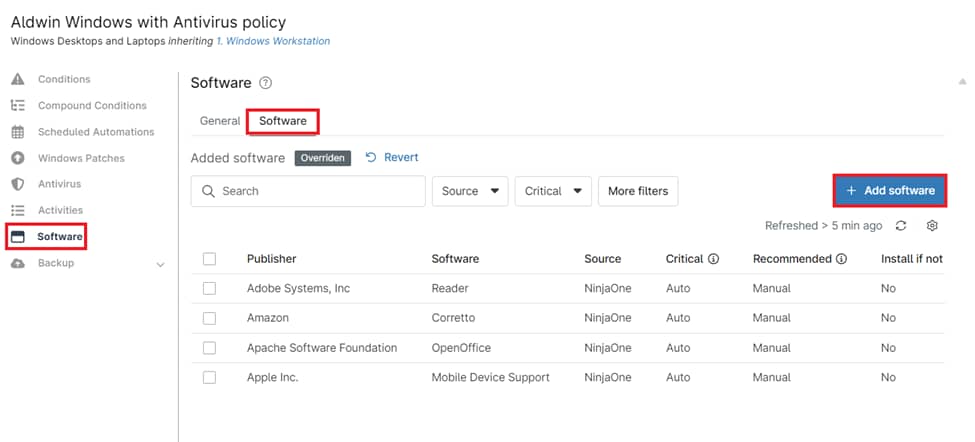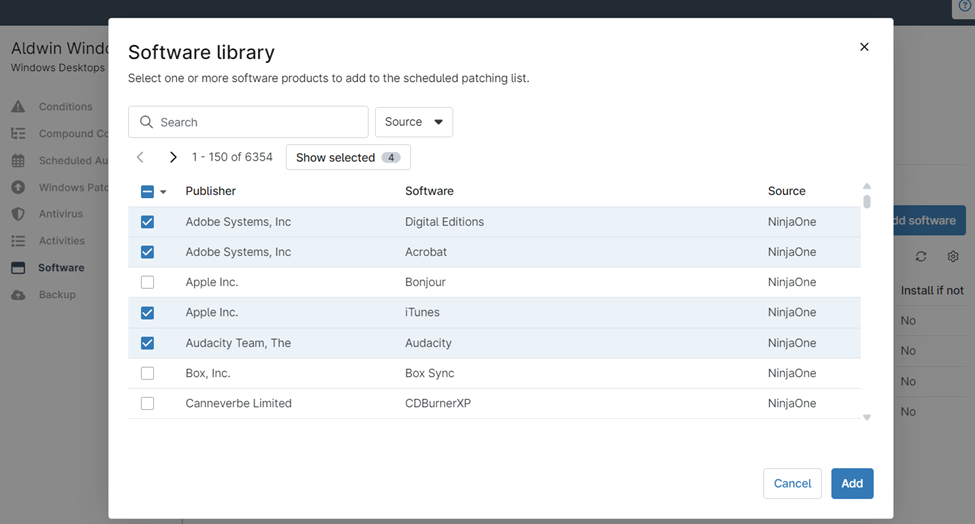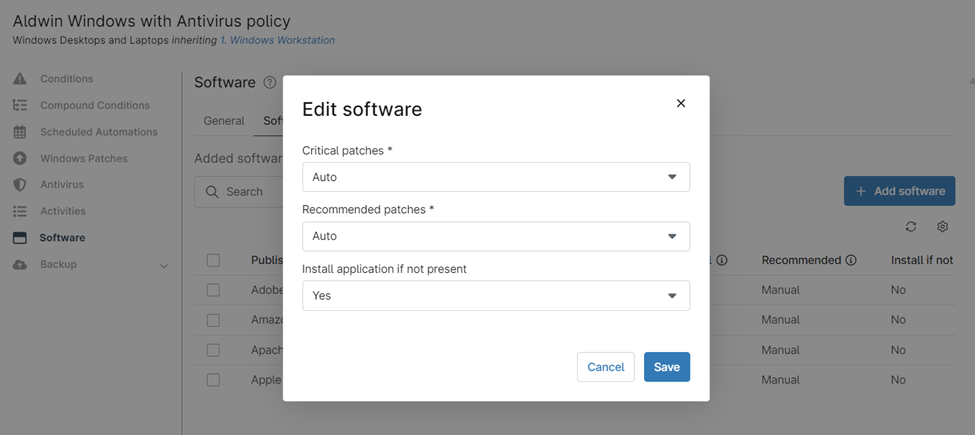Managing common business applications like productivity suites, communication tools, and cybersecurity programs is essential for IT teams. The challenge lies in ensuring these applications are always up-to-date, secure, and deployed efficiently across a fleet of endpoints.
Most common business applications—such as Microsoft Office, Adobe Acrobat, and antivirus programs—are critical to daily operations, and outdated versions can lead to vulnerabilities or productivity loss. NinjaOne simplifies the process of installing and patching these business applications with its centralized, automated approach. IT teams can maintain a seamless workflow, ensuring software is always updated without interrupting end-user productivity.
How to Install, Patch, and Manage Business Applications with NinjaOne Policies
1. Open Agent Policies
- In the left-hand menu, navigate to Administration.
- Select Policies, then choose Agent Policies from the dropdown.
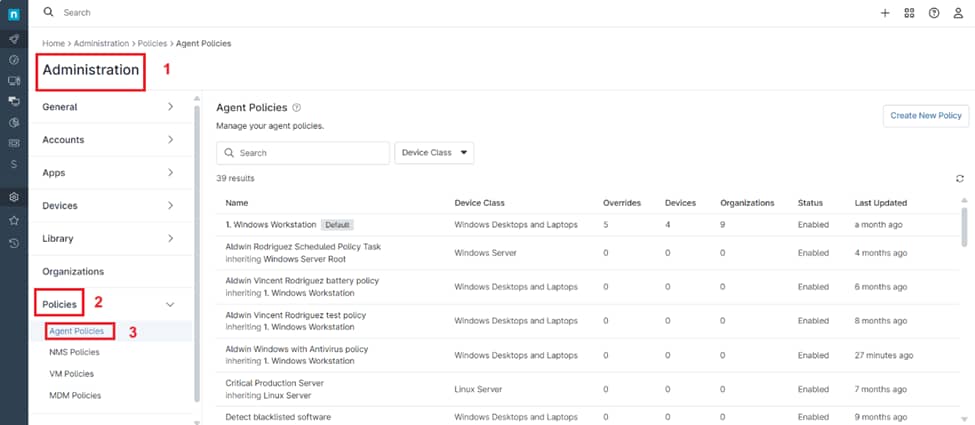
2. Create or Modify an Agent Policy
- Click Create New Policy to create a new policy.
- Alternatively, select an existing policy from the list to edit it.
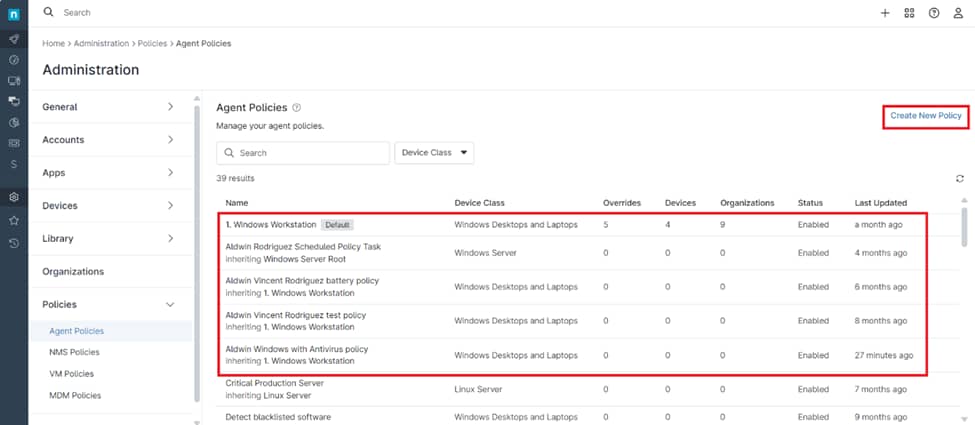
3. Access the Software Section
- In the policy editor, click on Software in the left menu.
- Select the Software tab, then click the Add Software button.
4. Select the Software for Installation
- Choose the software you wish to install on devices associated with your selected policy.
5. Configure Installation and Patching Settings
Define how patches will be applied:
- Critical Patches: Auto, Manual, or Reject
- Recommended Patches: Auto, Manual, or Reject
- Install Application if Not Present: Yes or No
Click Save to update your settings and exit the Edit Software window.
6. Save and Close the Policy
- After configuring your settings, click Save to apply the changes.
- Click Close to exit the policy editor.
Note: Verify that the policy is assigned to the appropriate devices and organizations to ensure successful installation and patching.
The Benefits of Using NinjaOne for Installing and Patching Business Applications
- Automation: NinjaOne’s automation capabilities reduce manual effort and human error, enabling IT teams to focus on strategic tasks.
- Centralized Management: Manage the most common business applications from a single, user-friendly dashboard.
- Scalability: NinjaOne supports businesses of all sizes, making it an ideal solution for growing companies with expanding IT needs.
Strategies for Installing and Patching Business Applications with NinjaOne
- Prioritize Critical Applications: Identify and prioritize updates for applications critical to business operations or those with known vulnerabilities.
- Segment Endpoints: Group devices based on roles or departments to tailor application installations and updates to their specific needs.
- Test Updates: Use a testing environment to validate patches before wide-scale deployment.
- Regular Monitoring: Schedule routine audits using NinjaOne’s inventory tools to identify outdated or unapproved software.