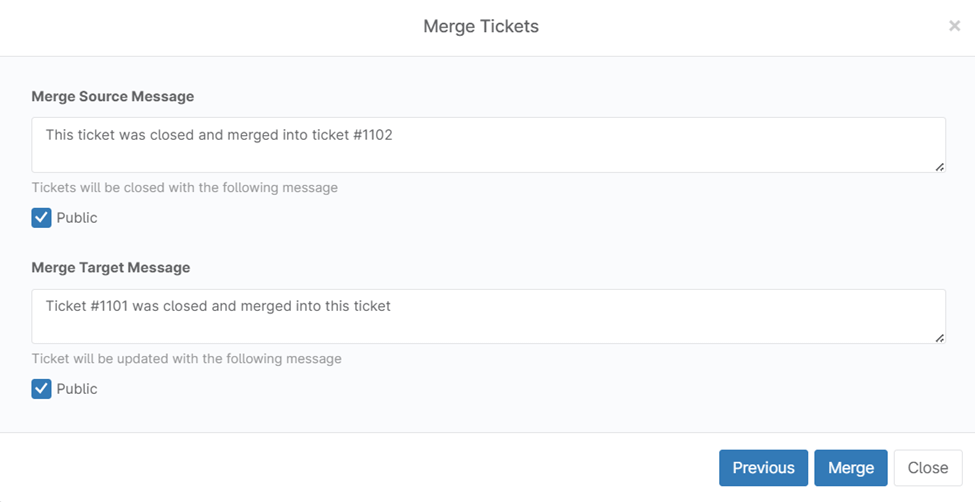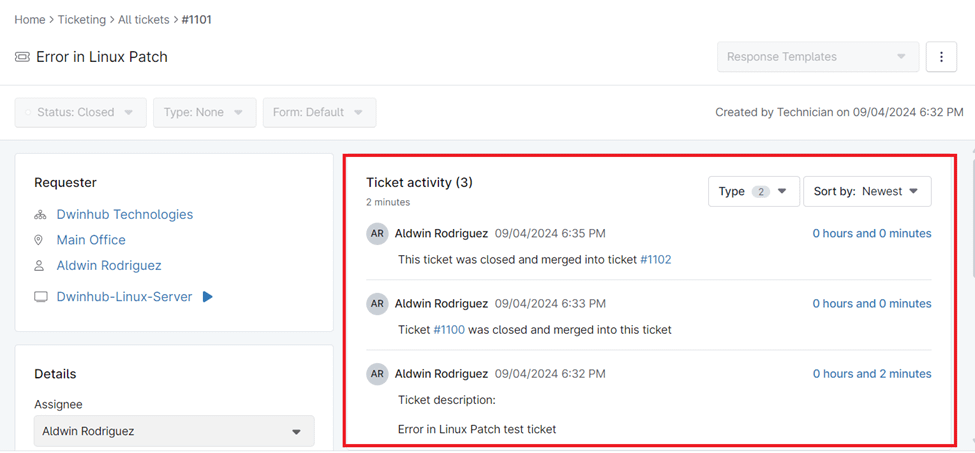Merging tickets is an essential function for IT professionals aiming to optimize their workflow and enhance response times. When multiple tickets are associated with the same issue or client request, merging them enables technicians to consolidate relevant information, reduce redundant work, and deliver a more unified resolution.
How to Merge Tickets in NinjaOne
Merging tickets in NinjaOne is a straightforward process designed to enhance productivity and reduce redundancy in ticket management. Here’s how you can merge tickets within the NinjaOne platform:
1. Select Tickets: Activate the checkboxes next to the tickets you want to merge.
2. Initiate Merge: Click the ‘Merge’ button.
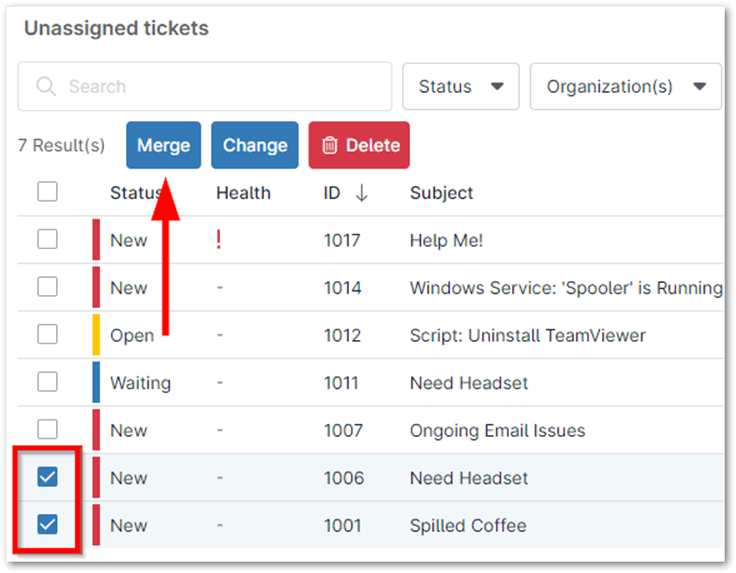
3. Choose Destination Ticket: Select the ticket that will serve as the destination for the merge. This can be any of the selected tickets or an entirely different ticket.
4. Proceed: Click ‘Continue.’
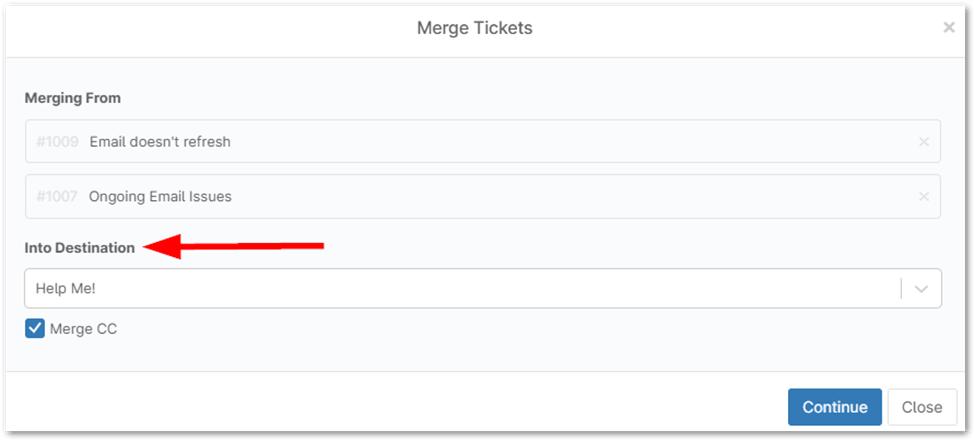
5. Merge Complete: The selected tickets will be merged into the chosen destination ticket.
Strategies, Best Practices, and Benefits for Merging Tickets in NinjaOne
- Improved Efficiency and Reduced Redundancy: Merging similar tickets streamlines workflows, reducing redundant efforts and allowing technicians to focus on resolving issues instead of managing multiple tickets.
- Centralized Information and Communication: All relevant data is consolidated into a single ticket, ensuring clarity and facilitating easier communication with clients and within the IT team.
- Enhanced Reporting and Analytics: Merged tickets enable more accurate reporting and analytics, aiding in identifying recurring issues and planning preventive measures.
- Establish Clear Guidelines and Automation Rules: Define when and how tickets should be merged.
- Regular Review and Monitoring: Regularly review ticket queues to identify candidates for merging, and monitor merged tickets for updates to maintain accuracy and completeness.
Examples of Merging Tickets with NinjaOne
Here are some scenarios where merging tickets can be particularly beneficial:
- Duplicate Issues from Different Users: When multiple users report the same issue, such as a server outage or a widespread software bug, merging these tickets can centralize the troubleshooting process and provide a unified response to all affected users.
- Related Issues for the Same Client: A single client may submit several related requests or issues. For example, a client might have multiple requests stemming from a single hardware failure. Merging these tickets allows the technician to address all aspects of the issue in a consolidated manner.
- Multi-Tiered Support Escalations: Sometimes, a ticket may be escalated through different tiers of support, with each tier adding new notes and insights. Merging these tickets ensures that all relevant information follows the issue through each level of escalation, providing a comprehensive history for resolution.