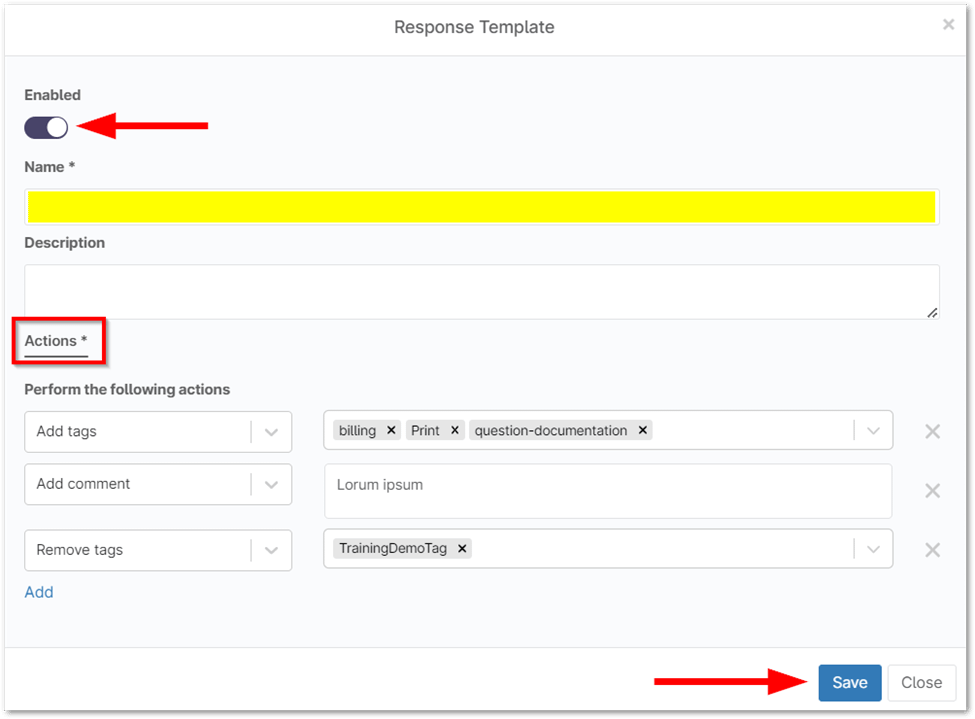Response templates
NinjaOne Ticketing Response Templates streamline the support process by providing pre-built, customizable responses for common ticket types. This automation allows IT teams to efficiently address frequent issues, ensuring quicker resolutions and consistent communication. With these templates, support staff can focus on resolving complex issues while maintaining a high standard of service for routine inquiries.
How to Create a Response Template in NinjaOne
Creating a response template in NinjaOne allows you to standardize and accelerate your ticket resolution process. Follow these steps to create a new response template:
1. Navigate to Installed Apps:
- Go to Administration > Apps > Installed and select NinjaOne Ticketing.
2. Open the Response Template Tab:
- Click on “Automation” and then navigate to the “Response Templates”.
- Click the “Add” button to start creating a new template.
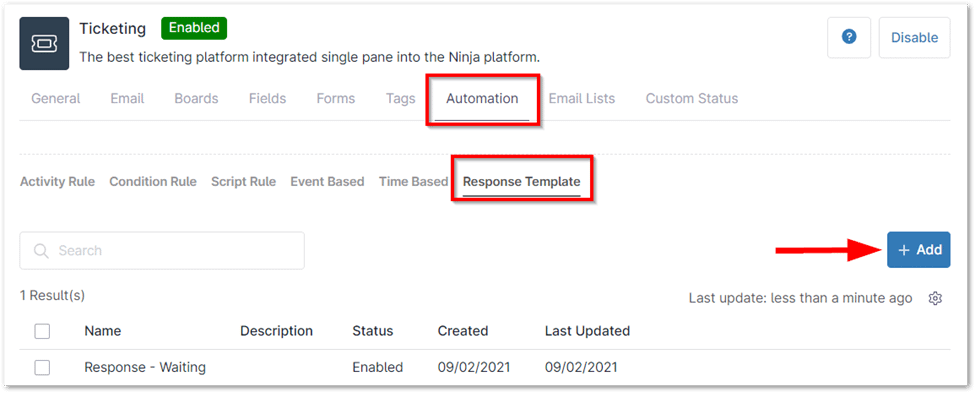
3. Configure Conditions:
- Use the available toggle switches to enable and configure the necessary conditions for the template.
4. Define the Template:
Enter a descriptive name for the template.
Optionally, provide a detailed description to clarify the template’s purpose.
5. Set Actions:
- Go to the “Actions” tab.
- Click “Add” to select and configure the actions that the response template will execute.
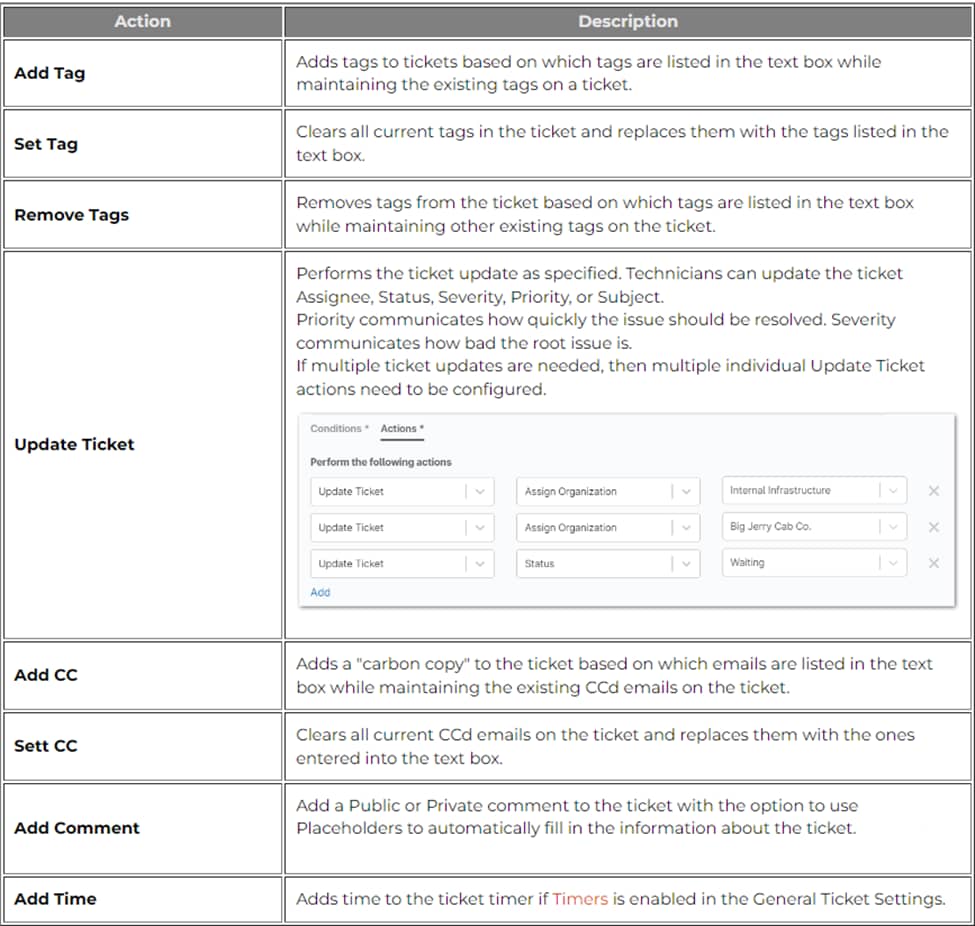
6. Save the Template:
Once all configurations are complete, click “Save” to finalize and store the new response template.
Benefits of Using NinjaOne Ticketing Response Templates:
- Efficiency & Consistency: Templates help save time by providing pre-written responses for common inquiries, ensuring consistent messaging across your team.
- Improved Customer Satisfaction: Standardized responses can lead to faster response times, addressing customer concerns more effectively.
- Reduced Errors: Templates minimize the risk of typos or incorrect information, leading to a more professional communication experience.
- Knowledge Sharing: Templates act as a central repository of best practices, allowing new team members to quickly learn how to handle various ticket types.
Implementation Strategies for NinjaOne Ticketing Response Templates:
- Identify Common Ticket Types: Analyze your existing ticket data to pinpoint recurring inquiries, creating templates for these scenarios.
- Customize Templates: Tailor templates to reflect your brand voice and specific workflows, ensuring they address common issues comprehensively.
- Categorize & Organize: Create a clear structure for your templates within NinjaOne, making them easily accessible for your team.
- Regular Review & Updates: Periodically assess template effectiveness, updating them to reflect any changes in your processes or customer needs.