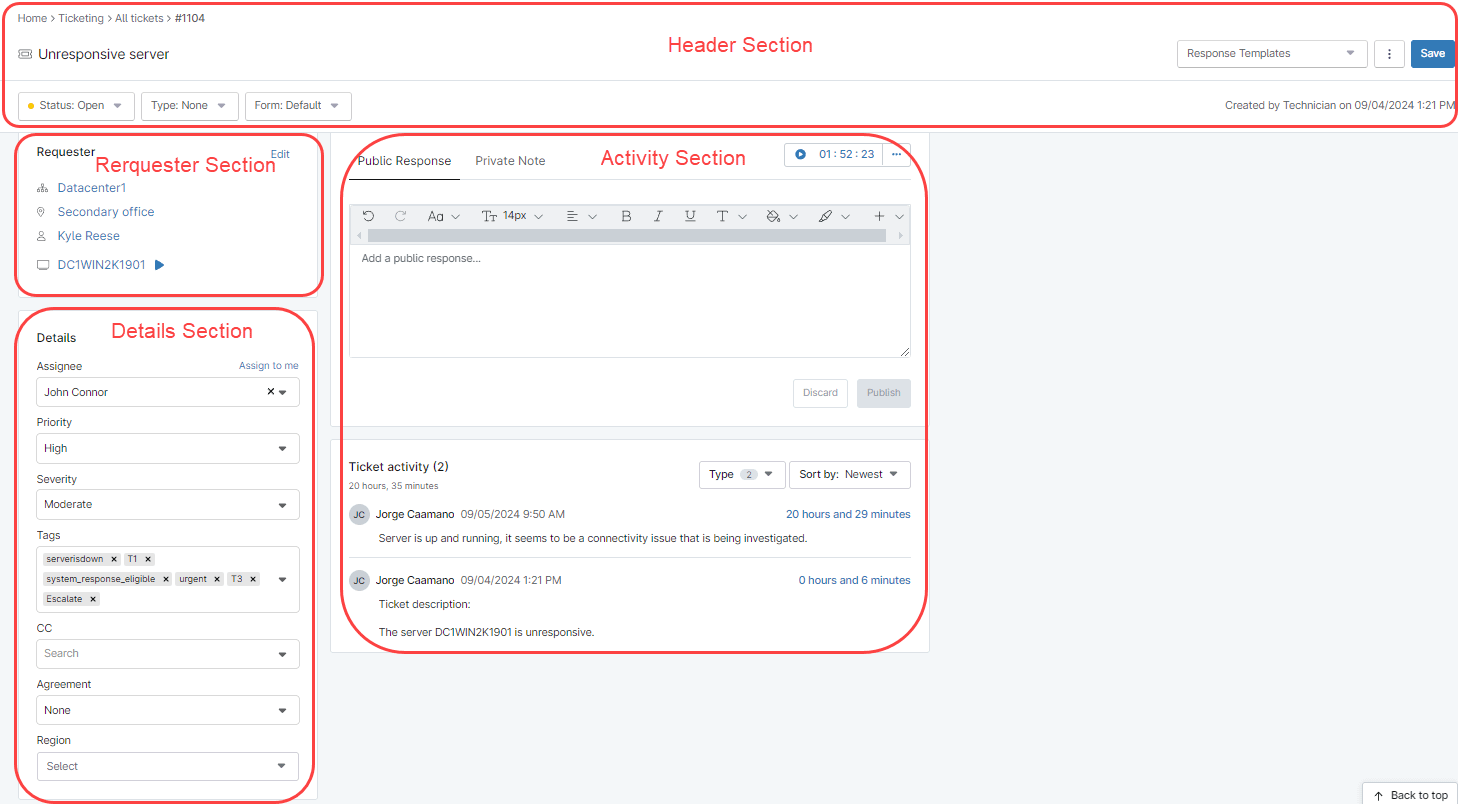What are Ticket Details?
Ticket details refer to the specific information associated with a support or service request within the ticketing system. In other words, is the information that the technician needs to work on the assigned ticket, such as ticket number, device name, what is being reported or requested, requestor name, whether this is an issue or a request, priority (whether this is urgent or not), severity (how big the impact is), etc. Different ticketing systems may include more or less details, and they may label such details in different ways.
What are the Ticket Details in NinjaOne
The ticketing system in NinjaOne is designed to help IT teams manage, track, and resolve issues efficiently. Here’s an overview of the ticket details in NinjaOne:
1. Header section.
Ticket Number: This number is automatically assigned by the system.
Subject: a short text explaining what is being reported or requested.
Description: text explaining in detail what is being reported or requested.
Status: The ticket status (e.g., New, Open, Waiting, Paused, Resolved).
Type: The ticket type (e.g., None, Problem, Incident, Question, Task).
From: The form the ticket came from.
Response Template: Here you can select a predefined reply from the drop-down.
Vertical ellipsis icon ( ): drop-down menu to split, merge, export or delete the ticket.
2. Requested Section.
Organization: The name of the organization to which the device belongs.
Location: The location to which the device belongs.
Requestor: The name of the person who opened the ticket.
Device: The name of the device where the work is performed.
3. Details Section.
Assignee: The name of the technician responsible for handling the ticket.
Priority: The importance level of the ticket (e.g., Low, Medium, High).
Severity: The impact of the issue reported (e.g., Minor, Moderate, Major, Critical).
Tags: Labels to help to identify the contents of a ticket. They are also used to add
additional context to the ticket for later reference. Tags are useful when using automation.
CC: A list of people who will receive ticket updates.
Agreement: Specify any relevant service agreements associated with the request.
Region: Indicate the geographical region associated with the organization or issue.
4. Activity section.
This section contains all ticket replies, all communications between stakeholders involved in resolving the ticket. It includes a field to add new public replies or private notes. It also has a ticket clock.
See below screenshot for reference.