Watch a Free Demo of NinjaOne Documentation
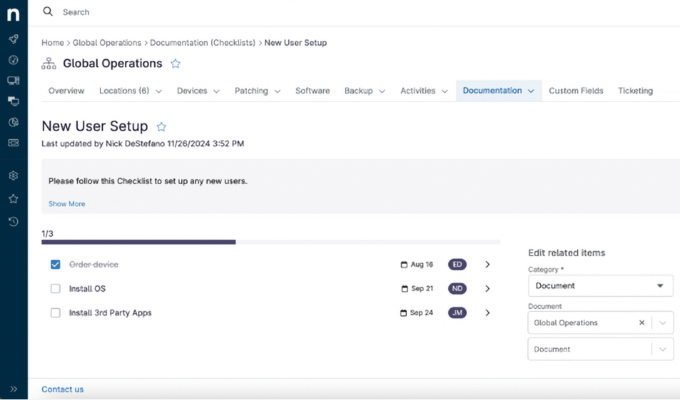
By continuing, you agree to our Terms of Use, acknowledge that the Privacy Notice applies, and consent to receive calls and emails. Consent is not required to purchase.
Manager of Global Infrastructure Operations, Patra
NinjaOne Documentation FAQs
How long is the IT documentation demo?
The IT documentation demo is no more than 2 minutes long. The video demo is information-rich and touches on the basic and essential facets of NinjaOne Documentation’s features.
What will the IT documentation demo show?
The video demo previews NinjaOne Documentation’s powerful functionalities. It includes an extensive overview of the IT documentation software’s capabilities, such as building custom templates from scratch to import to your environment and viewing your documentation on the dashboard.
What to look for with an IT documentation demo?
When evaluating an IT documentation solution demo, you should focus on its customization ability based on your specific IT needs. Also, determine if it will integrate seamlessly with your existing systems and how easy it is to access documentation through the dashboard.
What is the difference between this IT documentation demo and scheduling an IT documentation demo with a product specialist?
The demo video presented here shows an overview of NinjaOne Documentation’s platform features. But, if you need to know more about specific capabilities that matter to you the most, scheduling a demo with a product specialist would be very helpful. Aside from walking you through the features, our knowledgeable product specialists would also be happy to answer whatever questions you may have on the spot.