Experience unmatched security and control with NinjaOne for macOS Monterey
Enhance Mac Monterey Management Precision with NinjaOne, optimizing system maintenance and real-time monitoring for macOS Monterey devices. Leveraging advanced system management protocols, NinjaOne, the ultimate macOS Monterey management tool, provides comprehensive device monitoring, ensuring optimal performance and system stability. Its robust maintenance features allow for efficient system upkeep, minimizing downtime and maximizing productivity.
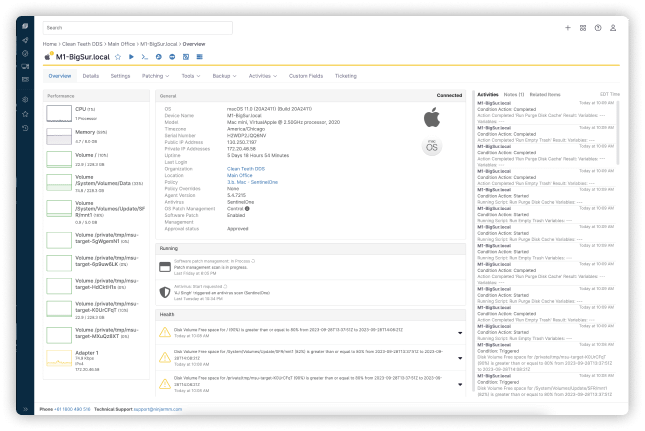
Experience Seamless Mac Monterey Management and unlock Efficiency and Security Benefits with NinjaOne
Streamlined Operations
Enhanced Security
Comprehensive Asset Management
Enhance Mac Monterey management effortlessly with NinjaOne, leveraging its key features for optimal performance
Single Pane of Glass
Comprehensive Endpoint Protection
Automated Maintenance Tasks
Customizable Policies and Profiles
Robust Reporting
Remote Access and Support
Empowering Today's IT Excellence
Centralized Device Management
Resource Optimization
Software Inventory Management
Step into the future with NinjaOne’s macOS Monterey Management

Mac monterey management FAQs
What is macOS Monterey management software?
macOS Monterey management software are tools and platforms designed to streamline the administration of Mac devices running macOS Monterey within an organization’s IT infrastructure. These solutions offer features such as remote monitoring and troubleshooting, automated patch management, centralized application management, security enforcement, asset inventory tracking, and remote access support. By providing a centralized platform for managing Mac devices, these software solutions help IT teams efficiently maintain security, compliance, and optimal performance across the organization.
How do I monitor disk usage in Mac Monterey?
You can monitor disk usage on macOS Monterey using the Activity Monitor app, which tracks the number of times your Mac accesses the disk to read and write data. Alternatively, you can use the ‘About This Mac’ option from the Apple menu, and switch to the Storage tab to see the space occupied by different types of files and the free disk space. Regular monitoring can help maintain your Mac’s performance and manage storage effectively. Additionally, NinjaOne enhances this process by providing centralized management, proactive alerting, and efficient optimization tools, ultimately boosting overall performance and reliability on Mac Monterey.
How do I view user and event logs in macOS Monterey?
For accessing user and event logs in macOS Monterey, utilize the Console application. Begin by opening the Applications folder, then Utilities, and double-click on Console. Within the Console app, select the device you wish to review log messages for. Click on the Start button in the toolbar to display the log messages. Log message types are indicated by dots in the Type column. If you lack administrative privileges, you’ll need to provide an administrator username and password to access the log messages.
How do I get hardware inventory in macOS Monterey?
To obtain a hardware inventory in macOS Monterey, begin by clicking on the Apple icon and selecting “About This Mac”. A window will appear, presenting an overview of your Mac’s specifications. For a more detailed breakdown, simply click on the “System Report” button, which provides extensive information about the various hardware components of your Mac. Moreover, cutting-edge solutions like NinjaOne offer a centralized approach to effortlessly gather hardware inventory data within macOS Monterey endpoints, revolutionizing administrative duties and providing unparalleled ease of use.
Related Resources
macOS Remote Management with NinjaOne
Enhance macOS Ventura Management efficiency with NinjaOne
NinjaOne: The Key to Effortless macOS Sonoma Management


